Achievement 2 @taha.imtiaz | Task : Basic Security On Steem.
HEY!!!
This is Taha Imtiaz, trust all of you are well. I'm extraordinarily glad that you put away a couple of moments to check my post and esteemed it. Here is my achievement post 2 which basically describes the security in steemit.
Question 1:
Have you retrieve all your keys on steemit?
Yes I did, in fact, extract all of my keys from steemit and all of the keys have distinct functions. There are four keys in the pdf file I received to retrieve the keys: posting key, memo key, active key, and owner key. Question 2:
Question 2:
Do you know each of these keys functions and restrictions?
Owner Key:
The Owner key is only used when it is absolutely necessary, as it may be used to modify any of the account's keys, including the Owner key. It should be kept offline and only utilised in the event that one's account has been hacked.
Posting Key:
The posting key's functions include allowing the record to post, edit, remark, vote, and follow others.
Memo Key:
Memo key is used in the encryption and decryption of memos during the funds transfer.
Active Key:
The Active key is used when needed for funds transfers, power ups or downs, conversions, converting Steem Dollars, voting for witnesses, and placing market orders
Question 3:
How do you plan to keep your master password?
I have planned to keep my master password safe by writing it down on a piece of paper, which I keep in a private place no one would ever think to search and also some of the digital backups on it.
Question 4:
Do you know how to transfer your steem token to another steem account?
Yes, I understand how to move a steem token to another steem account. We can make all transactions using the active key, so first go to the steem wallet, then on the left, a drop down bar will appear, click on it, and an option to transfer will appear. I'm actually getting a better knowledge of the regulations as time goes on.
Question 5:
Do you know how to power up your steem?
Yes, it is very easy. First go to the wallet then on the top left there is a drop down bar called steem click , secondly click on it and it will show the option to power.
Hope you guys like it. Bye

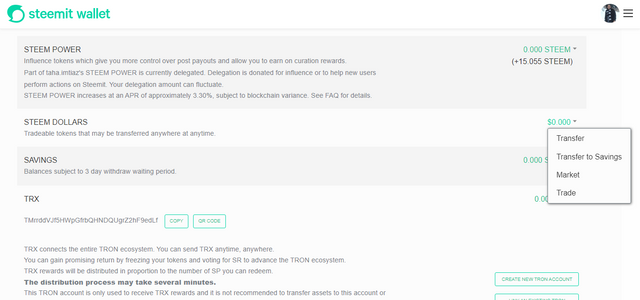
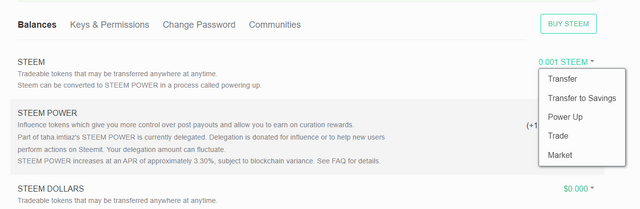
Hi @taha.imtiaz,
Screenshots required,
done.
Congrats you have been verified
thankyou
Hi, @taha.imtiaz,
Your post has been supported by @rypo01 from the Steem Greeter Team.