Achievement 2@ Sweetest Task: Basic Security on Steem
Hello friends, i'm here to talk about the keys and its uses to our accounts and also how it affects our works
Question 1
Have you retrieve all your keys on steemit?
Yes i have, and this keys ranges from the Master key, active key, posting key, owner key and memo key
Question2
Do you know each of these key functions and restrictions?
MASTER KEY: When unboarded this key generates all other keys for your accounts, thats is to say when a third party gets its hands on this key without no knowledge you risk loosing the account and all the token in it.
POSTING KEY: This key allows account to blog, edit, post, comment and vote. in other words, we log into our accounts on daily basis using the posting key. while it sounds fun using this key, there's a high risk of compromise the more uou use it. a limited posting key exists to restrict damage a compromised account key could cause.
ACTIVE KEY: This key is used for placing a market order, transferring funds, power up/down, converting steem dollars, voting for witnesses etc this is to say that this does more sensitive tasks
OWNER KEY: This key is the most powerful key and can be used to retrieve a compromised account(and its advised to be stored offline). this key is only used when necessary.
MEMO KEY: This is one go to keys why beacuse its used to encrypt and decrypt memos while transferring funds.
Question 3
How do you plan to keep your master password?
I intend storing or keeping my master password somewhere safe offline out of people's reach.
Question 4
Do you know how to transfer your steem token to another steem user account?
Yes I do..
Steps to transfer Steem Token:
- You click on your steem icon
- click on transfer option
- input the recipents user name
- Enter the amount
- Click on next and enter your active key to transfer the token successfully
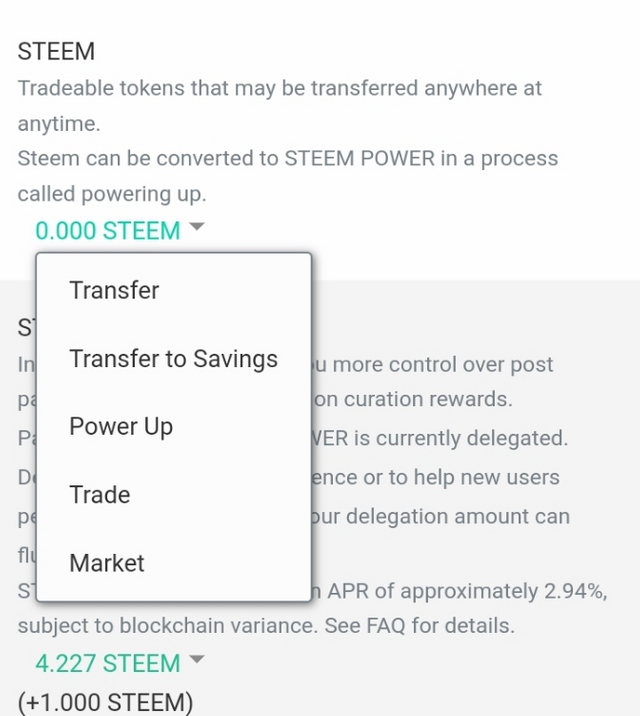
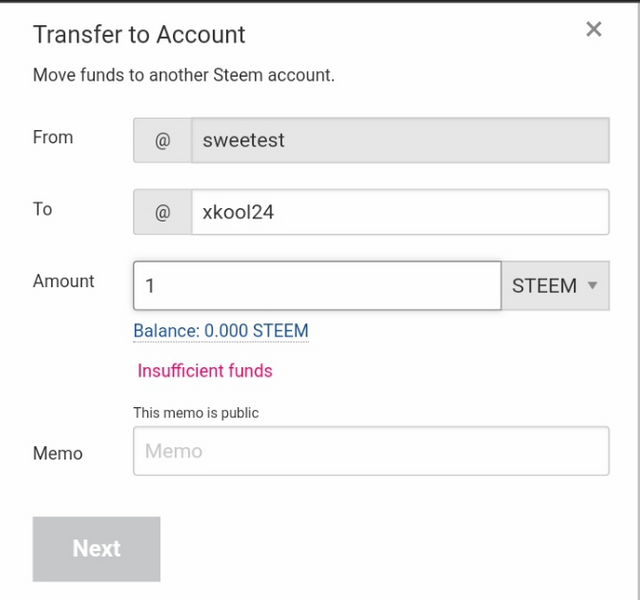
Question 5
Do you know how to power up your STEEM?
Yes I do
Steps to power up STEEM:
- You click on your steem ICON
- click on power up option
- input the amount
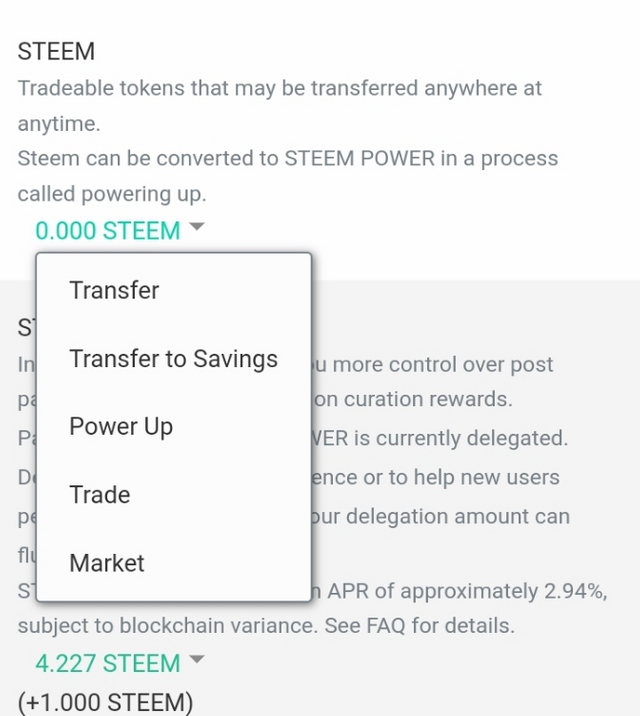
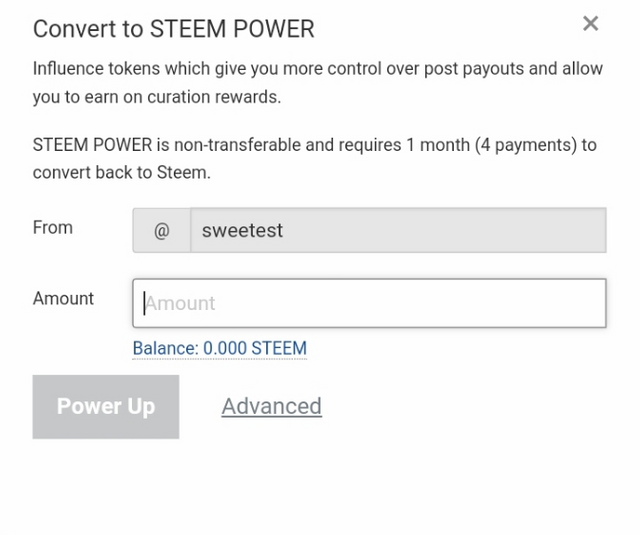
- click on power up
Thank you for completing the achievement task 2, please proceed to the next achievement task.
R2
Thank you @radjasalman
Curated By - @juichi
Curation Team - Team Newcomer .