Achievement 2 @swaylee : Basic Security on Steem
Each time I want to sign up for any crypto related app or platform, there are always private and mnemonic keys. Although I always complain about them, recently I have grown to appreciate the security efforts made by these platforms, especially steemit because they have the highest level of security so far.
Now for the questions
Question 1
"Have retrieved all your key?"
Yes I have. In order to do that, I had to log in with my master key, go to my profile, click on wallets and click on the "keys and permission" option as seen below.
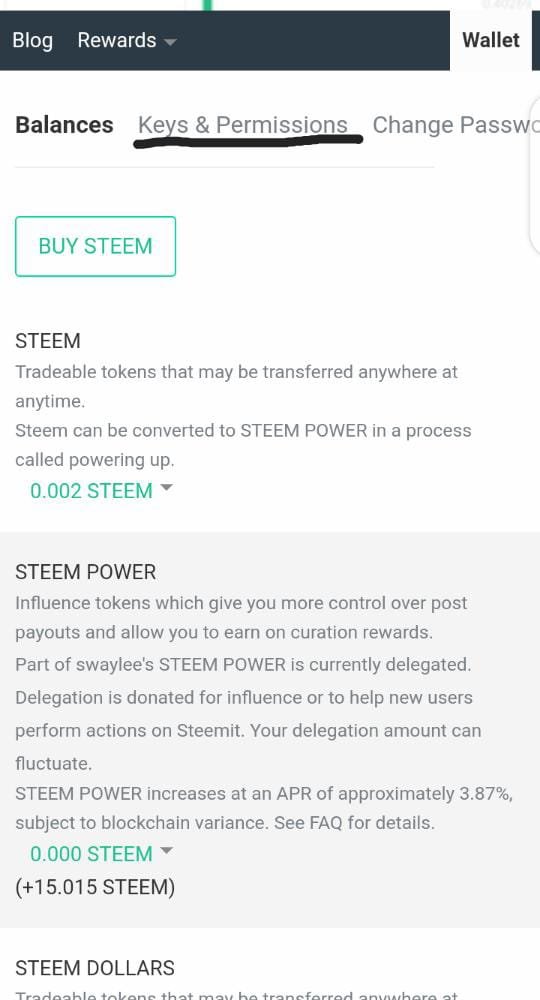
Question 2
Do you know each of these key functions and restrictions ?
Yes I do
-Posting key: This key is used to log in, post and comment on articles.
-Active key: It is used to perform transactions
-Owner key: This is the most powerful key because it can be used to reset all other keys. It is safer to keep it offline at all times.
-Private memo: used to decrypt private transfer memos
-Public keys: These keys are associated with usernames and are used to encrypt and verify messages. Your public keys are not required for login.
There is also the TRON account private key which is used to vote for tron SRs, freeze and unfreeze trx and to transfer tokens(trx). It has the highest authority on your trx account.
Question 3
How do you plan to keep your master password?
I feel this is a really good question because alot of people underestimate the importance of the keys, well as for me I stored them on two flash drives and also backed them up on my Google drive.
Question 4
Do you know how to transfer your steem token to another steem users account?
Yes I do. You can do so too after following the steps below.
*Open your profile
*Click on 'wallet'
*Click on the options button on the steem
balance
*Select Transfer
*The second frame pops up, put in all the necessary details, click on next and conclude your transactions. Make sure you are logged in with the private key.
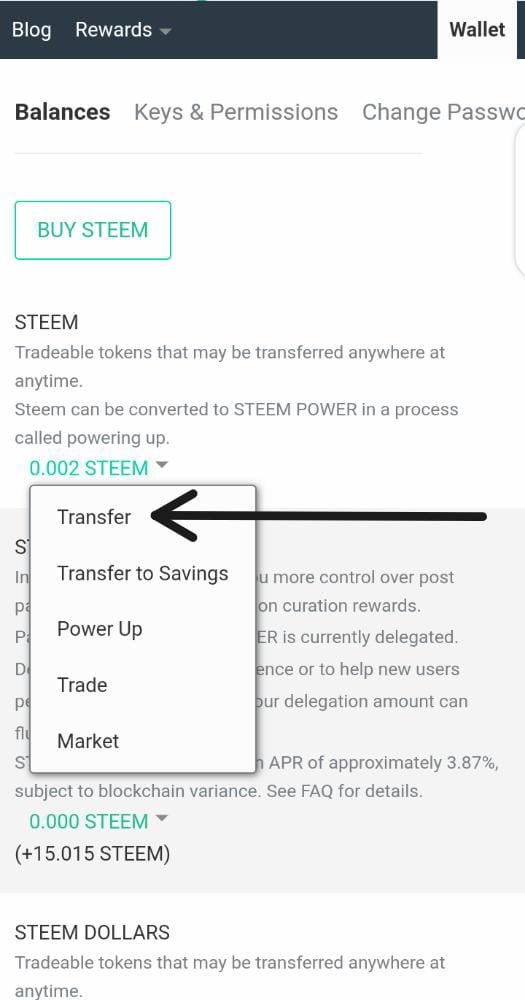
It should look like this
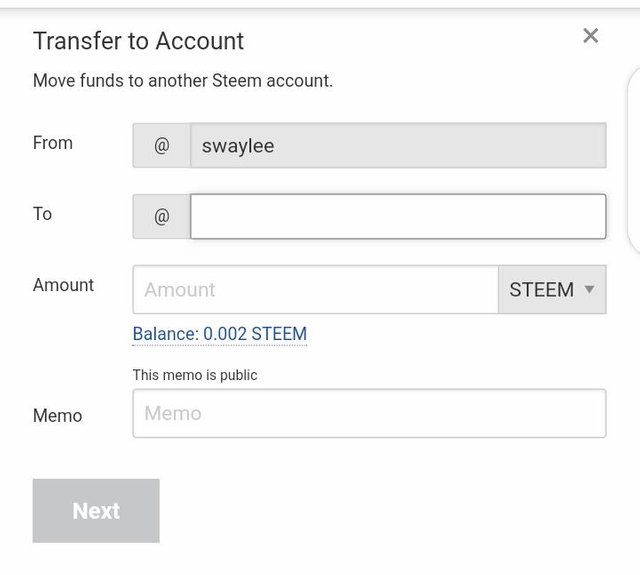
Question 5
Do you know how to power up your STEEM?
I just learnt that recently and it's not really difficult, all you have to do is;
*Open your profile
*Click on 'wallet'
*Click on the options button on the steem
balance
*Select power up
*fill the required details in the second frame and
your steem is powered up.
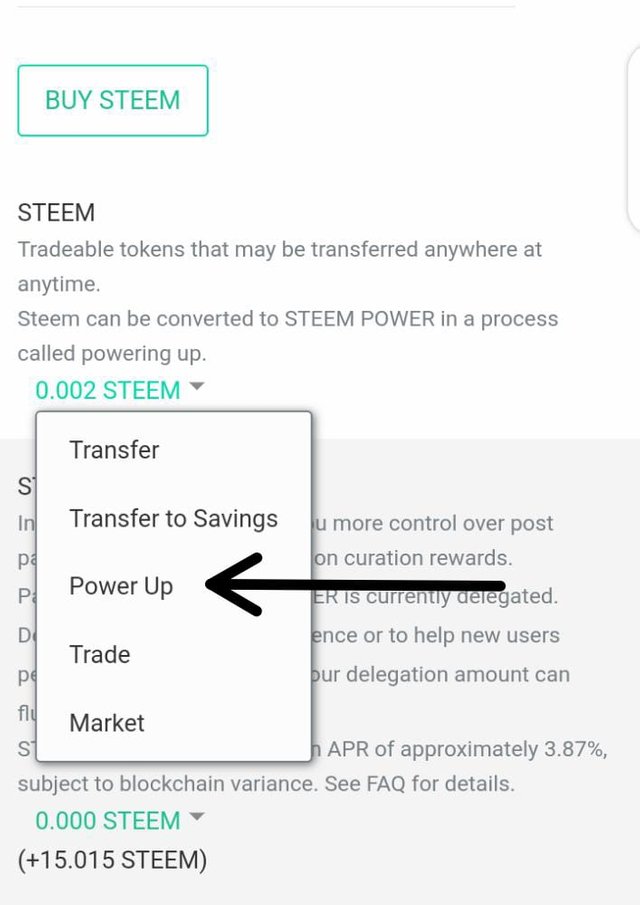
The second frame should look like this
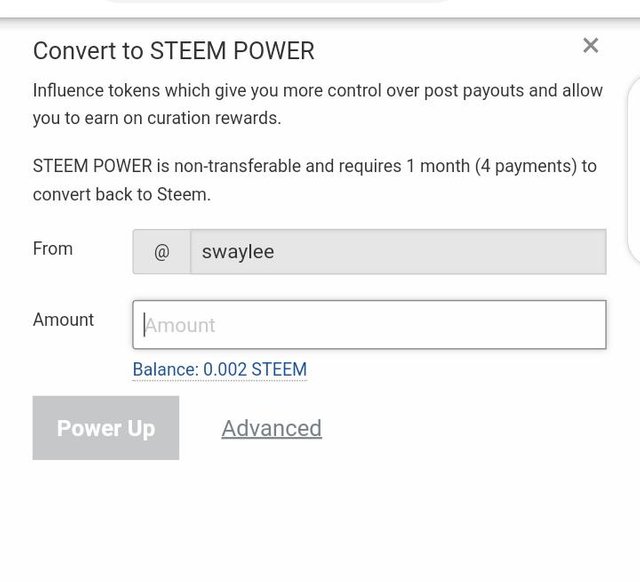
Special thanks to
@cryptokannon
@steemcurator01
@steemcurator02
@steemcurator03
@awesononso
@alphafx
Little man is growing 🤧
Congratulations on your progress, your achievement 2 task has been verified, you may now proceed to the next achievement task.
You have been upvoted by @whitestallion and I’m voting with the Steemit Community Curator @steemcurator03 account to support the newcomers coming into steemit.
Follow @steemitblog for the latest update on Steem Community.