Achievement 5 Task 4 by @Superwisdom | Review steemdb.io
Hello Good day to my fellow steemians, I hope you are doing great. Following the conclusion of my last achievement 5.3 post here I am to continue on the next one. Getting user experience in this tools called steemdb.io, it is one of the tools used on the steem blockchain system. This is actually my first time of using this site steemdb.io. It is used to search members accounts to actually know activities on their accounts. Here is how the homepage looks like.
From this home page you will click on the search bar to search for the account you want to get into.
Type in your username and the account will display and you can get access to the following information's.
1. How do I see the "recent history"?
After you have loaded the homepage, look at the top right corner of the screen as you have seen in the pointed arrow you will see search bar simply click on it and type in the username, after loading following page will display below.
2. How do I check the different activities: Posts, Votes, Reblogs, Replies, Reblogs, Rewards, Transfers, etc
Under the activity you will find the following.
1. Posts
2. Votes
3. Replies
4. Reblogs
5. Rewards
6. Transfers
When you click on Posts from the drop down menu on activity above the posts done on the account will display, ẹ.g the total SBD paid out will also display.
When you click on the the drop down menu below are the pages.
Votes
under the votes you will find Outgoing votes and Incoming votes
The votes on the various achievements tasks made in the last 30 days.
Replies
Reblogs
Under this reblogs you will find "Author and Content" contents on previous post.
Rewards
Here in this page you will find Author Rewards, Curation Rewards and Beneficiary Rewards.
Transfers
Under the transfer section you will find Power Ups and Power Down
3. How do I know who has reblogged my post: (Social: Followers, Following, Reblogged)?
Under the Social drop down menu. We found Followers, Followering and Reblogged.
Followers
Following
Reblogged
4. How do I check my Voting Power?
Following the image below. When you open the steemdb.io, locate the search bar at the right top corner, type in the username of the member you want to check out after typing the name will appear just click on it. Just in the area the arrow is pointed you will find the Voting Power of the of the user.
With the last question answered I have come to the end of the achievement 5 Task 4. I hope you will find it understandable.
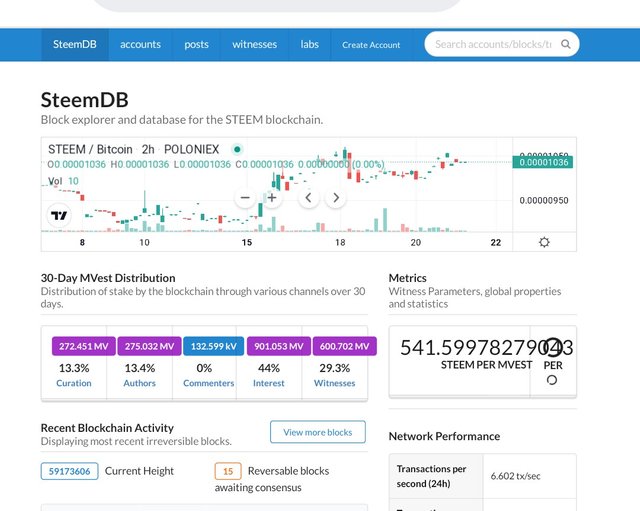
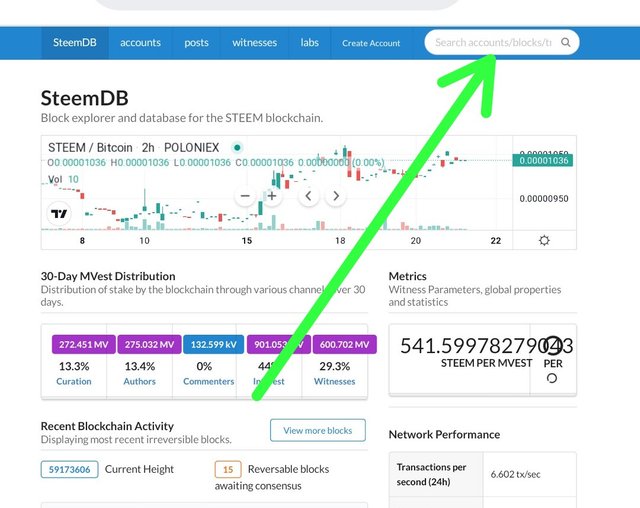
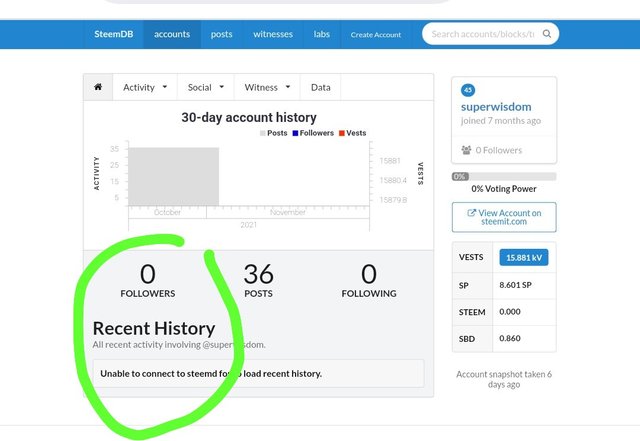
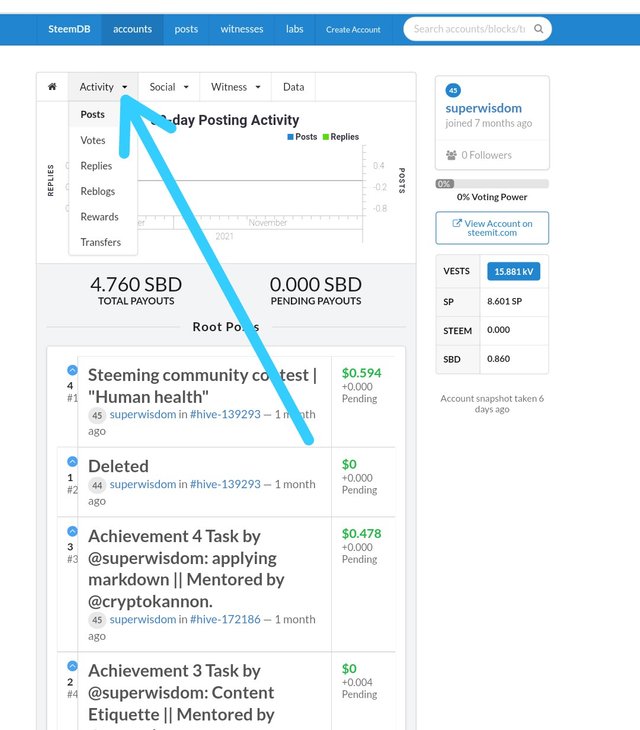
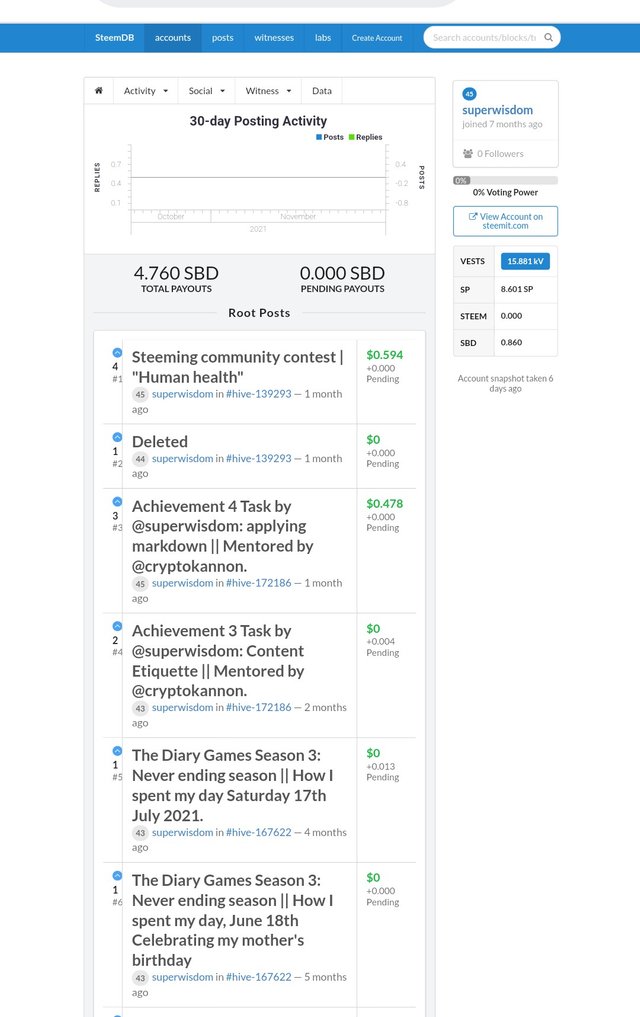
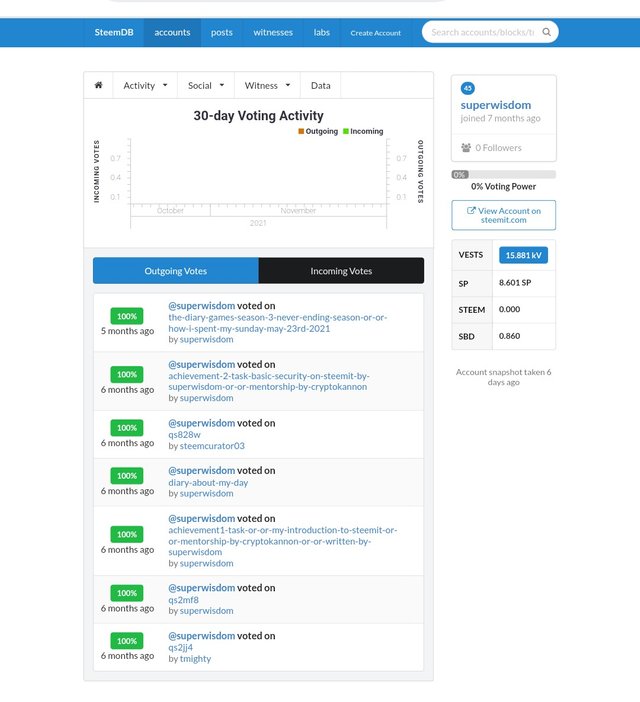
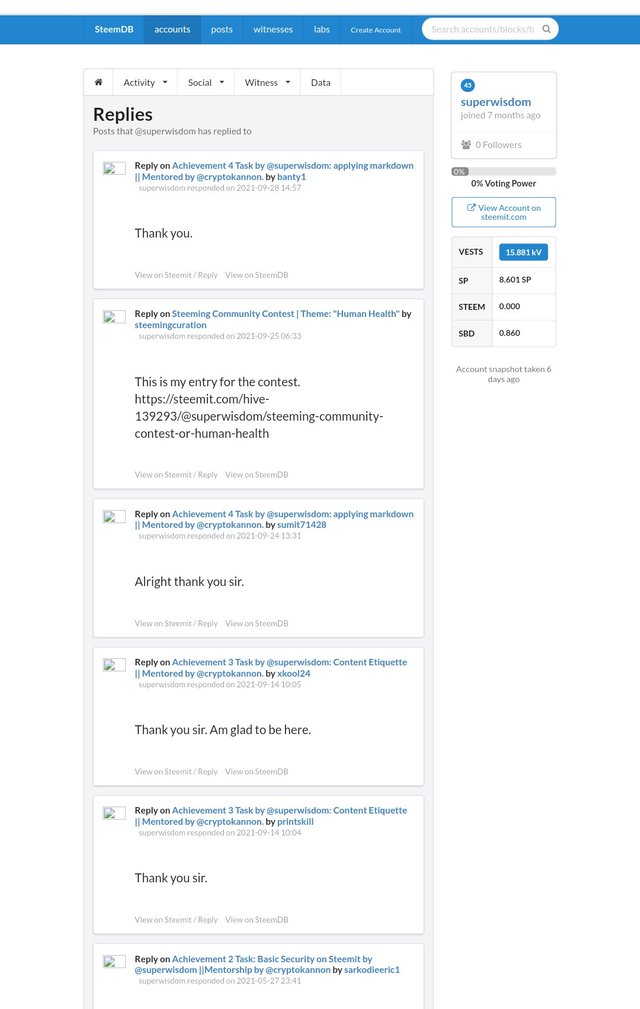
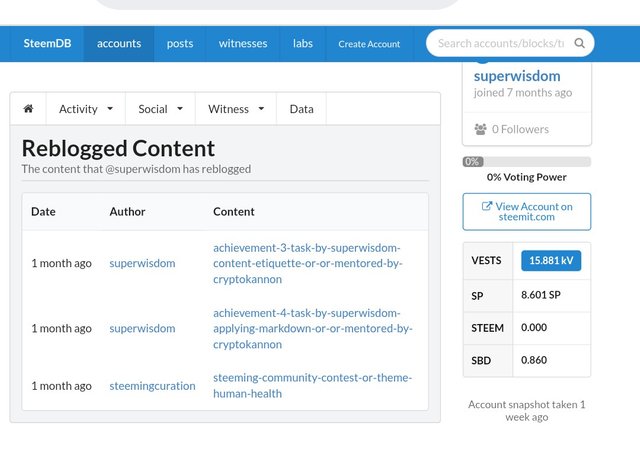
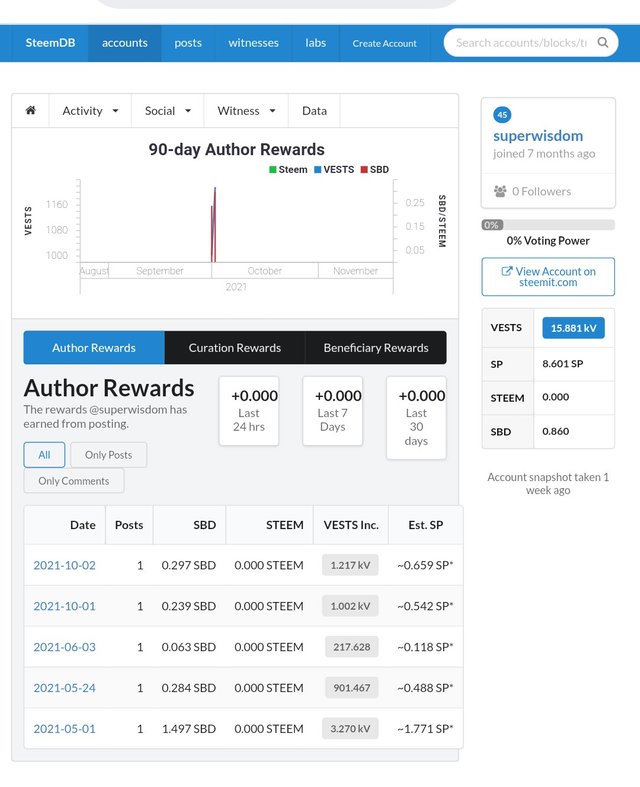
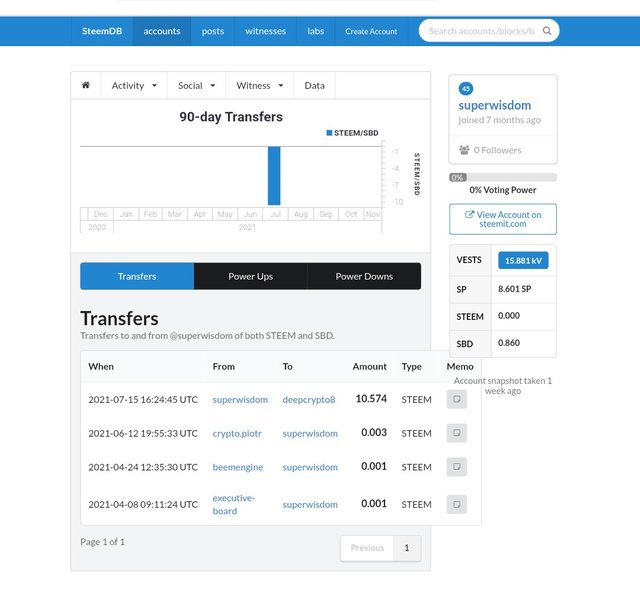
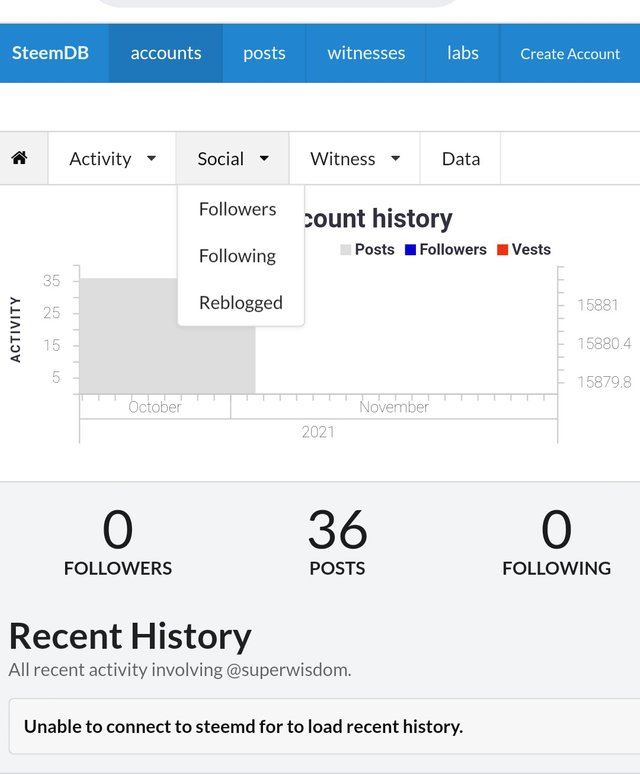
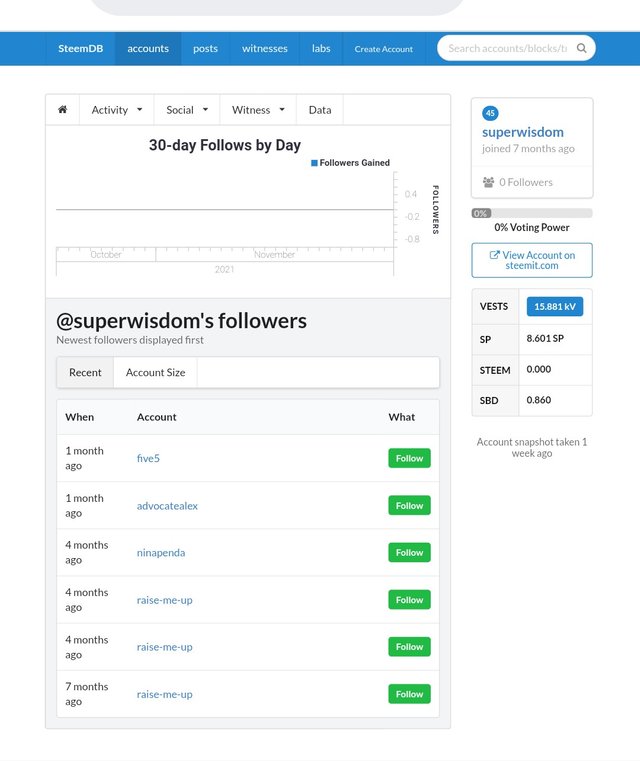
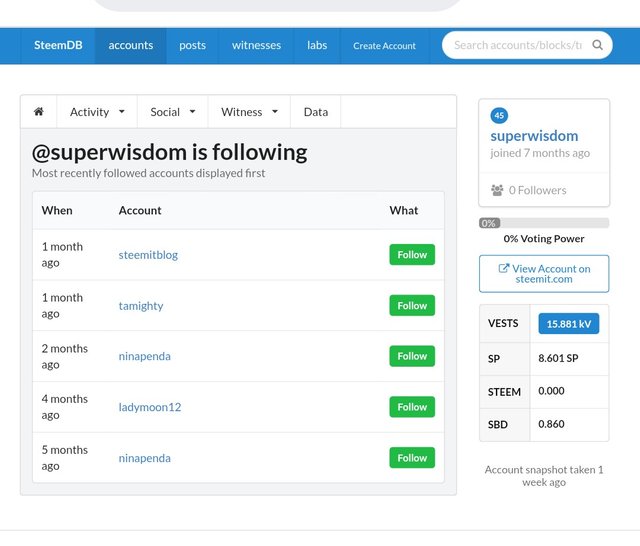
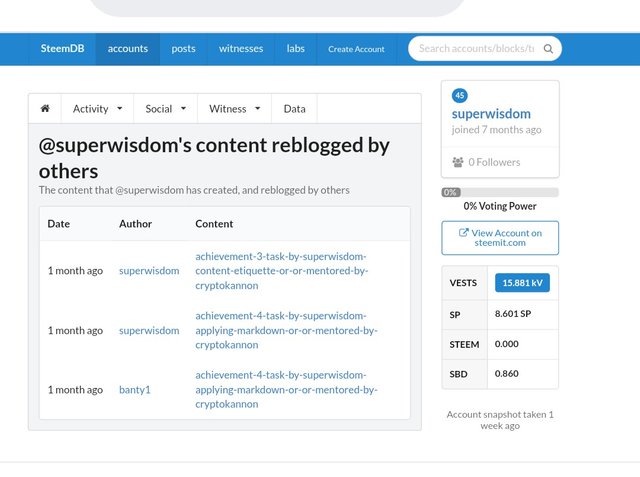
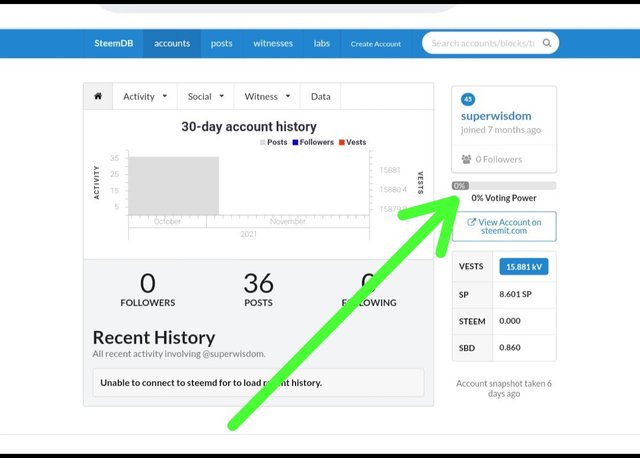
Hi @superwisdom, your nice achievement has been verified by @ngoenyi from the steem greeters team.
Thank you for completing this achievement.
It's also very important for you to join #club5050. To join the club you need to power up at least 50% of your monthly earnings. You can also join #club75 where you will power up 75% of your earnings for 2 months or #club100 where you are to power up all your earnings for 3 months.
Thanks again.
Thank you @ngoenyi
How I wish I got more votes on this last achievement 5 Task 4.
Congrats @superwisdom on successful completion.
@ngoenyi could you help verify mine, it will expire sooner.
Achievement 5 task 2 by @konkaar
Hi, @superwisdom,
Your post has been supported by @ashkhan from the Steem Greeter Team.
Do this contest and win your self some Steems
👇https://steemit.com/hive-128096/@steem.ville/steem-ville-contest-week-2-write-in-100-words-and-above-how-you-intended-to-promote-steemit-com