Achievement 2: Basic Security On The Platform Of Steemit @sumayaorin
Hello Everyone
My name is @sumayaorin, and I have previously accomplished Achievement 1. Today, I am going to announce that I will complete Achievement 2, which is about the fundamental security measures of the Steemit platform. It took me a while to prepare this post since I was not confident about it earlier. However, I am optimistic about what I have learned and presented in this post.

Steemit is a blockchain-based social media website and blogging platform. By creating an account on steemit platform it provides a PDF file with all your account details, which is identical.
Ensuring safety is crucial; for this steemit account, you should have significant knowledge to understand the power of Steem keys. I will review the questionnaire to become acquainted with the keys and their functions and answer them accordingly.

Keep the keys in a safe place-
To ensure the security of keys, we should take necessary measures.

For examples;
- Secure the PDF file containing all the keys in google drive
- Secure in Hard drive
- Google account
- Secure folder on laptop/pc/mobile
- Also keep a hard copy of it.
All those keys in the PDF file are divided into two parts:
1. Tron account
2. Steemit private keys
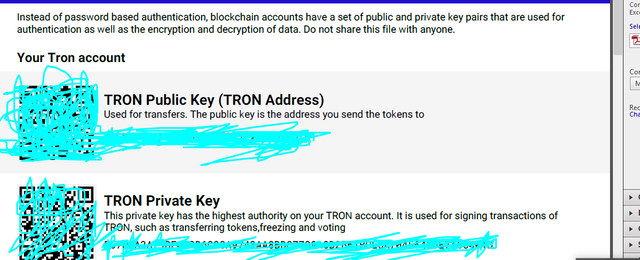
Tron account-
The keys of a Tron account are used for each task, including TRX rewards, SP redemption, token transfers, freezing, and voting.
The keys of a Tron account are used for each task, including TRX rewards, SP redemption, token transfers, freezing, and voting.
Steemit Private Keys-
The private keys of your Steemit account are essential for logging in, accessing your wallet, and redeeming rewards. These keys have several steps. I will explain this to you step by step.
The private keys of your Steemit account are essential for logging in, accessing your wallet, and redeeming rewards. These keys have several steps. I will explain this to you step by step.
Private Posting Key-
Your private key is used to log in to your Steemit account, enabling you to create and publish content, engage with other users through comments and feedback, and vote for posts. Additionally, you can use this key to resteem a post on the platform.
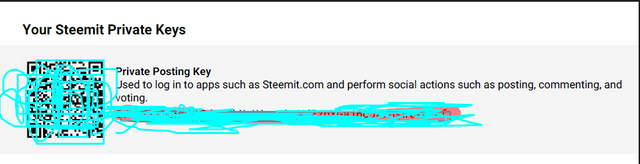
Private Memo Key-
The Memo key is used for decrypting a personal message. The meaning is that it helps to send and decipher encrypted messages.
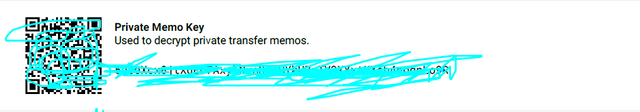
Private Active Key-
In my opinion, the Private Active Key is the second most crucial key after the primary key. It is used for managing your Steemit portfolio, such as buying Steem with Steem dollars, powering up, transferring Steem to another account or platform, and other similar operations.
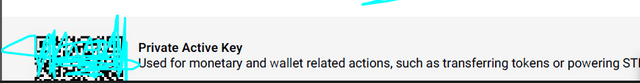
Private Owner Key-
The Master Key has the ability to reset all other keys associated with your Steemit account. If your account gets hacked, you can recover it within 30 days using this key. It is highly recommended to keep this key offline for added security.
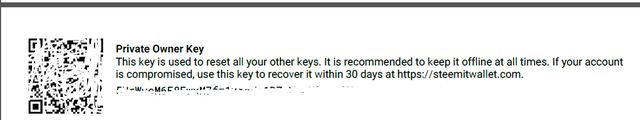
Master Key/Password-
As I previously mentioned, the Master Key is the most critical key. It is the key that generates a PDF of all your keys, and whoever has this key is the ultimate owner of the Steemit account
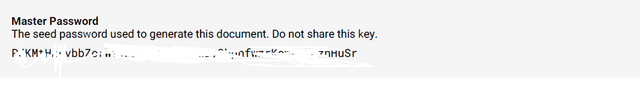
Steemit Public Keys-
Public keys are linked to user names and serve the purpose of encrypting and verifying messages. It's worth noting that your public keys are not necessary for logging in. You can check them at any time in your account link.
How to power up Steem?
To power up your Steemit account, log in to your wallet. Once logged in, you will see the 'Steem' option at the top. Click on the dropdown button, and a list of options such as 'transfer,' 'transfer to savings,' 'Power up,' etc., will appear. Select the 'Power up' option to proceed.
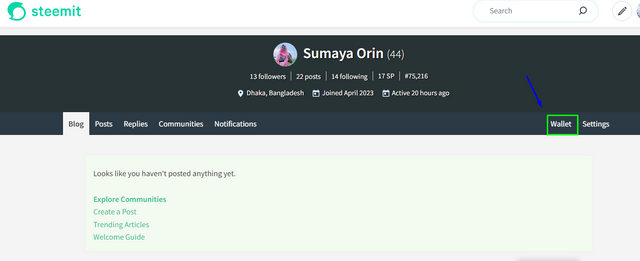
After selecting the 'Power Up" option, a pop-up window will appear. You need to enter the amount of Steem you want to power up. Once you have entered the amount, click 'Power Up" to proceed, and a confirmation page will appear. You must click "OK" to complete the process. You can also fill out a memo on the confirmation page, which is optional. Once you have completed the process, your Steemit account will be powered up.
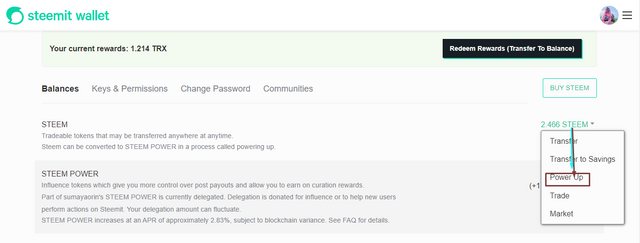
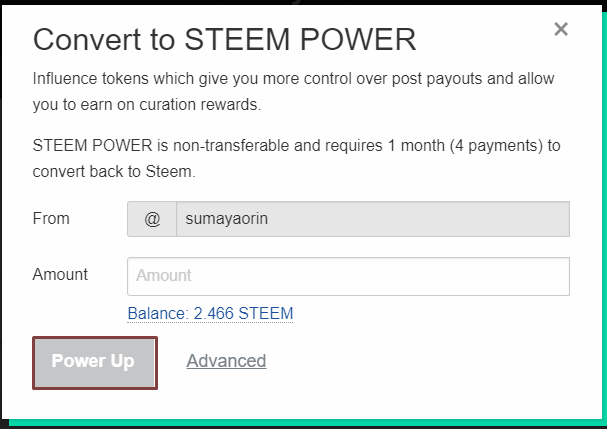
How to transfer Steem to another account?
If you want to transfer Steem to another account or exchange platform, start by clicking the drop-down button next to your wallet's 'Steem' option. Then, select the 'Transfer' button to proceed with the transfer process.
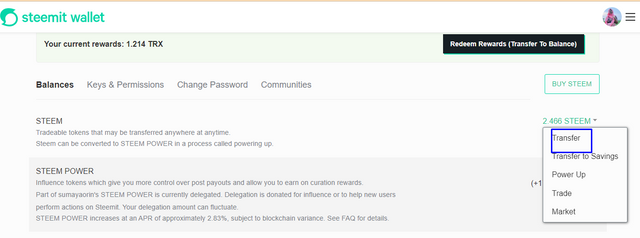
Like the power-up process, a pop-up window will appear when you select the 'Transfer' option. You must enter the recipient's username/address and memo, then click on the 'Next' button. On the next page, you will need to confirm the transfer. You may be prompted to use your active key to verify the transfer for security purposes.
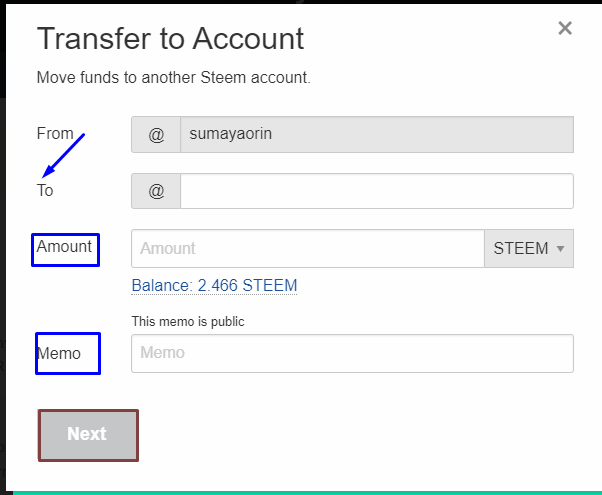
That concludes the discussion for today.
My Achievement 1 link
Greetings,
Welcome to the steemit platform.Thank you for completing the Achievement-2 task. Hope you feel comfortable and enjoyable sharing here. Please continue to the Achievement 3 task. Here I will send the guide:
rate 3
Feel free to contact me if you need any help:
Thank You
Ripon
@ripon0630 sir,
Thank you for your reply
This post has been upvoted through Steemcurator09.
Team Newcomer- Curation Guidelines for May 2023
Curated by - @ripon0630
@steemcurator09
Thank you