Achievement 2/ Task: Basic Security on Steemit by @sufyan45
Assalam o Alaikum!
I hope you all are good. Guys! This is Sufyan Zafar. I have done my first task and I got success. Now I'm doing my second task and hopefully I'll be successful. I'm very happy and I'm enjoying my work. Steemit gives me opportunity to improve my writing skills and it provides me a chance to expose my hidden talent.
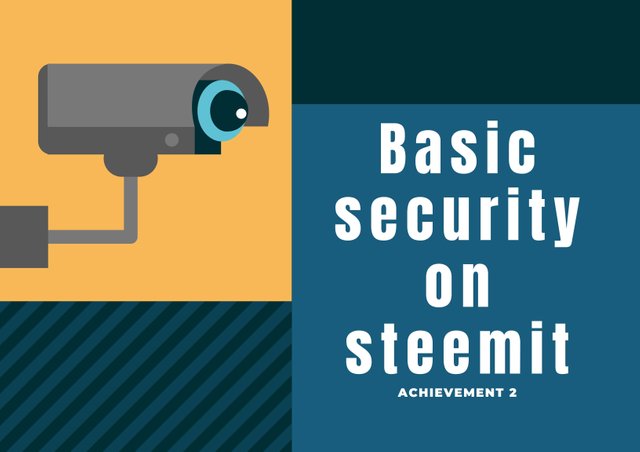 source
source
Now, here are the answers to the questions required to achieve Acquisition 2.
Questions:1
Have you retrieved all your keys on all steemit?
Answer: Yes, I have recovered all the keys and I have also download my PDF and sent it to my laptop, Google Drive. I have also sent it to my sister and she has saved these carefully.
Question:2
Do you know the functions and restrictions of each of these keys?
Answer:Yes, I know the functions of all the keys.
Master key
This is the most powerful key.we can change our different key using password. If anyone steal this key,can easily hack our account.
Therefore, we need to become careful about this key and we should keep this key private and secure.
Posting key
This key is used to activities on steemit like posting, commenting, voting, editing and power ups.
Owner key
This key is like master key but here is a difference between these two keys. We can use owner key to restore our account.
Memo key
This key is used to encrypt our private messages. If we move the steam, we can send a private message with this key.
Question:03
How do you keep master password?
Answer: I have saved the PDF of my keys in my mobile's private folder. I have also saved it in my laptop. As I have already told you that I have saved my keys and password.
Question:04
Do you know how to transfer your steem token to another steem user account?
- first of all go to steemit wallet and login into your device
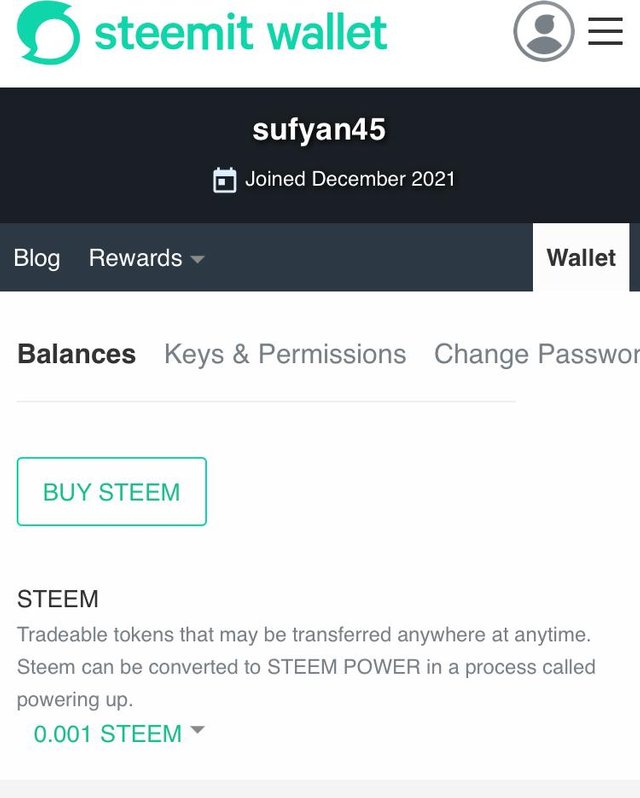
- click on the transfer in the menu
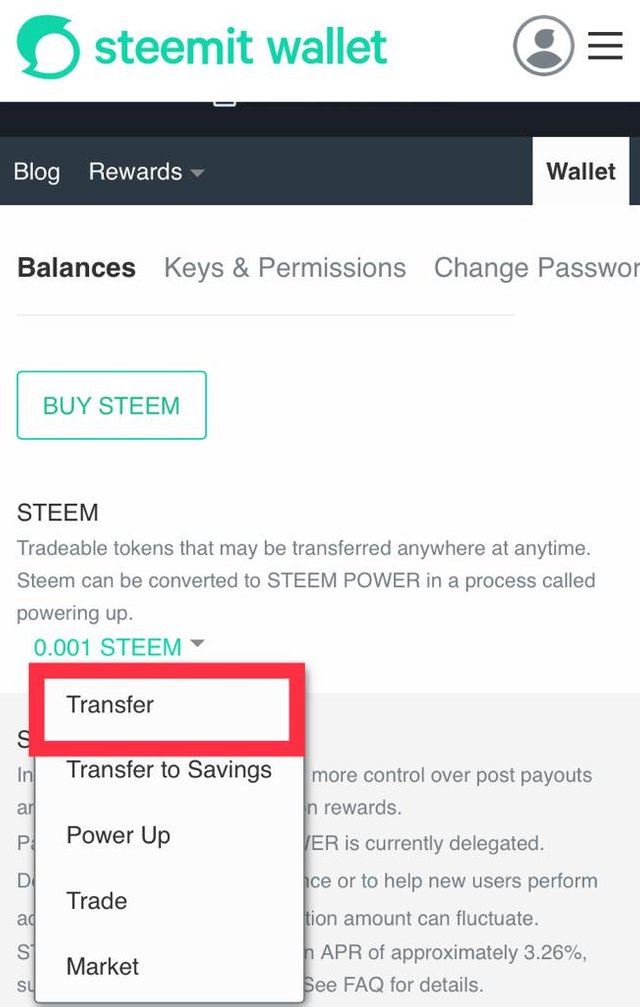
- enter the username in the box
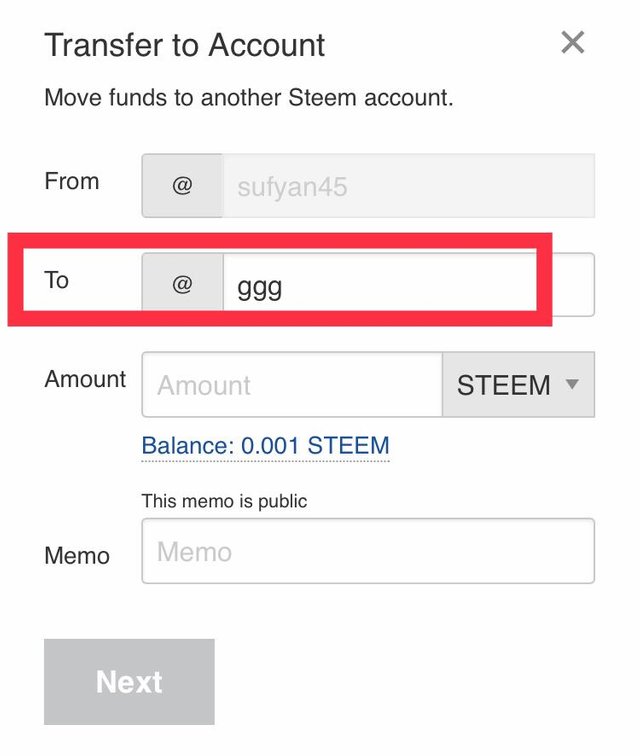
- enter theamount
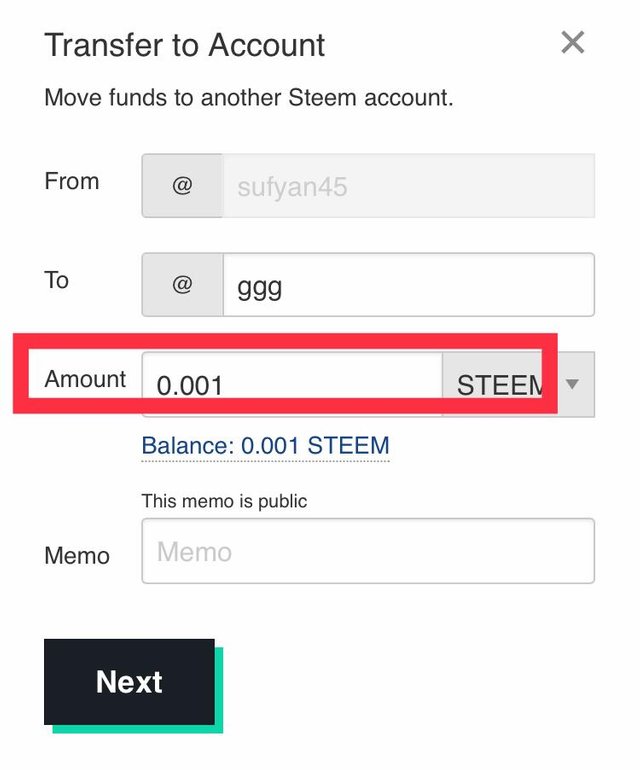
- click the next
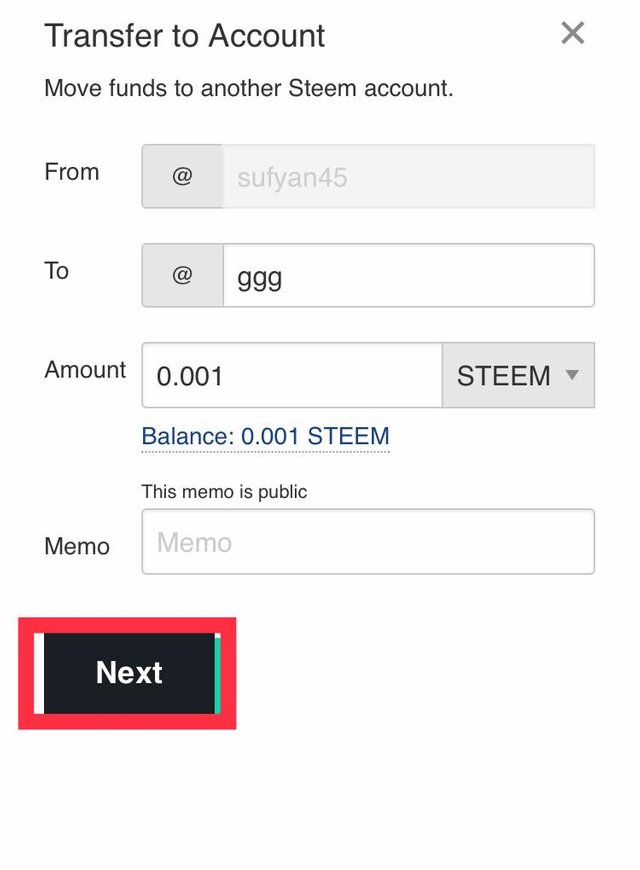
- click the ok
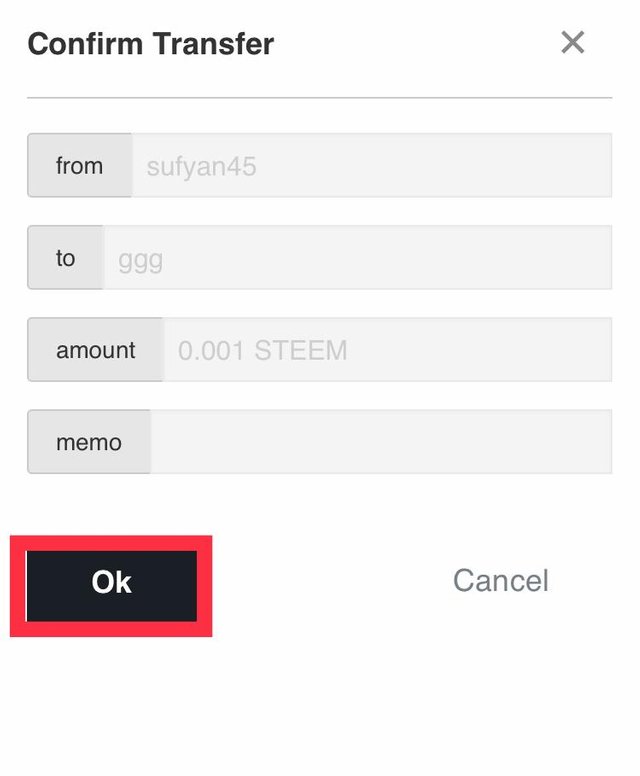
Do you know the method of power up?
yes i know all the process
- first of all go to steemit wallet and click in the steems and click the power up
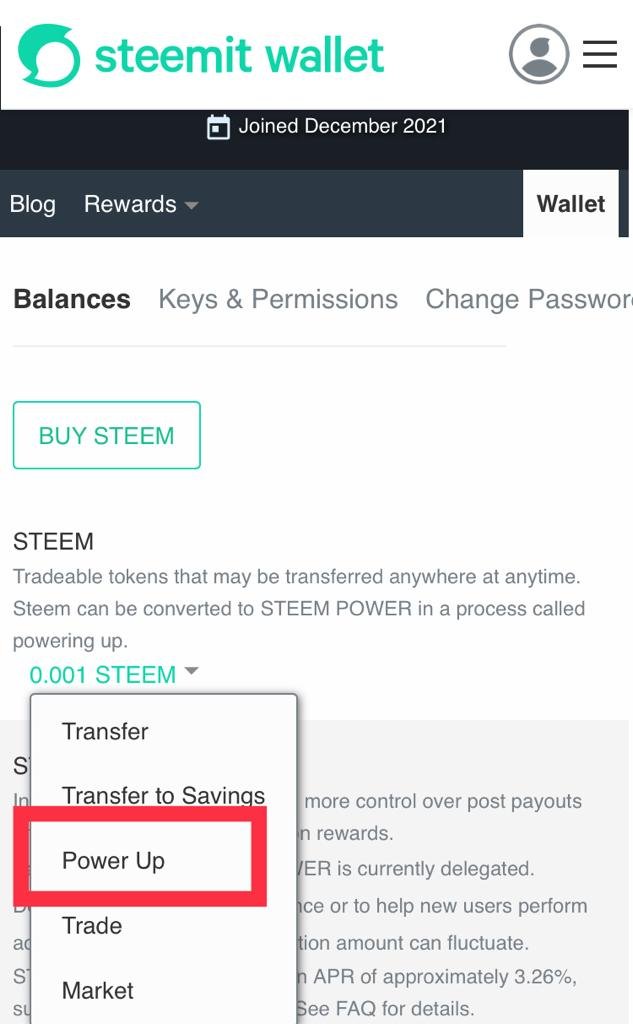
- enter the amount which you want to power up
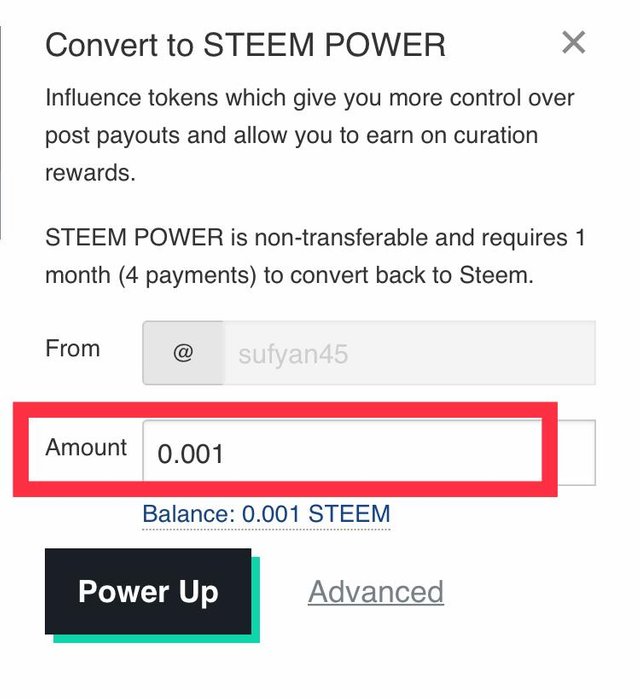
- click the power up
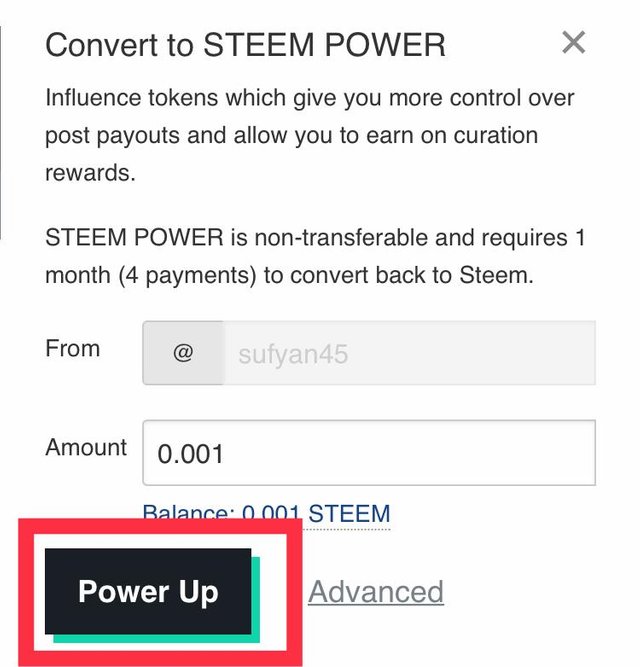
- click the ok
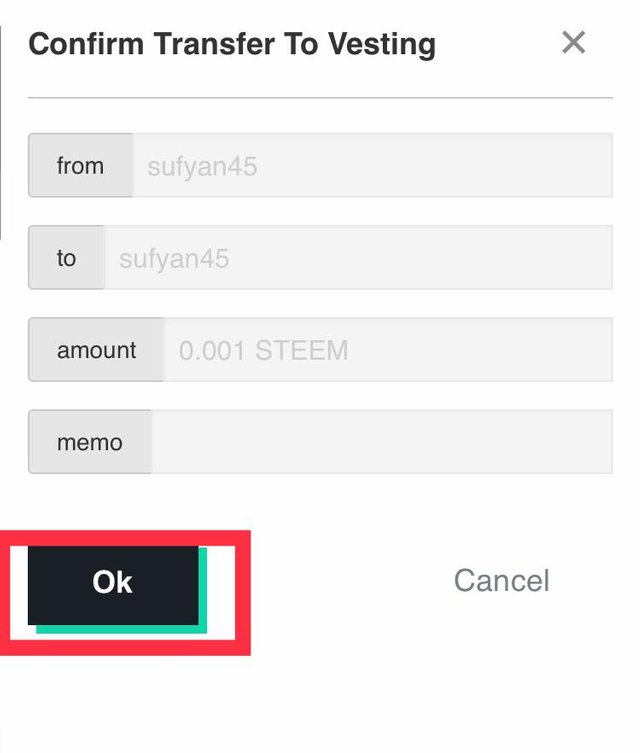
Cc
@hassanabid
@amjadsharif
@vvarishayy
@haidermehdi
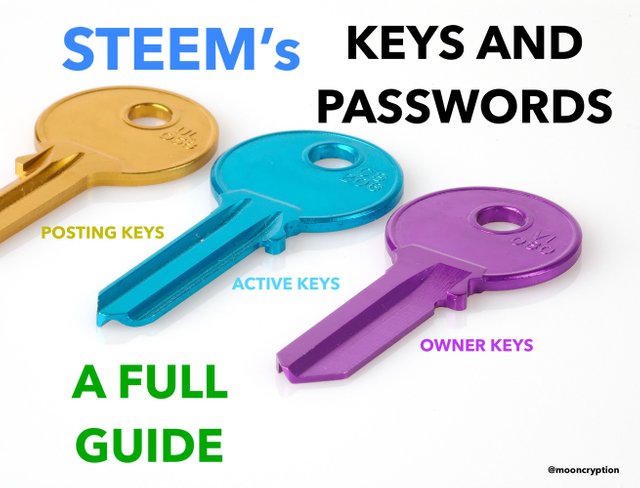

This achievement is very important in our Steemit journey. You needed to understand clearly the different important keys and their functions in the Steemit wallet. Be sure to store your keys safely. For the latest updates and important announcements, don't forget to follow @steemitblog and visit the Steemit Crypto Academy for you to learn about cryptocurrency.
You have been verified for this task and you may now proceed to Achievement 3: Content Etiquette at your convenience. Please refer to the guide on the Newcomers Achievement Program on the Notice Board pinned post.
Curators Rate-2
Hi, @sufyan45,
Your post has been supported by @juichi from the Steem Greeter Team.