Achievement 2 | @sufiyanahmed Task: Basic Security on Steem
Hope you guys having an amazing time, this is my achievement 2 task which is of basic security on STEEMIT. Question 1
Have you retrieve all your keys on steemit ?
Yes, I have retrieve all my keys while making my account on steemit and i have downloaded my security keys pdf file and i already have saved it to various places like on my laptop and on my google drive.
Question 2Do you know each of these key functions and restrictions ?
Yes, I have read out the whole pdf after downloading and know all the functions and restriction of each key.
Posting key
Basically, posting key is usually used for posting, commenting, up voting, down voting something on steemit, and many people here normally use posting key for login purposes as well.Active key
This key is used for some important things like if you want to transfer tokens, power up and power down and main purpose of this key is whatever you earn from here active key is used for your money transaction as well.Memo key
This key is useful for encrypting and decrypting for memos only.Owner key
This key have very importance for your STEEMIT account, you can change all your keys by using owner key and you also can recover your account through this key.Master key
This key is used only when you forget your posting key , Active key only master key could save your account easily.
How do you plan to keep your master password?
As we know the importance of master and we cannot memorize it easily because of some typical mixture of numeric and alphabet's, for its safety i have already made a folder which is kept in my laptop having a password over it before opening that folder and secondly i have secured my keys on my google drive too.
Question 4Do you know how to transfer your steem token to another steem user account?
Yes, I do know about that let me show you how can someone easily transfer their steem token to another user
follow the steps: giving below
Firstly we need to go on our profile, you can see the highlighted area.
once your profile open then see the wallet option and click on that option, attached picture is for reference
Now after opening of wallet page, you can see STEEM shown below in picture, click on that and click on transfer option.
*Last step, you can see the popup window fill that accordingly and by clicking on next your transection will proceed.
Do you know how to power up your steem?
Yes, very easy to power up your steem
Follow the picture you will find an option named power up, just hit on it.
A popup window will appear on your screen and just fill those amount as much as you want to by clicking on powerup button your transfer will proceed.
That's all.
Hope my post will be helpful to you, need your support and love
take care amazing people.
Special thanks to:
@cryptokannon
@steemcurator01
@amjadsharif
@steemcurstor02
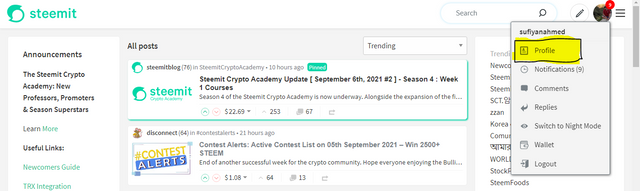
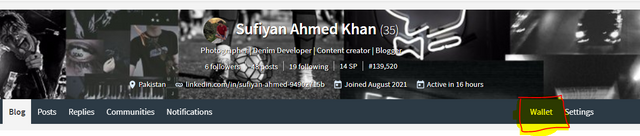
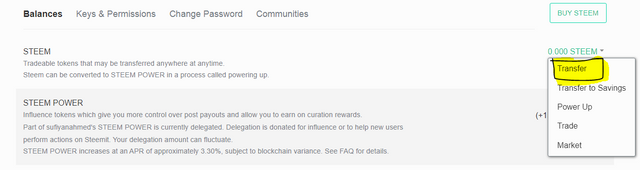
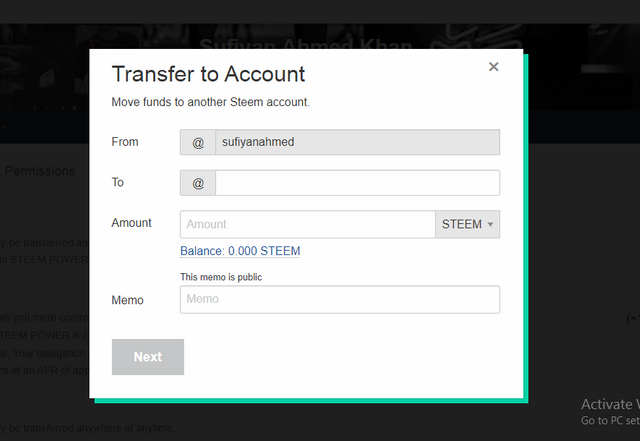
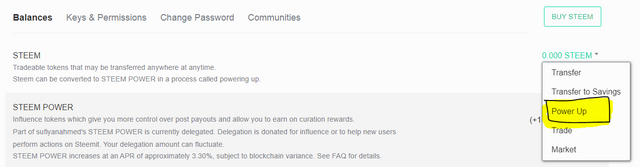
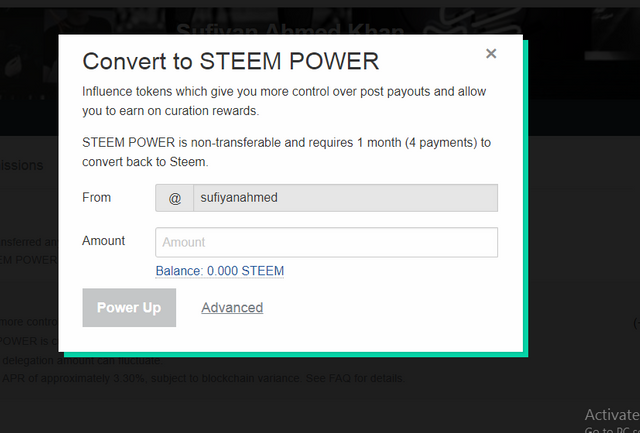
Hi, @sufiyanahmed,
Your post has been supported by @heriadi from the Steem Greeter Team.
Thanks @steemcurator03 and special thanks to @heriadi for your support, keeping my spirit high and will complete my remaining achievements 👍
Hi @sufiyanahmed,
Congratulation!
You have been successfully verified, you can further proceed to next task that's about Content-Etiquette
Thank you sir. Looking forward to complete my next task