ACHIVMENT2 TASK //BASIC SECURITY ON STEEM// BY @SUCCESSJOH||7-3-2021||

Hello steem friends, i hope you all are doing wall today been another sunday of the month, today i am writing on my achievement two post that is basic security on steem.
Question one
Have you retrieved all of your keys on steemit?
yes I've, also saved them in my gmail account which is in my phone. As it was written that how important these all keys are.
Question two
Do you know each of these key functions and limitation?
yes, i have read all the key's functions and limitation true out
Posting key:
This key permits me to post anything or comment something at any time, it allows to edit my posts on steemit.
Active key:
This key is uncaring like wallet related to actions which includes transferring steems, powering up or powering down in my steemit.
Owner key:
Owner key is the most important key except to my master key password, and it is used to reset all your keys and to recover your account, if you've lost it.
Question three
How do you plan to keep your master password?
I have also saved it in my gmail account on my phone, and i still jot it down on my note book.
Question four
Do you know how to transfer your steem to another steem user account?
Yes i know it
1 to my wallet account
2 click on my steem
3 click to my transfer
4 enter the username of the person that you want to transfer the steem amount to
5 enter the active key.
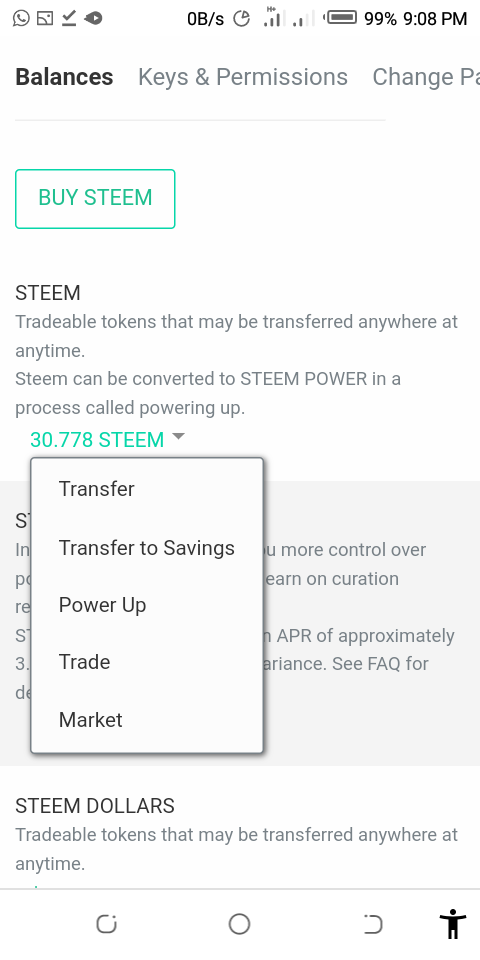
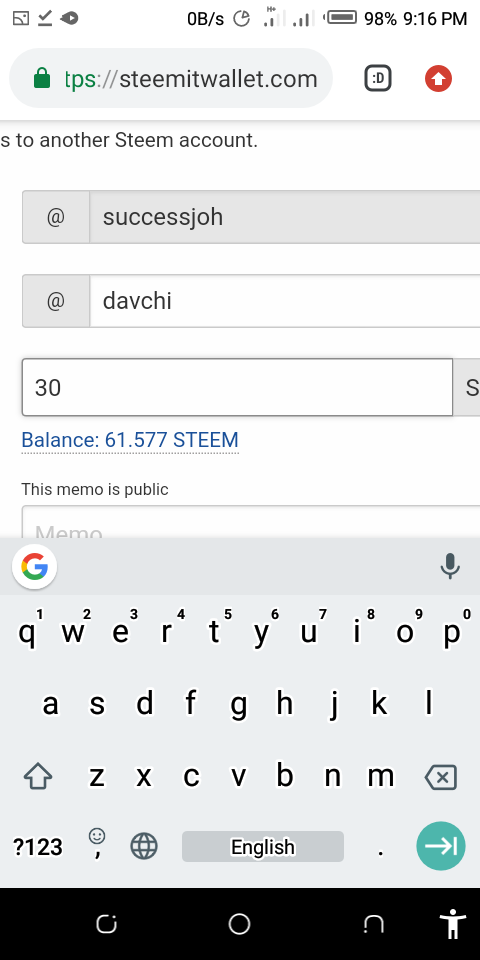
For instance I sent 30 steem to @davchi using the illustration I gave above, with the evidence of the screenshots we can see from here. thanks
Questions five
Do you know how to power up or power down your steemit?
yes, I know how to do it.
Go to wallet then select powerup or downa and enter the amount you, and it we be converted in to steem power.
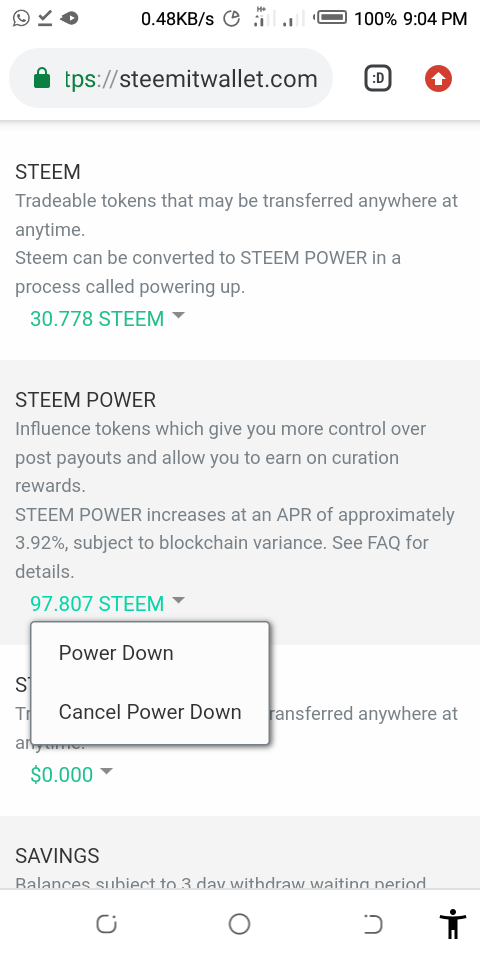
I hope i hope i have answered the questions about the keys and there functions.
That all of my achievement 2 post
Regard to Cc:
@talktofaith
@bight-obias
@yhitestallion
@davchi
@ngoenyi
You have been upvoted by @bright-obias, Steem Greeter from STEEM POD Project and we are voting with the Steemit Community Curator @steemcurator03 account to support the newcomers coming into steemit. Follow @steemitblog for the latest update on Steem Community. Steem on!