Achievement 5 Task 1 by @successjoh: Review Steemworld.org
Hello good morning to every body on steemit I am so happy to be one of the participate in this task
Question 1
Explain how to check Reward summary for all time last 30days and last 7 days for your account.
Step one
You we go to your browser and type www.steemworld.org
It will open and you we see dashboard, witness overview, block explorer and all the rest of them and you click on the dashboard
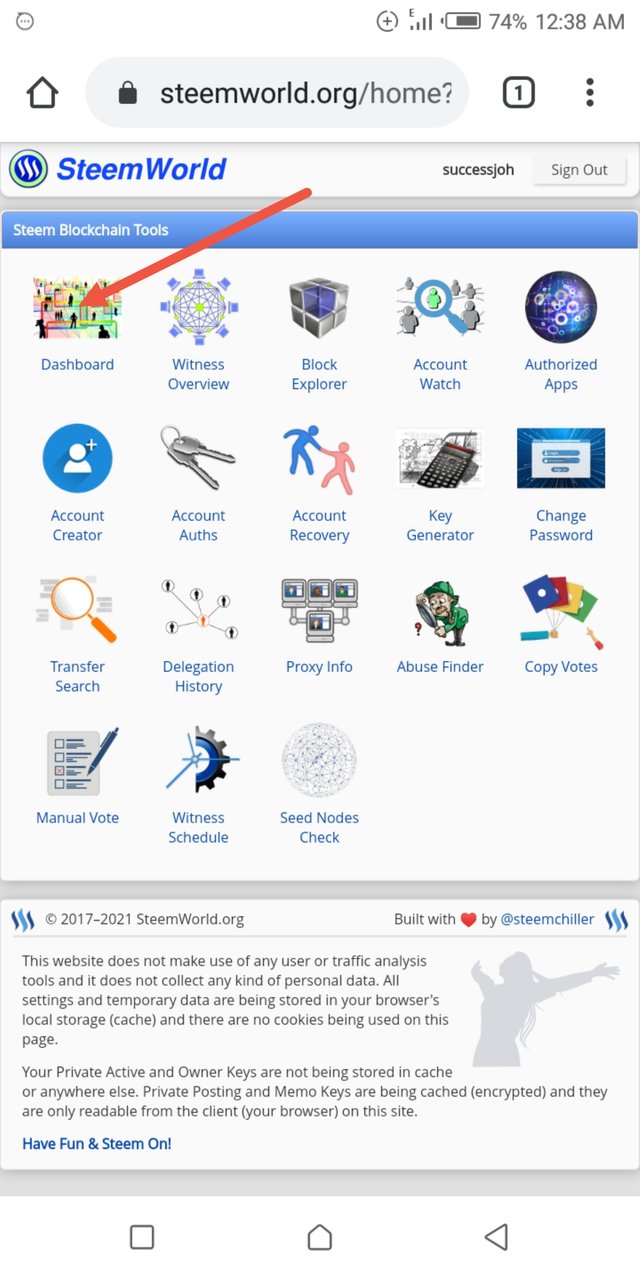
Step two
When it opens then you Click on
Rewards summary
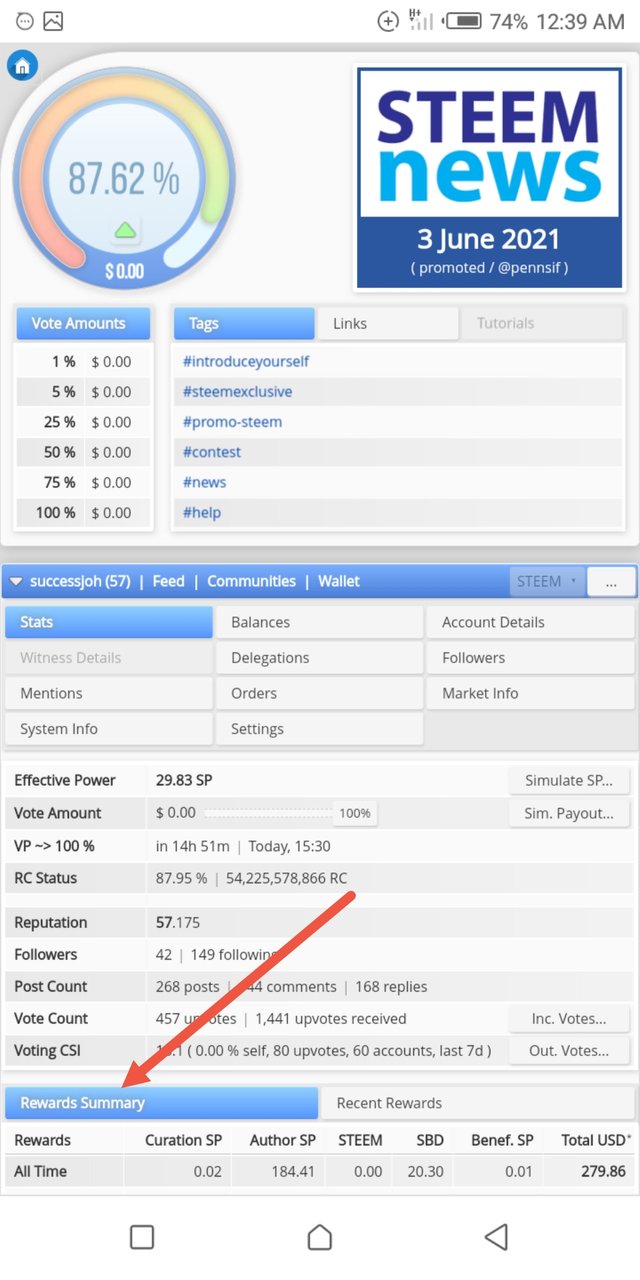
And it we open and you can see your last 7 days rewards or 30 days rewards
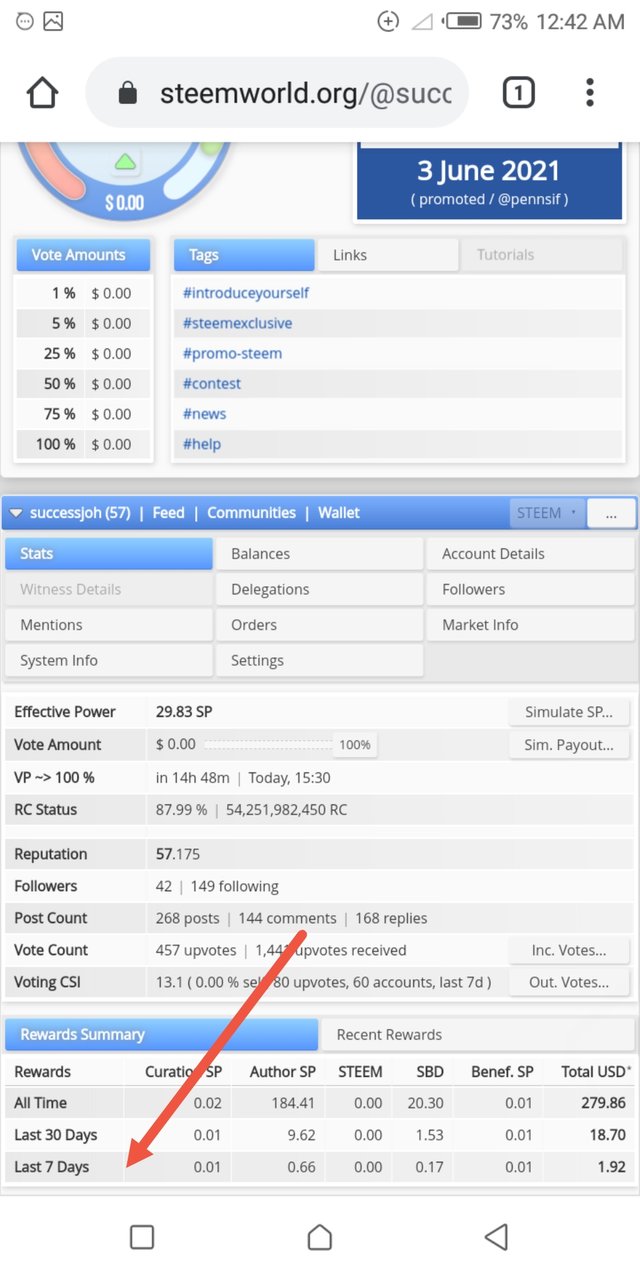
Question 2
Explain what is delegations? And types of delegations? And how to delegates Steem Power
WHAT IS DELEGATION
Delegation can be defined as decisions of sharing steem power to other users and receiving steem power to be able to influence each other to do more things on the platform like sharing, voting and other activities
TYPES OF DELEGATION
There are two types of delegation which is
incoming delegation and
outgoing delegation
INCOMING DELEGATION
These are delegations in which steem power are being shared to other users in other to comment or share or vote and do other actions on steem
OUTGOING DELEGATION
Is when other users share their steem power to you so that you can have the power to vote and comment as well as you can do to the other activities.
Steps to delegate your Sp
Step one
Click one delegations
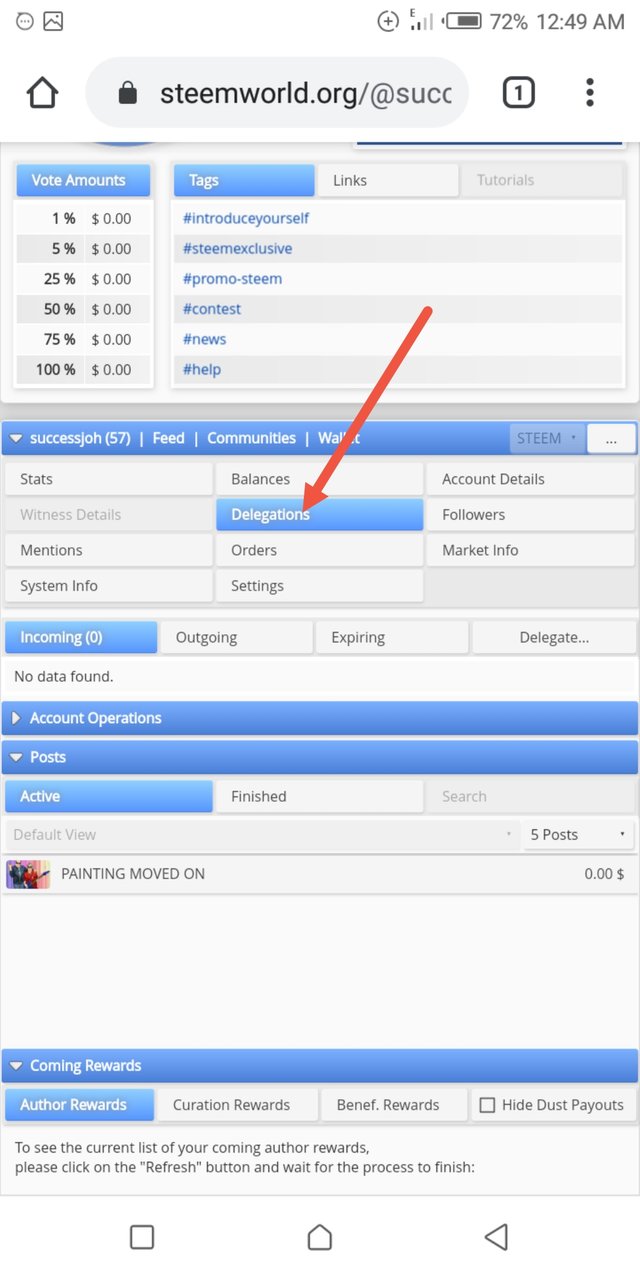
Step two
When it open and you pull out and type in the amount of Sp you want to delegate and click ok
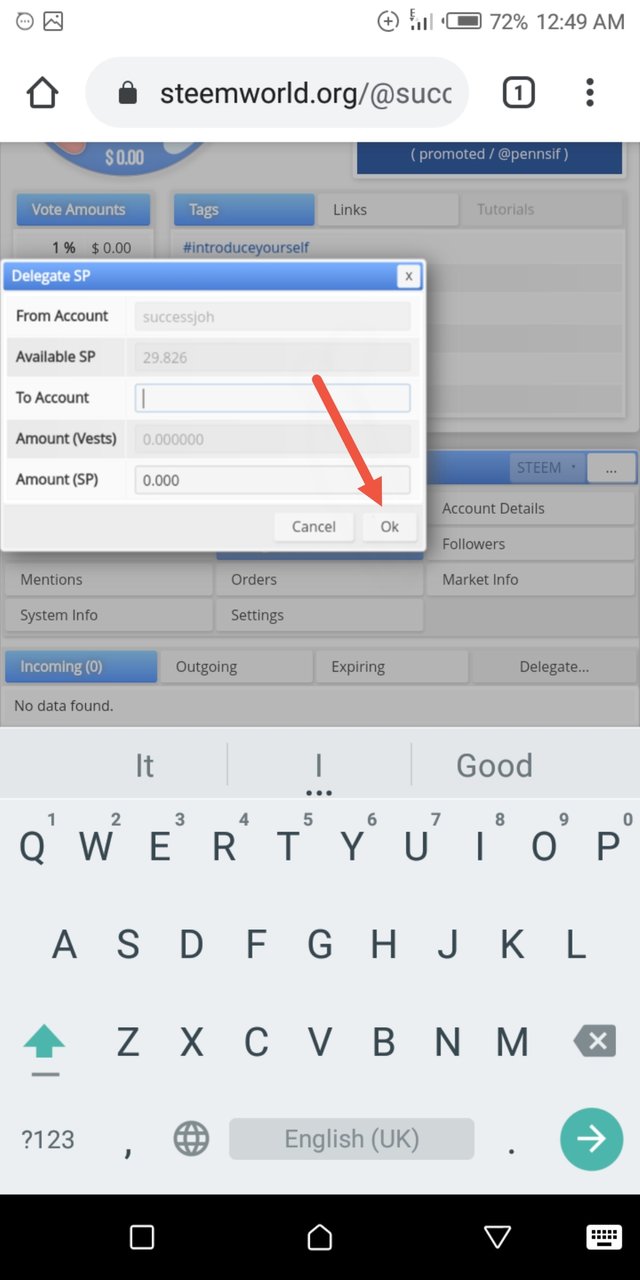
Question 3
How to check incoming and outgoing votes please explain with screenshot of both votes from your account.
Step one
Click on your dashboard and you go down by your right you will see incoming vote and outgoing you click on any of them
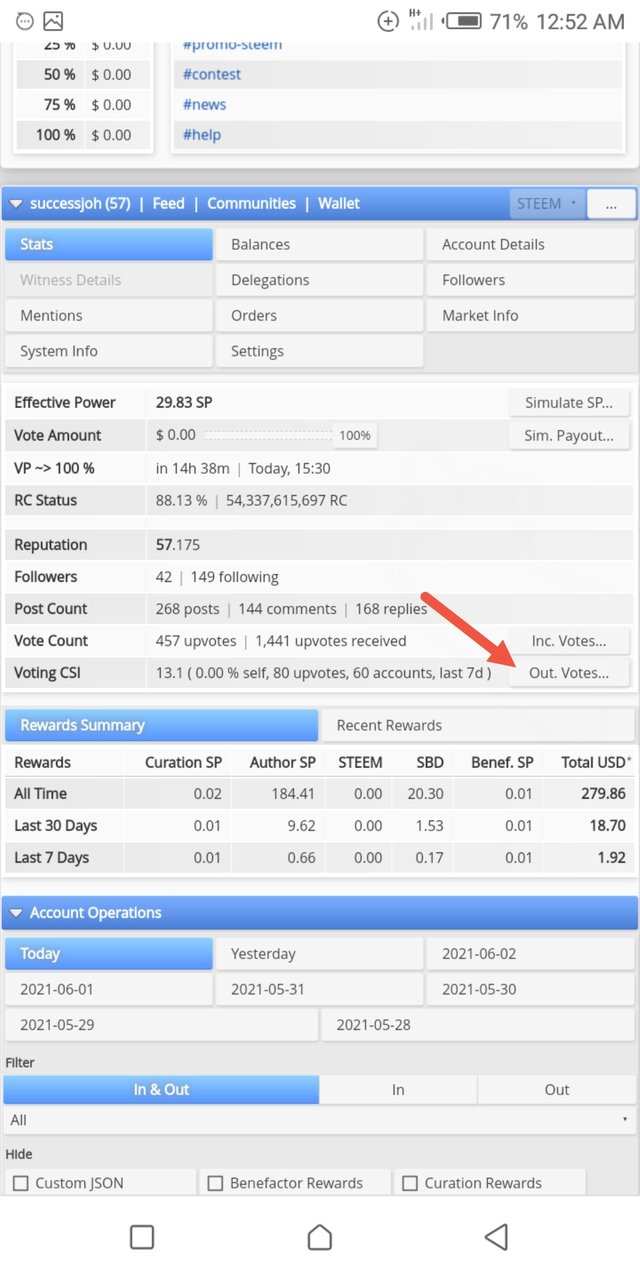
Step two
It will open and you can see your outcoming voted. And their are many type of colour when you open name
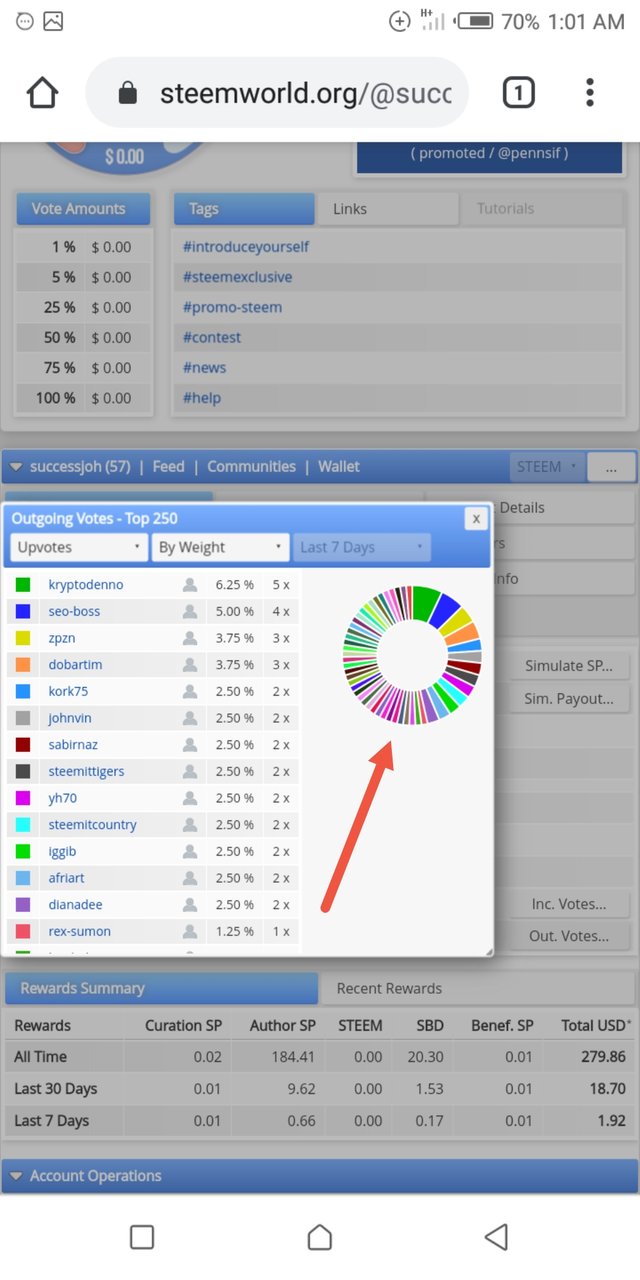
Question 4
How to check account operation for past 7 days and what all details can be checked?
Step one
Click your dashboard scroll down you will see account operation click on it
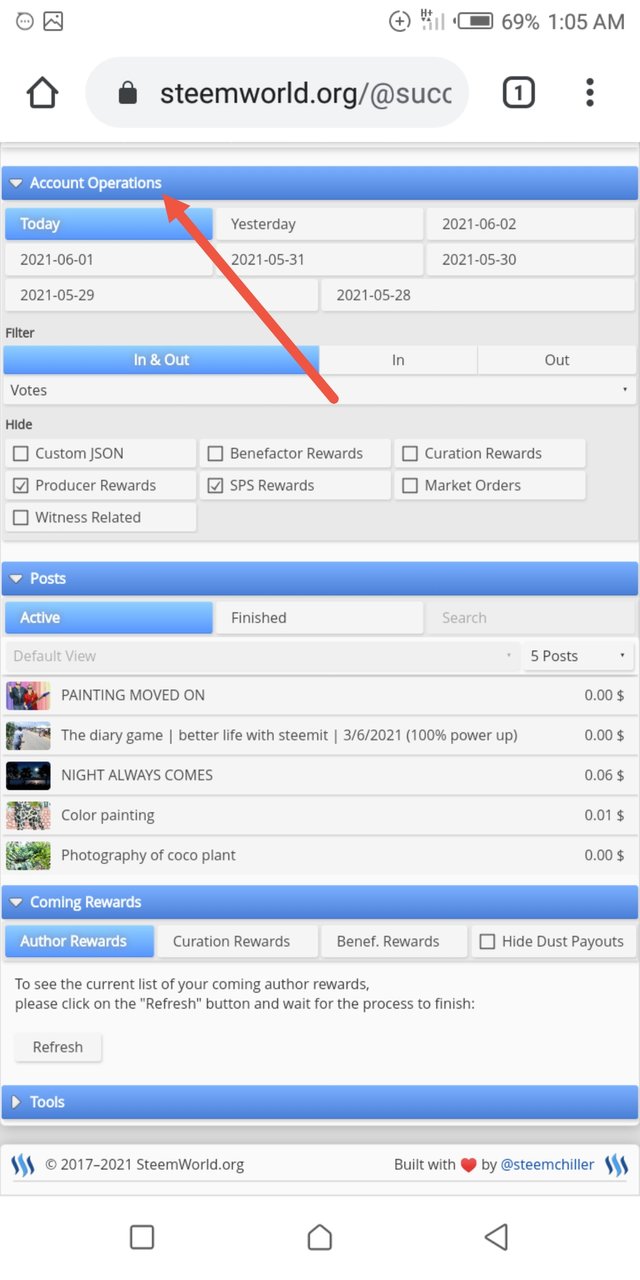
Step two
Click on the date you went to see all operation that happened in your account.
You can see how many Sp you transfered and comments, votes and the date you posted
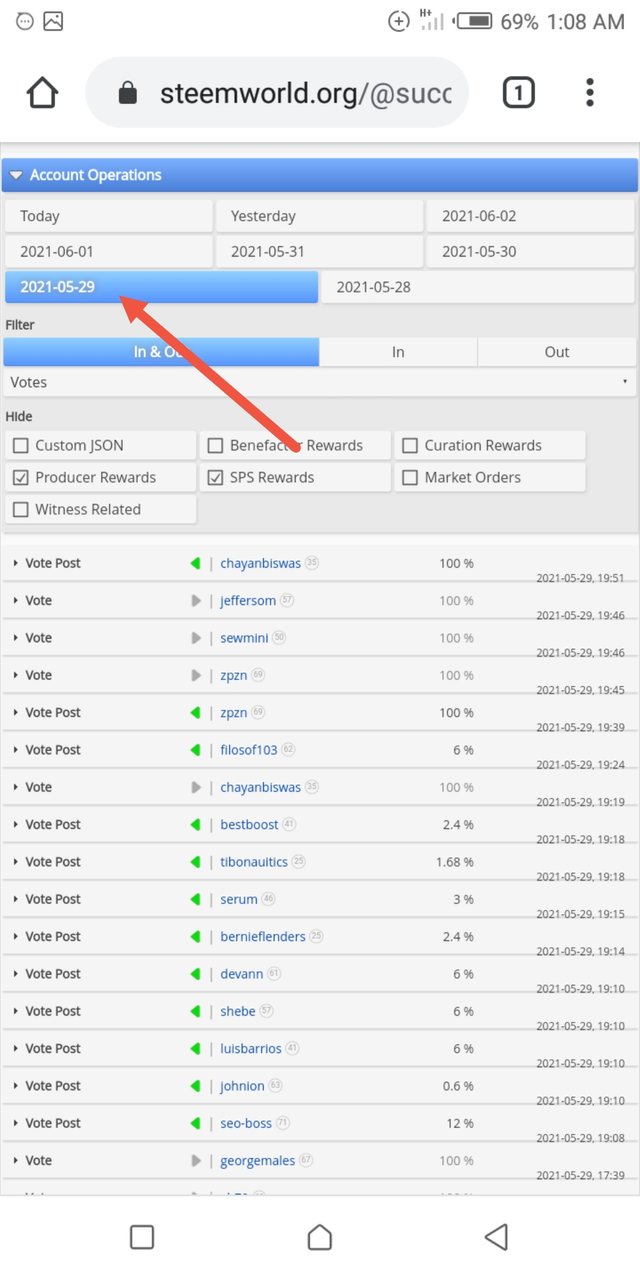
CURATION REWARDS
Curation is when you upvote an author's post. The reward for upvoting a post is Curation rewards
BENEFICIARY REWARDS
This one allows the author of any post to share his rewards he gained to other users. He will have to add the share or percentage he wants the beneficiary to receive
AUTHOR REWARDS
A person who posts blogs in steemit is called an author. And the rewards for posting in blog is called author rewards. The blog can be found in profile and next to posts, just above notification.
Shown below
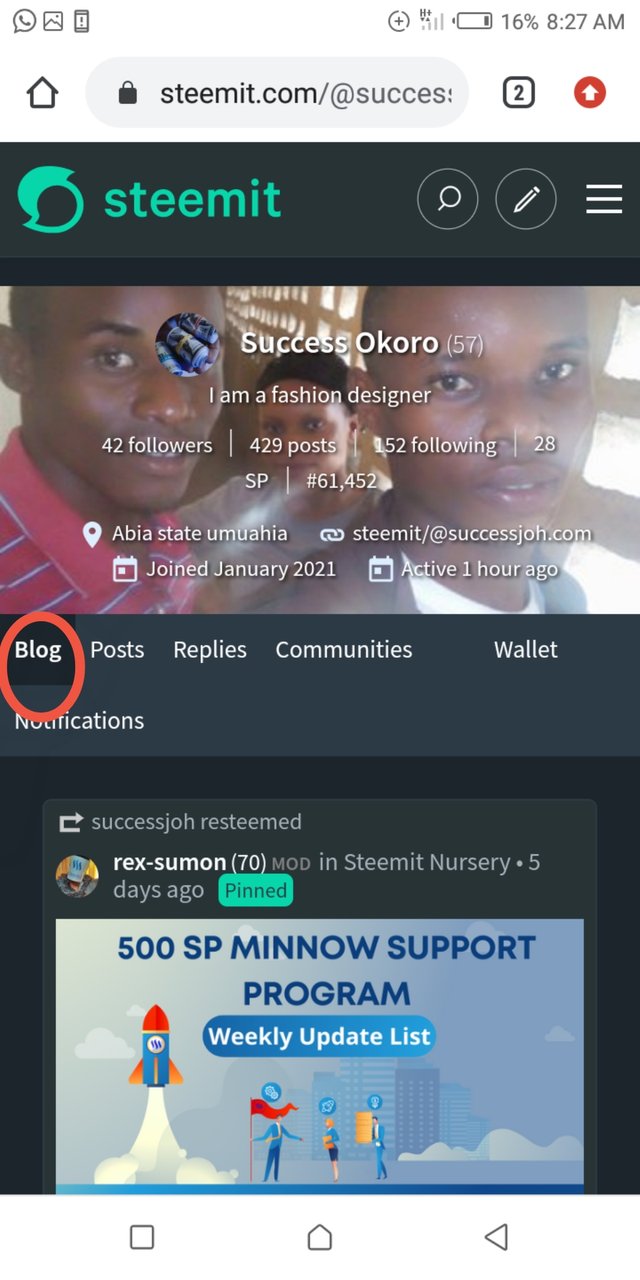
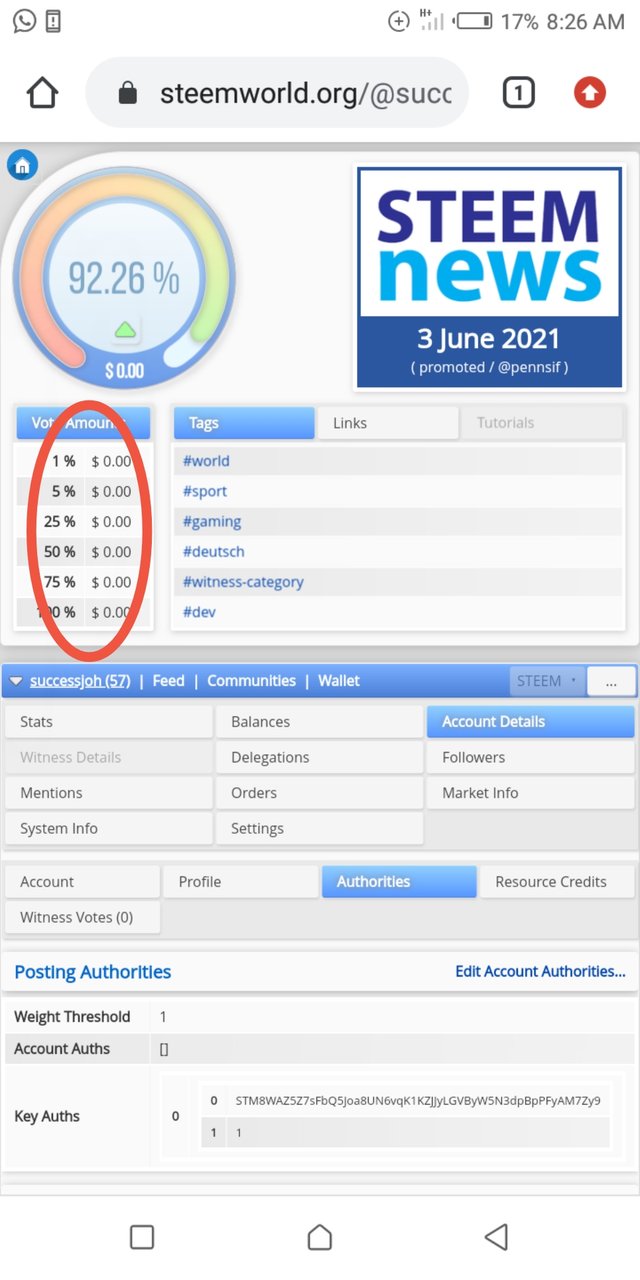
HOW TO CHECK UPVOTE VALUE AT DIFFERENT VOTINGS
Log into steem world dashboard
you will see the vote amount with so many percentage value
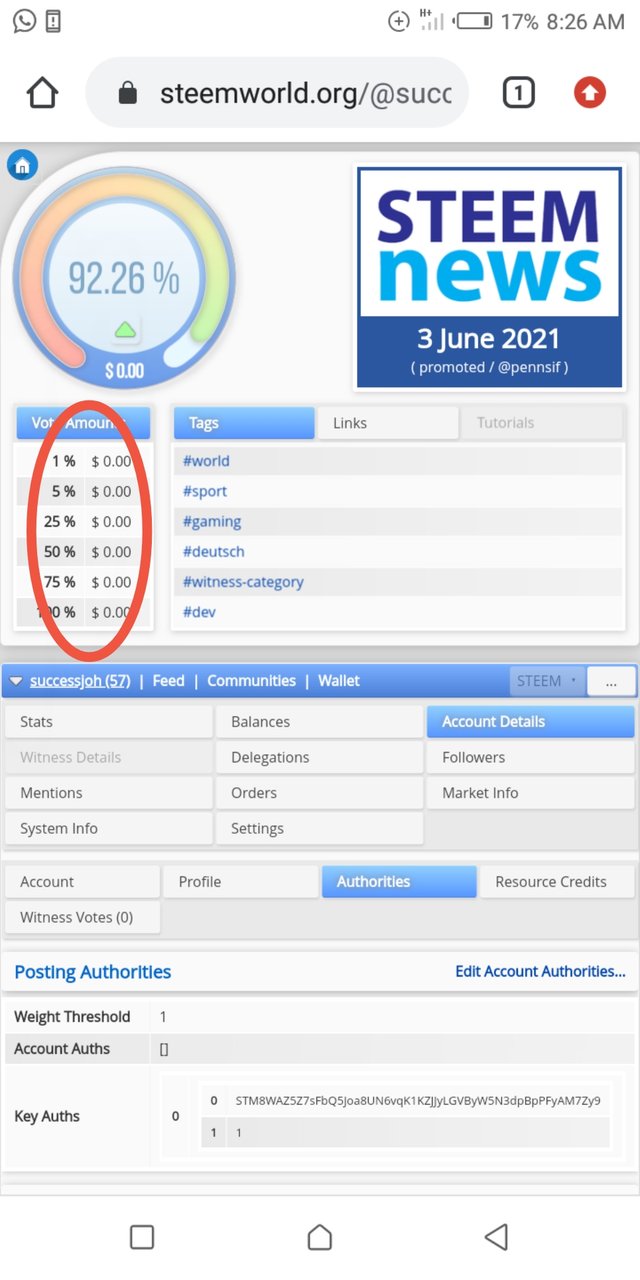
Thank you @cryptokanon for the time of posting my achievement5 Task 1
Hey @successjoh, this is Aniqa Mashkoor a greeter helper
For author and curation reward you have to check it through steemworld.org not your wallet. Please rectify it.
Once you are done. You can reply this comment.
I am done with my achievement @aniqamashkoor
Hey @successjoh, this is Aniqa Mashkoor a greeter helper
Congratulations you have successfully completed your achievement 5 task 1 about steemworld.org. You can move towards the completion of your task 2 at your convenience, The task of this achievement is about SteemScan.com.
TASK RATE:2
Thank you so much