Achievement #5 task1||by@suboohi
Hey you all steemians,
First, go to http://steemworld.org Then the dashboard will open as below.
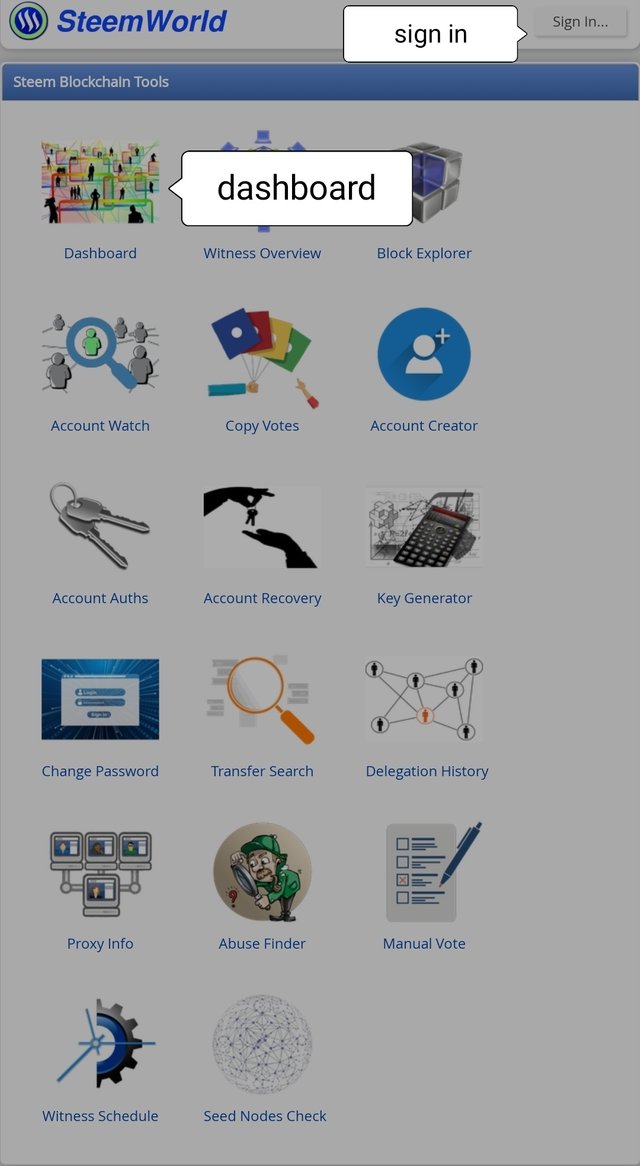
In the top right corner of the site, you will find the sign-in option where you need to log in with your steem username and posting key.
Voting power
You will see this feature in the upper left corner. It is designed graphically. Where up to 100% voting power is meant.
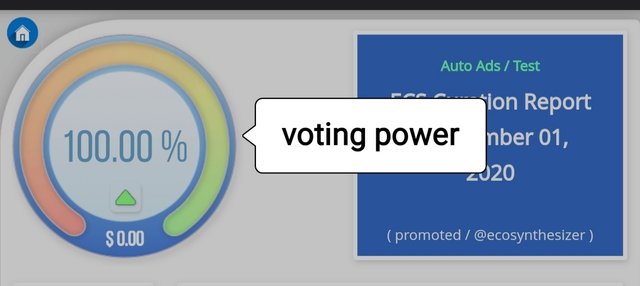
This color from green to red indicates how strong your voting value is. Green signifies strong voting power, it indicates the $ value of your upvote. By clicking on the arrow in the middle of the circle you can lower the value.
Vote Amounts
This means the $ value at different voting percentages. It depends on how much steam power you have in your wallet.
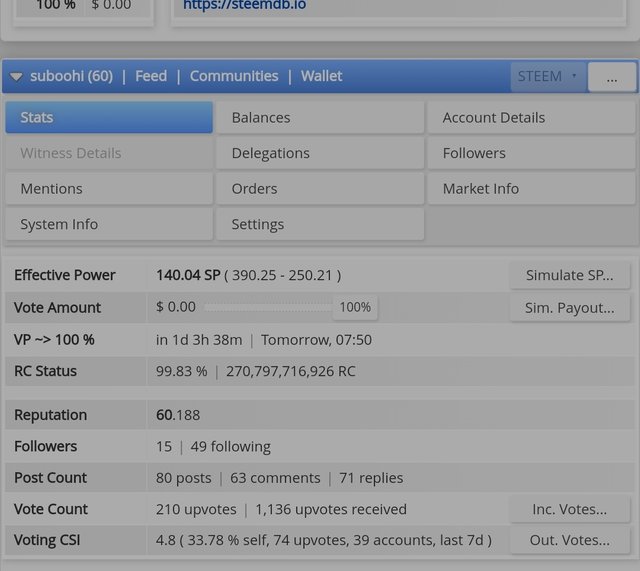
For example, As you can see, I've 140 effective power right now. That is why my voting value is low. If I vote for someone's post, the reward for their post will not increase. So it depends on the effective power I've.
VP ~> 100 %
VP stands for Voting Power. It shows how much current Voting Power. When you do Up-vote to any post, comment, or any reply, the same amount of power will get decrease from the Voting Power which will get autofill back to 100%. The more Up-Vote, you are using more voting power which takes a long time to fill back to 100%. the VP depletes at the rate of 2% if you are using full weight. The option to adjust the weight of voting is available for 500 SP and beyond. On a daily basis, VP recharges by 20%. Therefore it is always recommended to use your VP if it is more than 80-85%. If it is less than this level, you should allow the VP to recharge first before you use it again. As such Blockchain does not stop you to vote.
RC Status
This is called Resource Credit. This shows your current balanced RC. When you publish a post, comment, or reply to another post some amount of RC will get utilized which will get autofill back to 100%. The more post, comment, or reply on another post you are using more RC which take a longer time to fill back to 100%. it recharges 20% daily
Reputation
Reputation is about how good you are as an author, being a good author will attract votes from the community.
Followers:
Simple, it's let you know the number of peoples you are following and the number of peoples who are following you.
Post Count
This gives the number of your post, comments, and replies to another post.
Vote Count:
This gives the number of Up-vote you do on other posts and the number of Up-vote that you received.
How to check reward summary
Click on the reward summary.
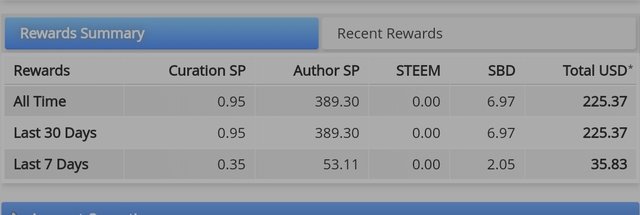
You can see the reward summary from the last 30 days, 7 days, and all time. As you can see in the above picture.
what is delegation
This is the transfer of Steem to another user.
Delegation is used to help new users or community. I've delegated my 250SP to @steemitfoods
There are two kinds of delegation that are incoming that we receive from others and outgoing that we send to other users.
How to delegate Steem power
Click on the delegate as shown below.
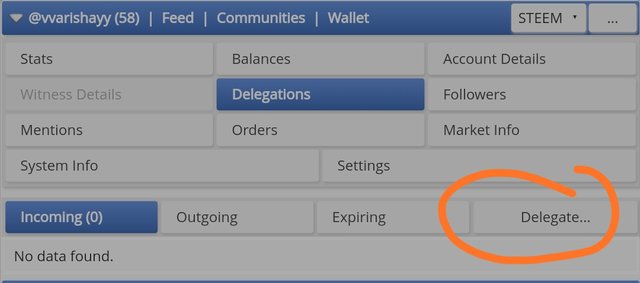
Fill up the details required and enter your active key. And then that's it.
How to check incoming and outgoing votes
Go to stats and you will see vote counts and CSI voting. And you will see inc. votes and out. votes. Click them and see your stats
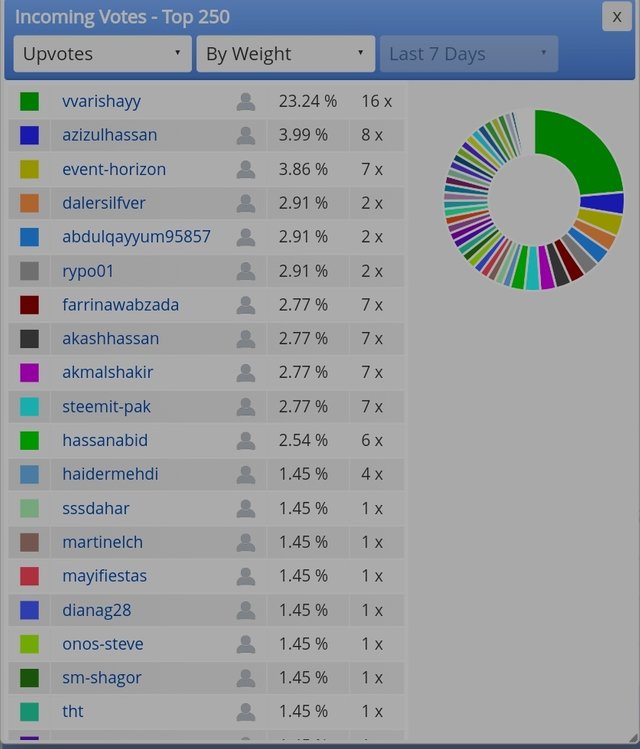
Now you can see my incoming votes in graphical representation below
And the same goes for the outgoing votes.
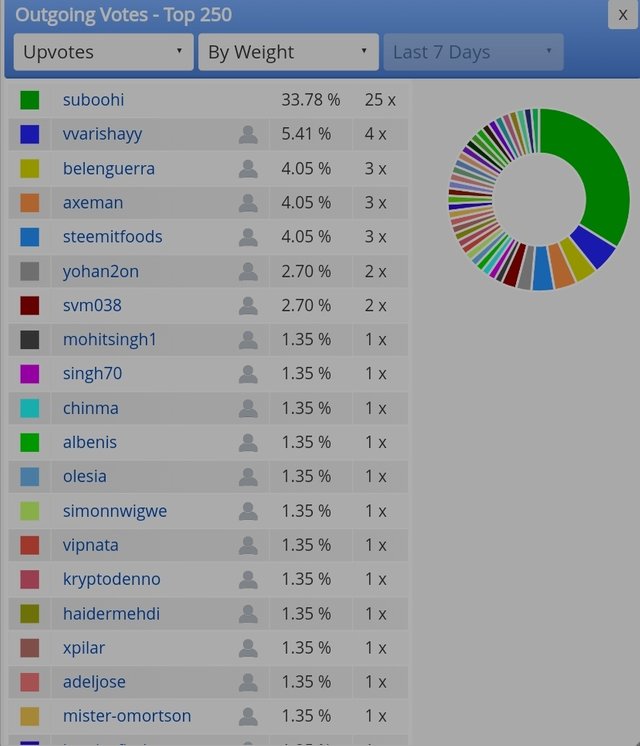
How to check account operations and other details
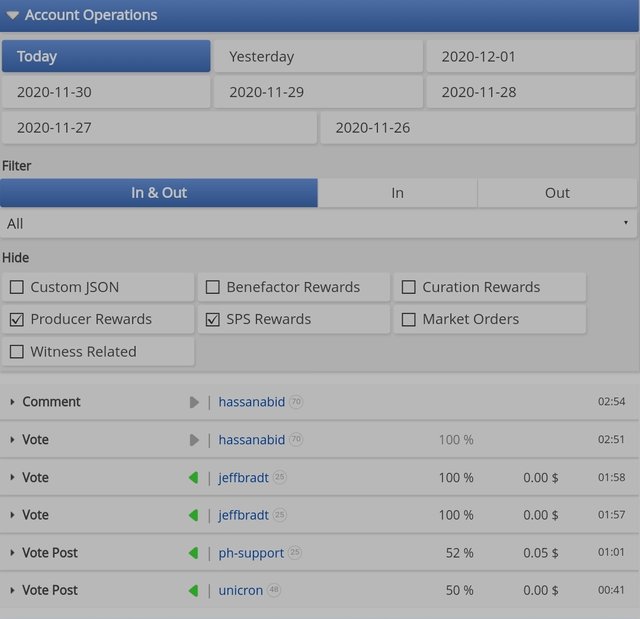
Here you can see all the activities that have taken in your account for the last 7 days.
What is author, curation, and beneficiary rewards
Author rewards
When you make a blog post and a curator upvotes your post. We can call it author reward.
Curation reward
This is the reward of upvoting other's posts.
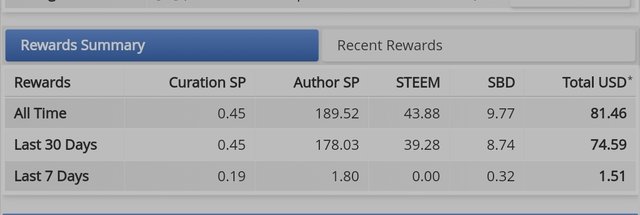
This is my curation and author rewards.
Beneficiary rewards
It's like a way to distribute the percentage of reward to other accounts.
Click on advance settings then add account and adjust the percentage you want to add then post that blog.
That's all from my achievement task
MENTIONING RESPECTED,
@cryptokannon
@steemcurator01
@steemcurator02
@steemcurator03