Achievement 2 @stingo98 Task: Basic Security on Steem
Hello lovely people, hope everyone is doing good. Once again I'm very glad to be part of this noble community. I'm here to complete my second achievement. Thanks to the administrators and curators for verifying me to be part of this community.
I would therefore like to thank @cryptokannon for the guidance on the post on achievement2.
I will start by answering the questions.
QUESTION 1
HAVE YOU RETRIEVE ALL YOUR KEYS ON STEEMIT?
Yes, I have
QUESTION 2
DO YOU KNOW EACH OF THESE KEY FUNCTIONS AND RESTRICTIONS?
I know the differences between the various keys as well as thier uses too. Here is a detailed explanation on the various types of keys.
Posting key: The posting key is used for posting, enables me to comment on other people's post, edit my posts and also vote on other people's post. It is also used to resteem and for following other accounts. It is again used for muting accounts.
Active key: The active key is used for transferring steem tokens or withdraw funds. It is used for powering up steem and for powering down steem too. Again, it is used for placing market orders, updating profile details and for voting for witnesses.
Owner key: The owner key is said to be the most powerful key and must be securely protected. It is used to reset all other keys.
Memo key: The memo key is used to encrypt and decrypt private transfer memos.
QUESTION 3.
HOW DO YOU PLAN TO KEEP YOUR MASTER PASSWORD?
I have saved my master password on my email account. I have also saved it on my laptop. I created a pdf of it using my phone and transferred it unto my laptop.
QUESTION 4.
DO YOU KNOW HOW TO TRANSFER YOUR STEEM TOKEN TO ANOTHER STEEM USER ACCOUNT?.
Yes, I can. Here are the procedures required for you to transfer your steem token to another steem user account.
Procedure 1.
Sign in into your wallet using your active key.
Procedure 2.
Click on steem, a drop down menu will appear then you click on transfer.
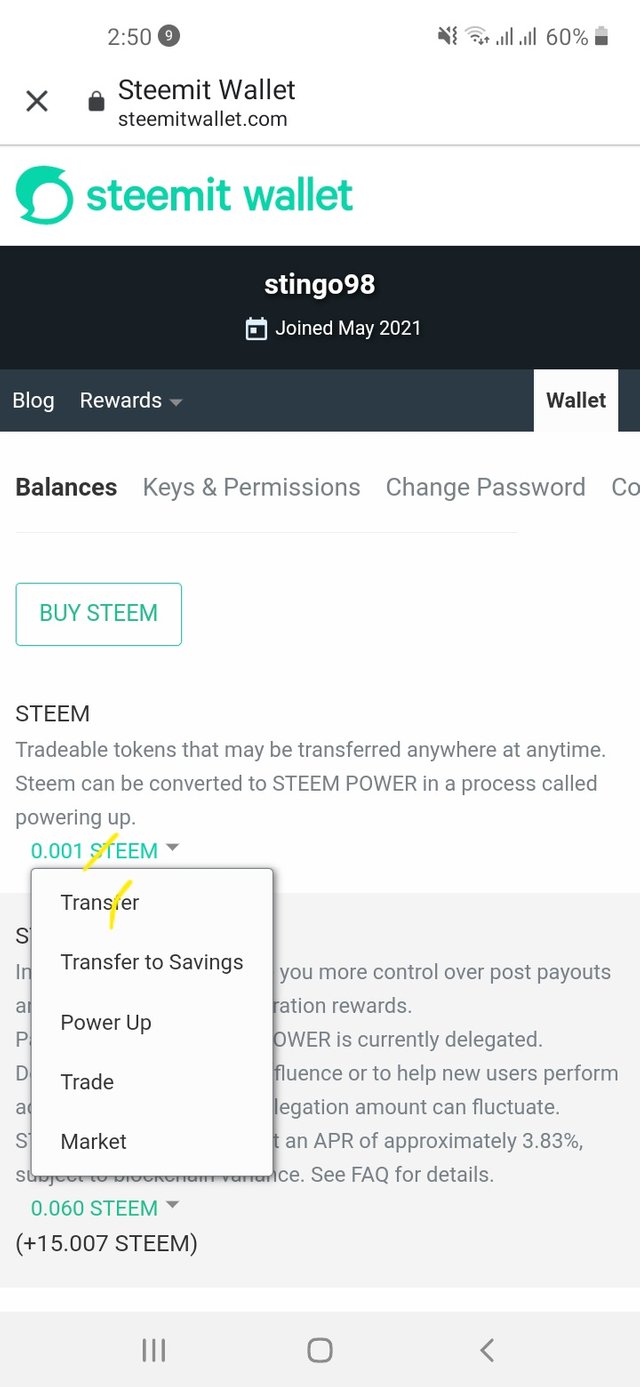
Procedure 3.
Finally enter the name of the receiver and the amount you want to transfer.
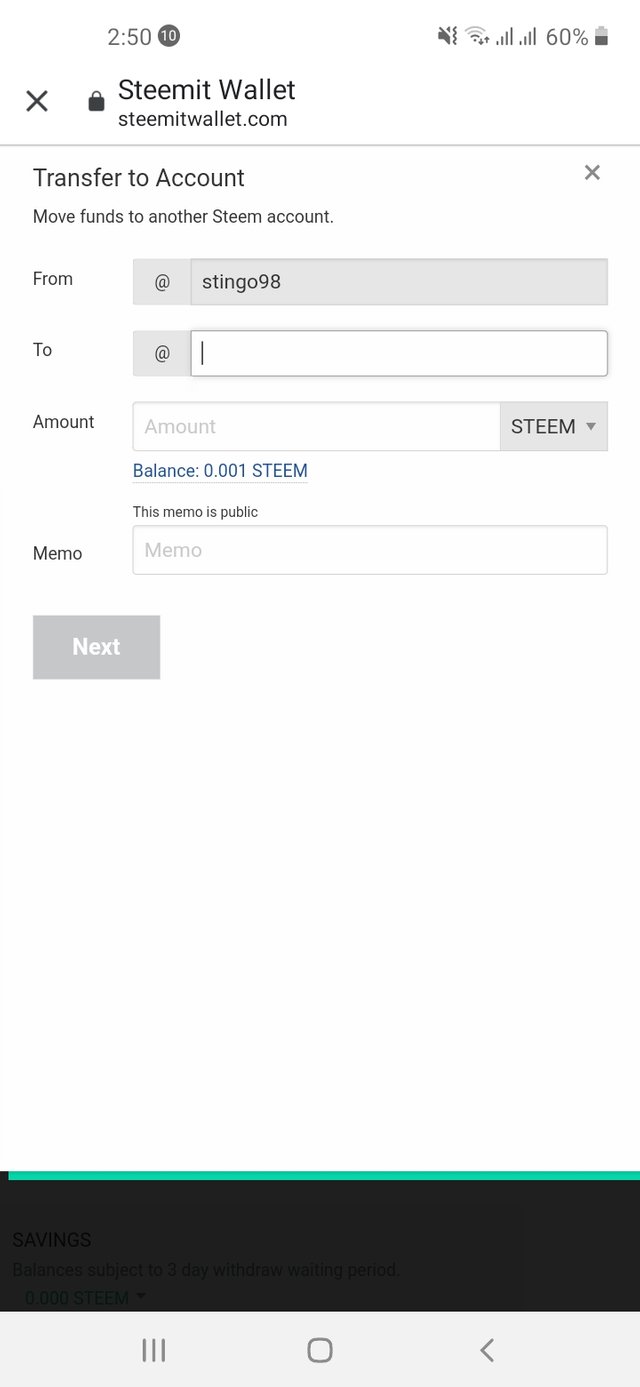
QUESTION 5.
DO YOU KNOW HOW TO POWER UP YOUR STEEM?
Yes. Here are the procedures required for you to power up your steem.
Procedure 1.
Sign in into your wallet using your active key.
Procedure 2.
Click on steem, a drop down menu will appear then you select power up.
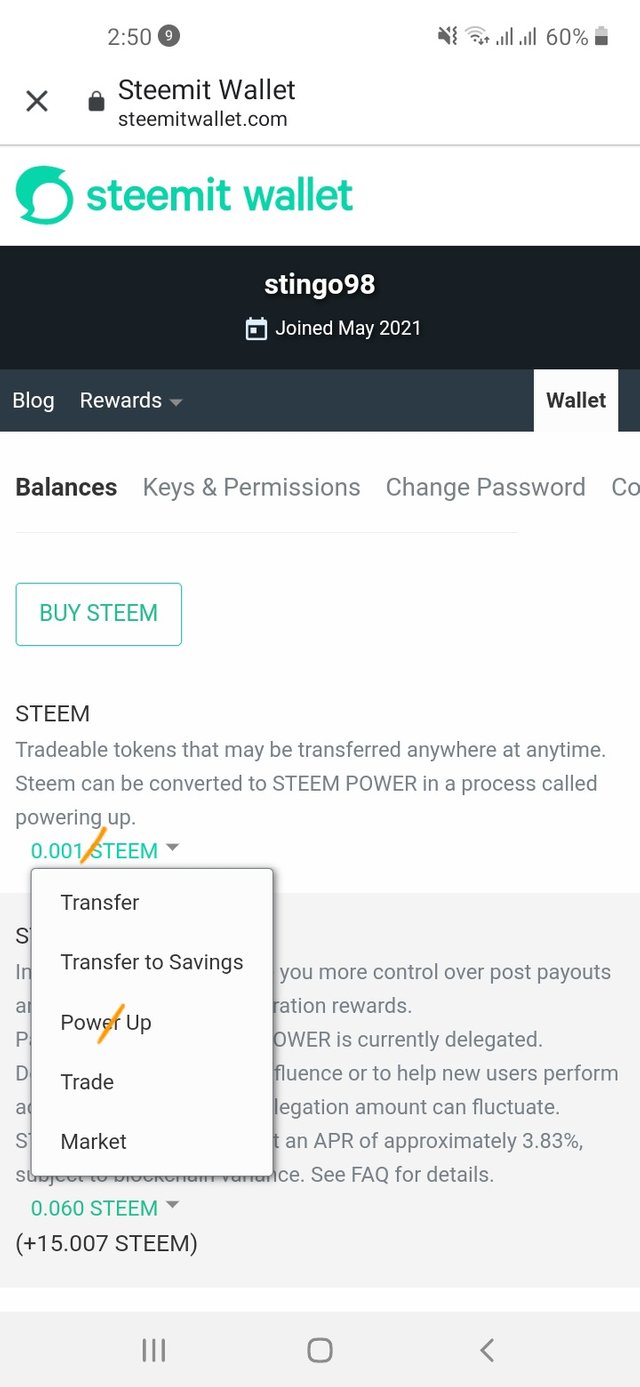
Procedure 3.
Enter the amount of steem you want to power up.
Then you finally click on power up.
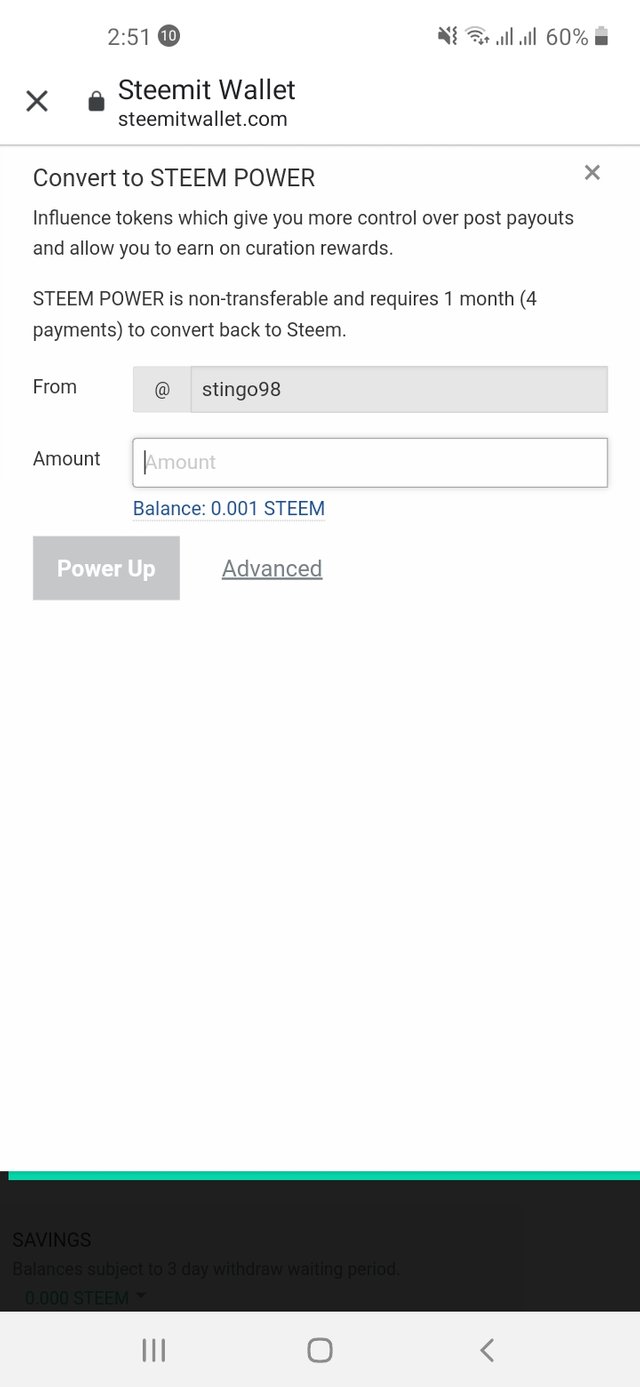
Hey @stingo98, This is Aniqa Mashkoor, a greeter helper.
congratulations! you have successfully completed your achievement 2. Now you can head towards completion of achievement 3. For this I'll recommend you to first read and understand this Achievement 3 : Content Etiquette guideline by cryptokannon
TASK RATE: 3
I encourage you to complete your achievements till 4 to be a part of NEWCOMERS SUPPORT PROGRAM which is 500SP Minnow Support Program in the Newcomers' Community.
Happy steeming :)