Achievement 5 Task 4 by @steadfast112 : Review steemdb.io
Good Morning great explorers of this wonderful community, This is the last task of Achievement 5 which is really a brain test. I'm glad to have written from Achievement 1 - 5.
Nevertheless, I have come to show you'll once again about achievement post though this is the last task for Achievement 5.
The objectives in writing this task as directed by @cryptokannon are as follows :
TASK
How do I see the "recent history"?
How do I check the different activities: Posts,
Votes, Reblogs, Replies, Reblogs, Rewards, Transfers, etc
How do I know who has reblogged my post: (Social: Follower, Following, Reblogged)?
How do I check my Voting Power?
1. Question (How do I see the recent history?)
⬅️ STEP 1 - On your browser, search steemdb.io then when it opens we can search the username in the right side search tab (Image attached).
⬅️ STEP 2 - Then we can see the "recent history".
2. Question (How do I check the different activities: Posts, Votes, Reblogs, Replies, Reblogs, Rewards, Transfers, etc)
⬅️ STEP 1 - On your browser, search steemdb.io and when it opens we should click on "accounts" then we can search our username on the search tab (Image attached for clearer understanding).
⬅️ STEP 2 - After searching our account, we can select "Activity" then we can see "Posts, Votes, Reblogs, Replies, Reblogs, Rewards, Transfers, etc...". We can select any of them(Image attached for better understanding)
Transfer is a vital option under the activity. You can check you power ups and downs under the transfer option then it's up to you to choose the one you wish to check.
3. Question (How do I know who has reblogged my post: (Social: Follower, Following, Reblogged)
⬅️ This time we can select "Social" then we can see " Follower, Following, Reblogged".
4. Question (How do I check my Voting Power?)
⬅️ Checking voting power can be done using the "Witness" option.
Here we can see the Voting power. According to the view, it is 92.71%
This is all about my Achievement 5 Task 4 and I hope everybody can understand my explanation very well. Special thanks to @cryptokannon for her direction.
Thank you'll for reading through.
Steem on, Steemians
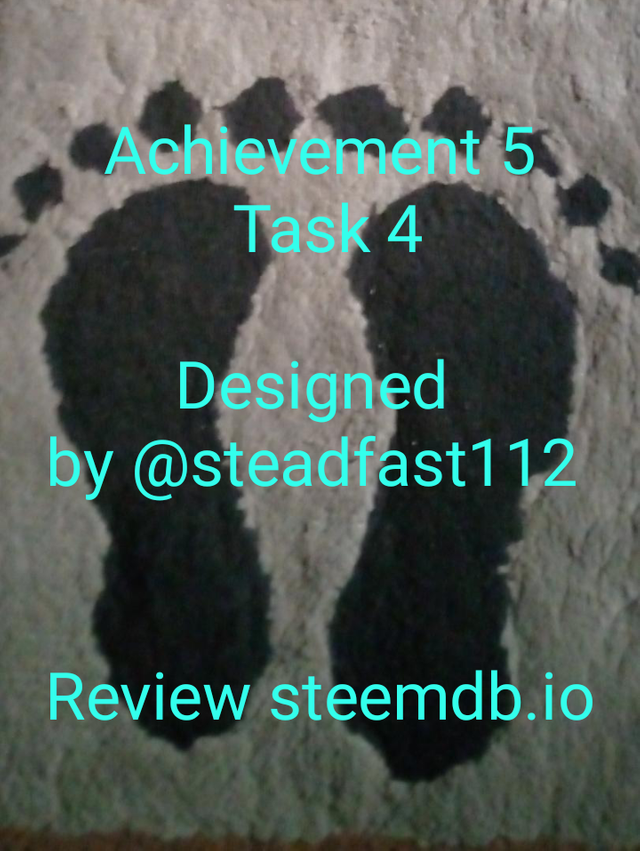
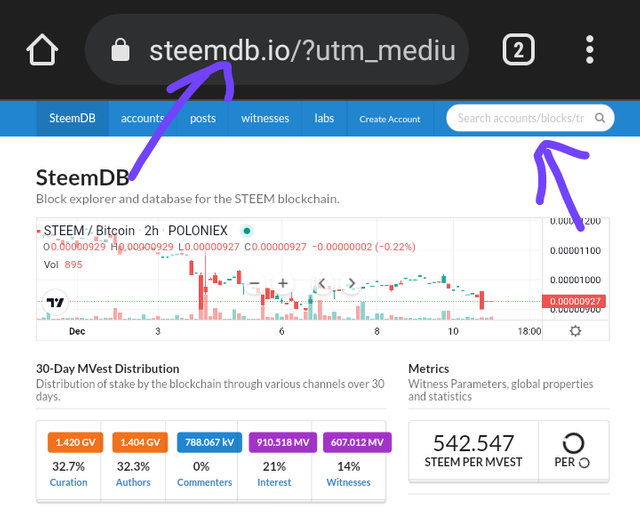
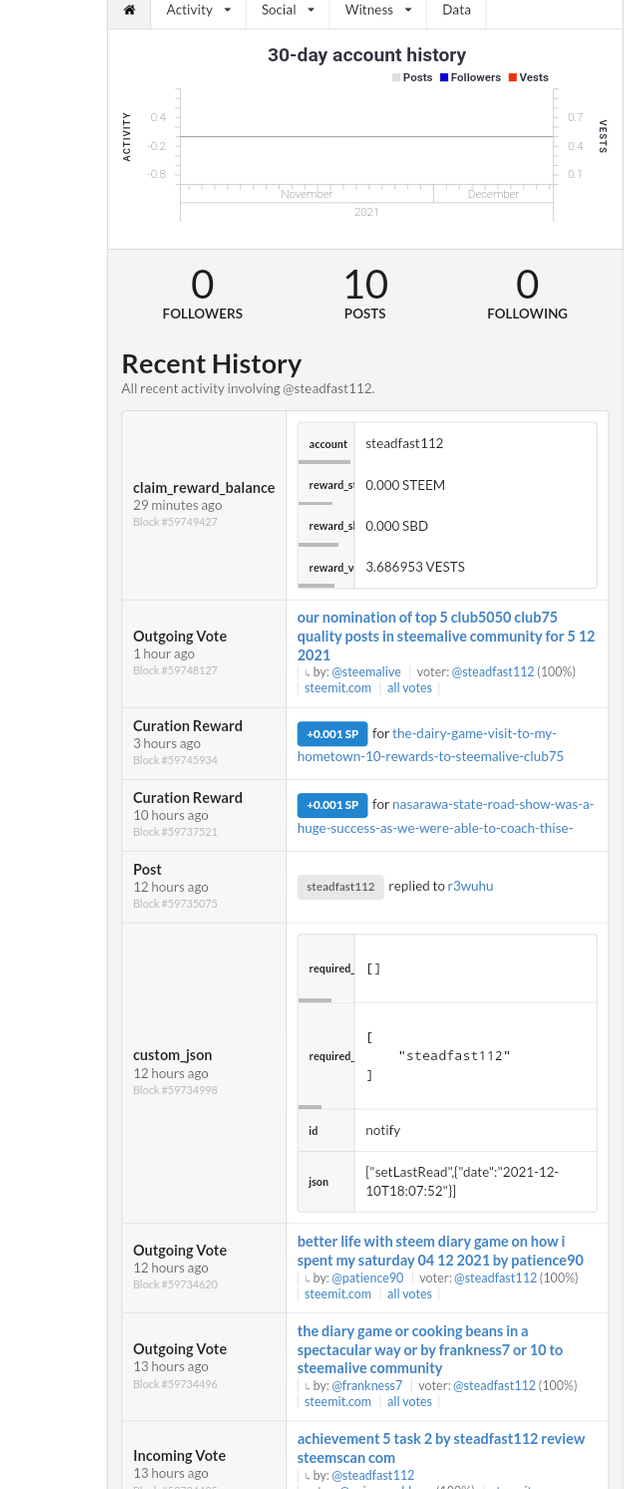
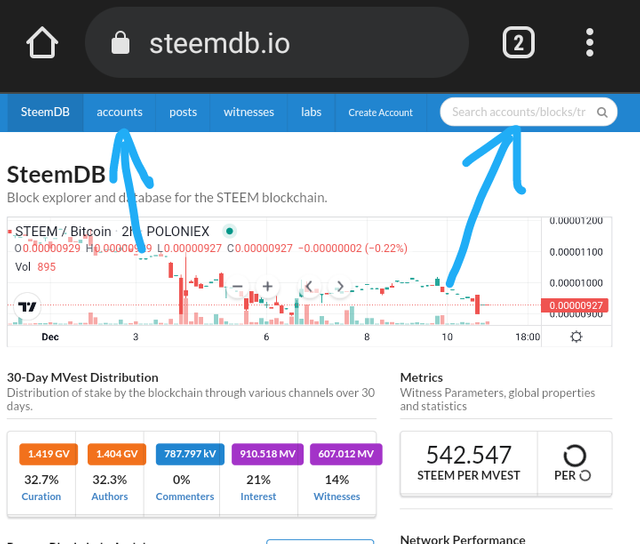
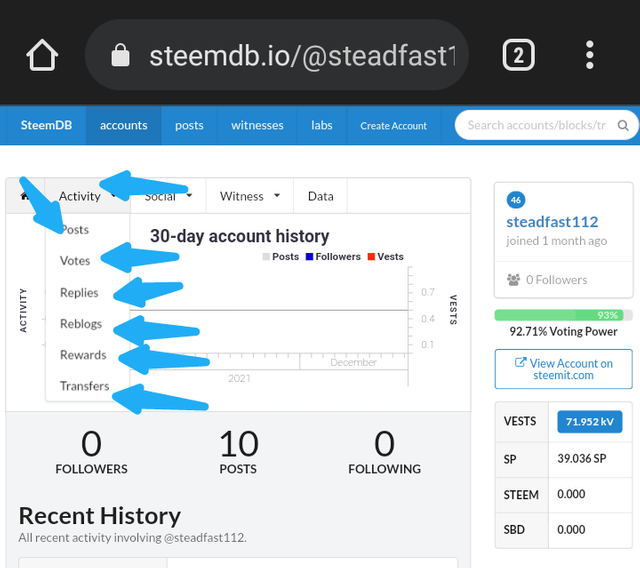
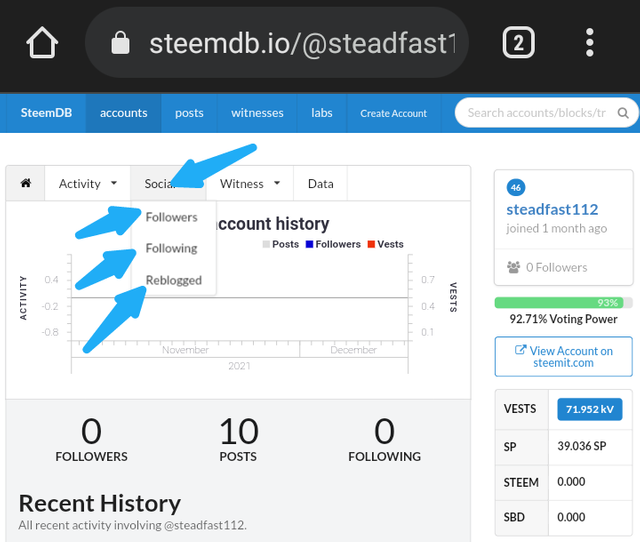
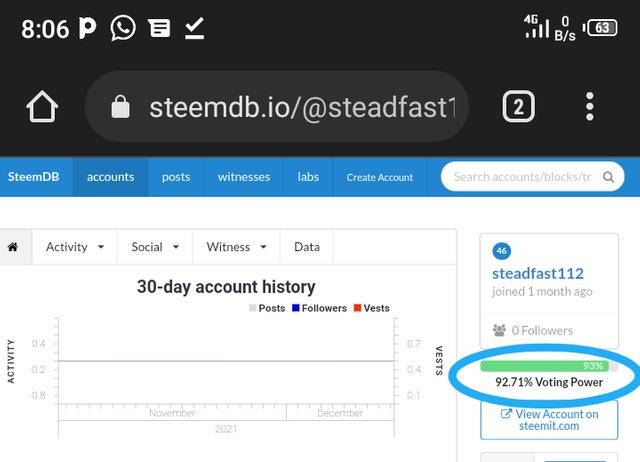
Thanks for completing Achievement 5 task-3: Review of Steemyy.com. You have accomplished Achievement 5 task-4 You can now proceed to Achievement 6: Understanding Curation and community.
Curation Rate 3
Keep followingollowing @steemitblog for the latest update on Steem Community.
I will do so to complete the whole Achievement Tasks
Hi, @steadfast112,
Your post has been supported by @bright-obias from the Steem Greeter Team.
Thank you sir