Achievement 5 Task 4 by @ stcryptworld : Review steemdb.io
Hello steemit and steemains. I hope you all doing great.
Because of the problem that occurred on steemdb.io recently, I was late in posting the last task for achievement 5. After the problem was resolved, we must continue our journey to the last, so let's review together the Steam steemdb.io tool.
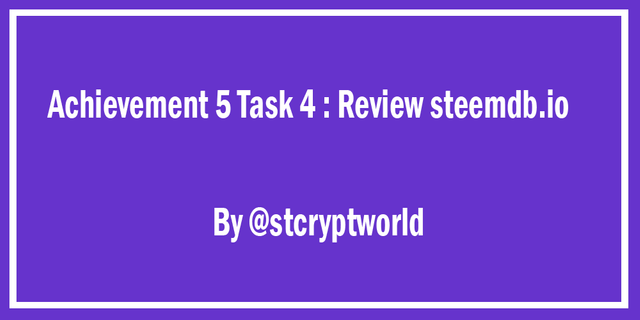
Steemdb.io is one of the Steem Blockchain tools created by @ray.wu, which contains many information, including the current Steem coin price, in addition to other details about the platform users. We will see what is the most important information provided by the tool by answering the task question.
Question 01: How do I see the "recent history"?
After entering the site, the first thing you will see on the main page is the distribution of MVest for 30 days, which is the percentage of prize distribution during the last 30 days.
Below you will find a table titled Recent Blockchain Activity that shows the latest activities that have taken place on the platform.
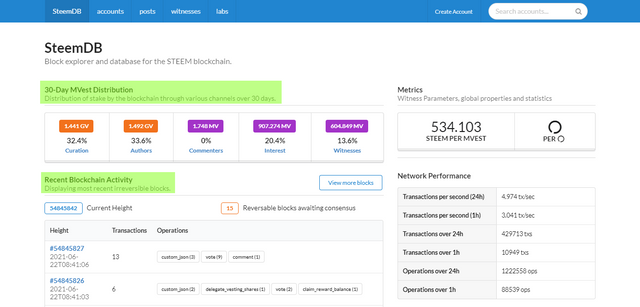
Question 02: How do I check the different activities: Posts, Votes, Replies, Reblogs, Rewards, Transfers, etc.
Enter the name of the account you want to search for in the accounts section at the top of the main page on the right side without the at symbol.
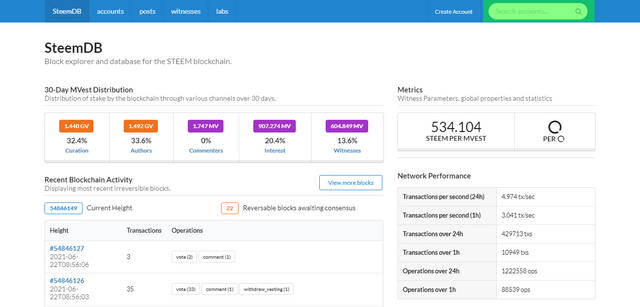
A page will appear to you containing all the account information. Select the activities option. As shown in the image below, a list will appear for you containing all the transactions (Posts, Votes, Reblogs, Replies, Rewards, Transfers) made by the account holder.
- Posts
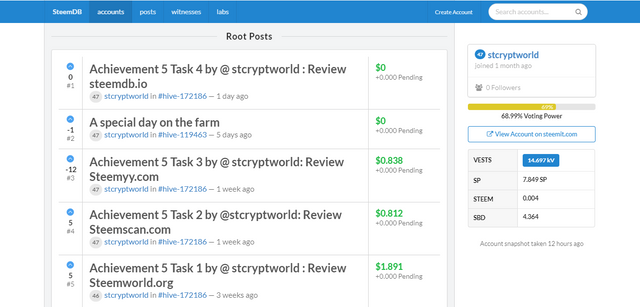
Votes
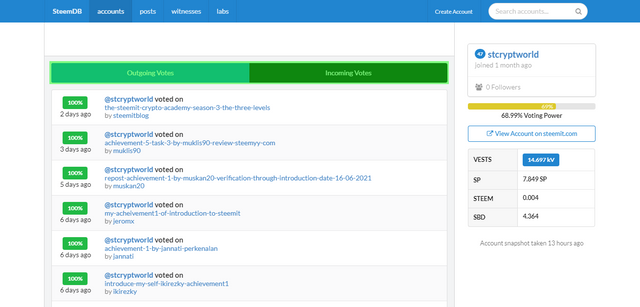
Replies
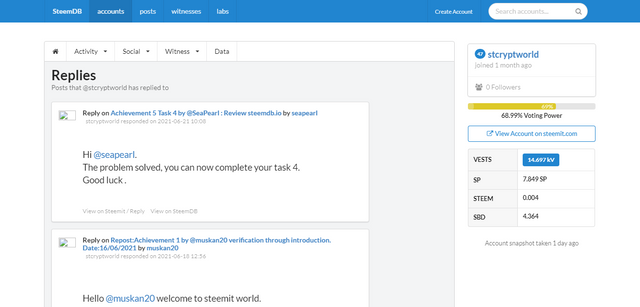
Reblogs
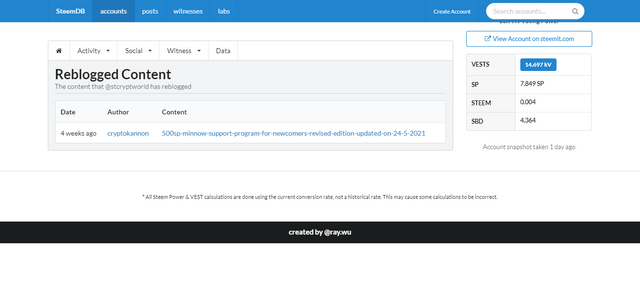
- Rewards
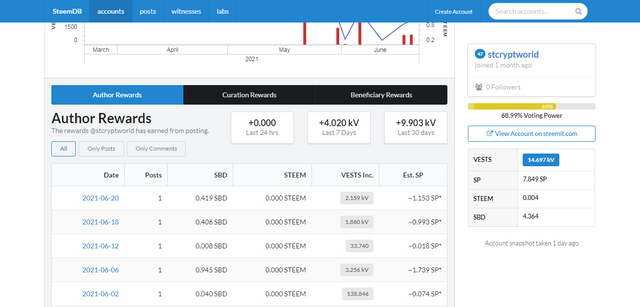
- Transfers
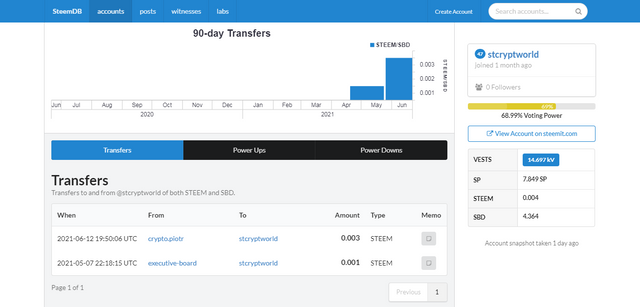
Question 03: How do I know who has reblogged my post: (Follower, Following, Reblogged)?
On the same page where you saw the transactions, you will find the option “Social” next to the “Activities” option. As the picture shows. By clicking on it, a list will appear that contains three options:
- Reblogged: Your articles have been reblogged.
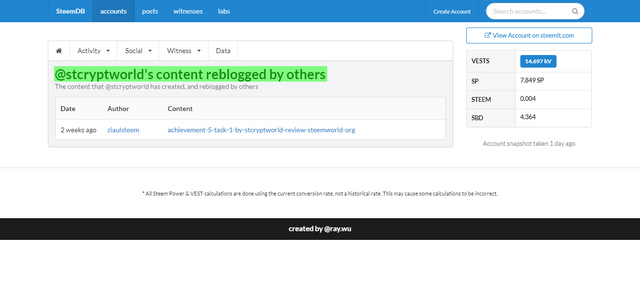
- Follower: People who follow you.
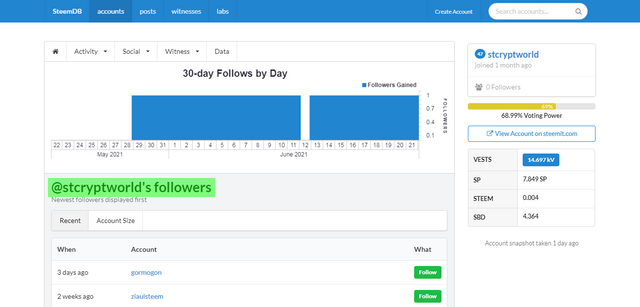
- Following: The people you follow.
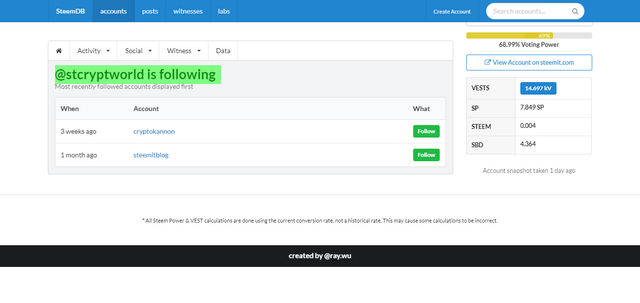
Question 03: How do I check my Voting Power?
On the same page, you can also see the steem power bar on the right side.
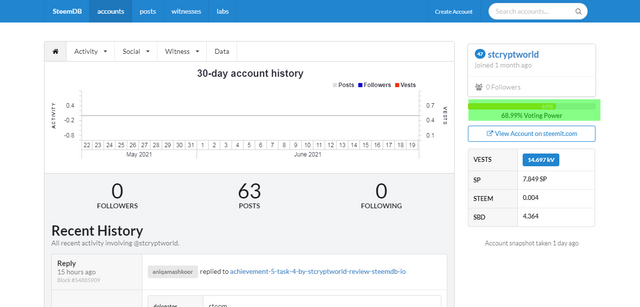
Thanks for reading.
Please search your own account and attach the image showing your voting power and details.
Hi @aniqamashkoor
Achievement has been updated, please review.
Hey @stcryptworld, This is Aniqa Mashkoor a greeter helper.
Congratulations you have successfully completed your achievement 5 by completing its 4 tasks. Hope so with the completion of this achievement you must have gain hands on experience of steemit tools and its option.
Now you can move towards your achievement 6 at your convenience.
TASK RATE: 2
Check out these beginner-level introductory courses currently live in SteemitCryptoAcademy to help you more by learning The Steemit Crypto Academy: Season 3 : Beginners Level Introductory Courses
Hello @aniqamashkoor.
I read the introduction to the course. I am not eligible to participate because my reputation has not yet reached 50, and I don't have 150 steam power, so I need your support to participate in this season.
Thanks for the verification.
Hi, @stcryptworld,
Your post has been supported by @adeljose from the Steem Greeter Team.