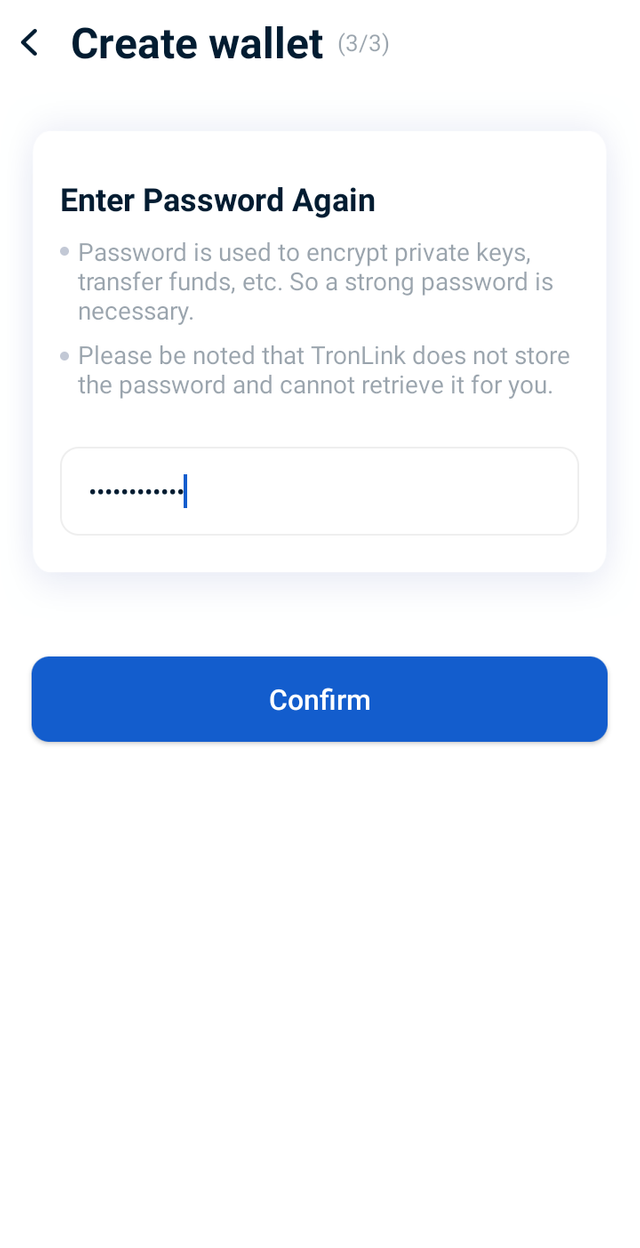How to link your Tron wallet using TronLink pro
Many users including me accidentally lose their hard earned Tron due to one or more mistakes
I lost approximately 15 Tron until i decided to lose no more, then i found Tronlink pro
I downloaded it and imported my wallet and it was the last day i losed my Tron.
How to download TronLink pro.
Click the link
Then click any of the image shown below for download
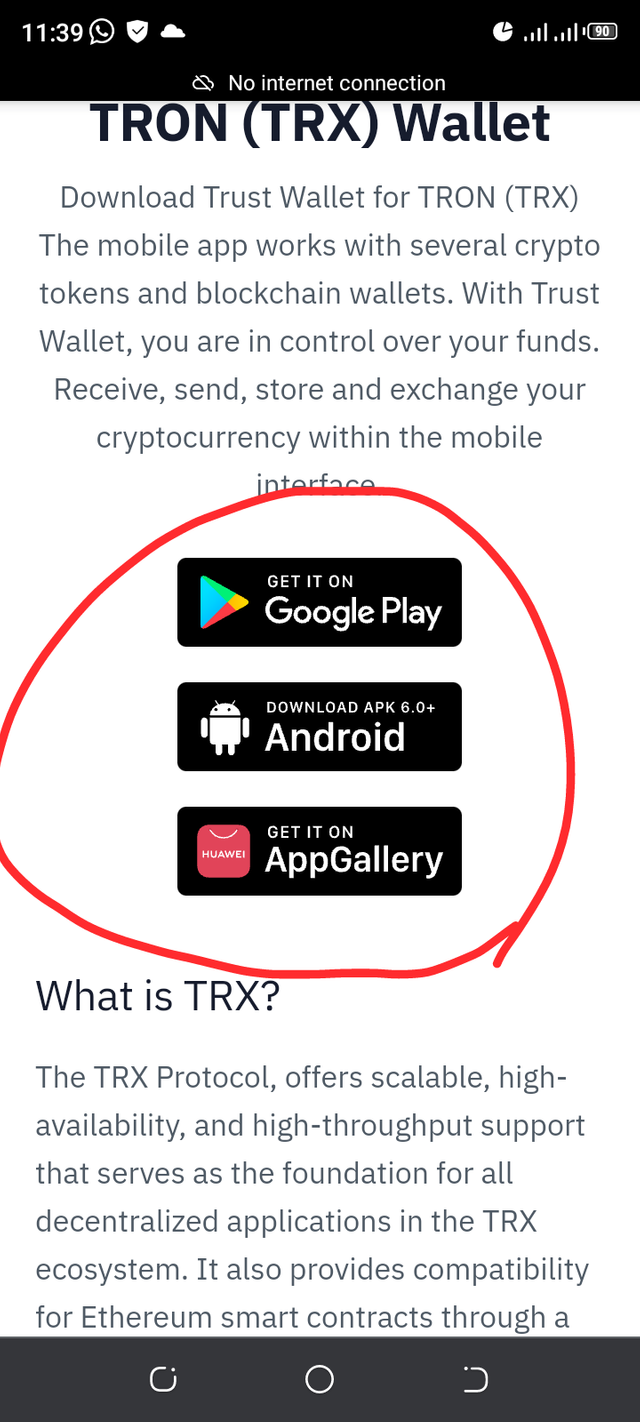
- Then you click download (as for Playstore)
How to link your Tron wallet to TronLink pro wallet
Step 1:
- After downloading the app
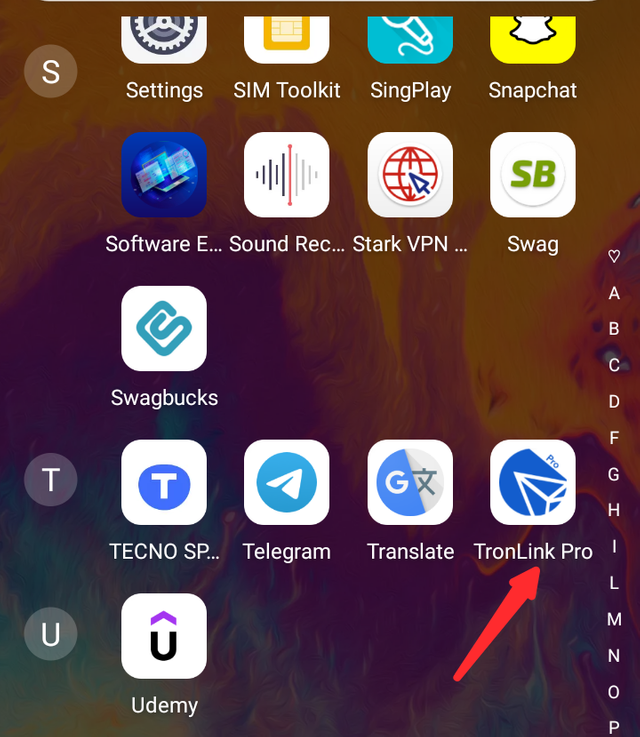
Step 2:
- Click the diagram pointed on the image below.
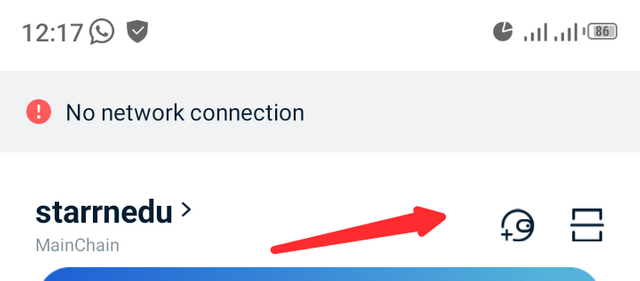
Step 3:
- Click on private key
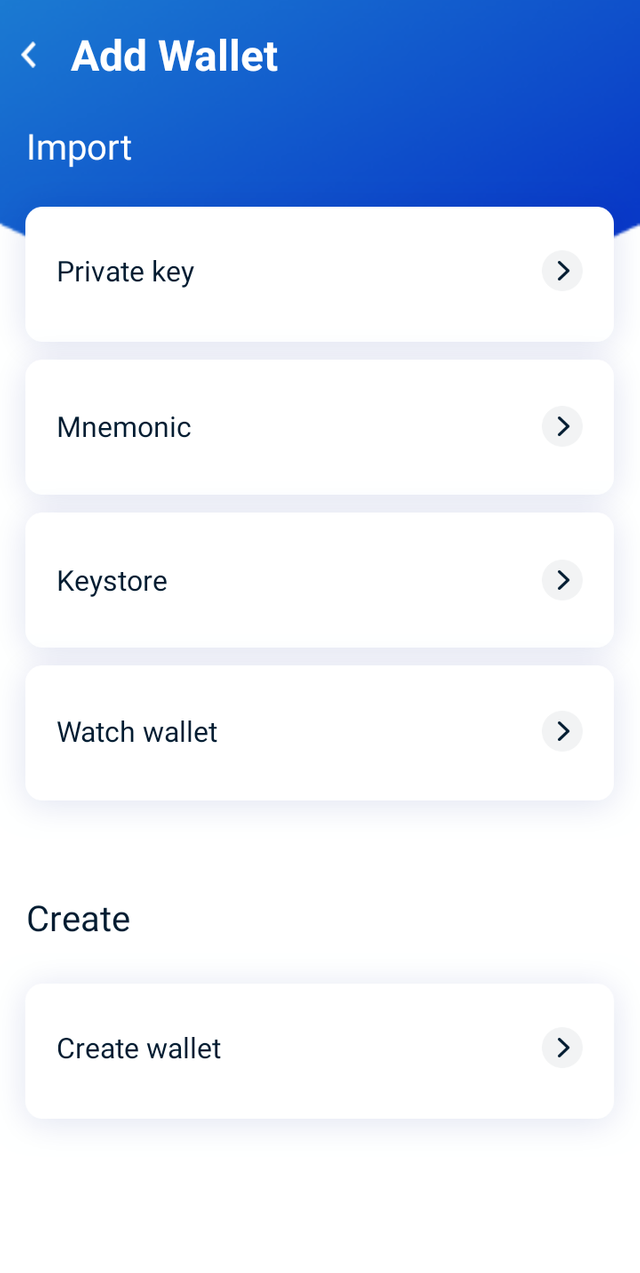
Step 4:
- Input your "Tron private key" (It's found in the PDF downloaded when creating your account )
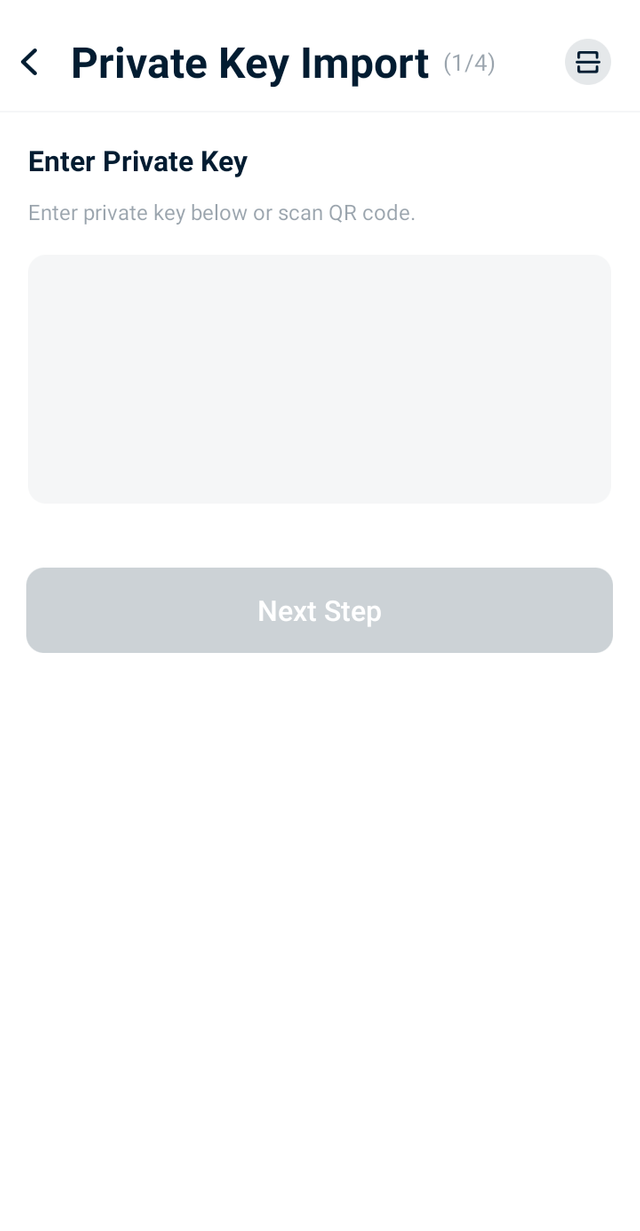
Step 5:
- Input your yet to be wallet name
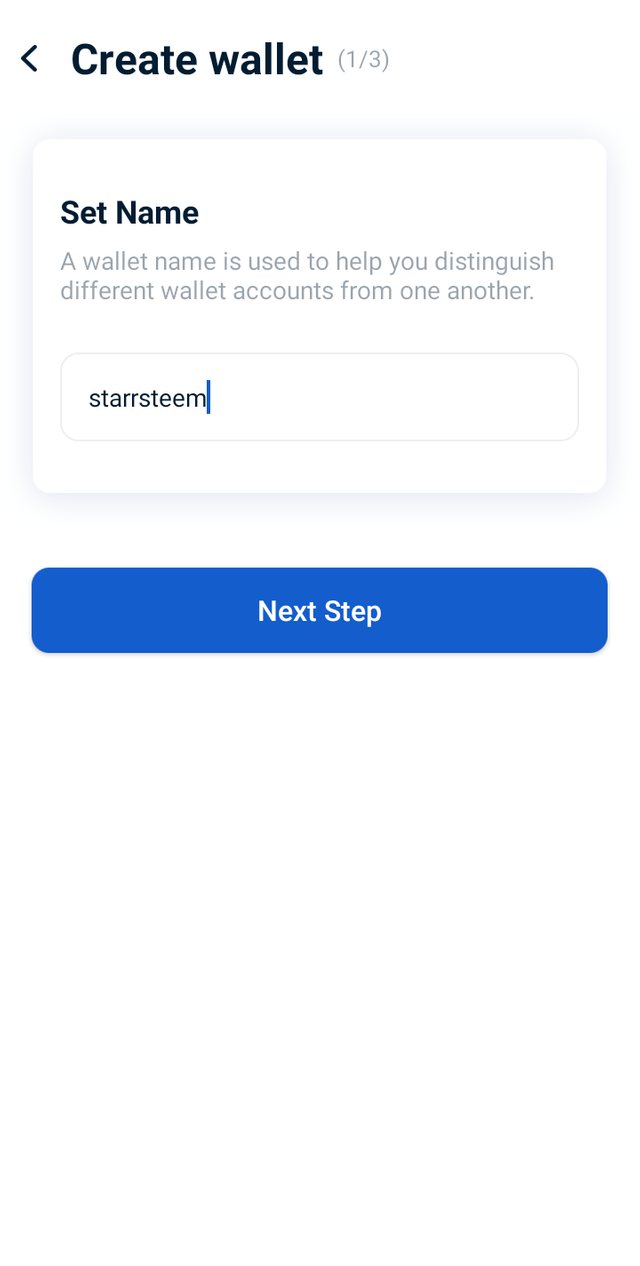
Step 6:
Input your password.
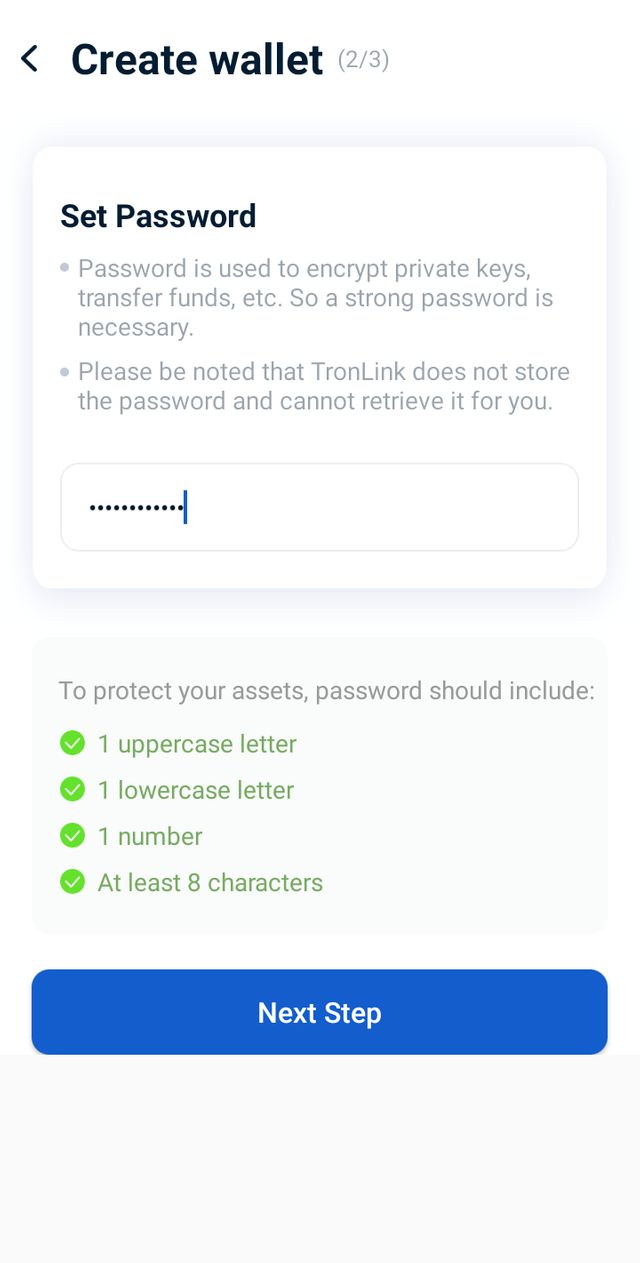
Step7:
Confirm your password and congrats you have successfully, linked your Tron account.