Achievement 5 Task 3 By@srrebullient : Review of the Steemyy.com
QUESTIONS
What is Effective Steem Power? Tools- Steem Account Information
How do you delegate SP using "Steem SP Delegation Tool"?
How do you check the Transfer History between any two Steem accounts using "Steem Wallet Tool - Steem Account Transfer Viewer"?
How do you automate claiming STEEM or SBD without having to click claim button each time, using "Steem Auto Claim Rewards"?
How do you check the outgoing votes report for any specified period using "Steem Outgoing Votes Report"? (This is really an important and a beautiful feature of Steemyy)
How do you check the incoming votes report for any specified period using "Steem Incoming Votes Report"?
How do you check who has delegated SP to your Steem account or any Steem account using "Steem Power Delegator Checker"?
ANSWERS
1. What is Effective Steem Power? Tools- Steem Account Information.
This can be regarded as the degree of influence a user has on steemit platform. It is used to perform various activities on the platform such as voting, commenting and making posts. The higher the effective steem power, the higher the influence of the user.

2. How do you delegate SP using "Steem SP Delegation Tool"?
To delegate SP using steem sp delegation tool, enter Steem blockchain tool and click on steem sp delegation tool.
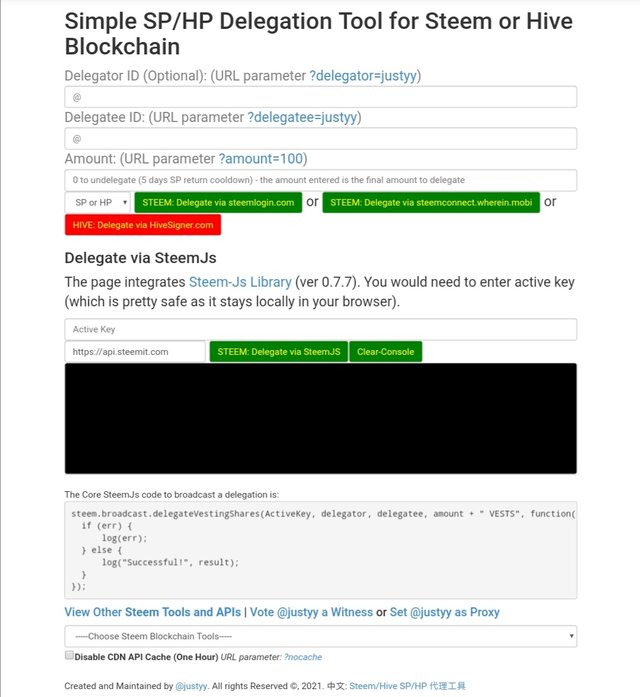
On the page, put in your username and that of the delegatee and proceed by clicking on delegate via steem login.com as seem above.
It will bring you to the next page where you will have to click continue.
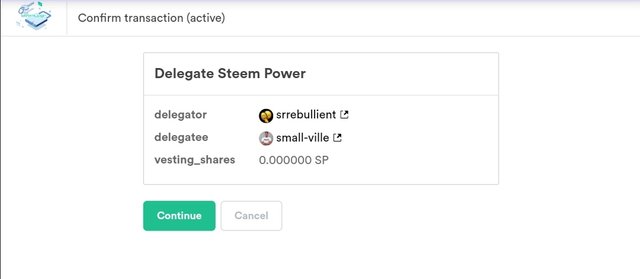
I imputed 0 steem as amount to be delegated.
After clicking continue, it will bring you to another page where you will have to click on get started to continue.
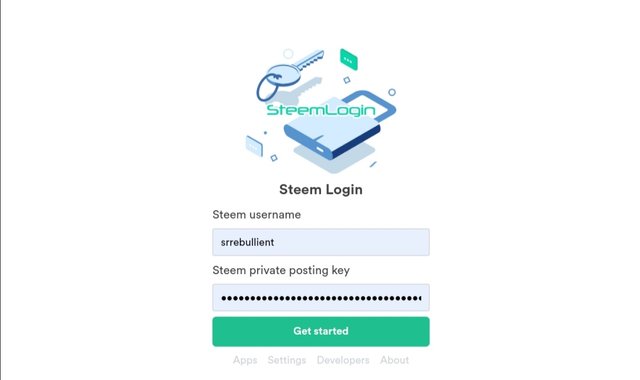
Then you move to approve transaction.
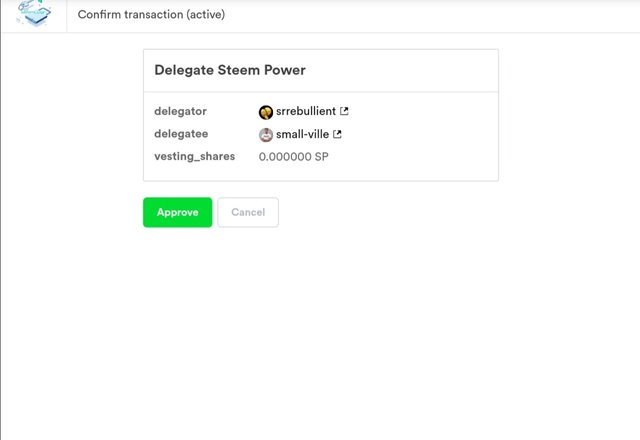
After approving transaction it will take you to another page where you will see your transaction ID.
3. How do you check the Transfer History between any two Steem accounts using "Steem Wallet Tool - Steem Account Transfer Viewer?
Under Steem essentials, click on steem wallet tool-steem account transfer viewer and fill in the informations such as Recipient contains, Memo contains, steem account ID, amount between and sender contains just as seen below.
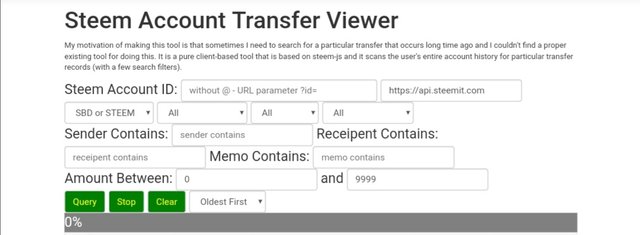
4. How do you automate claiming STEEM or SBD without having to click claim button each time, using "Steem Auto Claim Rewards"?
Under the same steem essential, click on auto claim reward and a page will show up where you will have to input your username and private posting key after which you click on claim to claim rewards.
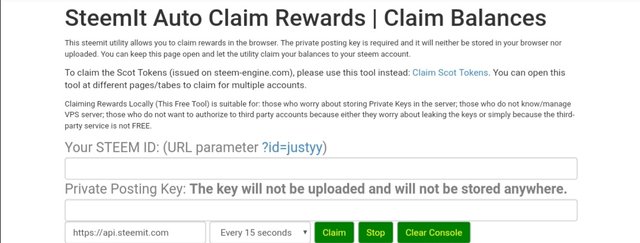
5. How do you check the outgoing votes report for any specified period using "Steem Outgoing Votes Report"? (This is really an important and a beautiful feature of Steemyy?
Click on out going votes which is under "Upvotes and flags". Once it opens, input your username and click on out going vote report
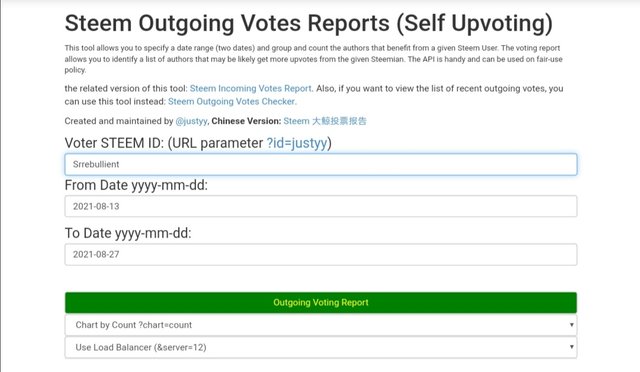
After that a new page will show below which contains the list of out going votes and the total number of authors voted.
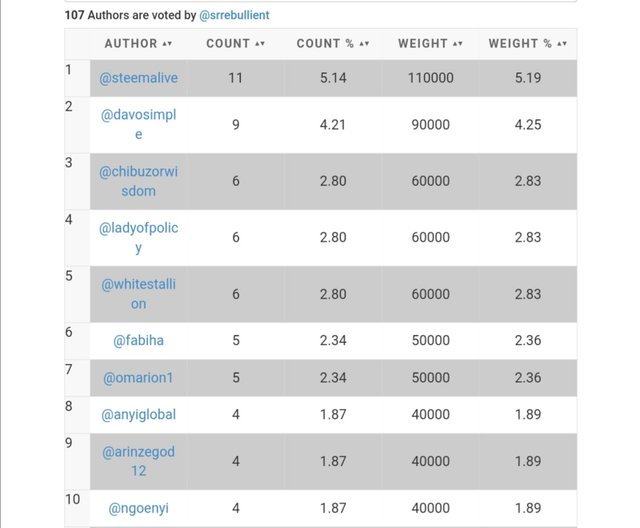
6. How do you check the incoming votes report for any specified period using "Steem Incoming Votes Report"?
Almost similar to outgoing vote report. Still under "Upvotes and Flags" click on incoming votes report and once it opens, input your username and click on incoming votes report.
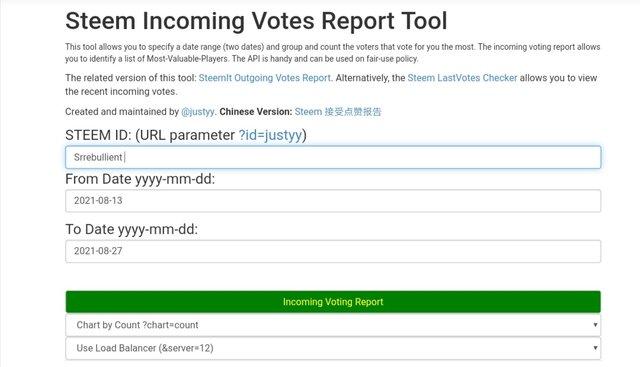
Once it opens, scroll down a bit and you will see the list of incoming votes tabled and the percentage represented on a pie chart also.
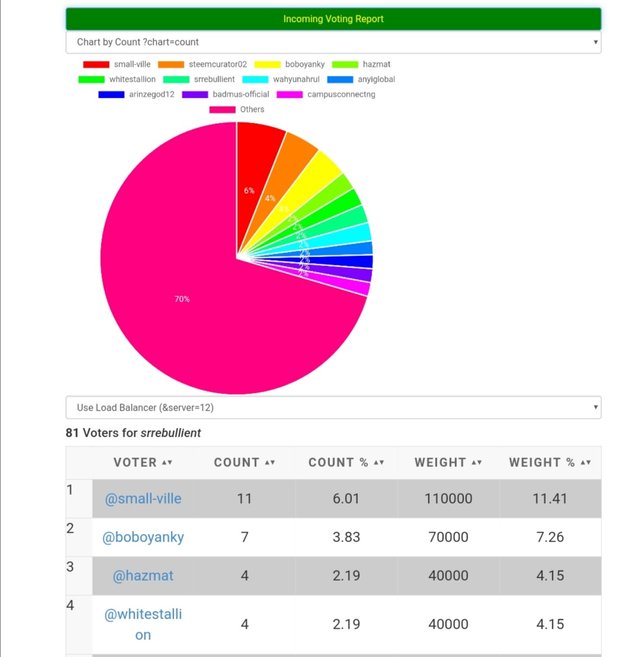
7. How do you check who has delegated SP to your Steem account or any Steem account using "Steem Power Delegator Checker"?
To check who has delegated sp to you, go under delegators and delegatees and click on steem power delegator checker. Once it opens, input your ID/username and click on search in other to see those have has delegated sp to you.
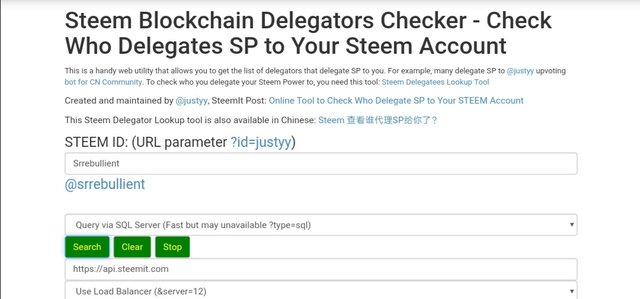
All photos used are screenshots from my phone.
Special thanks to @Cryptokannon
@ngoenyi
@yohan2on
Congratulations! You have been verified for this task. You may proceed to the next achievement task.
Rate: 2
Hi, @srrebullient,
Your post has been supported by @boss75 from the Steem Greeter Team.
I have completed all the requirement needed to become a member, therefore I pledge to abide by all the rules of the writes guild community".
I have completed all the requirement needed to become a member, therefore I pledge to abide by all the rules of the writes guild community