Achievement 5 Task 2 By @srrebullient; Review of the Steem Scan web Page
QUESTIONS
Please explain the current Steem price and volumes on date of submission of this review?
Please explain What all information is shown under latest transactions and latest blocks section?
Please explain What all information is shown under Witnesses section and steps to vote a Witness?
Please explain What is DApps and mention 3 DApps which you have already used or may use in future as per your interest?
Please explain How to use "Quick Convert" and what is the fee charged for different Steem amount for withdrawal?
Please explain what information is provided by the "Search" feature?
CURRENT PRICE AND VOLUME OF STEEM
Firstly, I logged into steem scan using https://steemscan.com/ and below are some of the Steem details that I found.
| Current Steem price | $0.57 |
|---|---|
| Current volume | $1,741.51 |
| Height | 56,672,422 |
| Supply | 389,125,891. |
The price and volume can be adjusted to show not just the daily value but weekly, monthly, quarter and yearly just as seen below.
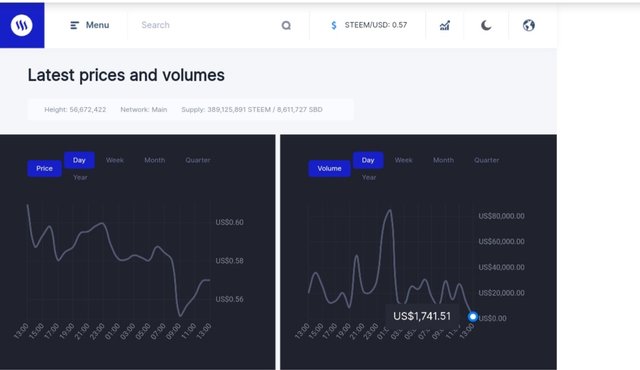
Please explain What all information is shown under latest transactions and latest blocks section
LATEST TRANSACTION
The latest transaction is shown just below the price chart and it includes transfer, votes, comments, read notification etc.
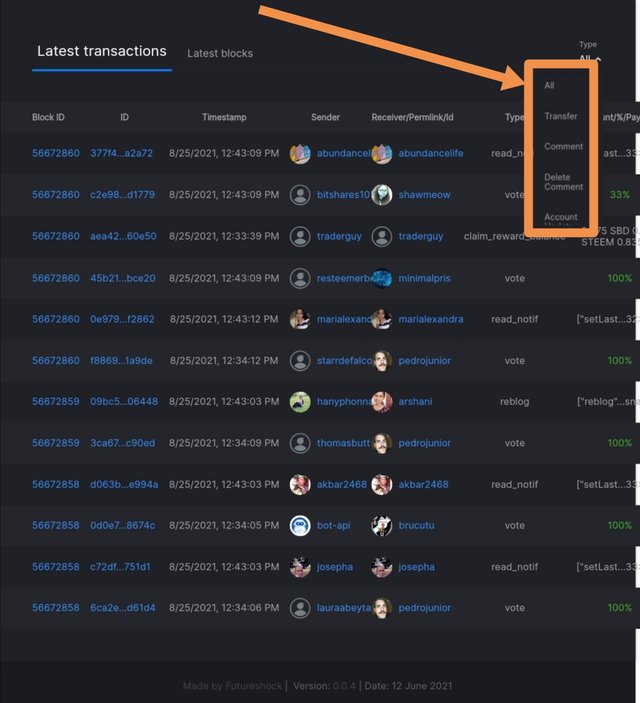
It can also be filtered. That's from All to just Transfer, comments, votes or any other activity as shown by the arrow. All are activities going on steemit platform.
LASTEST BLOCK
This section shows the transaction details such as height of transaction, timestamp, transaction ID and block transaction.
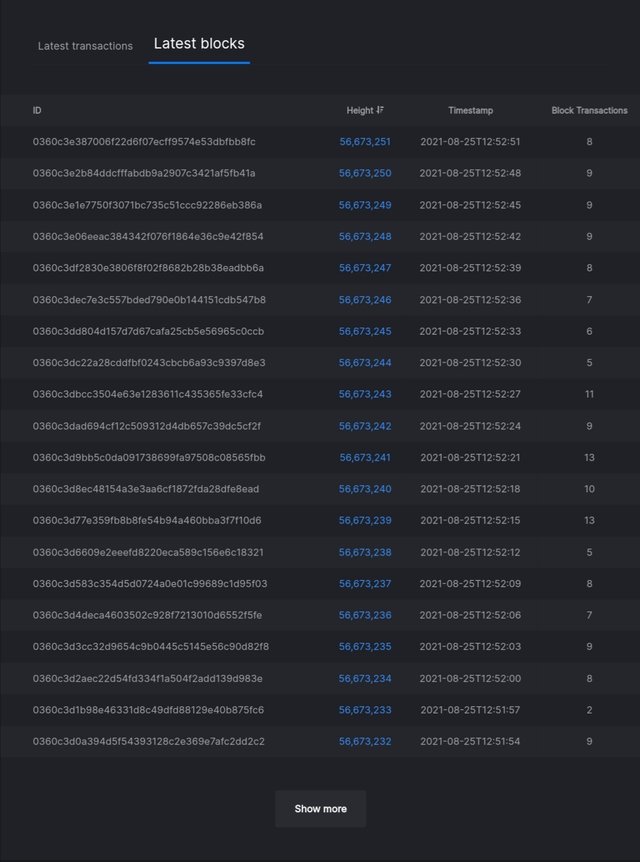
INFORMATIONS SHOWN UNDER WITNESS SECTION AND STEPS TO VOTE A WITNESS
This section shows the active and current witness. It also shows the status, rank, version, vote, missed, price feed, reg fee and approval.
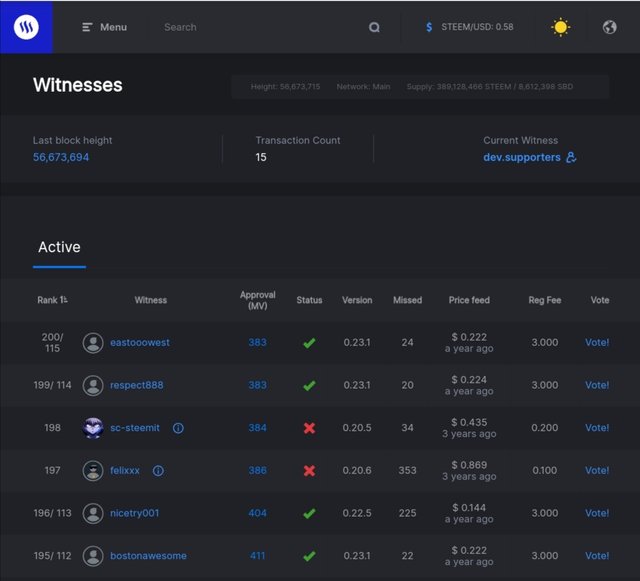
HOW TO VOTE A WITNESS
On the side of the witness, click on vote
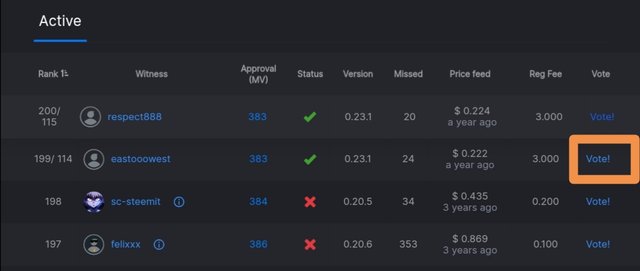
It will take you to a new page where you will have to click on continue.
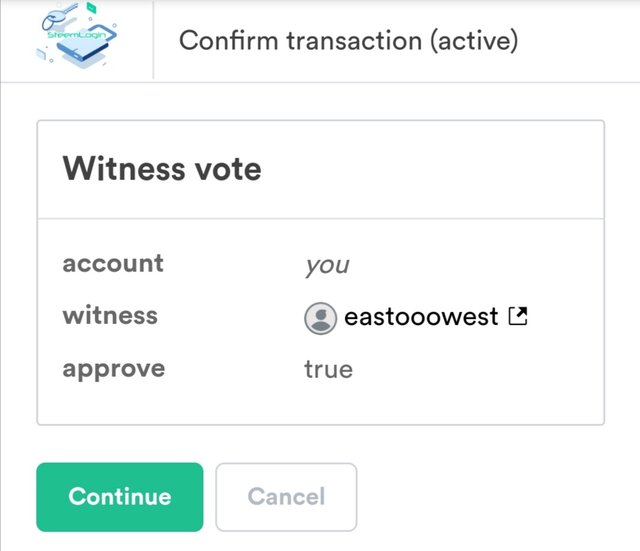
After clicking on continue, a new section will come up where you will have to input your usersname and private posting key before clicking on get started.

It will then take you to the page where you will just click on approve.
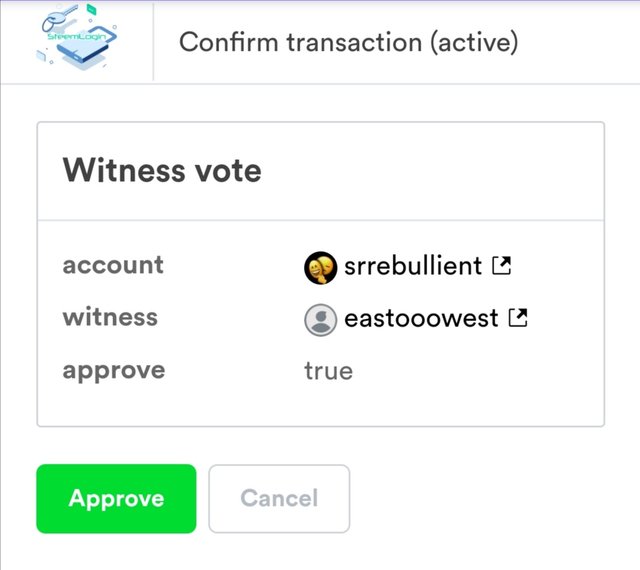
After clicking on approve, it will take you to a page. More like a confirmation page.
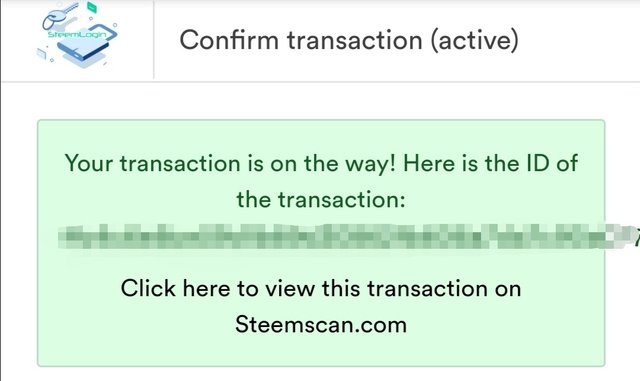
You can click on "view this transaction on steemscan.com" in other to view the transaction on steemscan.
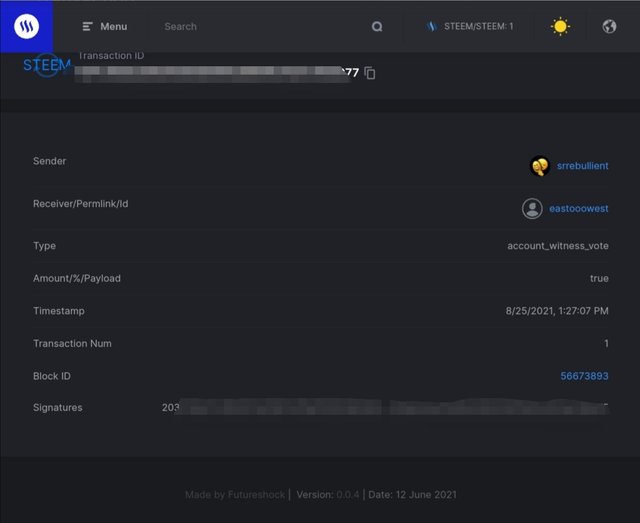
Please explain What is DApps and mention 3 DApps which you have already used or may use in future as per your interest
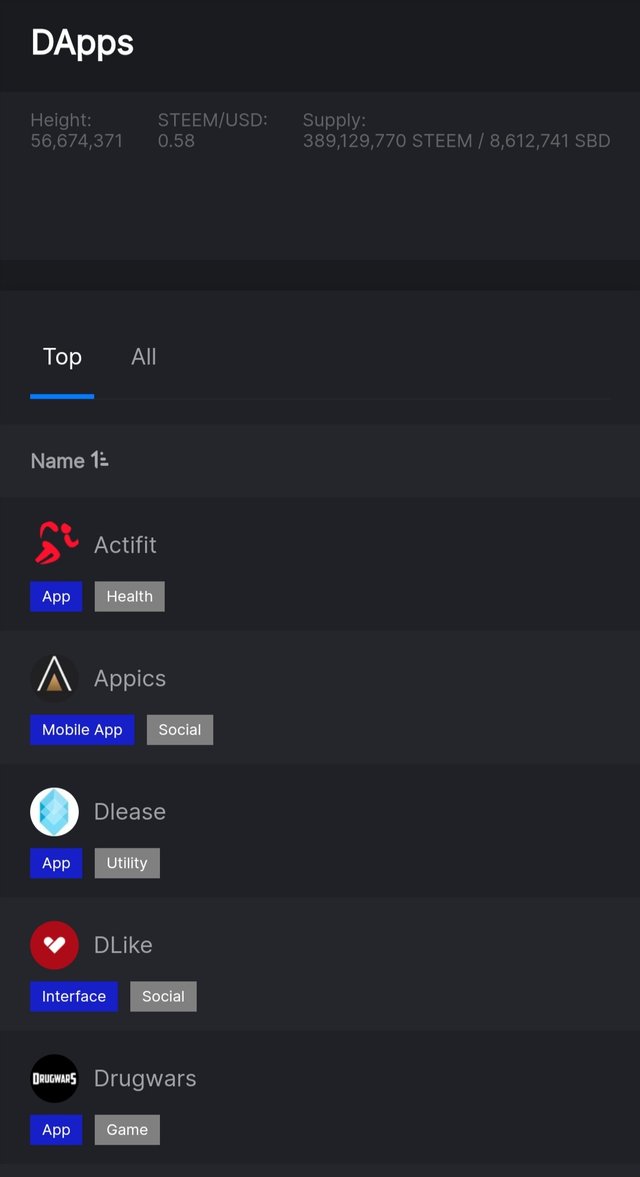
DApps are decentralized applications built on blockchains which uses the help of nodes to validate transactions. Decentralized Applications aren't controlled by any organization but rather by the various activities of its users.
3 Examples of Dapp I have used or would like to use in future.
- Brave browser
- EOS Dynasty (PvP) gaming platform.
- Chainlink. Chainlink helps in the secure of data feeds which makes smart contracts difficult to manipulate or hack.
Please explain How to use "Quick Convert" and what is the fee charged for different Steem amount for withdrawal
Using quick convert is self explanatory.
Just click on the currency of choice. The options ARE USDT, BTC or TRX. when you have already decided the currency you want to convert to, edit the amount of steem you want to convert from 20 to choice amount.
Then you input the withdrawal wallet of the currency you want to withdraw to and click on create order just as seen below.
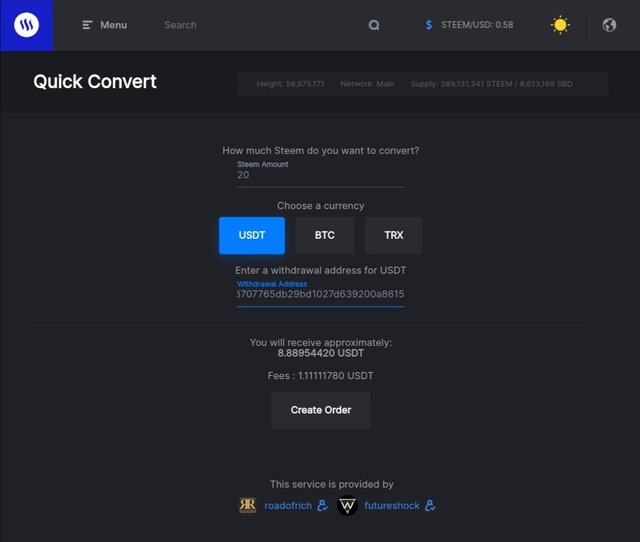
Please explain what information is provided by the "Search" feature
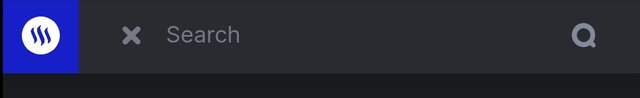
It is used mostly in search of account summary which includes majorly transaction details such as Steem and SBD transfered and received, timestamp, profile, wallet, savings.
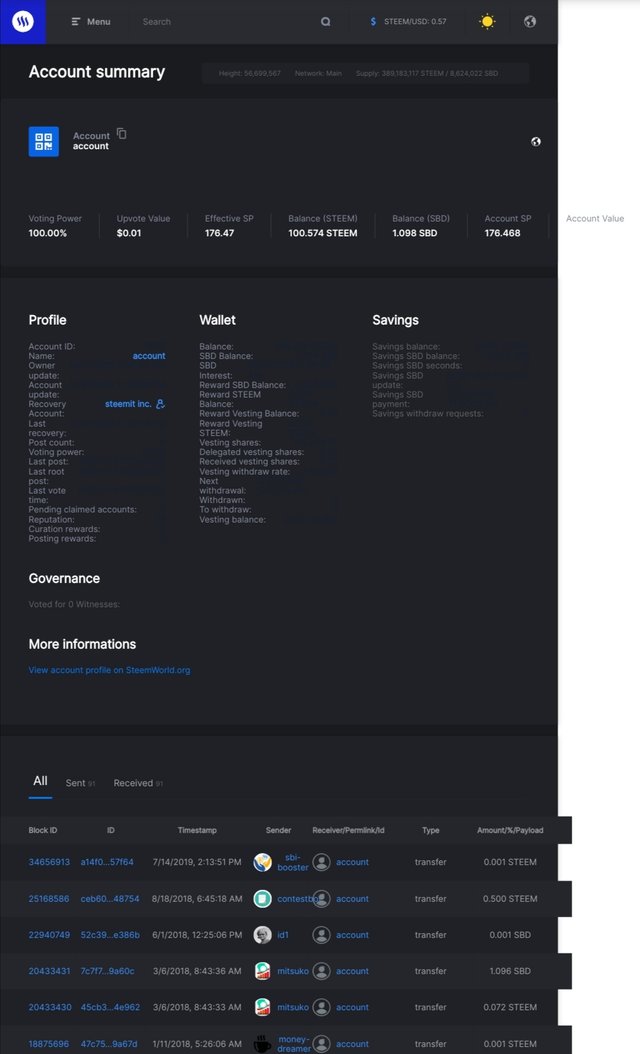
Thanks for reading.
Special regards to
@Cryptokannon
@ngoenyi
Explain specific information provided in the search feature alng with screenshot of them.
Done @ngoenyi
Congratulations! Your achievement 5.2 has been validated. You may proceed to the next achievement task...
Thank you for completing this achievement.
Hi, @srrebullient,
Your post has been supported by @rypo01 from the Steem Greeter Team.