Achievement 2: Basic security on steemit by @somtin01
On most crypto related platforms there are usually things such as private keys or groups of letters and other measures to help secure their platform from outsiders or hackers.
Using steemit as a case study here are some of the questions which arise from such security methods.
Question 1:
Have you gotten all your keys?
Yes, I have, as you start, or create an account, you are given all the keys and even though they are lost, there is an easy way to access them.
You login to your wallet and account on the platform using your private posting key click on wallet and click on “keys and permissions” as illustrated below:
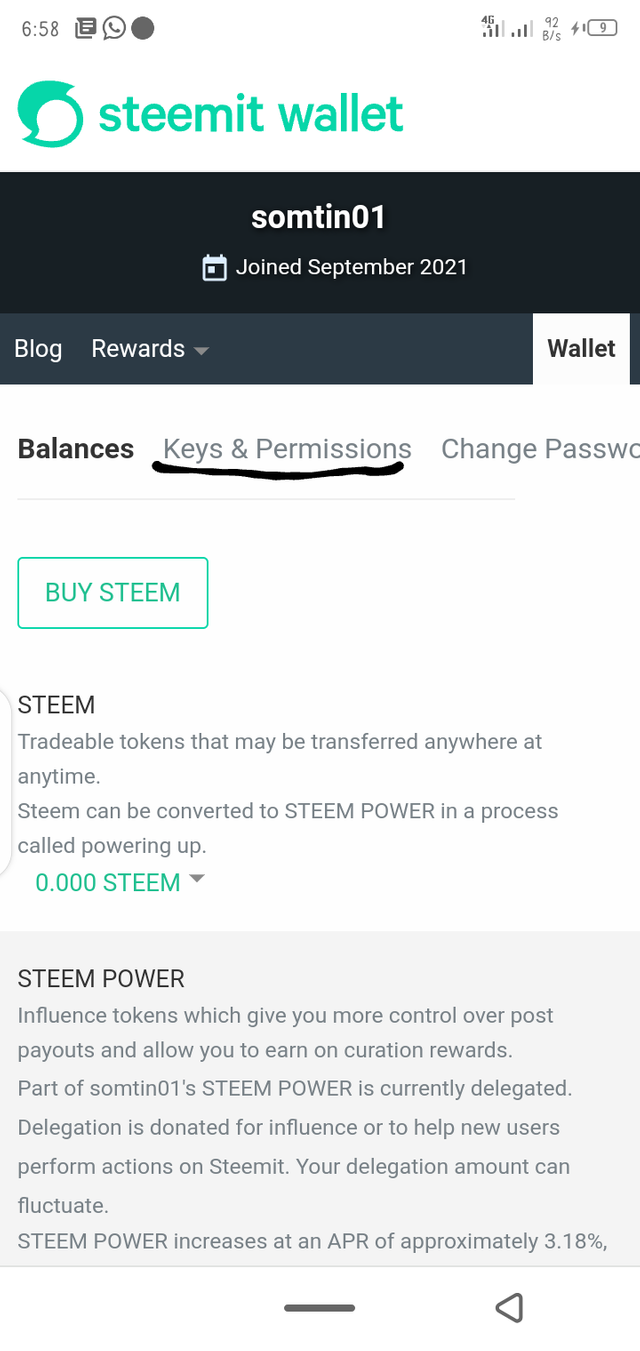
Question 2:
What are the functions of the various keys?
Now as there are different keys, they also perform different functions such as:
Posting key: this is an important key which is used to login to steam based platforms to perform actions. although it can be used to login, monetary actions cannot be performed using this key.
Active key: this is another important key used to perform monetary actions like transferring tokens.
Owner key: for me, this is the most important key because it can be used to reset all other keys.
Memo key: this key is used to encrypt messages that are sent.
Public keys: this keys are related with usernames and other block chain actions.
Tron key: which is also known as Tron public key which is used to transfer and carry out transactions involving Tron.
Question 3:
how to keep your master password safe?
Now this is a very sensitive question, I store them on different devices offline but I also use google drive to store it just in case.
Question 4:
how to transfer token to other steem accounts?
Now this isn’t hard just follow some basic steps such as:
- open your wallet.
- click on your wallet.
- click on the options on your steem balance.
- select transfer.
- a frame pops up; you fill in all the necessary details and click next.
Note: you must be logged in to be able to perform this action
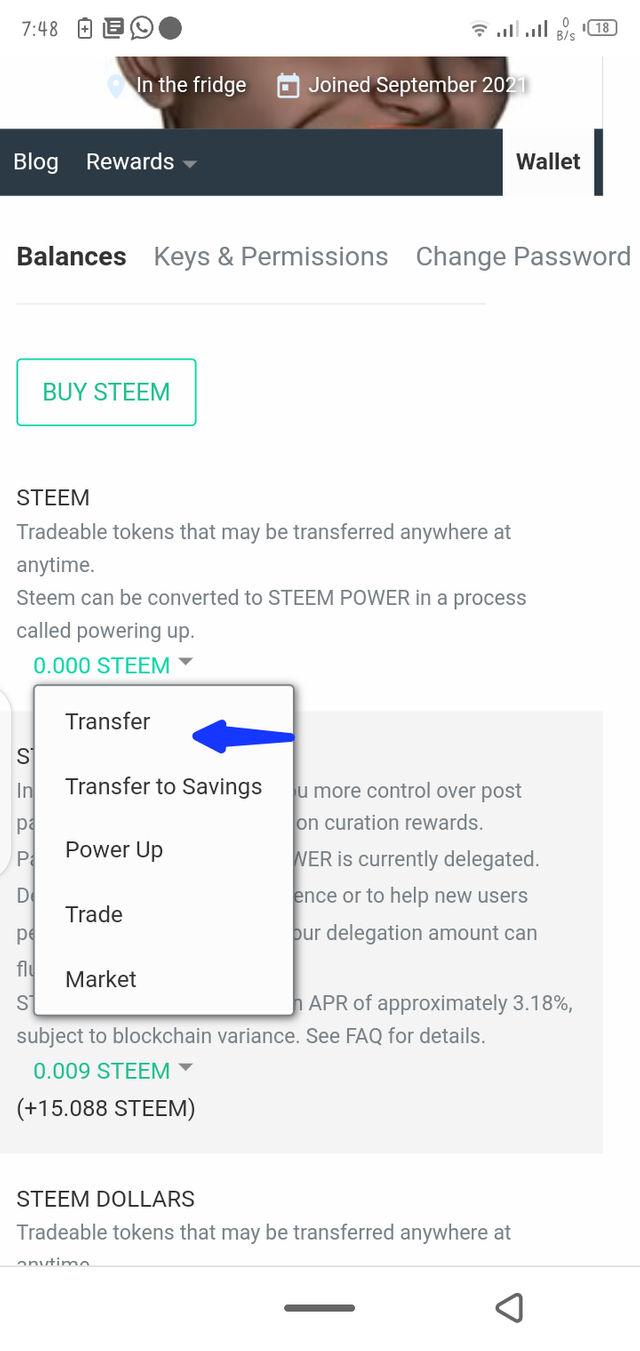
and the frame which pops us should look like this:
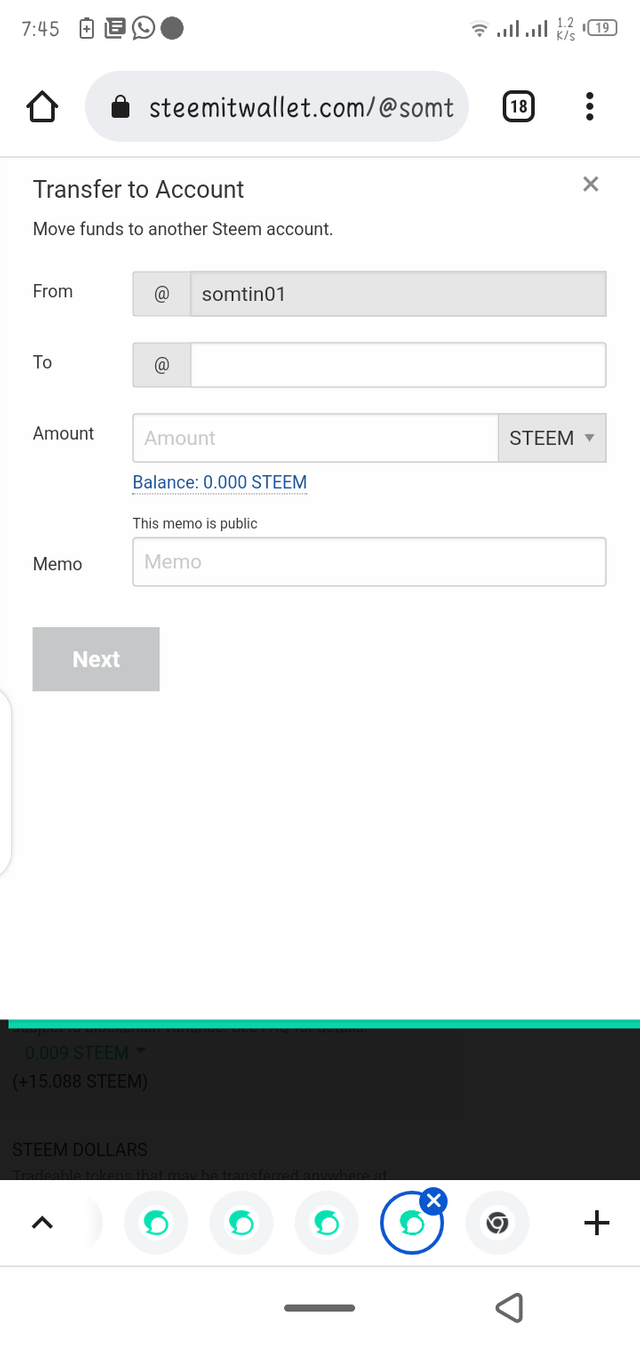
Question 5:
How do you power up your steem?
This question isn’t really difficult all you need to do is:
login and open up your profile
go to your wallet.
click on the button beside the steem balance.
click on power up
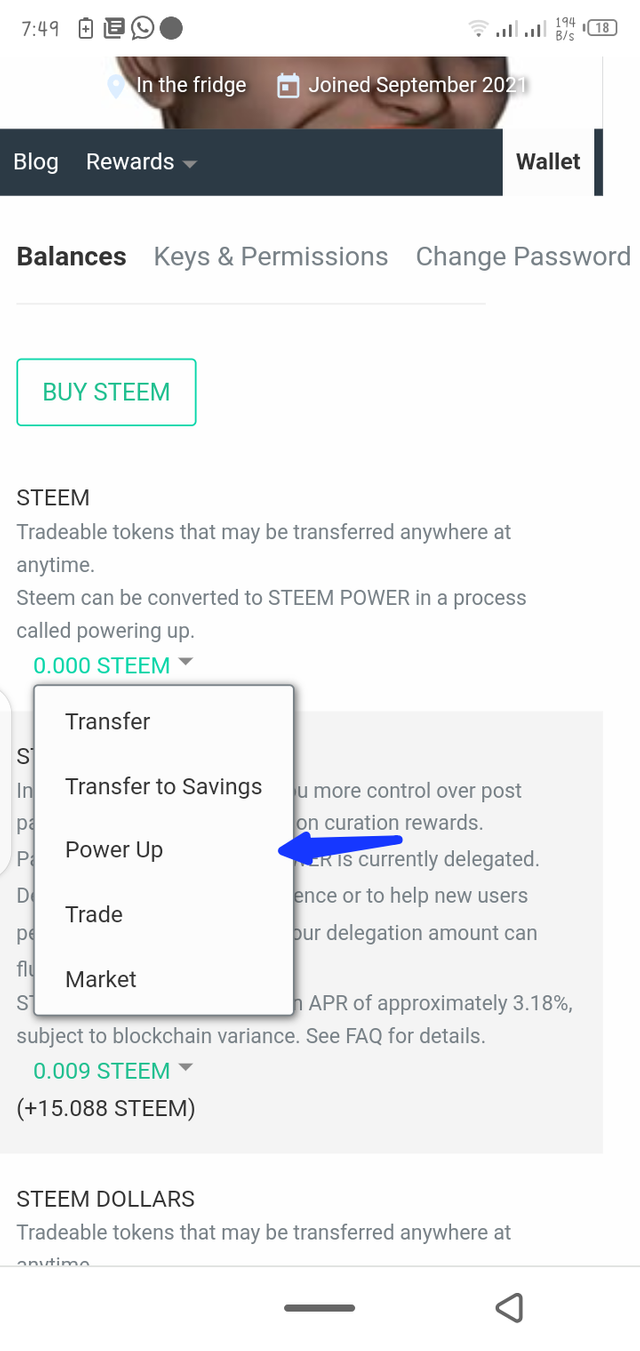
a second frame pops up which you have to fill in all the required details and your steem is powered up.
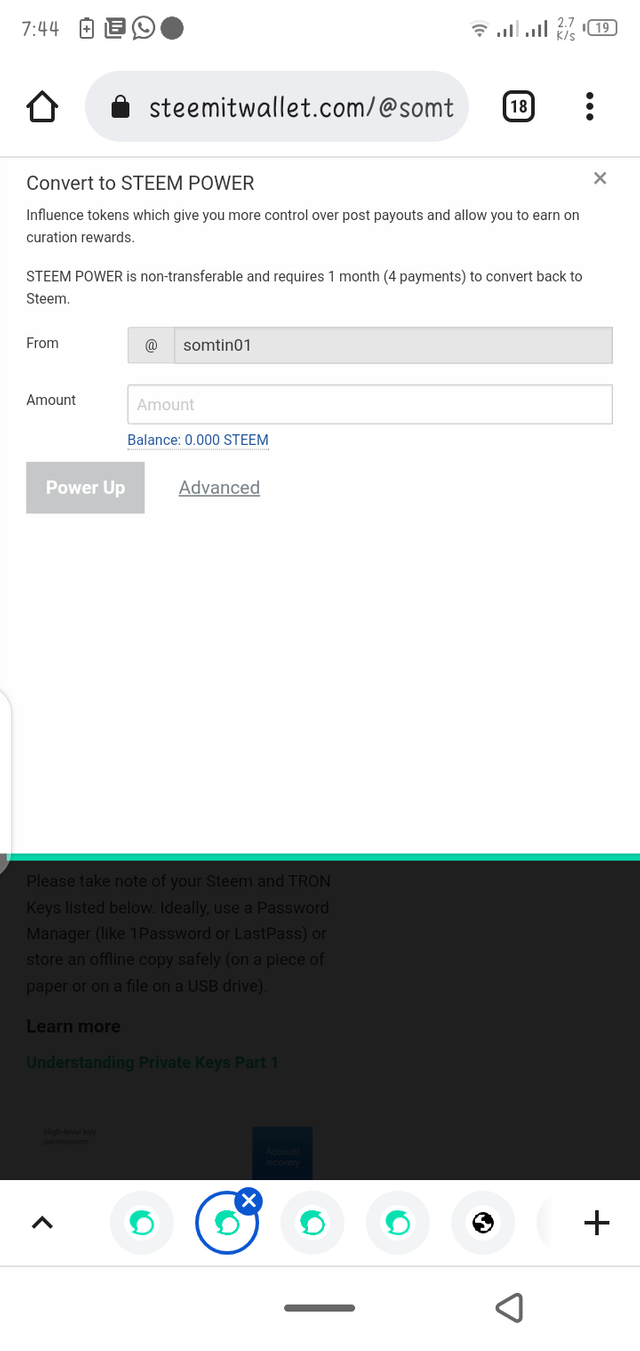
Special thanks to
@swaylee
Hi @somtin01, you've done a good work in your post which shows good user experience. You task has been verified.
Rate 3
Kindly give a catch up upvote for expired achievement 1 task.
Hi, @somtin01,
Your post has been supported by @tarpan from the Steem Greeter Team.