Achievements2||Understanding the Basic Security on Steem Blockchain
Greeting steemians, I trust all is well with you....am happy to blog here again in respect to my achievements2 Task...
Today I took the step to fulfil my understanding on the Steem keys... which is seen as security code to my wallet.
I had took my time to study what my keys and functions are below I would state my knowledge about them all.
Security codes are meant to be confidential to avoid theft.... nowadays, we all add password to our different apps on the phone simply because we don't want anyone to invade our privacy to obtain vital information or even taking the main key to your success.... for that reason, you see some people saying that this key is all I have if stollen, I can never be okay...but how we all intend to manage and secure it really matters!!!.
In the steem- blockchain, we have four known keys that are very vital and need to be kept save to avoid embezzlement! Though there's other one that is used in view of all the keys.... Master Key
These keys could be seen as follows👇
• Posting key
• Active key
• Owner key
• Memo key
Posting Key
Posting key is used to perform social actions such as, logging on your steemit, posting, commenting on other post, equally voting.
Function of posting key
• it's use to mute a post as well follow another user in the platform
• is use for publishing content, commenting and voting a post
• use for post editing.
Active Key
Active Key is used for monetary purpose. Obviously without the active key, Steem transaction to another account would not be completed.
This key is very vital because it help secure your wallet from theft. One can though have access to your wallet in view of how grown or not your wallet is but if he or she does not have information regarding your active key, it's useless to the person.
Function of Active key
• it's use to transfer Steem tokens to another account
• use to power up/down Steem etc.
Owner key
The owner key has lots of capacity in steemit. The key is use to reset other keys equally reclaim an account if possible.
Function of owner key
• It is use to reset active and posting key
• You can use the key to regain an account.
Memo Key
Momo key is use to decrypt and encrypt informations that are private on the blockchain. As it is, the key is not too important to the wallet because it has no assess to it.
However, the above listed keys are very crucial in Steem blockchain. They are the keys that links or enable you access in the platform. So it is adviceable to safeguard your keys in other not to lost them because they can be hard to get back. You can adopt a placard method in saving your keys where no one can even find. Saving them online is always at risk it can easily be stolen.
Question 1
Have you receive all your keys on steemit?
Yes! I received them the first day I engaged the platform.
Question 2
Do you know each of these key purposes and rules?
Certainly! I took my time to explore the four key, I can boldly defend that I know their functions and how they work eeven their uses.
Question 3
How do you intend to keep your master password?
I intend saving it on a placard which already is kept save and sound on a placard where no one can find, I usually Don't adopt online stuff when it comes to password because I hate heartbroken stories....
Question 4
Do you know how to transfer your steem token to another steem user account?.
Yes! I have understood how to transfer steem token to another account. below is my humble proof👇
Step 1
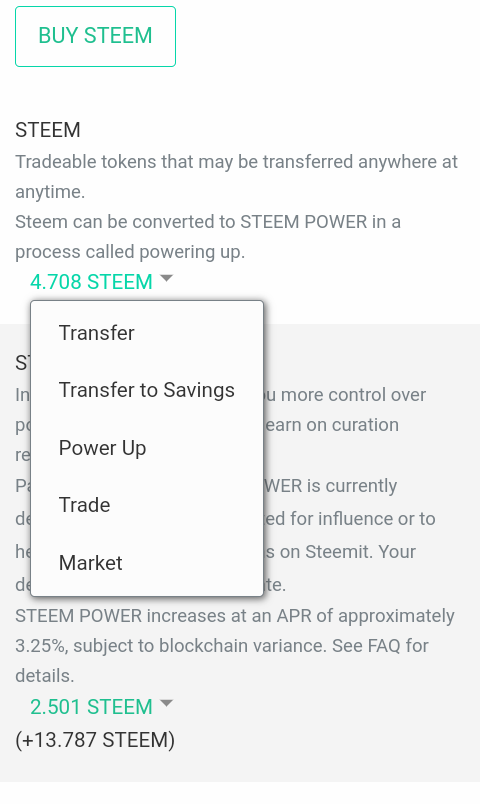
Log in to steem.com, and click on the token you want to transfer... SBD or STEEM drop down..
I personally selected STEEM for my analysis... So click on STEEM menu will pop up,
Click on transfer on the image above.
Next face👇
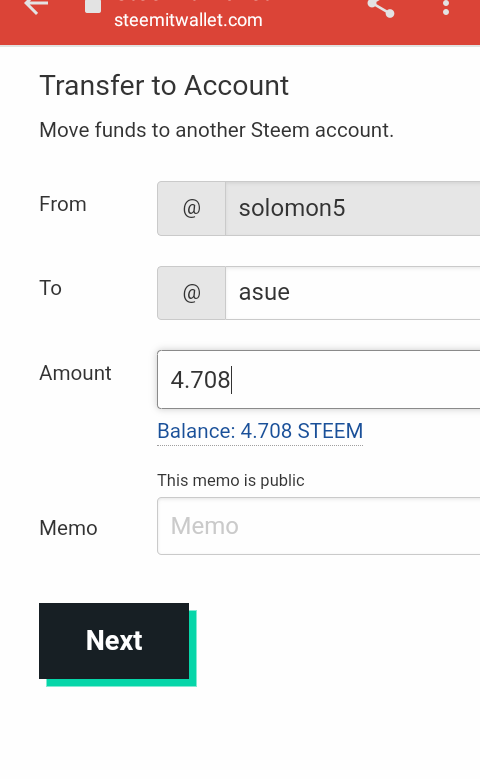
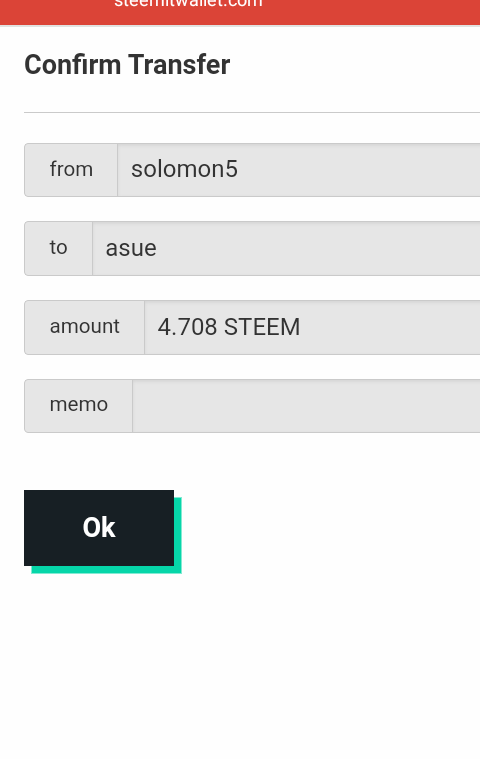
Question 5
Do you know how to power up your STEEM?
Yes! Same way to the question 4 explanation.
Click on STEEM and select power up from the menu.
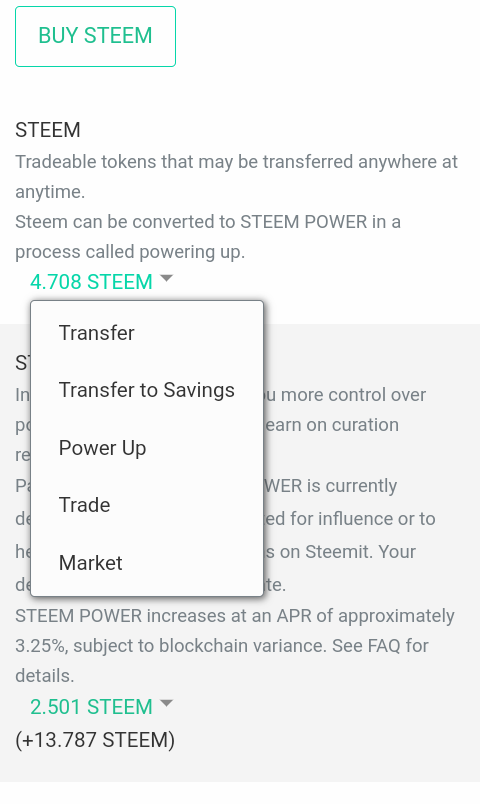
Next...
Put in the amount of Steem you want to stake and click on power up
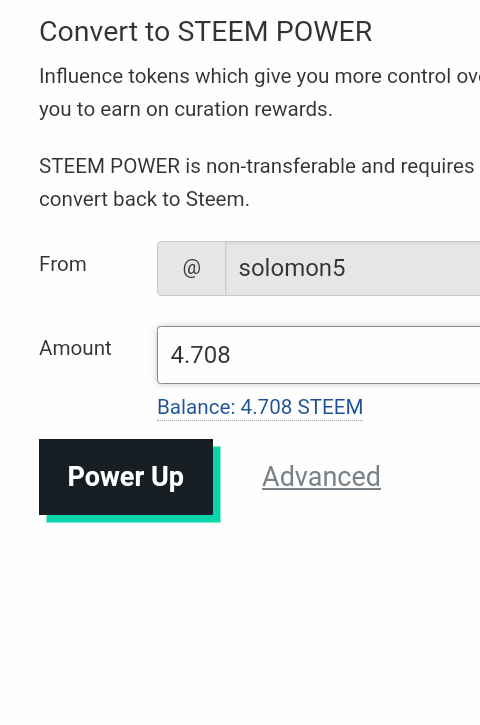
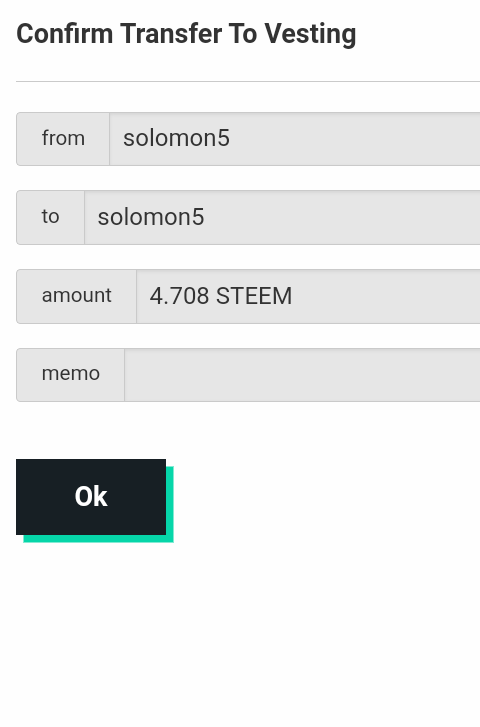
Above is my understanding about Steem keys...all thanks to @akam-theresa for putting me through this task.. kudos!!!
Thanks for reading through!
Best regards,
.jpeg)
Hello @solomon5, you did a good job to fulfil you achievements2... indeed one needs to secure your steem keys very well to avoid being taken off by a third party...
Bravo!
Congratulations !
You have successfully completed achievment 2 task on "Basic Security on Steem". You can now proceed to Achivement 3 : Content Etiquette.
Curation Rate - 3
Follow @steemitblog for the latest updates and news on steemit platfrom and follow @steemingcurators for find more information about new contests and events.
Hi, @solomon5,
Your post has been supported by @bright-obias from the Steem Greeter Team.