Achievement2; Basic steem security by @sololilo
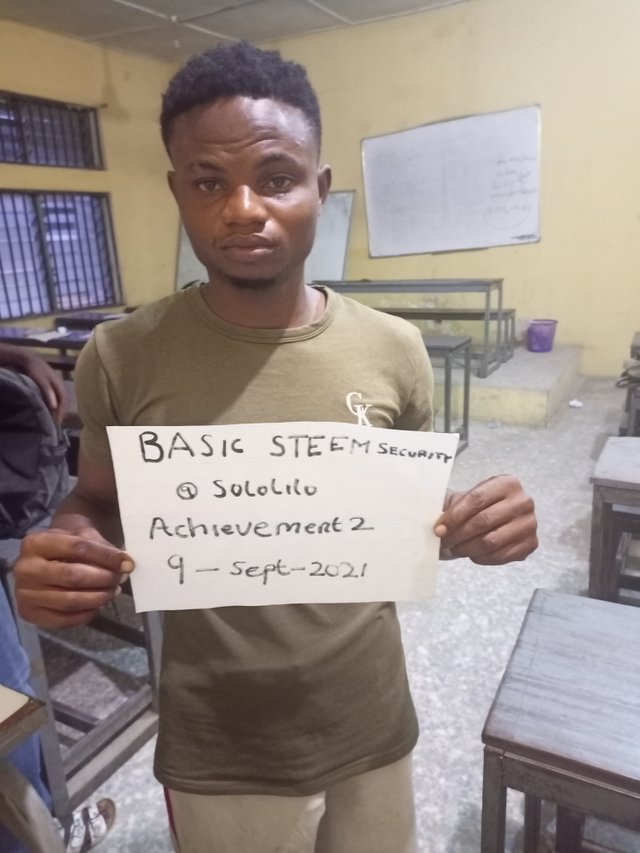
Hello Steemit Community,
I am happy to learn at such an amazing pace because everyone here is ready to teach and find ways to help newcomers who are clueless about some basics become professionals. The Achievement 2 is of necessity because it guides you on the security system of the Steemit platform. How to use the respective keys and access wallet too.
I would be supplying answers to the questions asked;
Question 1
Have you recovered all your keys in steemit?
Upon entry on the Steemit Platform, I got the PDF file which contains all the keys and I saved it on my device, I also backed it up in a private place,, so I have gotten all the steemit keys .
Question 2
Are you familiar with each of these key features and restrictions?
I have keenly studied these keys and their different purposes and at what point they are used.
Let me show you the different Keys and their individual purposes.
Posting Key:
This is the key assigned to functions like posting,resteeming,downvote,upvote following and even commenting.
Active key:
This particular key is the transactional key that aids transfer on the Steemit platform which includes transferring of steem and Powering Up and Power Down. This Key is also required in the conversion of SBD to steem and upvoting of posts rich in content.
Owner Key:
This is a highly sensitive key, and should be well secured because this key can be used to reset other keys and even itself, so you see how sensitive it is. This Special key is also used to redeem an account that has been compromised after 30 days period.
Master key:
Going by the name this is the most superior key, Please note that this key is not to be shared, as it can be used to take over your account.
Question 3
How do you plan to keep your master key safe?:
The Master key is saved on my email which is inaccessible and I have backed it up in other online storage clouds that is out of reach to any third party.
Question 4
Do you know how to transfer your Steem token to another Steem user account?
Step 1
Yes I access my steem wallet as the first thing.
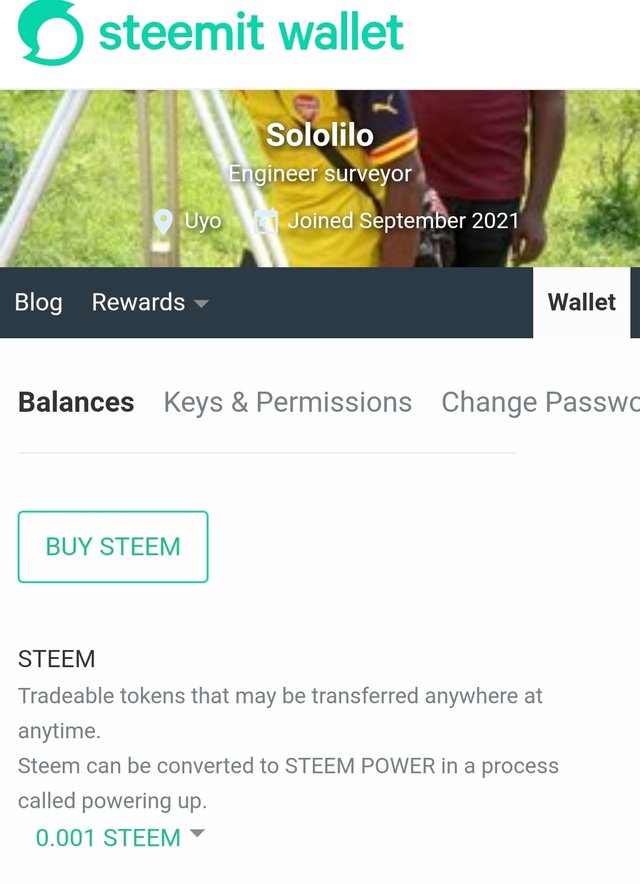
Step 2
Click on the drop down arrow
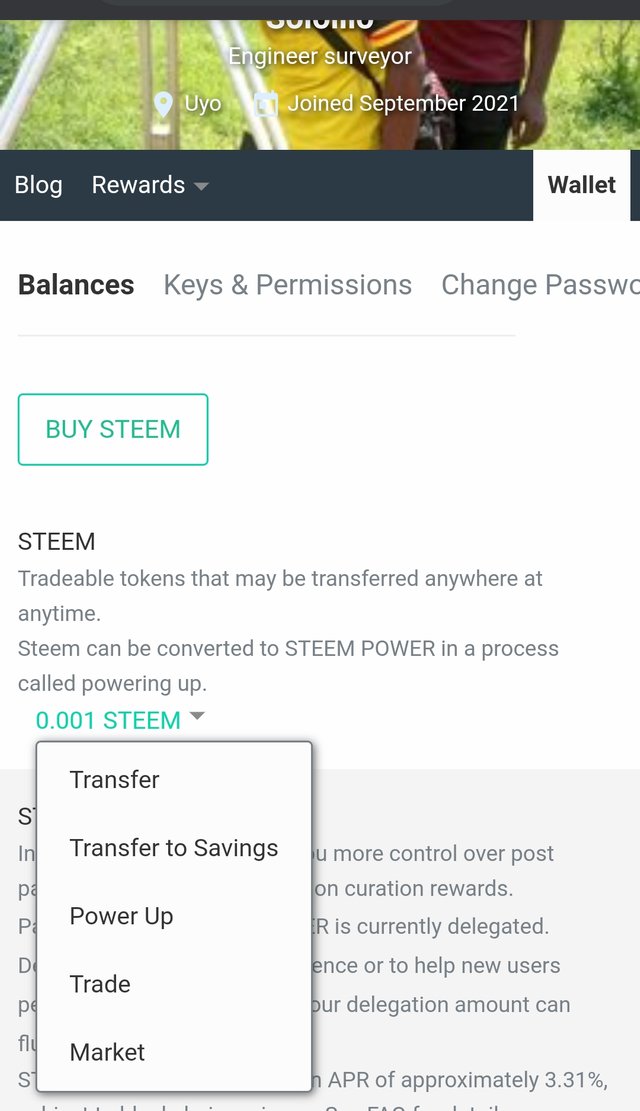
Step 3
Click on transfer
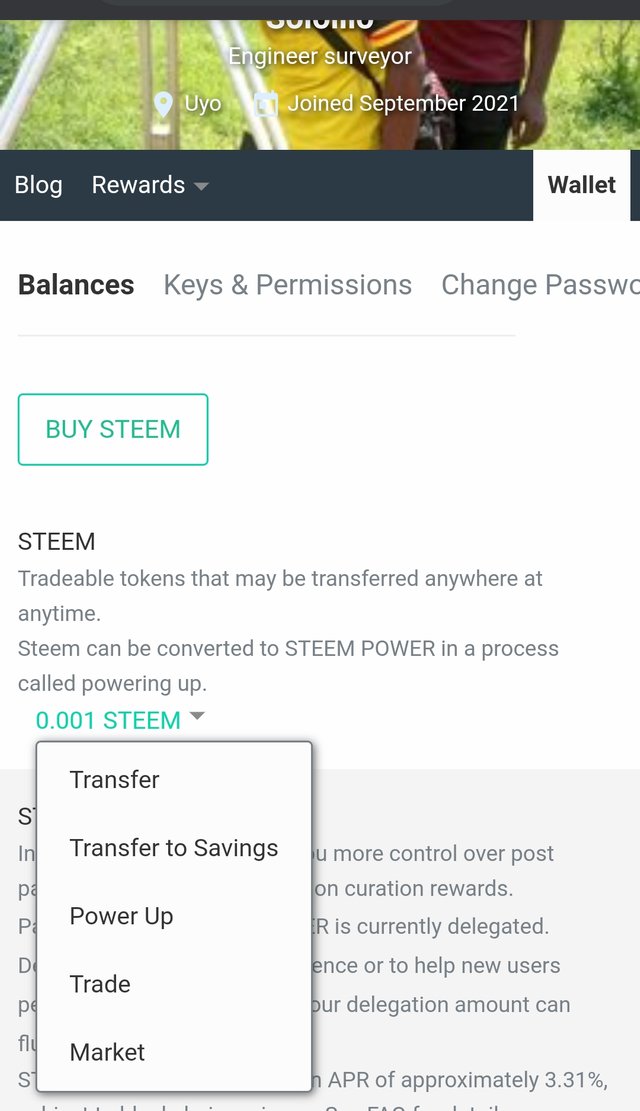
Step 4
Insert the person username an amount
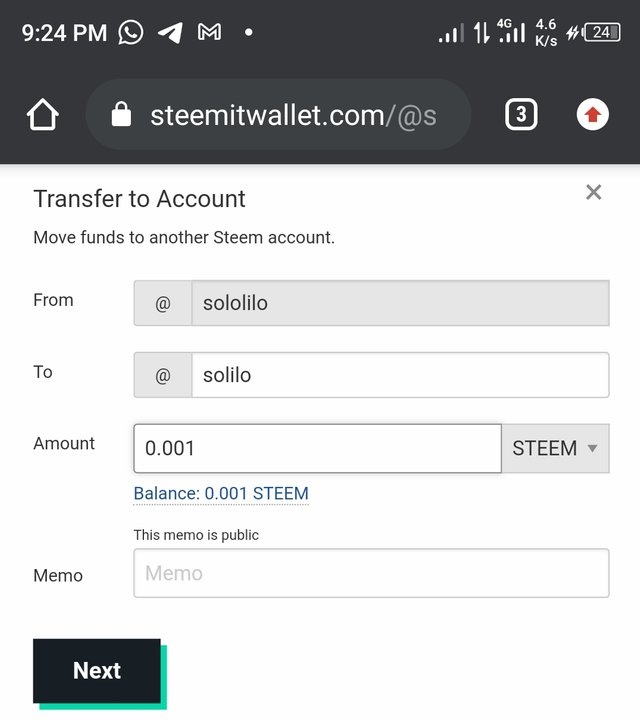
Step 5
Enter the required key and steem will be transferred
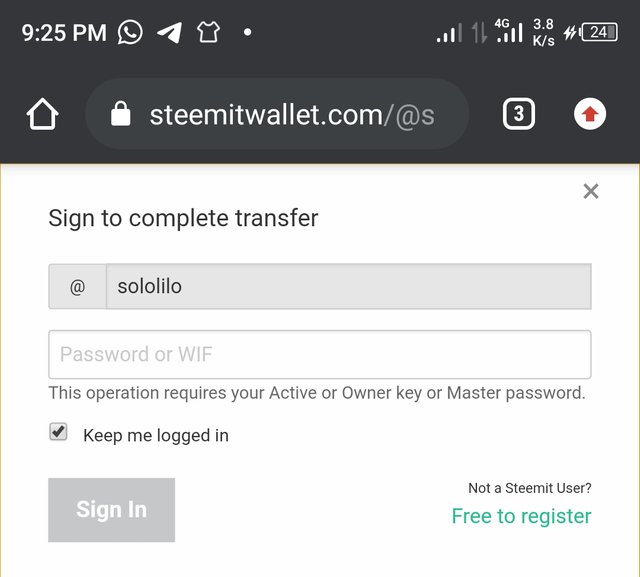
Question 5
Do you know how to perform the power up process in Steem?
Step 1
Yes, I know how to power up my steem.
Step1- Go to wallet then steem
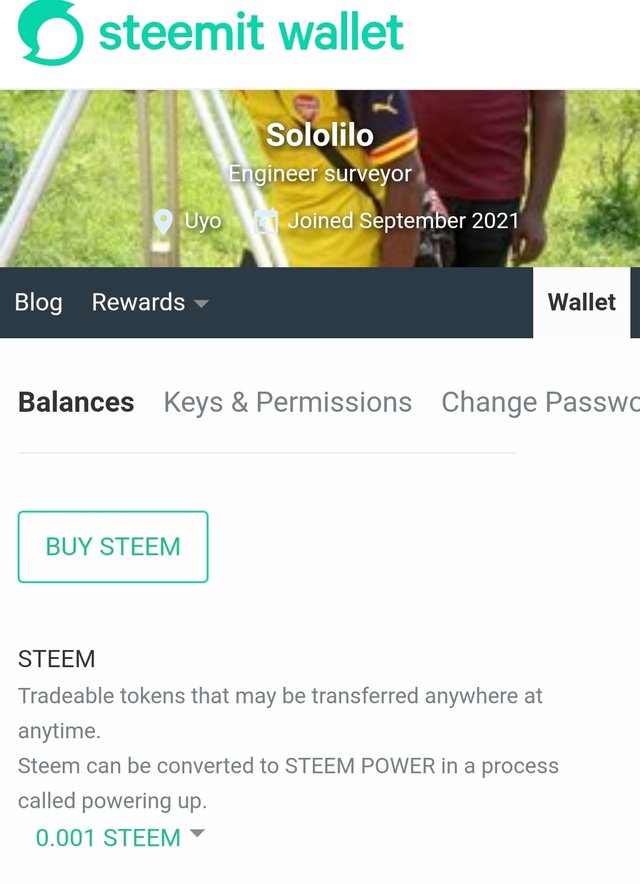
Step 2
click on dropdown and select powerup
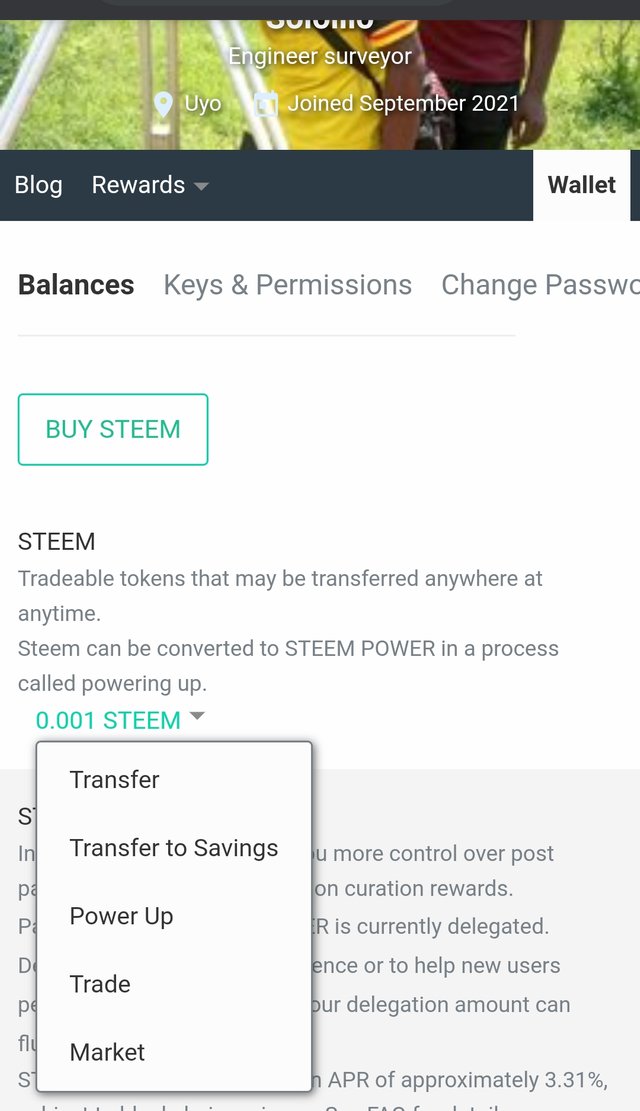
Step 3
Enter the amount and key and steem will be converted to steem power
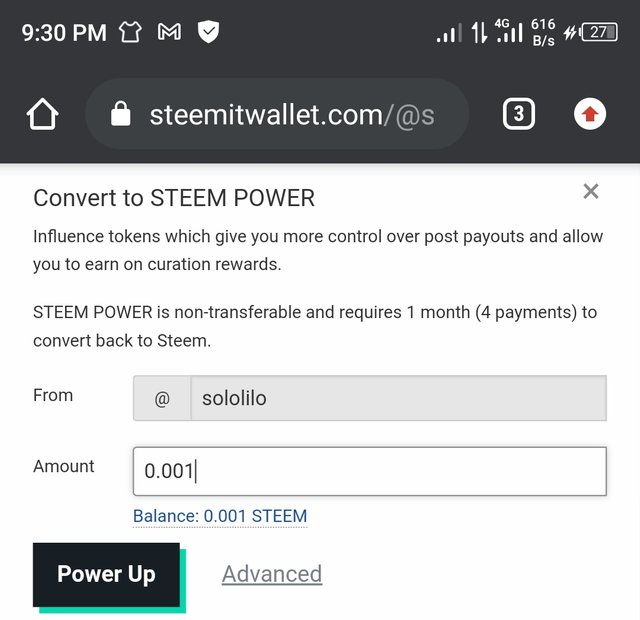
Step 4
Enter the private key
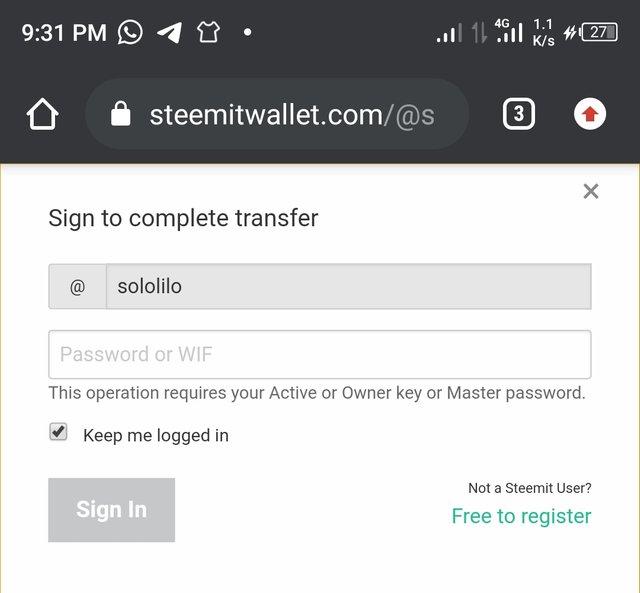
After this key is inserted the account will be power up
Hola amigo exelente informacion, Yo estoy ingresando hoy a la plataforma
Hi i am Sumit one of the team member of Steem Greeter.
I am happy to announce that i have successfully verified your achievement 2 post. Now you are eligible for performing your achievement 3 which is about content etiquettes. You can refer this post for your next task.
Note:
Rate:2
No Curation
Please @sumit71428 am not curated, but verify
@bright-obias
@ngoenyi