Repost of Achievement 5 Task 3 by @solexybaba : Review Steemyy.com
Hello to everyone, Here is my achievement 5 task 3 article called Review of Steemyy.com. This article contain a concise review of a great tool called steemyy. And this wonderful tool was developed by @justyy. Follow me gently as I explain this tool to your understanding.
image made by me on corelDrawx3
QUESTION 1- WHAT IS EFFECTIVE STEEM POWER
Effective Steem Power is said to be Steem Power (abbreviated SP) is a measurement of how much influence a user has in the Steem network. The more Steem Power a user holds, the more they can influence the value of posts and comments. source.
If you want to check effective steem power using the too below are the guidelines to follow.
Procedure 1
Go to your browser and visit Steemyy.com after that click on the Tools and also below Steem Essentials, then click on Steem Account Information as shown in the image below.
procedure 2
After the above is done Steem Account Information page will be displayed. then input in the account id below the STEEM Account ID box which is provided and click on Query and Console.log to see account information which include effective steem power as shown in the image below.
QUESTION 2- HOW DO YOU DELEGATE SP USING ''STEEM SP DELEGATION TOOL''?
It is a very easy method, below are the procedures to achieve this;
Procedure 1
Visit steemyy.com homepage and click on Tools below Steem Essentials, click Steem SP Delegation Tool as shown below.
Procedure 2
When the Steem SP Delegation is opened, then you will now have to fill in the Delegator's ID, Delegatee's ID, Amount of SP, and click on Delegate via steemlogin,com as shown below.
Procedure 3
And now that the Delegation page is opened, click on Confirm for the transaction to continue as shown below.
Procedure 4
When the above is done input the username, private, posting key then click on Get started as shown below
Procedure 5
The next procedure is to click on Approve to continue the transaction as shown below.
QUESTION 3- HOW DO YOU CHECK TRANSFER HISTORY BETWEEN ANY TWO ACCOUNTS - USING STEEM WALLET TOOL ''STEEM ACCOUNT TRANSFER VIEWER''?
To check history, follow the procedures below;
Procedure 1
First visit this homepage called steemyy.com and click on Tools, below Steem Essentials, click on Steem Wallet Tool-Steem Account Transfer Viewer as shown below.
Procedure 2
Then on this same page above, input the neccesary details and click on Query to see the history on transfer transactions between two different accounts as shown below.
QUESTION 4- HOW DO YOU AUTOMATE CLAIMING STEEM OR SBD WITHOUT HAVING TO CLICK CLAIM BUTTON EACH TIME USING ''STEEM AUTO CLAIM REWARD''?
The procedures below will help you get the answer to the above question;
Procedure 1
Visit the steemyy.com homepage , you need to click on **Tools, below Steem Essentials, Click on Steem Auto Claim Rewards as shown below.
Procedure 2
Input the required information in the field space provided and click claim as shown below.
QUESTION 5- HOW DO YOU CHECK OUTGOING VOTES REPORT FOR ANY SPECIFIED PERIOD ''USING STEEM OUTGOING VOTES REPORT''?(THIS IS AN IMPORTANT AND BEAUTIFUL FEATURE OF STEEMYY)
Below are the procedures to use.
Procedure 1
Go to steemyy.com after that click on **Tools, below Upvotes and Flags, click Steem Outgoing Votes Report. Here is a screenshot below.
Procedure 2
With that having been done, input Voter STEEM ID/Account ID, click on Dates and click Outgoing Vote Report as shown below.
QUESTION 6- HOW DO YOU CHECK WHO HAS DELEGATED SP TO YOUR STEEM ACCOUNT OR ANY STEEM ACCOUNT USING ''STEEM POWER DELEGATOR CHECKER''?
The following procedures will guide you on this;
Visit steemyy.com then click onTools, below Delegatees, click Steem Power Delegator Checker as shown below.
Procedure 2
After the above is done input username then click on search as shown below.
CONCLUSION
Steemyy.com is an essential and crucial Tool and with my explanations and screenshots aid I hope we all understand it importance and use after reading this article. Thank you
##Note. I was not curated that is why I had to repost this achievement task @cryptokannon. thank you.
Cc:
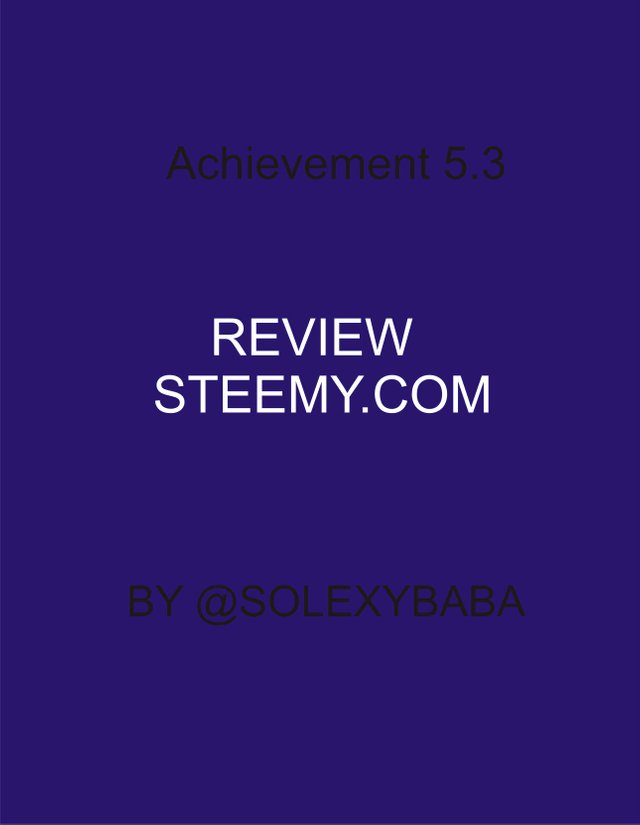
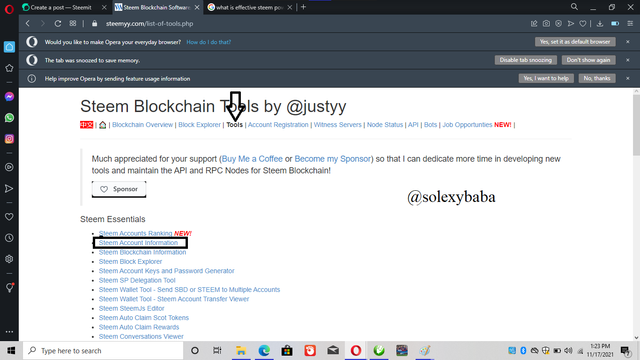
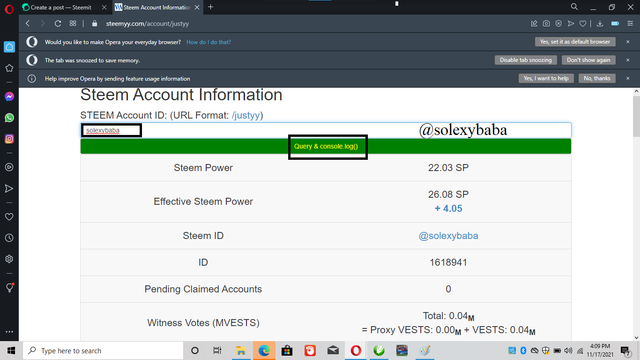
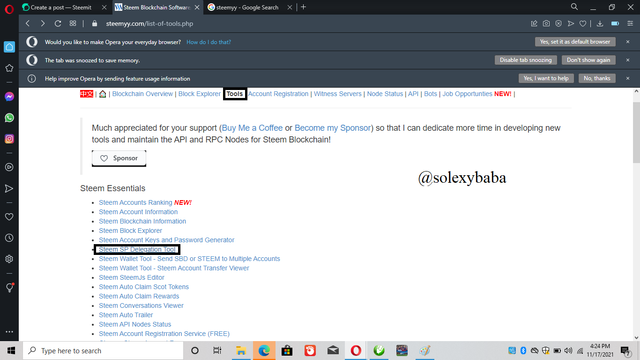
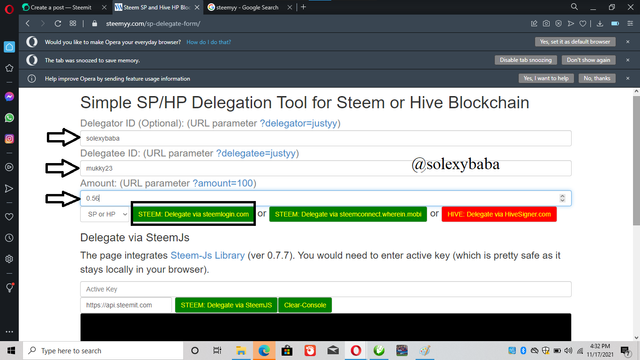
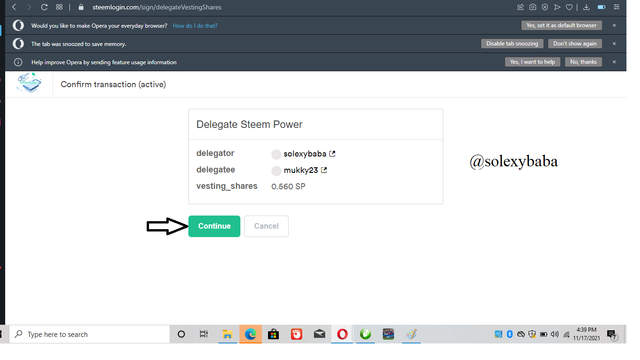
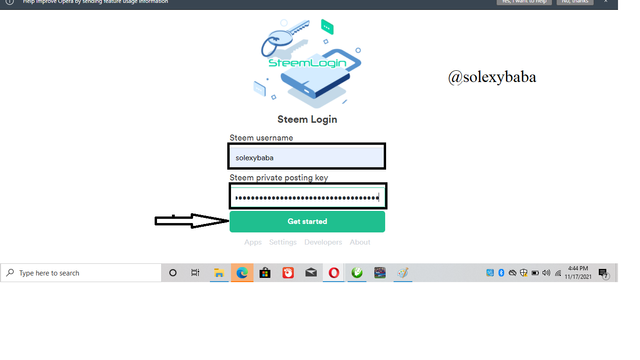
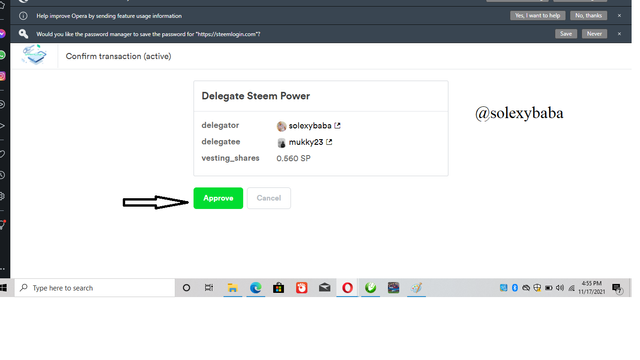
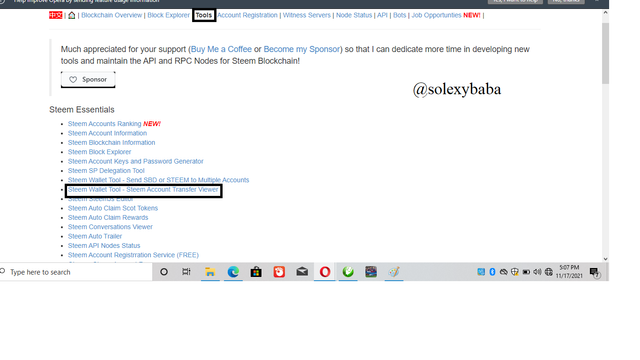
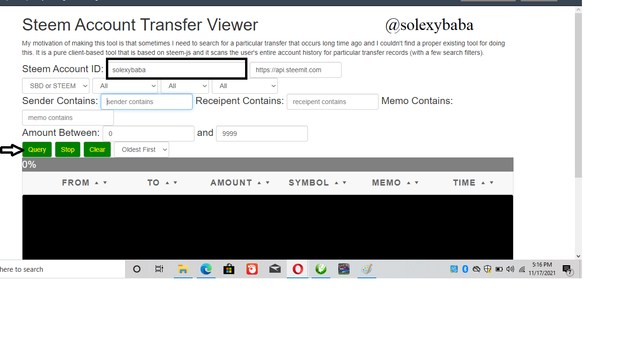
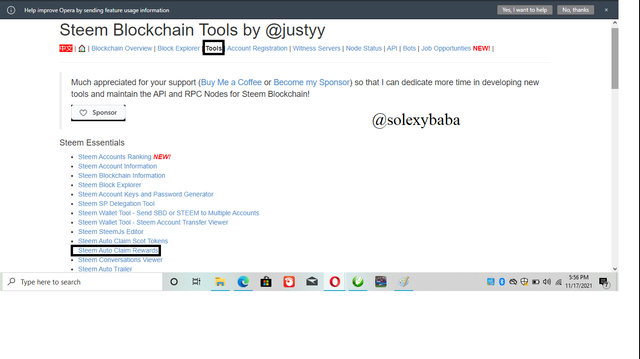
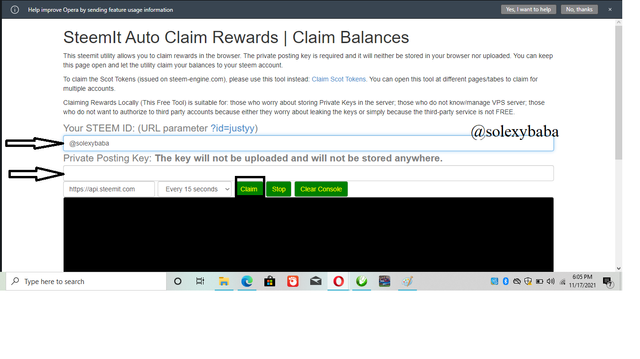
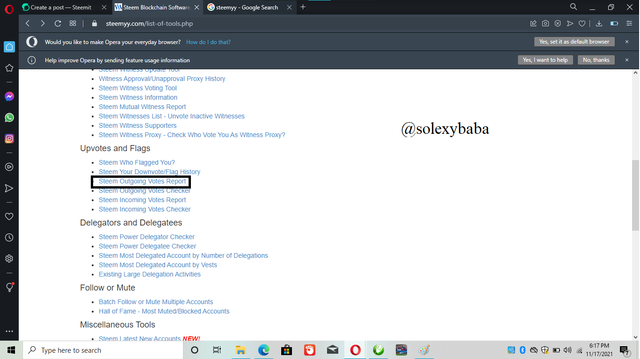
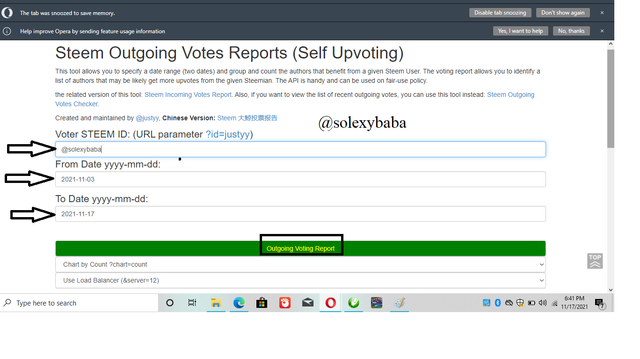
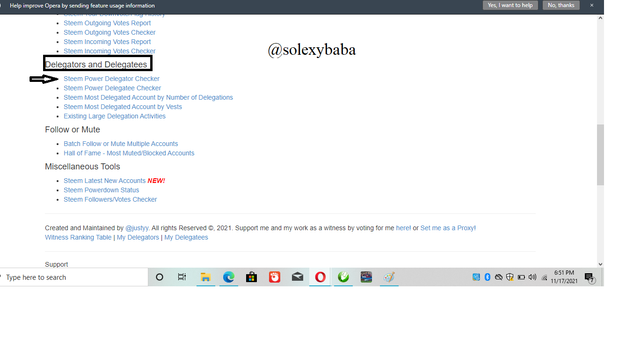
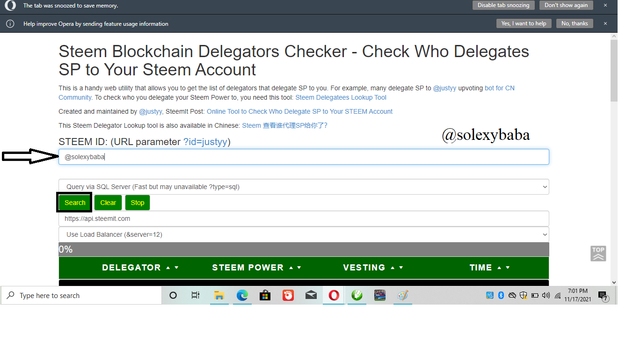
Hi, @solexybaba,
Your post has been supported by @ashkhan from the Steem Greeter Team.