ACHIEVEMENT 5 TASK 1 BY @solexybaba : Review of steemworld.org

Hello to everyone, I remain @solexybaba and I am so glad to move on to my next achievement task which is review steemworld.org
And this is an article which was created by @steemchiller. @steemchiller thanks for the overview of steemworld.org! This is an extremely useful tool to help track the analytics to your account.source
I will do justice to this task by explaining it in a more clarified manner.
QUESTION 1- PLEASE EXPLAIN HOW TO CHECK REWARD SUMMARY FOR ALL TIME, 30 DAYS AND LAST 7 DAYS FOR YOUR ACCOUNT?
The first step is to go to steemitworld.org and then sign in to your account immediately your account will be displayed then click your Dashboard as seen in the image below.
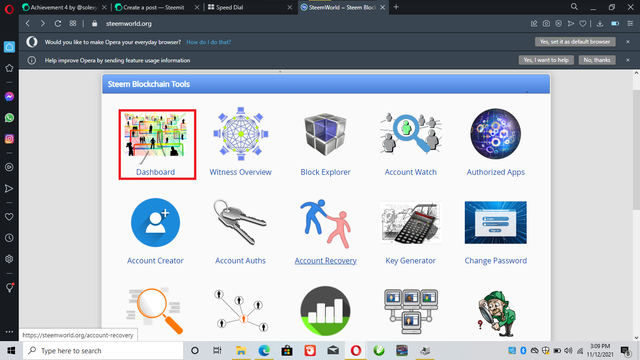
After clicking the dashboard as shown above , this image will then pop up which is the reward summary as displayed below.
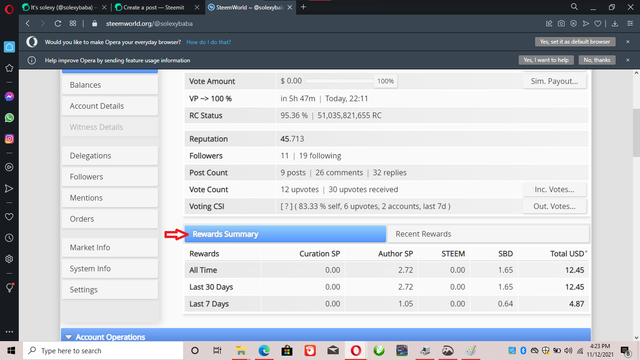
QUESTION 2- PLEASE EXPLAIN WHAT IS DELEGATION, TYPES OF DELEGATIONS AND HOW TO DELEGATE SP?
Well in a nutshell delegation can simply be seen as the act of sharing or a method of dispatching SP from an account to anther account or community as the case may be. And also not withstanding we can as well delegate this SP to the account in question using steemworld.
Below is a brief illustration on how to delegate SP, to delegate SP click on delegation as shown below.
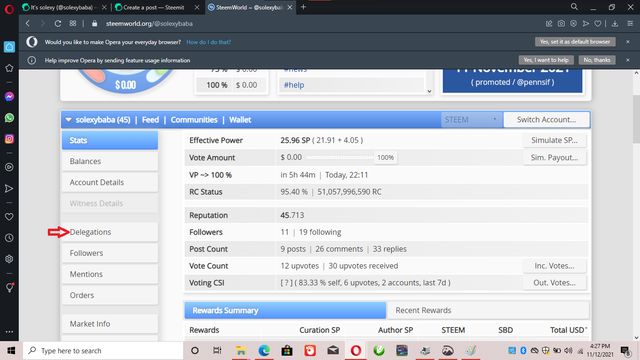
QUESTION 3- WHAT ARE THE TYPES OF DELEGATION?
There are 3(three) types of Delegations which are listed below.
1- Incoming Delegation : This is the process whereby a steem account delegates their SP to another account. for example An account delegating their SP to my steem account.
2- Outgoing Delegation : This is the process in which I have delegated my SP to a steem account.
3- Expiring Delegation : This is the process in which I removed an ongoing delegation.
I believe I have answered correctly on the above question.
Question 4- How to Delegate SP?
It is so easy to Delegate SP, all you need to do is just to click on delegation after then you click on delegate as shown on the image below.
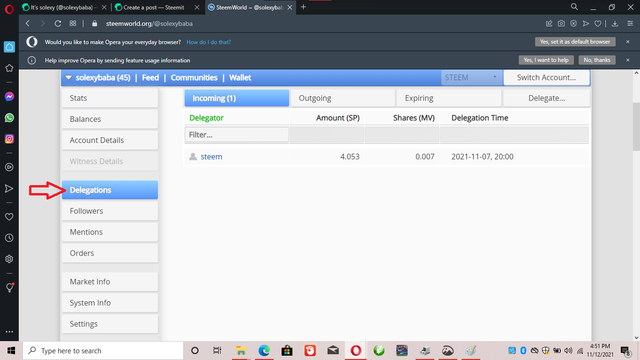
After the above process is successfully done, A field is provided to input the details needed as illustrated in the image below.
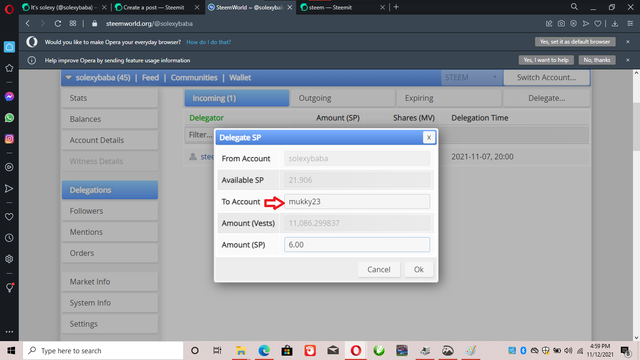
QUESTION 5- HOW TO CHECK INCOMING AND OUTGOING VOTES. Please explain this with screenshots of both votes for your account?
For incoming votes, this is done by just clicking on stats and then click on incoming votes. below is a typically image illustration.
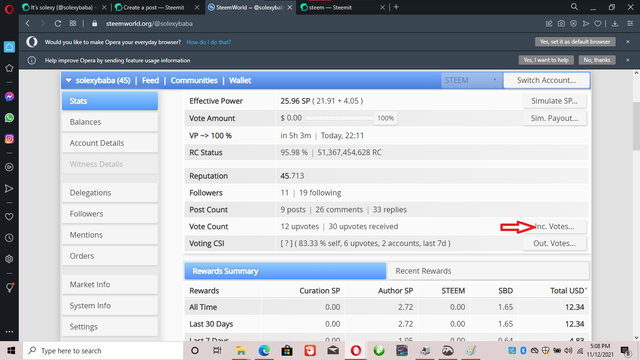
To check for the Outgoing votes, it also uses same process as the incoming vote. By clicking on Stats and also click on Outgoing votes as illustrated in the image below.
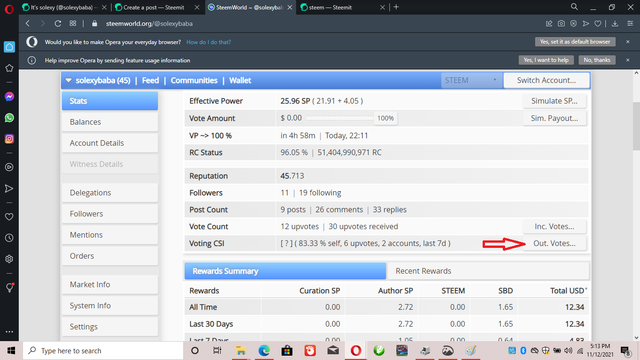
QUESTION 6- HOW TO CHECK ACCOUNT OPERATIONS FOR PAST 7 DAYS AND WHERE ALL DETAILS CAN BE CHECKED?
For Account Operations, It can be done by just clicking on Stats then scroll down and click on Account Operations. immediately you will see the operations that has been carried out on the Account for the past 7 days as illustrated in the image below.
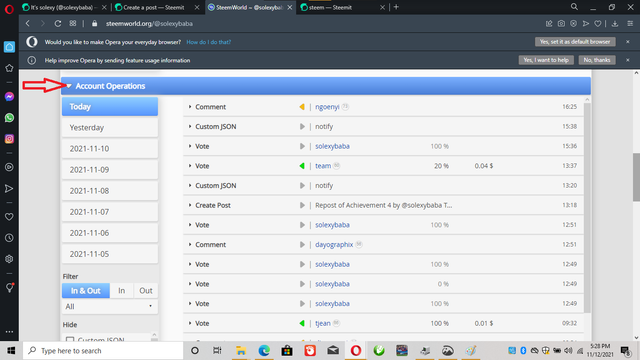
Transfers, downvote(flag), Votes, comments, delegations, and other information can be checked through the Account Operations. below is an image for clarifications.
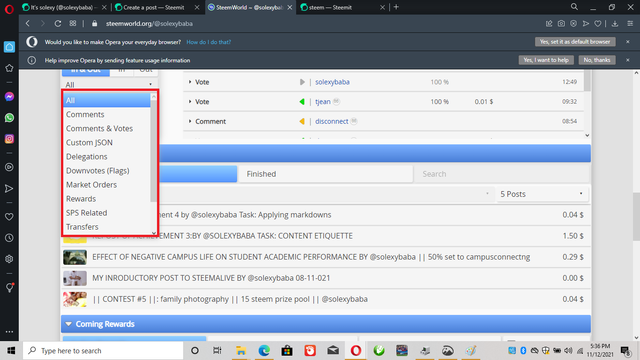
**QUESTION 7- PLEASE EXPLAIN AUTHOR, CURATION, AND BENEFICIARY REWARDS. ALSO, AUTHOR AND CURATION REWARDS FOR YOUR ACCOUNT FOR PAST 7 DAYS.
REWARDS
**Author Rewards: This can be seen as the reward a user or content creator here on steemit receives from the numerous upvotes on an article which is comprises about 75% of the reward in total. below is an image of my account showing an author reward.
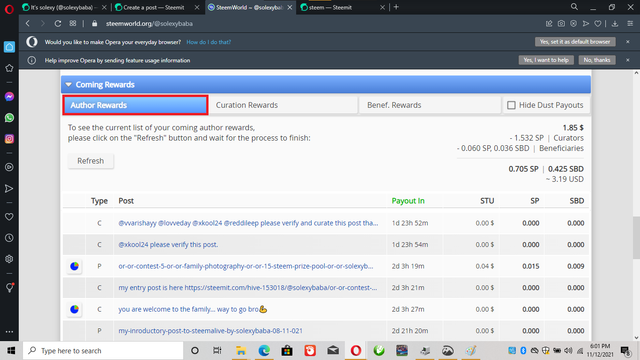
Curation Rewards : It is the reward a user here on steemit receives either from commenting or replying an article or post. Although this reward in question is divided and it covers about 25% of the overall payout. Below is an image illustration of my account curation reward.
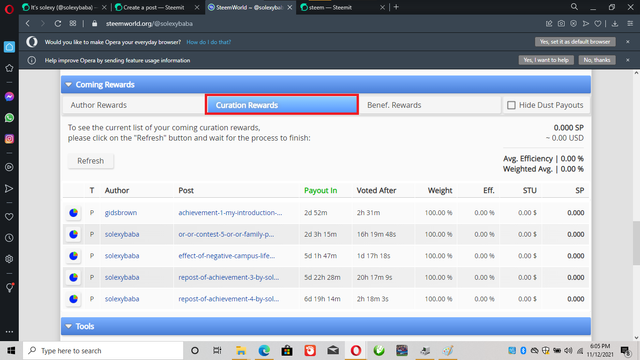
Beneficiary Rewards : This is the situation which which an Article creator decides to give a particular percentage from the reward received from a post or article to another user or community, so this reward that is been received by that particular user or community is said to be the Beneficiary reward.
HOW TO CHECK YOUR UPVOTE VALUE AND AT DIFFERENT VOTING WEIGHTS
This is well explained as illustrated in the image below.
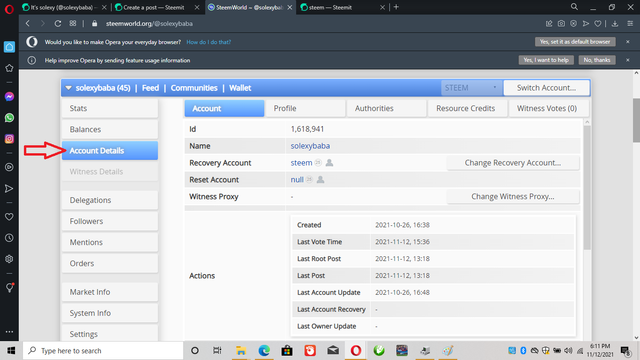
Immediately the above is done, click on resource credits which is located at your right. look at the image shown below.
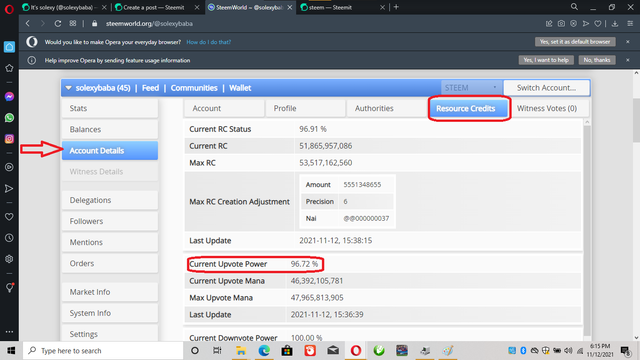
CONCLUSION
All questions on review of steeworld.org are being answered vividly with the help of screenshots. I believe you find this post helping. Thank you for reading.
Your Achievement task has been successfully verified. You may now proceed to the next Achievement task
Rate 3
@xkool24
@tarpan
@nattybongo
please bosses i need help on this one
Please you don't have to beg or keep soliciting all the time to be verified. This will surely happen so there's no need for this. The best you can do is mention the Greeter in your post.
noted sir, thank you
Hi, @solexybaba,
Your post has been supported by @svm038 from the Steem Greeter Team.