Achievement 2 Task:Basic security on steemit by @sobiaifrahim
Hello everyone. After reading and understanding all the information on my Steem Keys as well as the safety precautions and additional tasks, this is my Success 2 post as a newcomer.
Question 1:
Have you got all your keys on Steemit?
Yes, I have been able to recover all my Steemit keys. After registration, it was created in PDF format, which I downloaded and saved securely in my Google Drive and files.
Question 2:
Do you know each of these key functions and restrictions?
There are four steam keys:

source
-#### Posting key
This key allows users to perform daily activities on the platform such as logging in, following accounts, mute accounts, etc. A restricted posting key is to limit the loss that will be compromised with the account key as the more the user uses this key the more likely they are to compromise with the key.
Memo Key:
Memo keys are used to encode and decode memos during the transfer of funds (short messages that can be attached for the transfer of steam tokens).
Active Key:
This key can be used to obtain funds transfer, power up / down transactions, exchange of stem dollars, voting for witnesses, updating profile details, etc. These sensitive tasks, including ordering, can be performed using the Active Key.
Owner's key:
It provides complete management of other keys and is widely used in the recovery of compromised account. Therefore, it is best to store this key offline.
Question 3:
How do you intend to keep your master password?
Thankfully, Google Drive is one of the safest places to store documents and information. I would preferably store it as a document in private folders on my devices, my Google Drive and my Google files. I can also save it to my phone with a code name instead of the contact name.
Question 4:
Do you know how to transfer your Steem token to another Steem user account?
The following images illustrate the steps required to transfer a Steam token from one user to another
- go to steemit wallet and login to your device
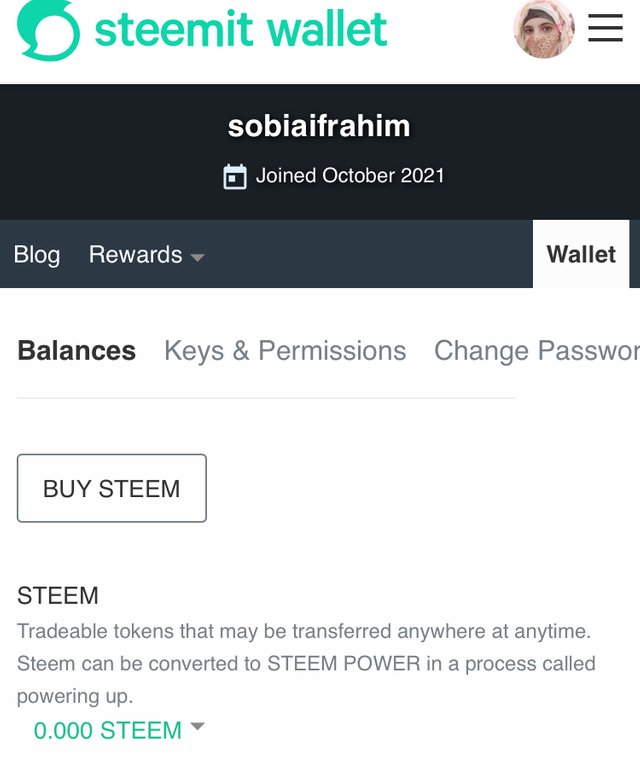
- click transfer
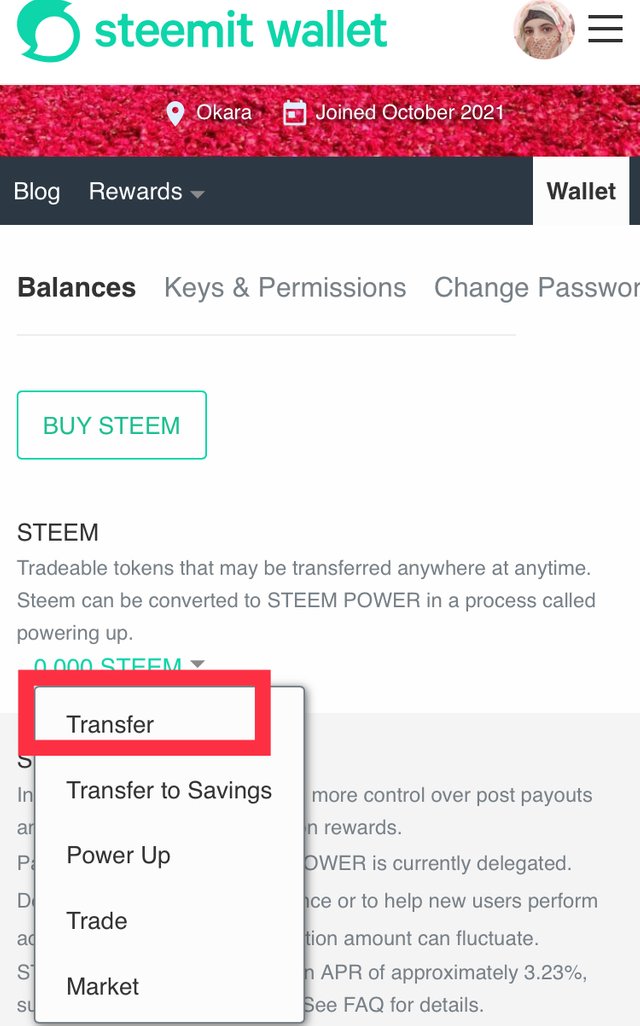
- enter the username
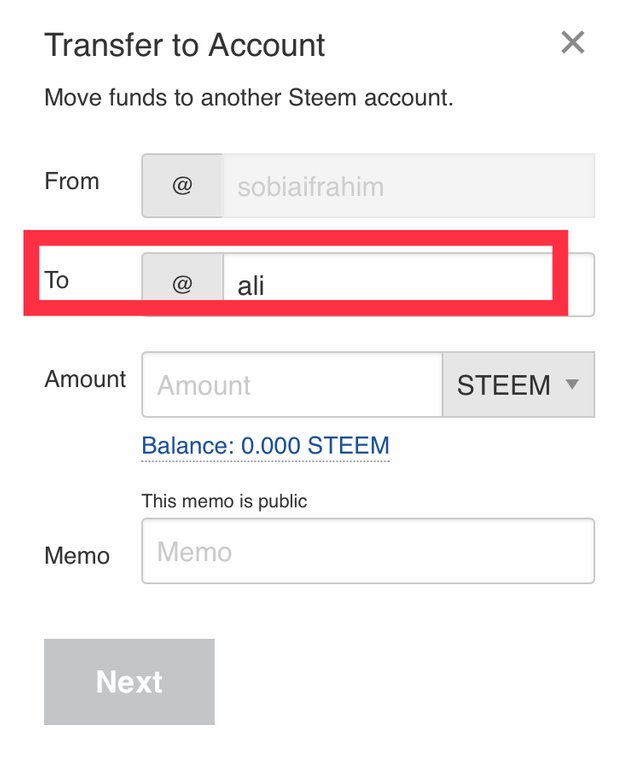
- enter the amount
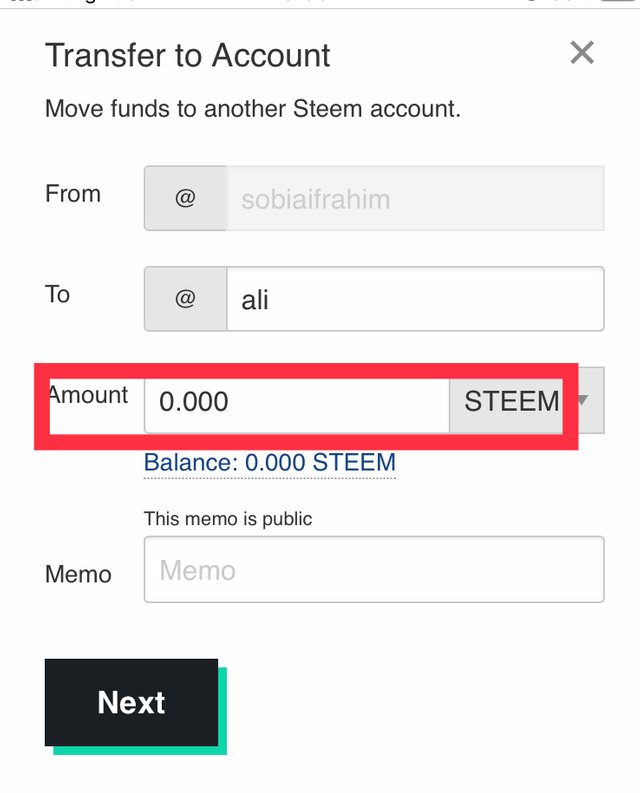
- click the next
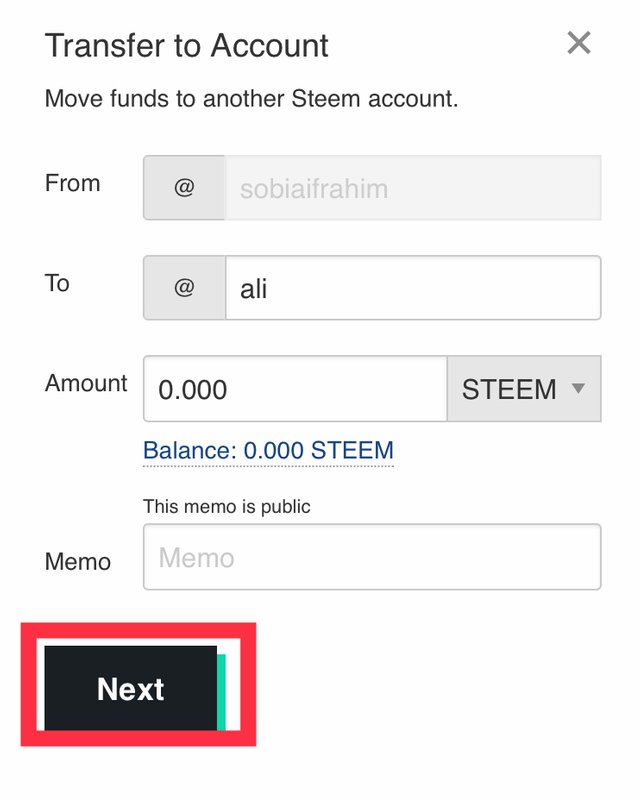
- ok
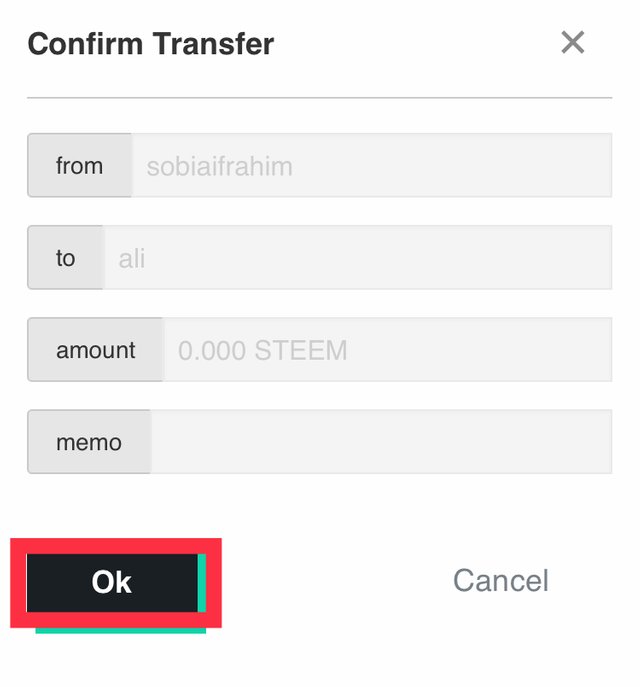
Question 5
Do you know the method of power up?
- go to steemit wallet and click the power up
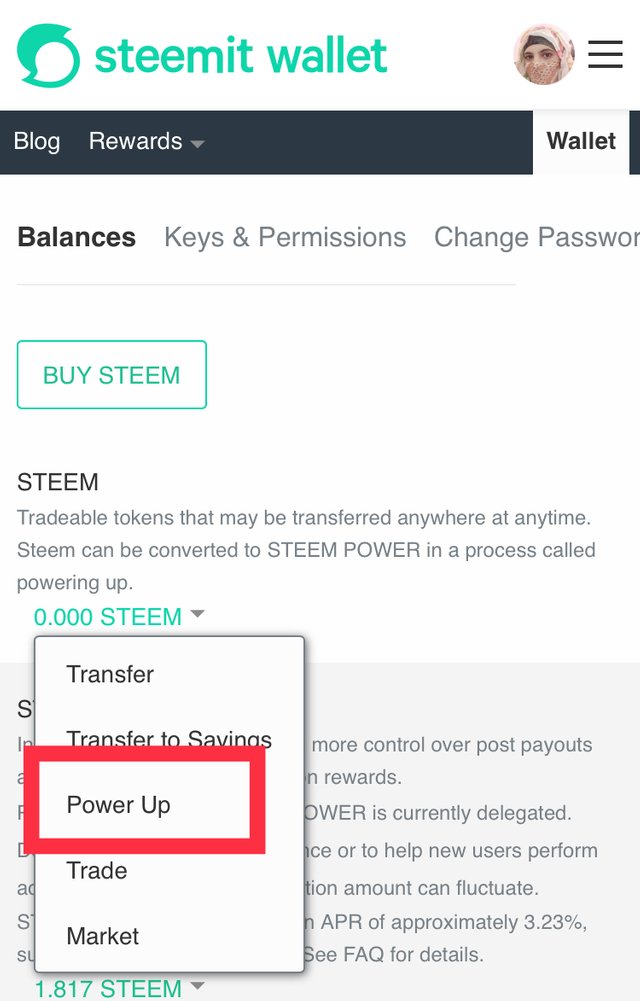
- amount
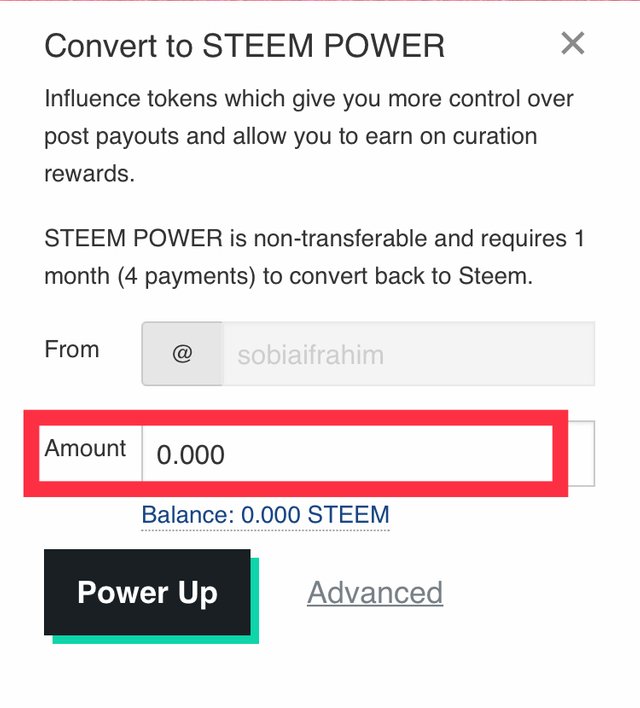
- click the power up
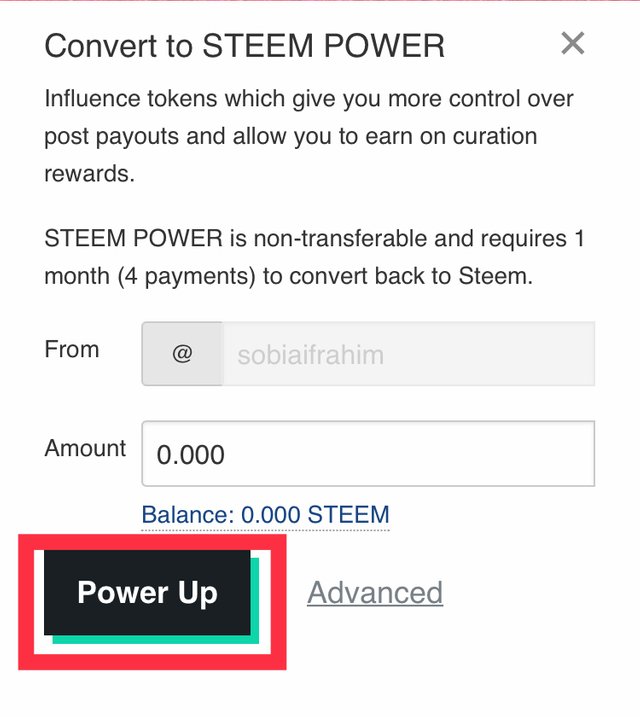
- ok
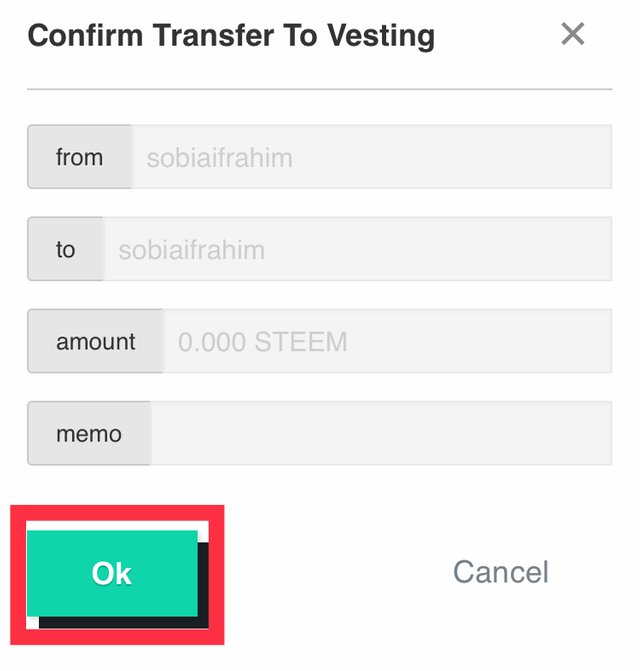

hello welcome to steemit. Your Achievement2 task has been confirmed. You can move on to the next task. Follow @steemitblog for updates.
Rate;3
steemit Turkey Representative
Hi, @sobiaifrahim,
Your post has been supported by @svm038 from the Steem Greeter Team.