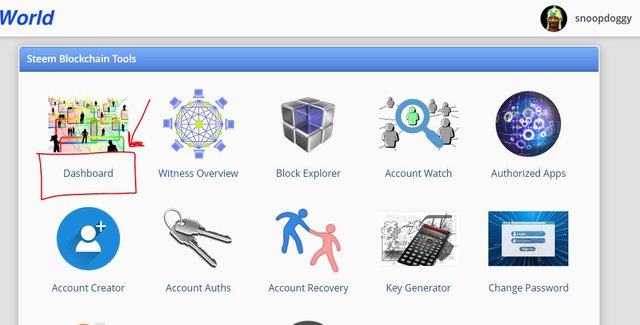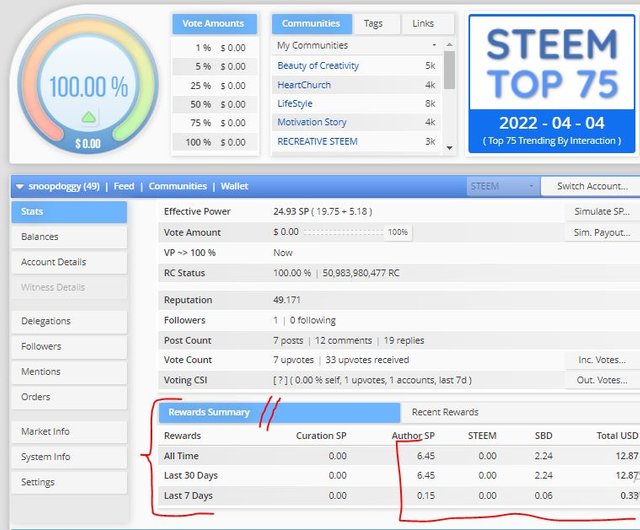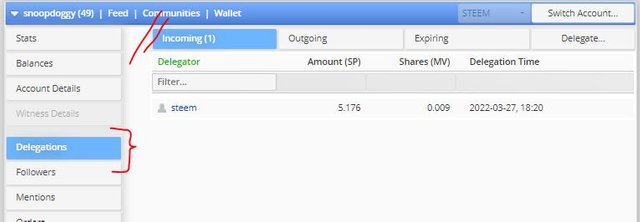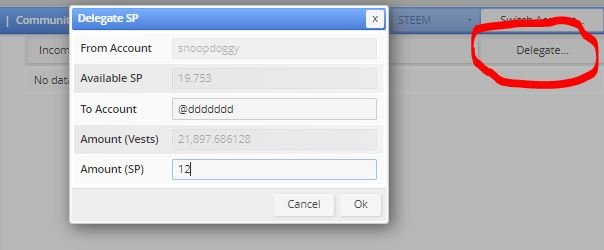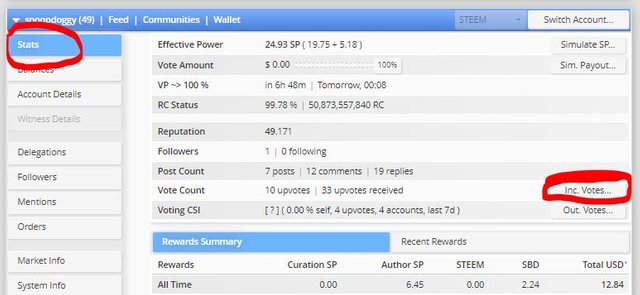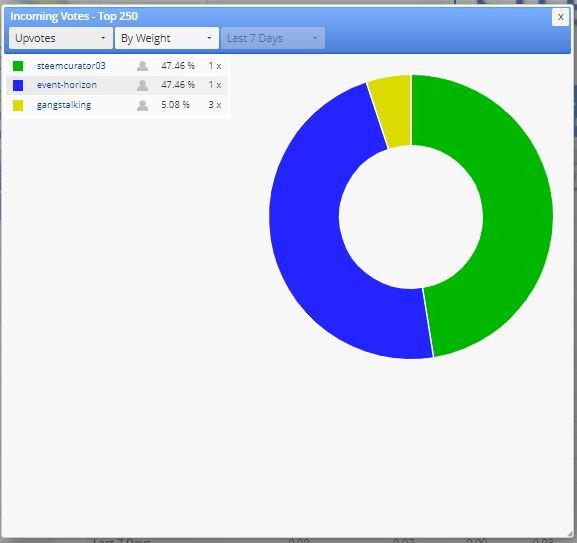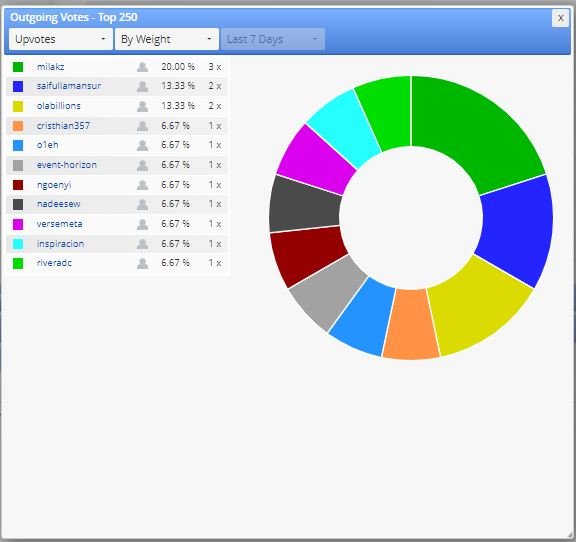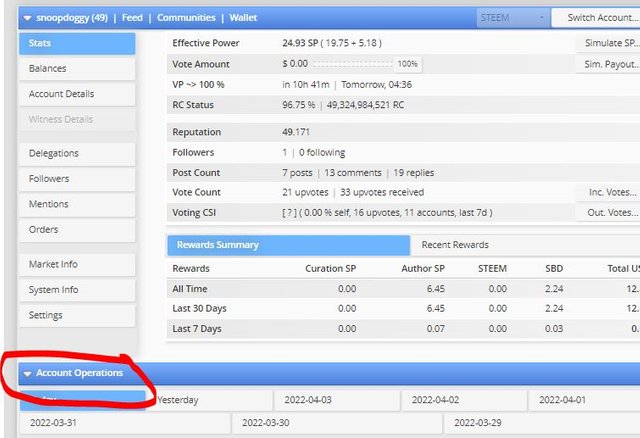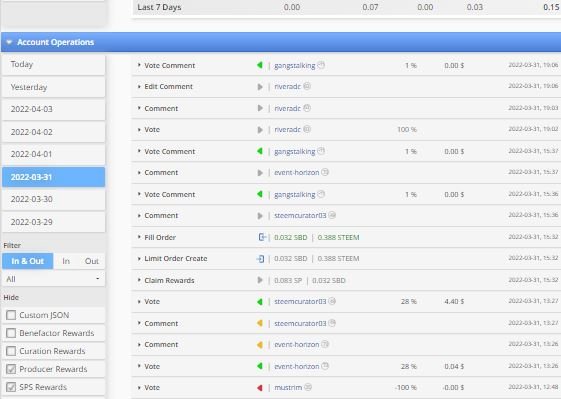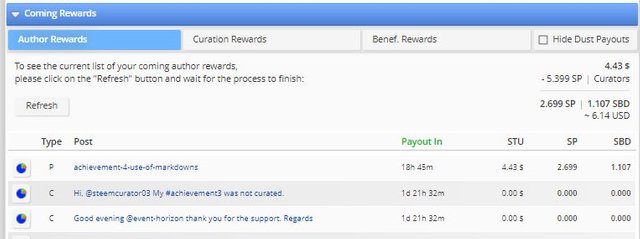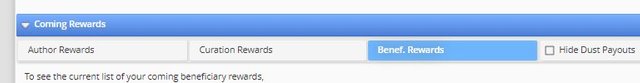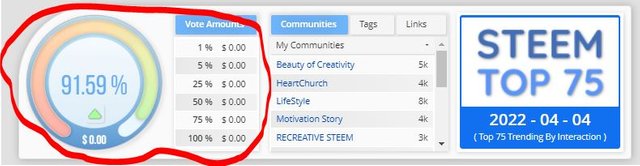achievement5 Task 1 --- Rewieving SteemWorld.org
Good afternoon everyone. This is my #achievement5 Task 1, corresponding to the steemworld.org review. Let us begin.
First of all, I will talk for a moment about Steemworld, this page will offer us all the data and statistics about the behavior of each user on the platform, as well as being able to compile the information regarding our account.
In order to make a visualization, the first thing is to enter the web address, in this case: steemitworld.org once there we must log in with our own username and, of course, the private posting key .
- Explain how to check Reward Summary for All time, last 30 days and last 7 days for your account?
To be able to observe the summary of rewards in detail, we must go to the main menu of the steemworld to the first option, the one corresponding to Dashboard
Once we have entered the desired option, we will be directed to the following menu of options.
There, if we look at the bottom of the page, we can see in detail the amount of rewards we have obtained in the last week, in the last month and in the entire history of our account.
- Explain What is Delegations, type of Delegations and how to Delegate SP?
Delegation is a feature of Steemit, which allows users to offer other users amounts of Steems for a specific time in order to increase the power of accounts with low power.
There are two types of delegation:
- The first consists of the Steems that another user lends amounts of Steems to our account.
- The second is when we lend Steems to other users' accounts.
To carry out a delegation process, we enter steemworld.com, there we click on the delegate... tab
Once there, we can configure the amount we want to delegate, and the user to whom the delegation will be directed. When we are satisfied with the operation, we click on the option Ok
Finally, the platform will ask us to confirm the operation. press YES to guarantee the operation.
How to check Incoming and Outgoing Votes, please explain this with screenshots of both votes for your account?
In order to know the votes sent or received, we go to the stats option, there we direct the cursor to the Inc. votes Here we will see the number of votes we have received.
To find out the number of votes that we have sent to other users, select the Out option. votes There we will see the number of votes we have made.
How to check account operations for past 7 days and what all details can be checked?
In order to review the operations carried out in the last week, we will click on the Account operations tab.
There we can navigate in the operations carried out in the last seven days. We will be able to monitor both the votes that we have sent or received, the comments, the rewards received, the transfers that we have made, we will even be able to observe the delegations that we have made in the corresponding period of time.
Explain Author, Curation and Beneficiary Rewards. Also, mention author and curation rewards for your account for past 7 days.
- Author rewards: The author rewards are the benefits that are granted to users for publications that have a relevant level.
To visualize this, we must go to the Coming rewards tab, there we select the author rewards option and we will be able to notice the rewards that we have pending.
- Curation rewards: these benefits are granted to the process of voting for publications that are relevant and worthy of being curated.
As we did to search for the author rewards we will go to coming rewards. in this case, we will go to Curation rewards to see the current rewards.
- Beneficiary rewards: This reward is granted when the account has been cited by another user as a recipient of a percentage of the reward earned by him.
Again, we go to Coming rewards, select the option Benef. rewards and the amount of rewards that we could have active will appear there.
How to check your upvote value and at different voting weights using this tool?
When we selected the incoming votes option, we were able to observe the variation in voting power, as well as the value of the vote received.
To see the value and strength of our vote, we will have to look at the top of the dashboard. As seen in the image, there is both the strength of the available vote and the percentage value of our vote.
Here ends what is my #achievement5 Task 1. Greetings to all.
Cc @ngoenyi
Cc @cryptokannon
Cc @yohan2on
Cc @booming03
Cc @bright-obias
Cc @focusnow