Achievement 2 | Basic Security On Steem by @smghufran
Hello my dear friends I have completed my first achievement and its time to move ahead with next step let's start and answer all the required questions that must be fulfilled by newcomers.
I would like to thank @vvarishay for bringing me at this wonderful and engaging platform where we can post, learn many things and know how to write quality articles which can help us to write research papers in our future life.
Have you retrieve all your keys on @steemit?
Yes I have retrieve all the keys on steemit and downloaded keys in the form of pdf.Do you know each of these keys functions and restrictions?
Yes I know all about keys which I have in the pdf.
Master Key
It's the most powerful key you can change your different keys password through this key, If somebody own this key then you may loose your account so you should keep it safe into your private places.
Posting Key
This key is used for social media actions such as voting, commenting, posting. We all use this key to login in our steemit account also for wallet. We can also resteem, downvote and mute others through this key. So you cannot lose money if somebody else gets access to the present key.
Owner Key
The owner is like Master key but the unique feature of owner key is that we can recover our account through owner key.
Active Key
This key used to perform wallet operations. We login wallet with active key if you don't login with active we can't perform transaction, power up and withdrawals
Memo Key
The memo key is used to encrypt and decrypt private messages. If we transfer steem we can send private message along with it through memo key.
How do you plan to keep your master password?
I saved my keys pdf in steemit directory in my laptop, I also saved pdf in my mobile and uploaded pdf on Google drive from where I can recover my keys anytime if I loose pdf from pc or mobile.Do you know how to transfer your steem token to another steem user account?
First we have to login to our steemit wallet then click on balances. Choose the first option STEEM. Then click on the down arrow STEEM option as shown in the figure.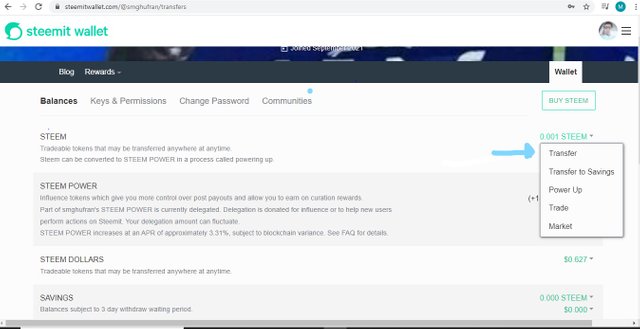 Then click on the transfer option it will popup transfer to account form then fill the correct options username whom you want to give steem then click next.
Then click on the transfer option it will popup transfer to account form then fill the correct options username whom you want to give steem then click next.
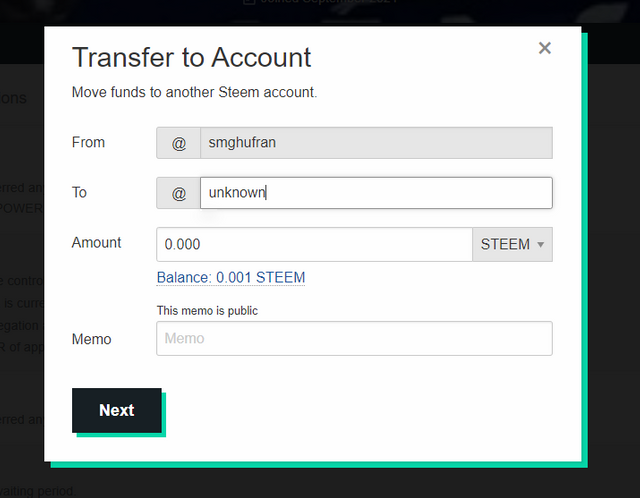 Now it will pop confirm transfer screen then confirm that all the credentials that you have are correct or not. If you're done with this then click OK then your transaction is performed successfully
Now it will pop confirm transfer screen then confirm that all the credentials that you have are correct or not. If you're done with this then click OK then your transaction is performed successfully
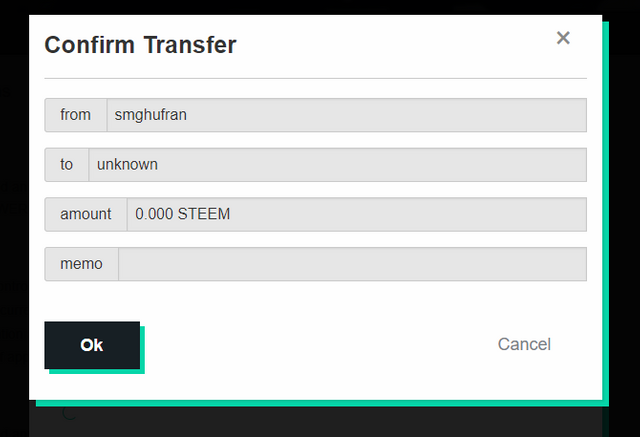
Do you know how to power up your STEEM?
First we have to login to our steemit wallet then click on balances. Choose the first option STEEM. Then click on the down arrow STEEM option as shown in the figure.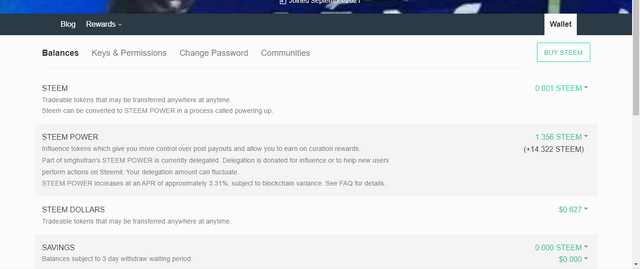 Then click on the power up option it will pop up convert to steem power screen.
Then click on the power up option it will pop up convert to steem power screen.
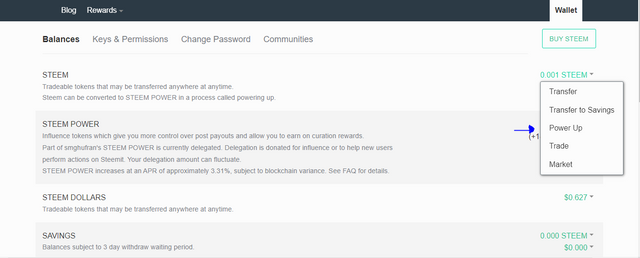 Then enter the steem amount you want to power up after done with this click on power up option it will pop up confirm transfer to vesting screen.
Then enter the steem amount you want to power up after done with this click on power up option it will pop up confirm transfer to vesting screen.
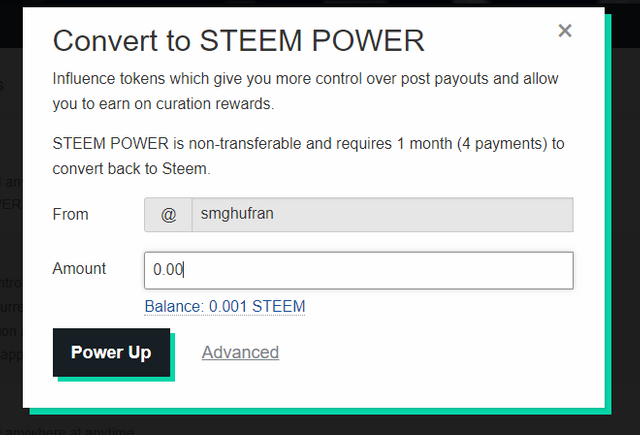 Check that all the credentials are right or not if you're done with it click on OK option.
Check that all the credentials are right or not if you're done with it click on OK option.
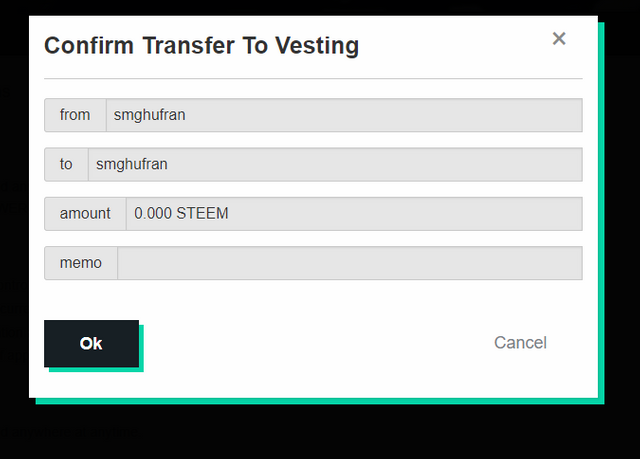 These are all the information that I should to accomplished achievement 2 ,Looking forward for the 3rd achievement.
These are all the information that I should to accomplished achievement 2 ,Looking forward for the 3rd achievement.
Congratulations you have been verified by vvarishayy you can proceed with the next Achievement at your convenience.
Thanks @vvarishay.💫
Hi, @smghufran,
Your post has been supported by @abuahmad from the Steem Greeter Team.
Thankyou @abuahmad.