Task: Basic Security on STEEM @smakamdi Achievement 2
Welcome, fellow steemians, and I'd like to express my gratitude to @cryptokannon for making it easier for us newcomers to complete our second achievement mission. Let's get this party started!
In short, security can be said that the standard or state of being safe, such as being safe from harm or danger or the possibility of being laid off is no longer a threat work stability.

(https://images.app.goo.gl/hTwQKZbcxTXDwdFx7)
Question 1
Have you retrieve all your keys on steemit?
Yes, I did retrieve all of my tokens, which I then stored safely.
Question2
Do you know each of these key functions and restrictions?
Yes please, they are as follows:
Posting key
user's Steemit Posting Key allows them to upload, comment, vote, and follow other users using the Steemit username. The "Posting" Key allows users to write posts and comments on Steemit while also upvoting and following other interesting users
The Posting Key prevents users from withdrawing funds from your account, transferring money from your pocket, or trading on the internal market. The ability to change Permission keys is limited with the Posting Key.
Owner key
the key of the owner
Apart from your Master Password, this is the most significant Permission key, as it gives you complete control of your Steem account. A user with the Owner key has access to all a Posting Key has, including posting, voting, commenting, and following others.
You can move any funds in your account with the Owner Key, vote for Steem Witnesses, and have full permission to change all keys with the Owner Key.
The owner key has the restriction of being unable to decrypt private messages and memos sent to you through steemit, with the exception of the memo key.
Active key
Except for changing the Owner Key, the Active Key will do almost all that the Owner Key can do with the account. Users can, however, replace all other keys on an account with the active key, which can do everything the Posting key can. Users can also transfer, trade the internal market, move and control funds, and vote for Witnesses.
With the exception of the memo key, the Active key is restricted from decrypting private messages and memos sent to you through steemit
Memo key
When exchanging money, the memo key is used to encrypt and decrypt memos. Encrypting a memo is essential. The memo key is only for Private Messaging, and it is used to encrypt and decrypt private messages sent and received from your Steemit account
Question 3
How do you plan to keep your master password?
My master password has been saved and stored in a secure location.
I only use the key that has the requisite permissions for the task at hand to log into my account.
For daily logins, I still use the Posting key.
When i need to transfer or power up, I use the active key. When changing my password, I use a master password or an owner key.
I want to save my keys in my email account so that they could be recovered if they went missing. I've printed hard copies again, which are safe from prying eyes, and I'll never, ever share my keys with anyone
Question 4
Do you know how to transfer your steem token to another steem user account?
Yes please, the steps are as follows;
•I go to my account's wallet portion and press the down arrow next to the number of Steem tokens I have.
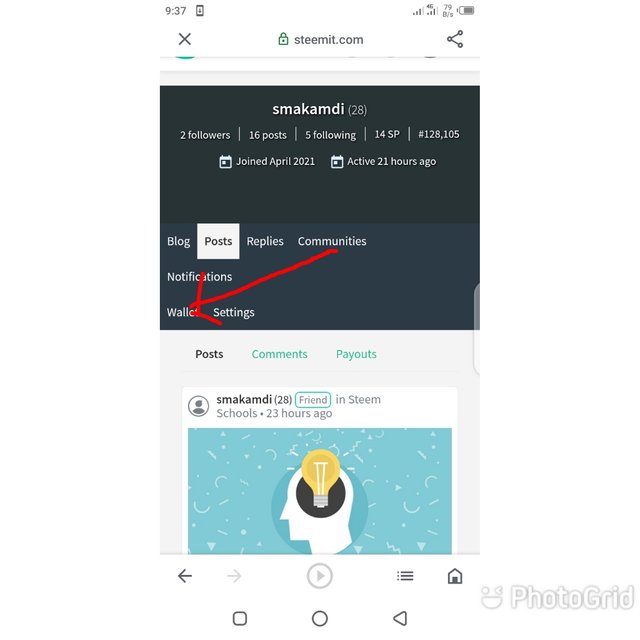
•then, in the dropdown box, select Transfer.
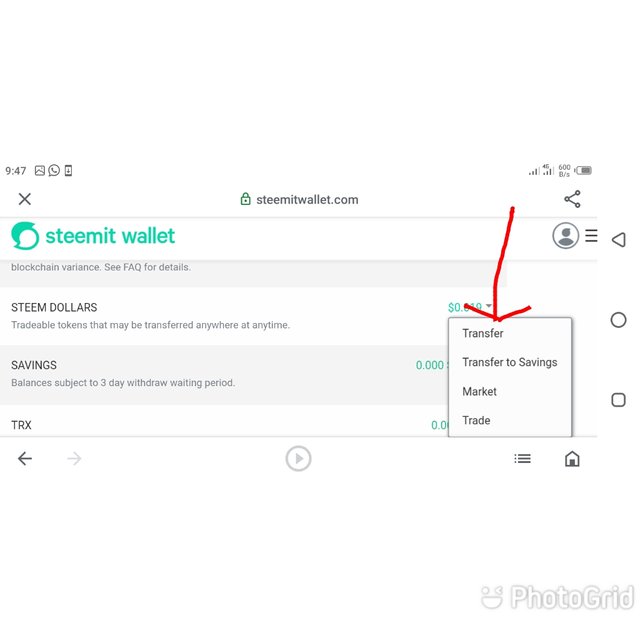
•After that, I type in the name of the account to which I want to move funds
•followed by the number of tokens and, if desired, a memo.
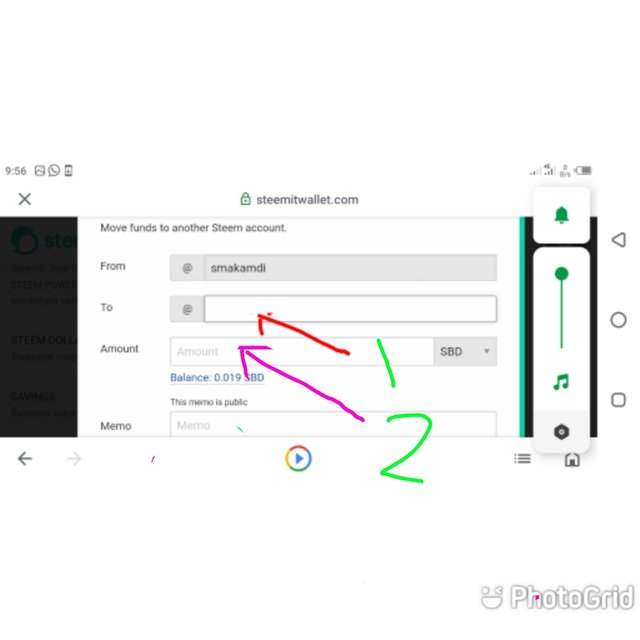
•After that, I press the Next button.
Finally, on the confirmation page, insert a memo if needed, then press Okay to confirm.
Question 5
Do you know how to power up your STEEM?
Yes I do and this how it is done:
•Open your wallet account and press the arrow next to buy steem, as shown on the screenshot below.
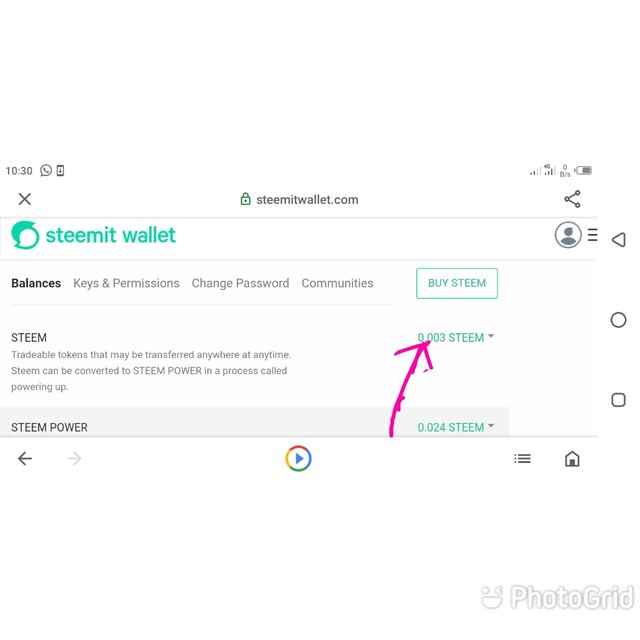
•Press the power up from the appeared popup, as shown on the screenshot below
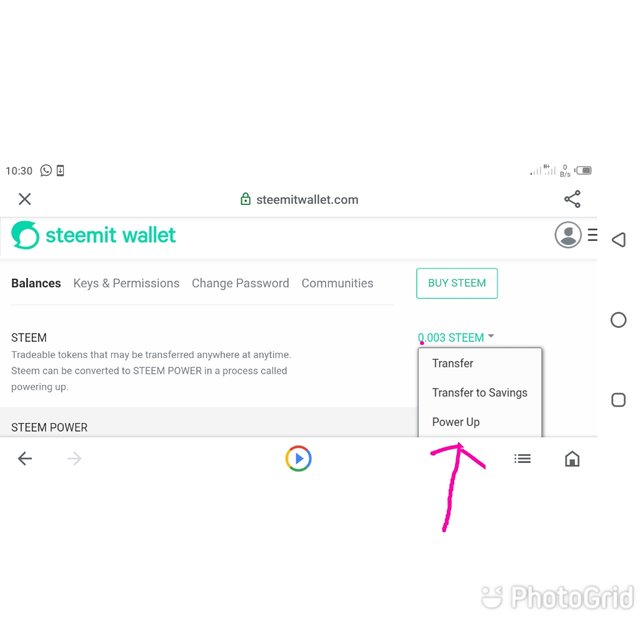
•Next you enter the amount you would like to power up.
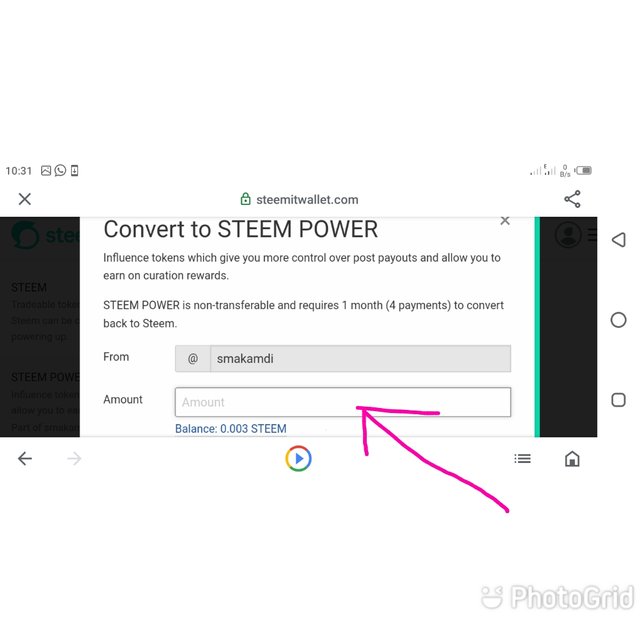
•Finally, you tab on the confirmation button to complete process.