Achievement 2: Basic Security on Steem by @slimage95
Good day steemians, I'm super excited to be making progress on my steemit journey. I'm done with my first achievement post and I'm on to my second achievement post now. I want to say a big thank you to @fredquantum @msquaretk @msquaretwins for the meticulous guidance in ensuring that I get everything right.
Upon registration, I downloaded the PDF file which contains all the keys that I will need and be using on steemit. Haven been told how important these keys are, I've ensured to have them properly stored in a secured place where I can't easily loose them and where they can't be tampered with.
I've also ensured to go through each of them carefully to understand what they each stand for and how to use them.
The keys are:
Posting key: this is the key I'm expected to use more regularly. And I can use it to make posts, edit posts, vote, comment, resteem. The posting key can also be used to follow and mute other accounts. Because regular use of keys on Steem can expose ones account to compromise, this is a preferred key to use daily to reduce the extent of damage in case there is compromise.
Active key: I understand that this is to be used for more sensitive task like funds transfer, power up or down transactions, voting for witnesses, to update profile picture and avatars, placing market order and converting Steem dollars.
Owner key: this is meant for use only when necessary. This is the most powerful key because it can be used to change all the other keys. It is also meant to too be stored offline and used to recover a compromised account within 30 days.
Memo key: this key is used for encrypting and decrypting memos when transferring funds. In other to be able to do this, you put the pound# sign before the memo
Master key: this is the password used in generating the pdf document that contains all the other keys. This key is to be stored securely as it can be used in carrying out account recovery. This is the password gotten upon signing up, after signing up one is expected to use the other keys gotten from the steemit wallet and keep this one in a safe place.
On how to keep my master key, I've kept it on a secure drive that access to it is exclusive to me alone. I understand the value of the master key and I've ensured to keep the key as secured as possible.
I found transferring Steem token to other accounts to be very easy and quick to do. All I have to do is to click on my profile picture and select wallet from the drop-down. Afterwards, I'll just insert the Steem account I want to transfer Steem to, insert the amount of Steem I want to transfer and then click next. After that, I'll just confirm the transfer by clicking ok.
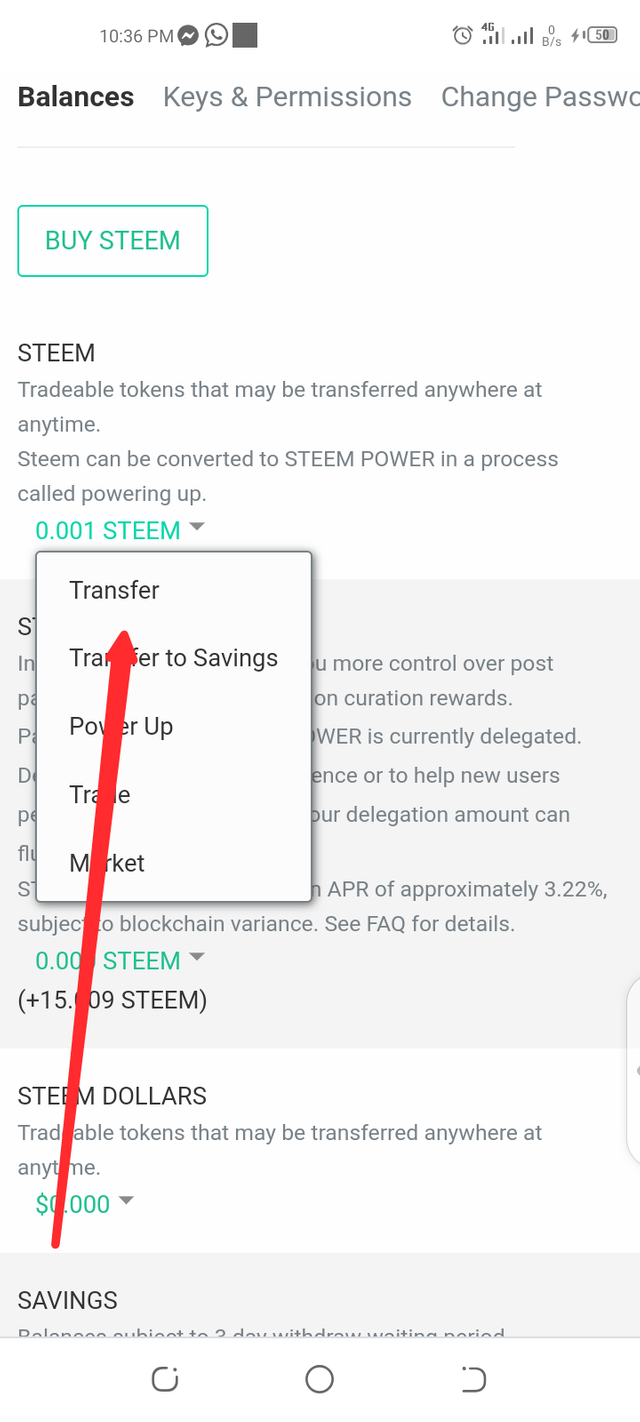
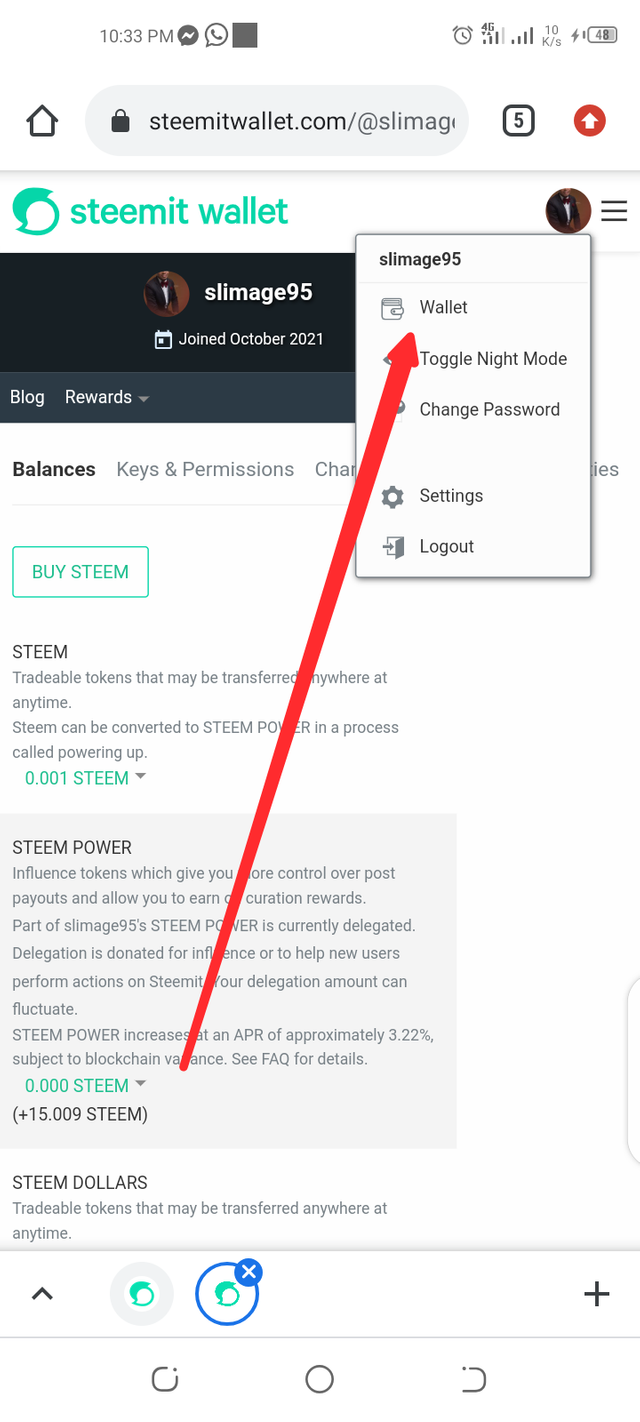
Steem power is the influence a user has on the steemit platform. This is used to post, vote, comment and carry out other functions on steemit. Now, for me to power up my steem, I follow the same step to my wallet, click on the Steem, and select Steem up from the dropdown menu. Afterwords, I'll be taken to the interface where I'll insert the amount of Steem I want to power up
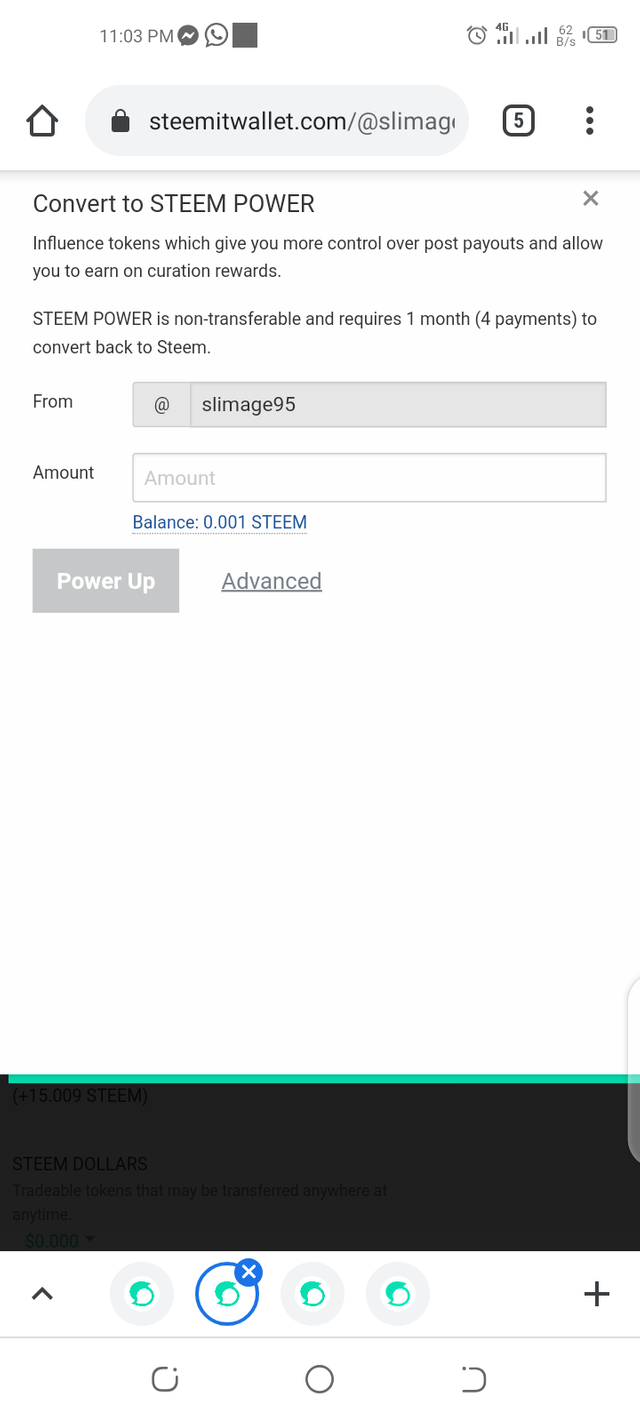
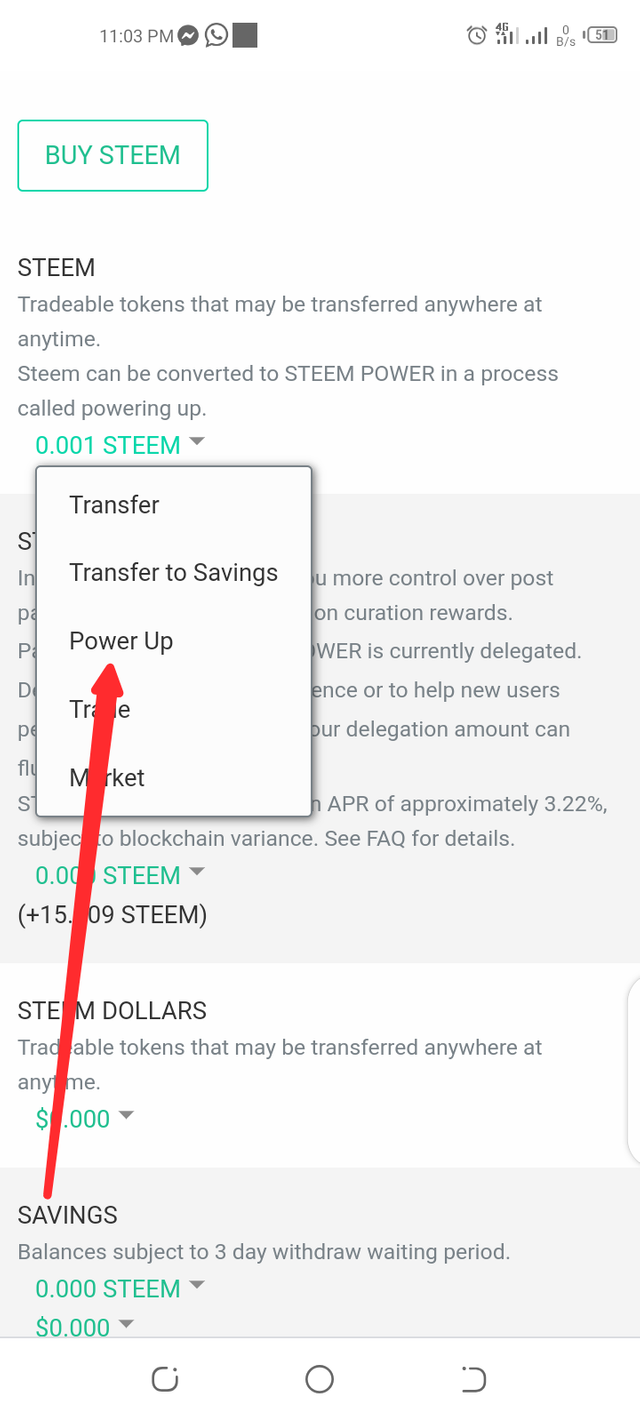
Thank you for the opportunity.
I'm making progress and I'm excited.
Let's keep steeming, steemians. Cheers!!!