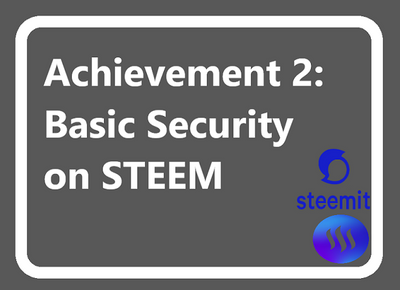Achievement 2 @simo22 Task : Basic Security on Steem
https://steemit.com/hive-172186/@simo22/introducing-simo-a-new-member-bringing-passion-and-value-to-the-steemit-community
residing in Egypt
Steem is a decentralized social media platform that uses blockchain technology, it is important to take security seriously. we will discuss the basics of Steem security, including the different keys and their functions, as well as how to keep your master password safe.
Question 1: Have you retrieved all your keys on Steemit?
Answer: Yes, I have retrieved all my keys on Steemit. As a responsible user of the Steem platform, I made sure to retrieve all my keys as soon as I created my account. This ensures that I have complete control over my account and its contents.
Question 2: Do you know each of these key functions and restrictions?
Answer: Yes, I understand the functions and restrictions of each key. The posting key is used for everyday logins and allows me to post, comment, vote, and follow or mute other accounts. The active key is used for more sensitive tasks such as transferring funds, converting Steem Dollars, voting for witnesses, and updating profile details. The owner key is the most powerful key and is only meant to be used when necessary. The memo key is used for encrypting and decrypting memos when transferring funds.
Question 3: How do you plan to keep your master password safe?
Answer: I plan to keep my master password safe by storing it offline in multiple locations. I will keep a digital copy on an external hard drive and a flash drive, as well as a printed copy in a safe deposit box. I understand the importance of keeping my master password safe, as it is the key to all of my other keys and the tokens in my account.
Question 4: Do you know how to transfer your Steem token to another Steem user account?
Answer: Yes, I know how to transfer my Steem token to another Steem user account. First, I will log into my Steemit account and go to my wallet. From there, I will select the Steem token and click on "Transfer." I will enter the username of the account I want to transfer the token to, as well as the amount I want to transfer. Finally, I will confirm the transaction and enter my active key to complete the transfer.
Question 5: Do you know how to power up your STEEM?
Answer: Yes, I know how to power up my STEEM. First, I will log into my Steemit account and go to my wallet. From there, I will select the Steem token and click on "Power Up." I will enter the amount of Steem I want to power up and confirm the transaction. This will convert my Steem into Steem Power, which gives me more influence on the platform and earns me more rewards.
Conclusion:
In conclusion, taking basic security measures on Steem is essential for protecting your account and its contents. Retrieving all your keys, understanding their functions and restrictions, and keeping your master password safe are all important steps to take. Additionally, knowing how to transfer your Steem token to another Steem user account and power up your STEEM are important skills to have as a Steem user. By following these basic security measures, we can ensure a safer and more secure experience on Steem.