Achievement 5 Task 4 by @silencewan : Review steemdb.io

What is SteemDB?
The SteemDB is said to be an open-source blockchain explorer which works with the steem blockchain. Here is the SteemDB website link SteemDB where you can visit to navigate all the necessary pages it contains.
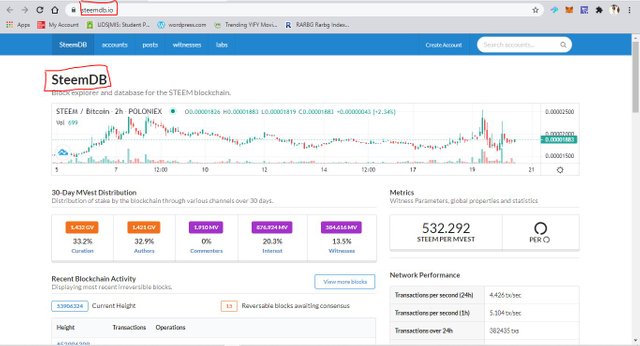
Home interface of the SteemDB

Some Feature of SteemDB
30-Day MVest Distribution

This shows the distribution of stake by the blockchain with all channels available over the last 30 days. As can be seen in the screenshot, the distribution is done in percentages with respect to witnesses, interests, respect to authors, curators, and commenters

Question 1: How do I see the "recent history"?
Just below the 30-Day MVest Distribution, you can see clearly the Recent Blockchain Activity where you can have access to all transactions which has been performed under the blockchain. Transactions made inclusive like comments, custom JSON, votes, transfers, comment options, delegation vesting shares, claimed rewards, and so on. These are the feature or transactions history in the Recent Blockchain Activity
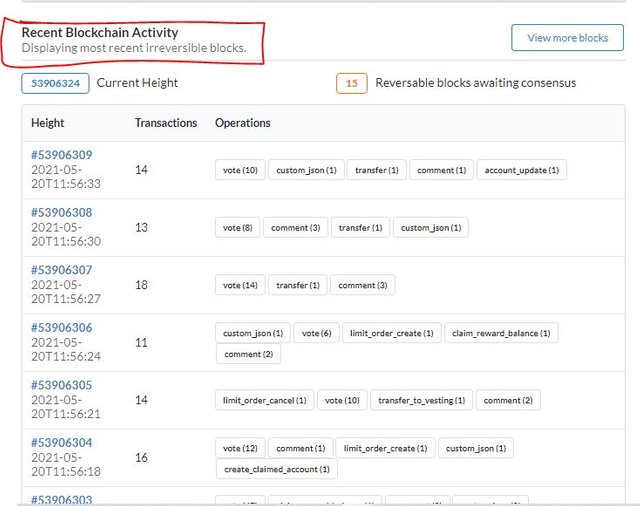

Question 2: How do I check the different activities: Posts, Votes, Reblogs, Replies, Reblogs, Rewards, Transfers, etc
At the homepage, you will click on account at the top menu of the homepage
Make a search for any account you want to check the activities on. Here I will be using my own account as an example, username(silencewan)
Once the search is done, my account will appear when you click on it, and from the drop-down menu, you select the activity that you will like to perform on the account.


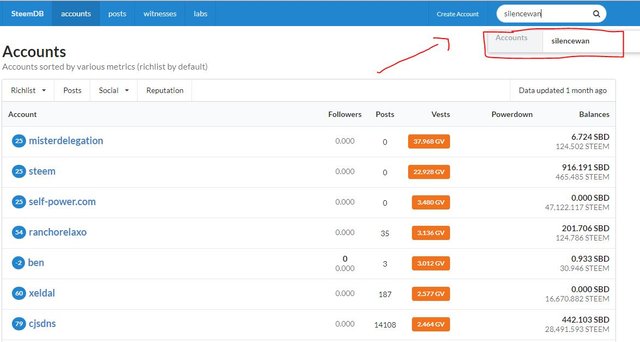

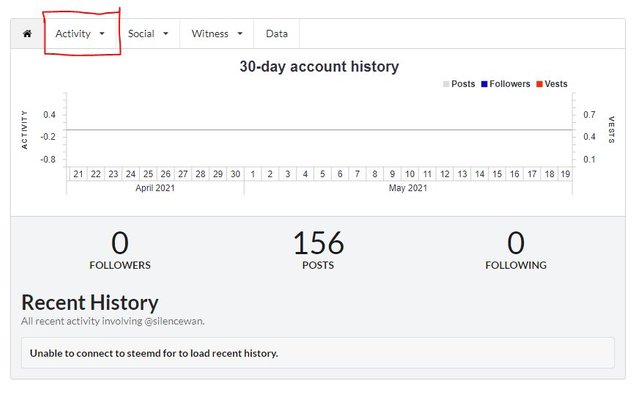

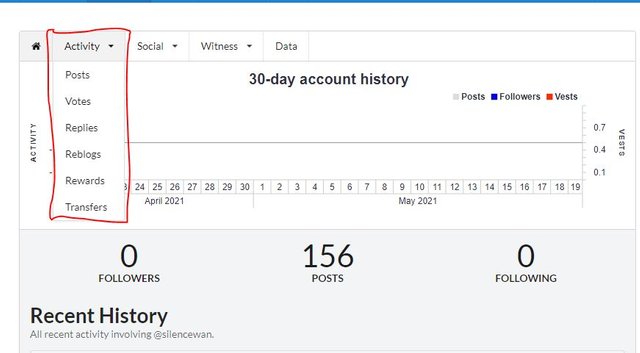

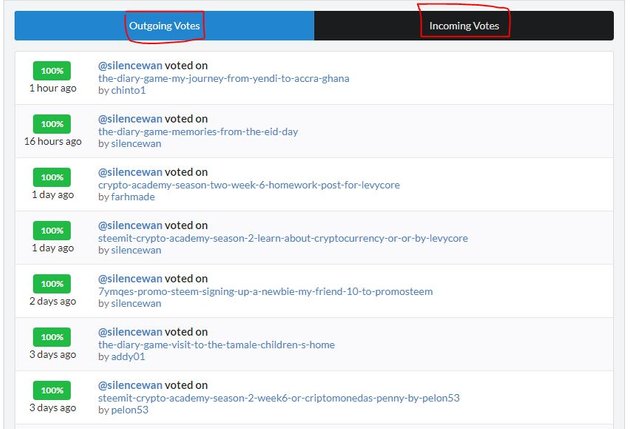
Outgoing and Incoming votes shown in the diagram

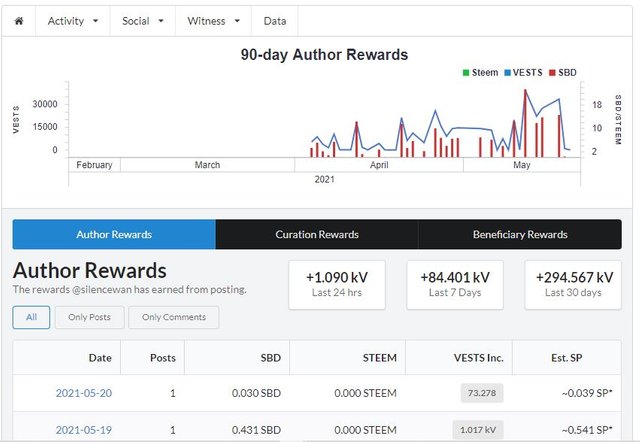
90-Day Author Reward

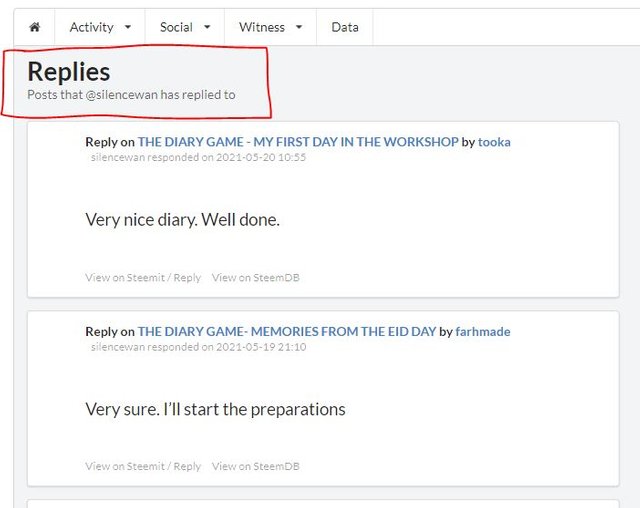
Shown above is my replies criteria

How do I know who has reblogged my post: (Social: Follower, Following, Reblogged)?
You will have to click on the account from the top menu again
You will search for an account you want to use and here I will be using my account again @silencewan
3 From the drop-down many you select the activity you want to perform
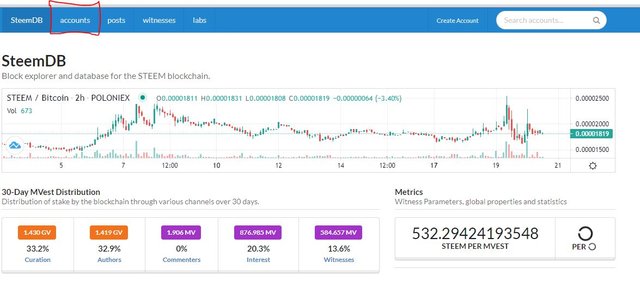

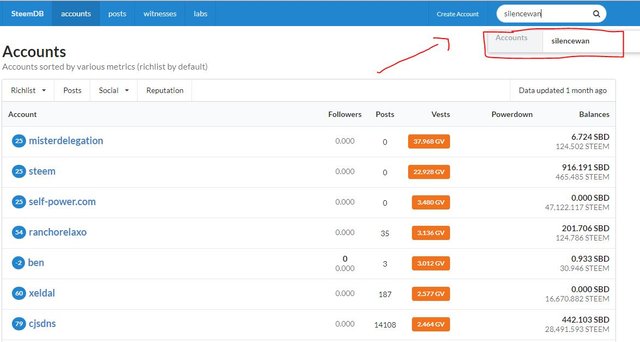

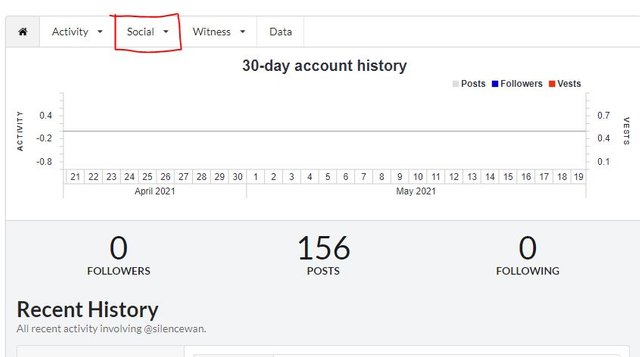

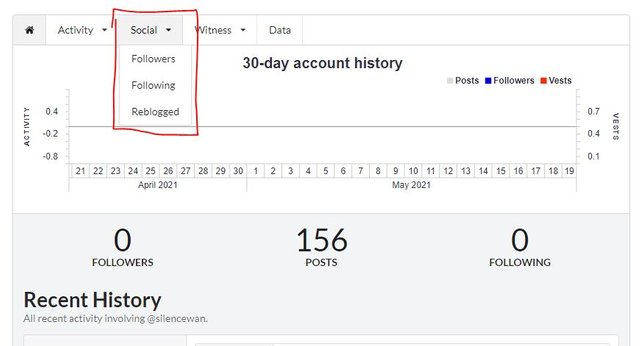

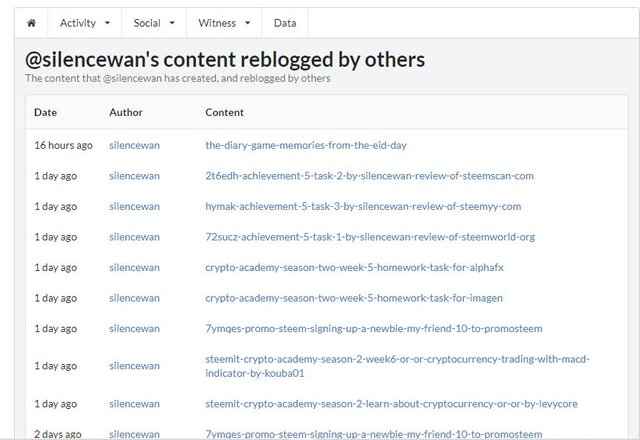
My Reblogged contents by others

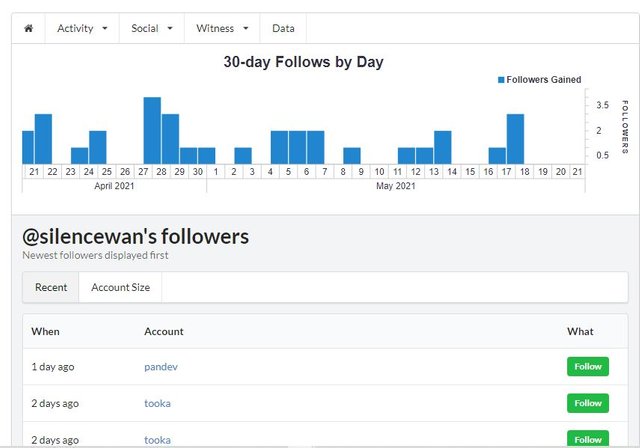
My Followers

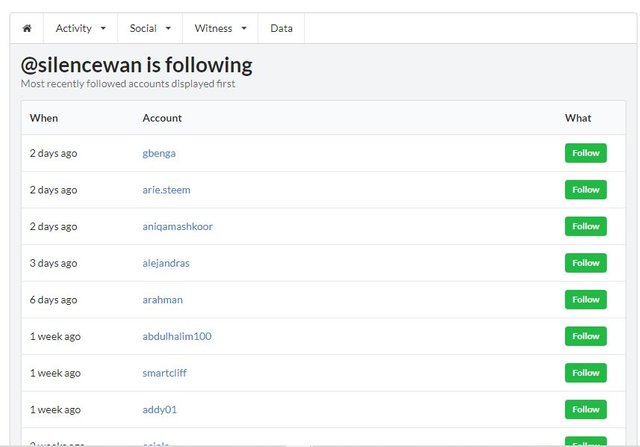
Those I am following

How do I check my Voting Power?
- You will need to search in the search box for the account's voting power you want to check
2.Type the name and click on it to open
- At the right-hand side of the account name, the voting power is located there.
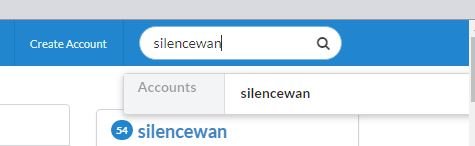

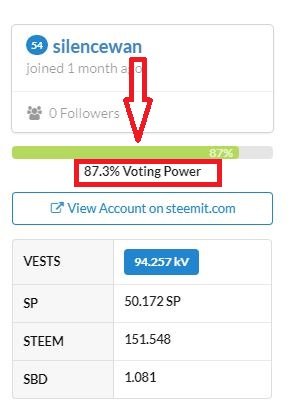
Show above is the indication of my voting power (87.3% Voting Power)

Conclusion
Finally, I am through with my achievement 5 tasks 4 and I am so happy about that. To everyone reading my post, thanks to you.
My regards to
@sarkodieeric1, @neerajkr03, @sapwood, @radjasalman, @besticofinder, @bright-obias, @adeljose, @whitestallion, @wilmer1988, @inspiracion

Hey @silencewan, This is Aniqa Mashkoor a greeter helper.
Congratulations you have successfully completed your achievement 5 by completing its 4 task. Hope so with completion of this achievement you must have gain hands oin experience of steemit tools and it's option.
Now you can move towards your achievement 6 at your convenience.
TASK RATE: 3
Thank you @aniqamashkoor for assessing my achievement 5 task.
Already I have pending my achievement 6 task. Hope you help verify. Hoping for your usual cooperation.
Thank you once again