Achievement 5 Task 1 by @silencewan - Review of Steemworld.org
Upon reading the post by @yohan2on on steemworld.org about the steem tools I have been able to gather some knowledge about how everything works in steem. There are so many tools in the steem ecosystem which is what I will be explaining in brief about the voting power, delegation, number of votes, and so on. His content has not also forgotten about how curation affects the voting power. He also explains how steem is bought and sold among many other tasks
My Review Of Steemworld.org
Steemworld.org has its developer @steemchiller which is a very well-organized and user-friendly system to use. It does not need the assistance of a well-experienced user before can be able to use it, this shows how user-friendly it is to use. From personal experience so far on the steam world both on my smartphone and on my laptop, the interface is the same, not even a single change and they both perform the same functions. The difference between this two is just the screen size, definitely, the phone will have a small area of screen size and vice versa.
Steemworld keeps account as it records every transaction, activity, upvote, mentions, etc. associated with my account
I have been able to manage my accounts by looking at the exact details of my accounts and transactions.
Now I would like to share some of my experience using the tools and also explain the level of my understanding.
To have access to this site, you will have to visit the link steemworld.org then login with your username and private posting key by clicking on the sign-in button on the top right corner of the site. If you skip this main step, you will see the @steemchiller activity set by default.
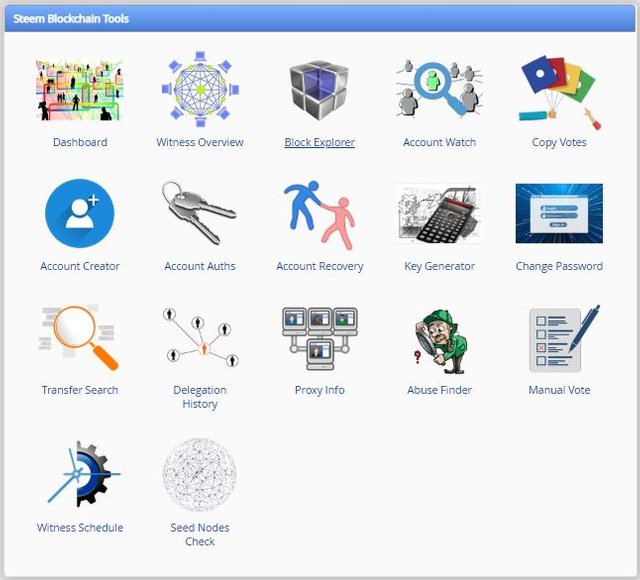
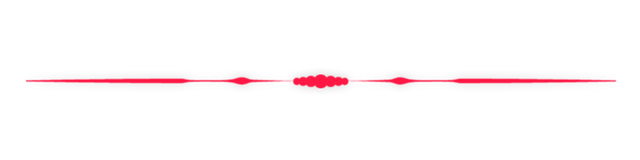
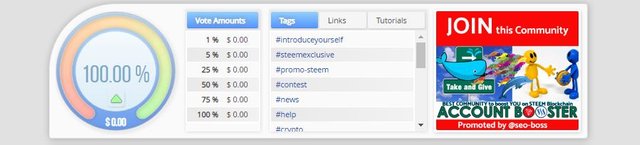

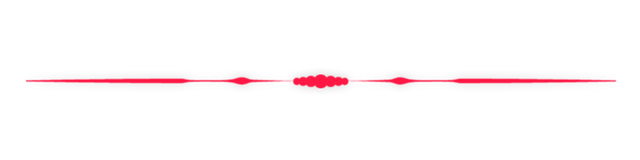

Statistics
This session provides a general overview of my account as it provides details related to my vote count, steem strength, mentions, followers, reputation, etc.
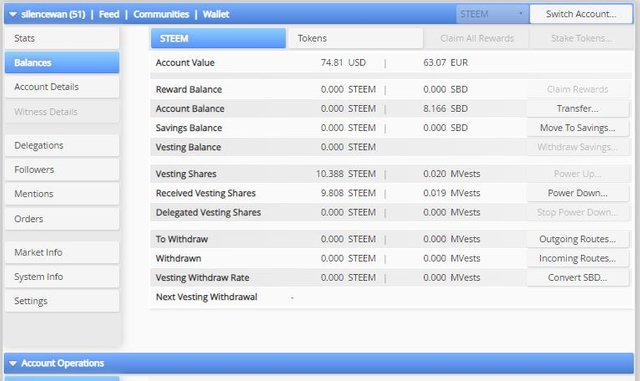
Balance
It checks and calculates individual balances that are on my account. This shows the account value at the top, the account balance, vesting shares, the amount withdrawn, and so on. The right side of this category, allows me to transfer either steem or SBD to other users or to exchanges.
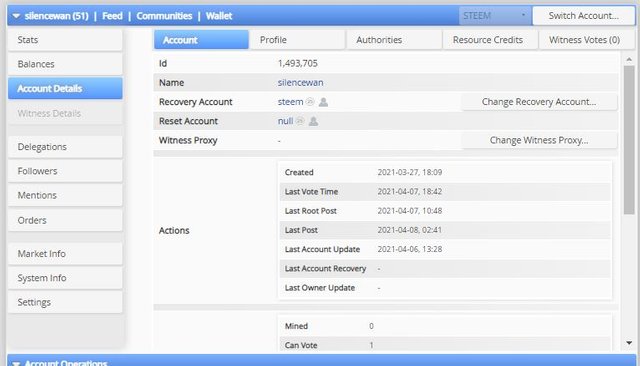
Account Details
This shows your accounts, profiles, authorities, resource credits, and witness votes. The account section provides me with my account details such as my id, my name, recovery account, account reset and track my account activities.
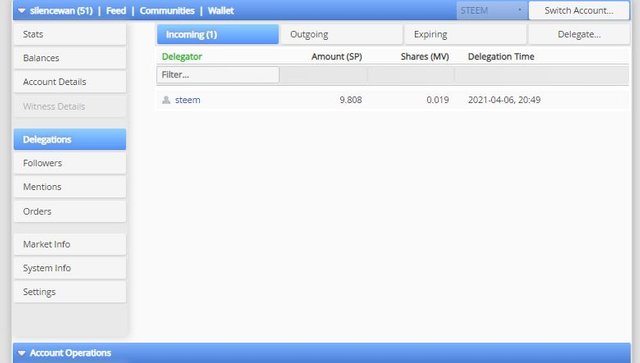
Delegation
This shows the incoming and the outgoing delegates and since I have no delegates they are both labeled zero as is shown below in the diagram.
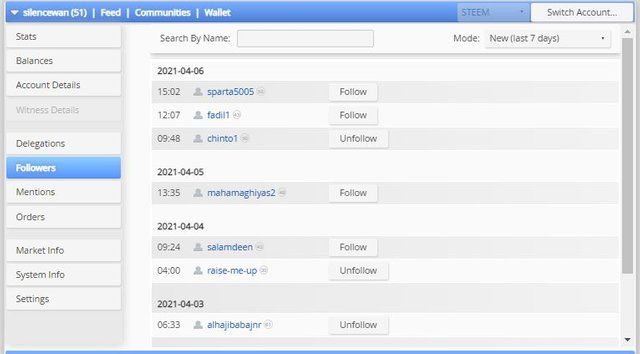
Followers
Thissesssion provides me with details about my followers and comes with a search dialog box that allows me to find my followers quite easily and simply.
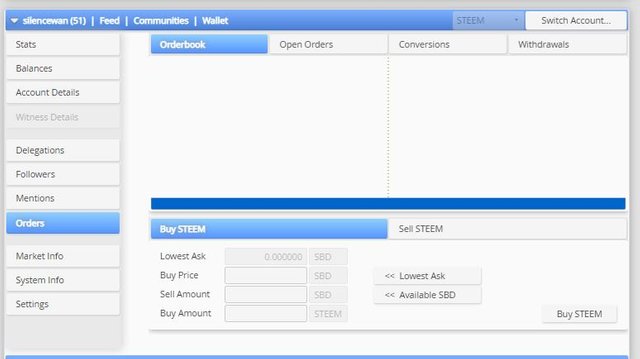
Order
Here, I can buy or sell my steem on the order book. Current orders will be displayed in the open orders section. Conversions and withdrawals will also be shown in their respective sections. You can see the image below
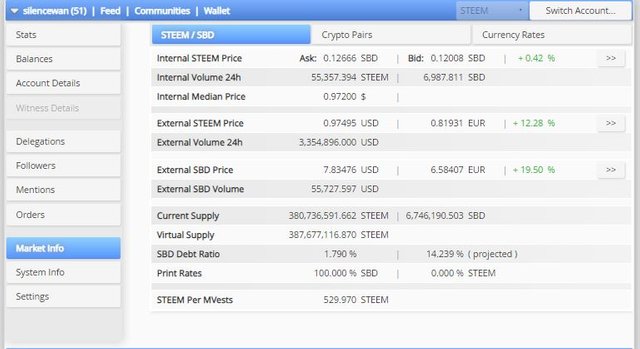
Markets Info
This is where details about crypto pairs and their various buy and sellers rates, this also shows the total 24hr supply of steem and so on, etc
Account Operations
Scroll further down to see this section. It gives full details on my operations on a daily basis, indicating the time within which said activity took place.
Tools
Scroll further down and you'll see a set of extra tools that may come in handy in the near future
To the attention of @cryptokannon. Thank you for your attention and your resources
#achievement5task1 #cryptokannon #steemit #newbie #steemexclusive
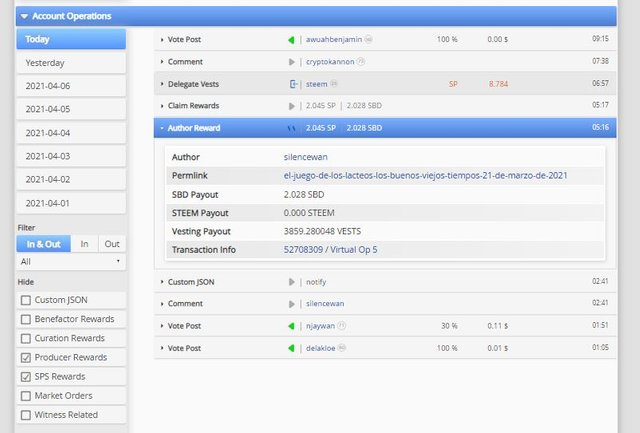
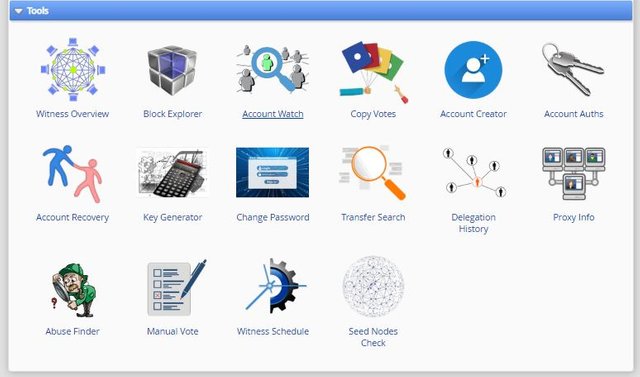
Hey, how are you, we have a new community named whole world's diary
The steemit team said us that if we have actvive user the they will give us community or booming vote, so if you Wanna booming support then please come to this community subscribe this community,vote and post here..you will get booming support within e very short time
https://steemit.com/hive-170662/@whole-world/ikysa-welcome-to-whole-world-s-diary-community-or-or-bienvenido-a-la-comunidad-de-diarios-del-mundo-entero
Thank you for that