Achievement 4 by @silencewan - Task: Applying Markdown
Hello!!! to everyone in the steemit community. It is my pleasure to complete my achievement 4 task today about markdown styling since I have spent a couple of days trying to learn more about the markdown from guidelines from @cryptokannon, I must comment that your resource is really helpful in trying to work on our achievement task as newcomers in the Newcomer's Community

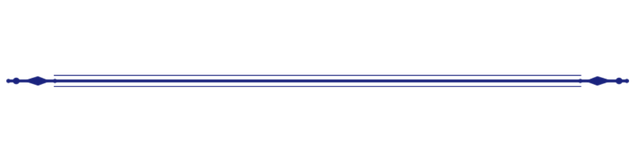
first and foremost, what I will like to start talking about is the markdown heading
How and when to put a heading. In every piece of writing, I believe strongly that for the work to make easy reading and understanding there should be headings to actually guide a reader about what he or she is actually reading.
so this simply tells us how headings are important in our writings.
Now headings are done using the hash tags (#) before writing the text. The number of hashtags will determine the sign of your
heading. The more the hashtags the lesser your text become
Below are some examples
# Headline 1
## Headline 2
### Headline 3
#### Headline 4
##### Headline 5
###### Headline 6
Headline 1
Headline 2
Headline 3
Headline 4
Headline 5
Headline 6
What I will like to talk next about is Text
There are a lot of things you can do with text. In steemit, we justify your text, aligning text and so which is what I will be dealing with.
To center a text in steemit, you use the following codes
<center> text here </center>
My text is neatly centered
Justification of text, I will also be explaining how text is justified on steemit
<div class="text-justify"></div>
lets get an example with the code
The Output will be
Aligning text into two cells, we want to be able to write text in two cells, one on the left-hand side and the other on the right-hand side and this is how we do it.
To align text on the left and right sides, we use the following steemit codes
<div class="pull-left">
We put in our text here
</div>
<div class="pull-right">
We put in our text here
</div>
Example
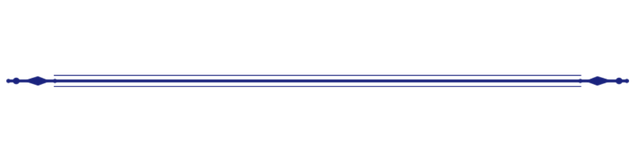
Links
Adding links in our posts is very necessary that is the only way your work will not be considered plagiarized. so we must know how to put links in our text
Links are noticeable as links, so once you put them you can automatically click on them to view, but we don't want the link to show, just a text to lead as to the link. For instance, let's say,
@njaywan's
link to njaywan profile https://steemit.com/@njaywan/posts, we can decide to hide his link and only put njaywan but it will still take us to his profile. Let's see how that is done using the following code.
[text here](link here)
Tables
Tables are important in our works especially when you want to sort two different things but it is also done in two ways
but in my case, I will be using one way
Header 1 | Header 2
--------- | ----------
@njaywan |@silencewan
@farhmade|@sparta5005
@alhajibabajnr|@abu78
@marwone|@kasib07
| Header 1 | Header 2 |
|---|---|
| @njaywan | @silencewan |
| @farhmade | @sparta5005 |
| @alhajibabajnr | @abu78 |
| @marwone | @kasib07 |
Quotes - Blockquotes
We often need to write a quote, a phrase that someone said or wrote.
That is when we use the > in front of the sentence
Blockquotes with > for something that someone has written/said
>"To every action, there is an equal but opposite reaction
― Isaac Newton
"To every action, there is an equal but opposite reaction
― Isaac Newton
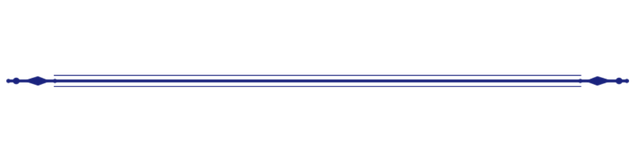
Videos
We can also sometimes include some videos in our post, but we must have video links either on youtube or another place, mind you, you should source videos that do not belong to you but fit yours and on your youtube channel, there isn't anything wrong with that.
I will be posting my rap video link from my youtube channel for an example
Ruler
The ruler is also used to separate themes, you can do this at the beginning of the line using 3 dashes or 3 equal lines
--- or *** or ===
Image alignment
We also look at how to align our images to either on the left or right-hand side
To do this we use the following steemit codes.
Aligning to the Left
<div class="pull-left">https://cdn.steemitimages.com/DQmW2Uv7vj7A6Bp1KhE3cunDGxvkQPaar1LuGAj4JZ76SbQ/1.JPG
</div>
Write your text below

This is just an example of how to align your text to the left-hand side of your document. You repeat the same format for the right-hand side
In conclusion,
the markdown styling is many but this is just a summary of what I have learned and will be able to use in my post.
Well done!
You may now proceed to the next post task.
Thanks to you @njaywan.will do as you asked
You have been upvoted by @njaywan and I’m voting with the Steemit Community Curator @steemcurator03 account to support the newcomers coming into steemit. You may now proceed to the next achievement task.
Keep following @steemitblog for updates.