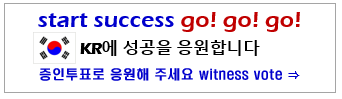Achievement 2 || Basic Security on steem @shoaibveer
Hi steemians, I hope you all are well and enjoying your life. I am very glad because my first achievement was verified and now I am moving towards my second achievement.
Topic:
"Basic Security On Steemit"
Q.no.1: Have you retrieve all your keys on steemits?
Answer: The answer to this question is 'yes. I am glad to tell you that I have retrieved all my keys on steemit and have held them in a personal WhatsApp account in the form of a hard copy, so they are safe and often useful for me.
Q.no.2: Do you know each of these key functions and restrictions?
Answer: Yes, I had learned about them, and the functions of these keys are as follows:
Master password:
A master password is the main thing and key to opening your account, if you forget or lose your master password you will lose your account and will not be worthy to use it.
Posting Key:
With the help of the posting key, you are being able to upload your post and also vote the posts of other users.
Active Key:
The active key is used to transfer your token or money into another account. Do not share this key with anyone. If you do this you will lose all your money.
Memo Key :
Memo key is a simple key. With the help of a memo key, we can read and write so this key is used for writing and reading notes.
Owner Key :
If you want to reset all your above-mentioned keys you will use this key called the owner key.
Q.No.3: How do you plan to keep your master password?
Answer:
As we know the master password is a key to our account and if we lose it we will lose our account. And the Master password can be used to generate all the keys in the steam account. And I wrote my master password in my diary and also in the form of a hard copy in my bank account.
Q.No.4: Do you know how to transfer your steem token to another steem user account?
Answer: Yes I knew it. If you want to transfer your steem token with another steem user you should follow these steps:
- Click on the section indicating your profile.
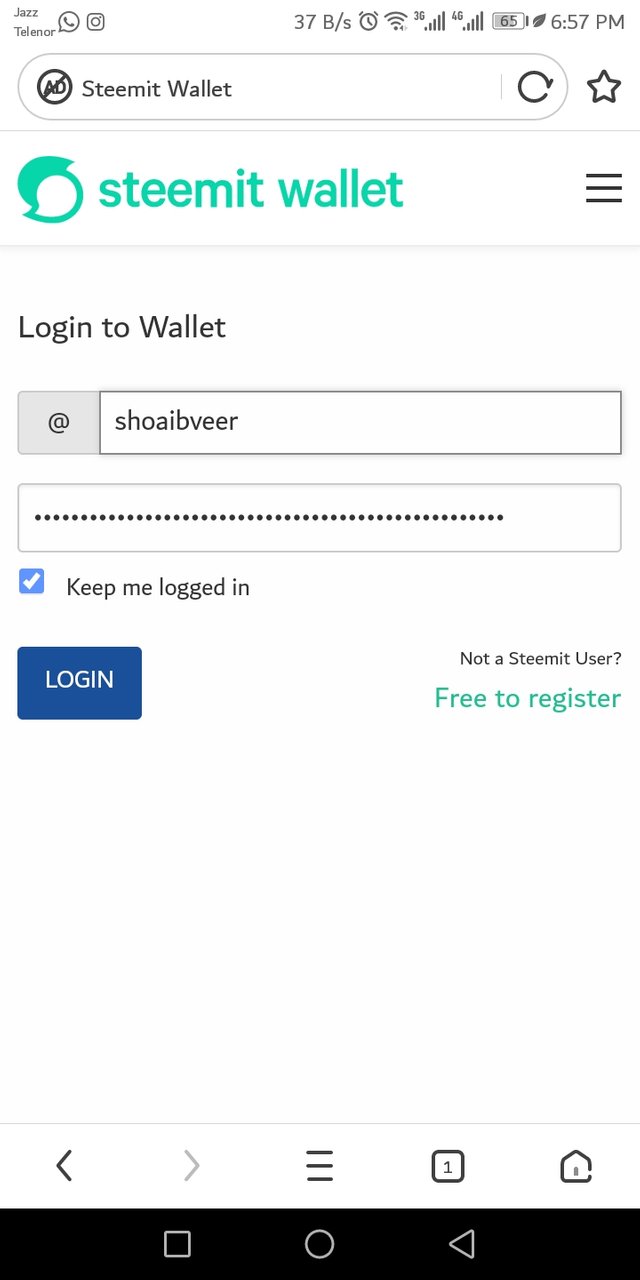
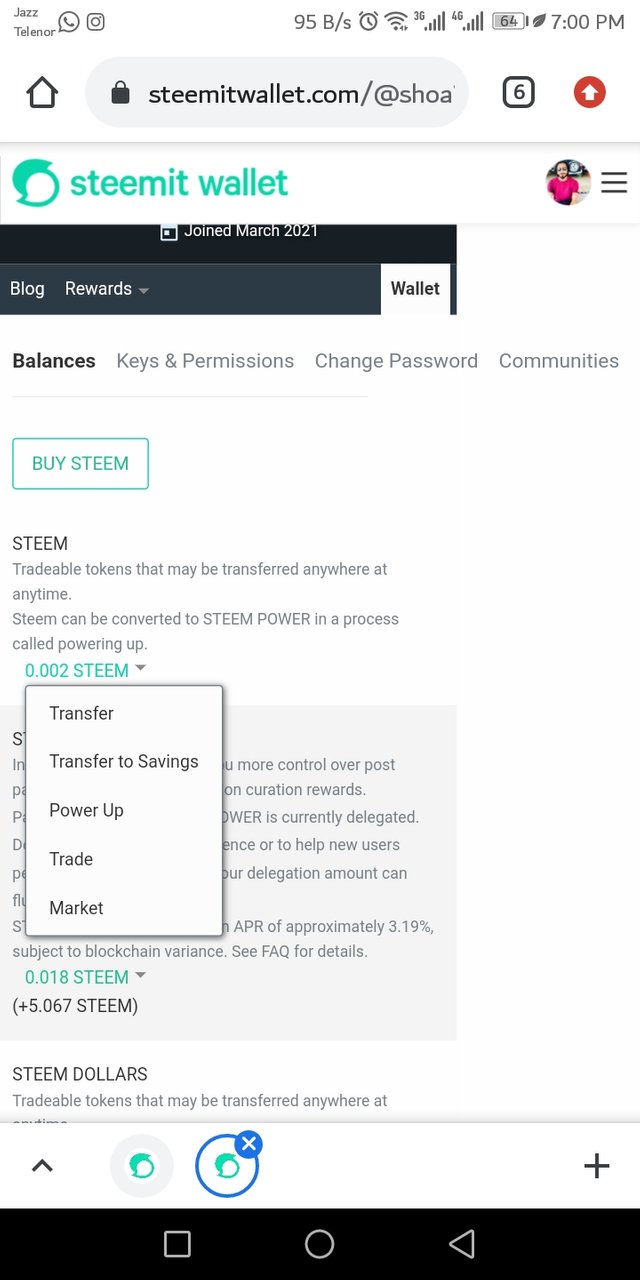
- Sign in with the help of the username and active key then login.
- After login into your account you will click on the drop-down arri next to the option if steem and then click on the option of transfer.
Q.NO.5: DO you know how to power up your steem?
Answer: The answer to this question is yes, I knew how to power up my steem First of all click the droplet arrow, then take the power-up and then a new page will arise revealing put the amount in the box and then click power up .
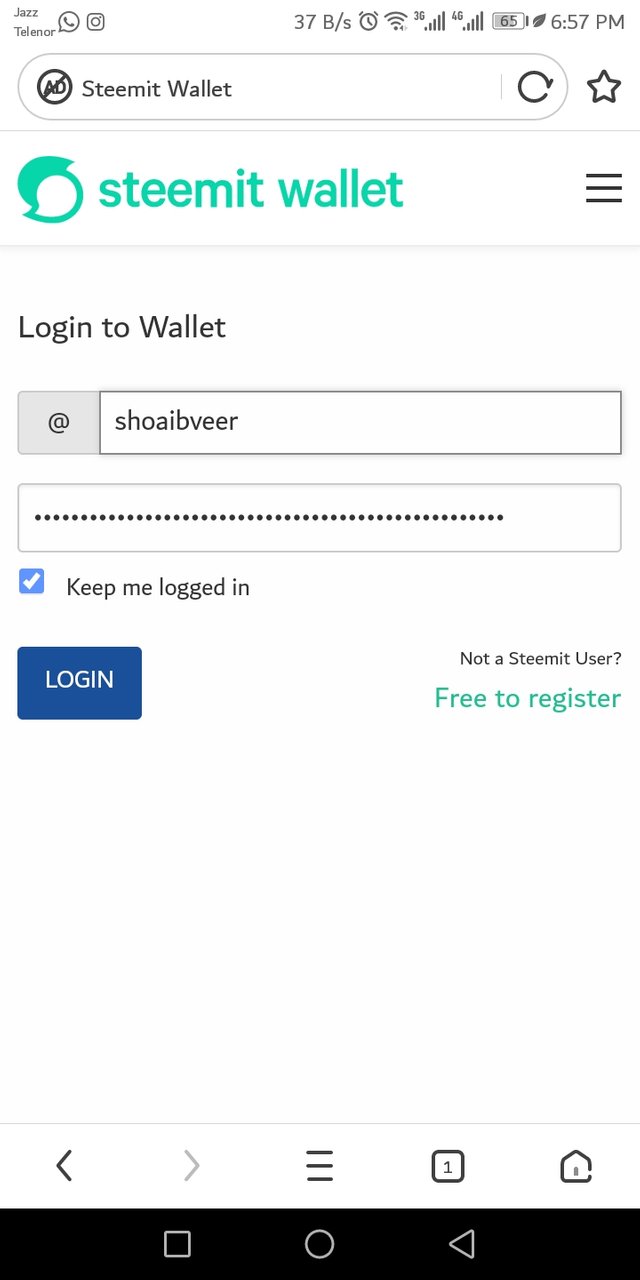
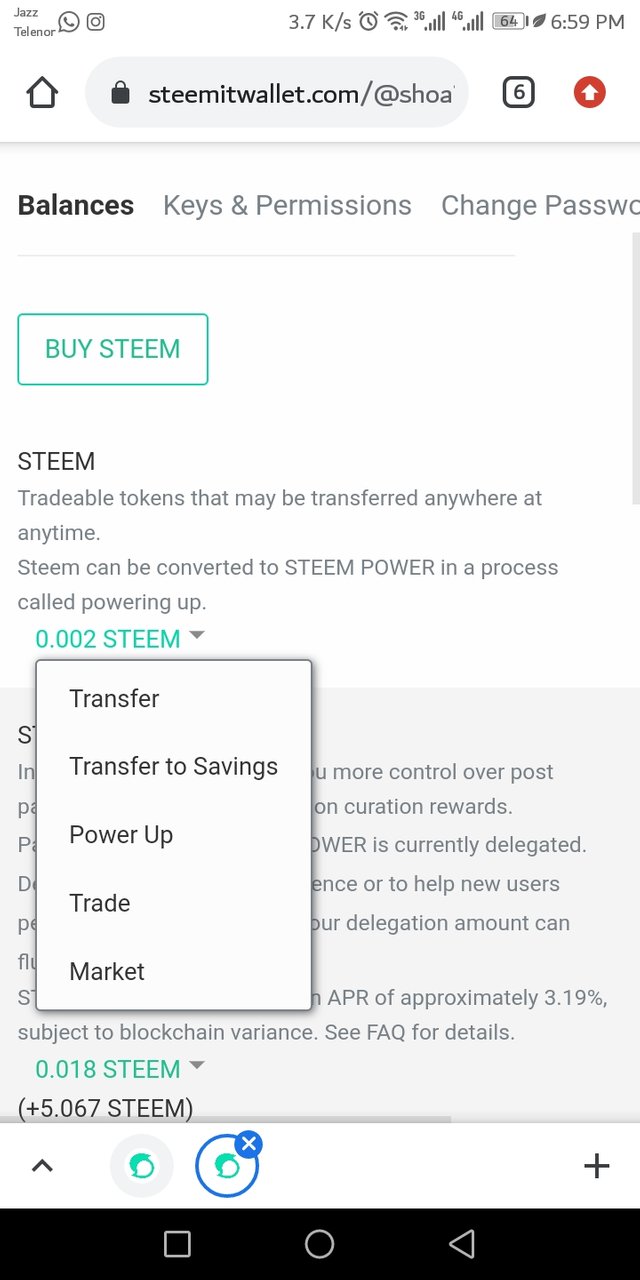
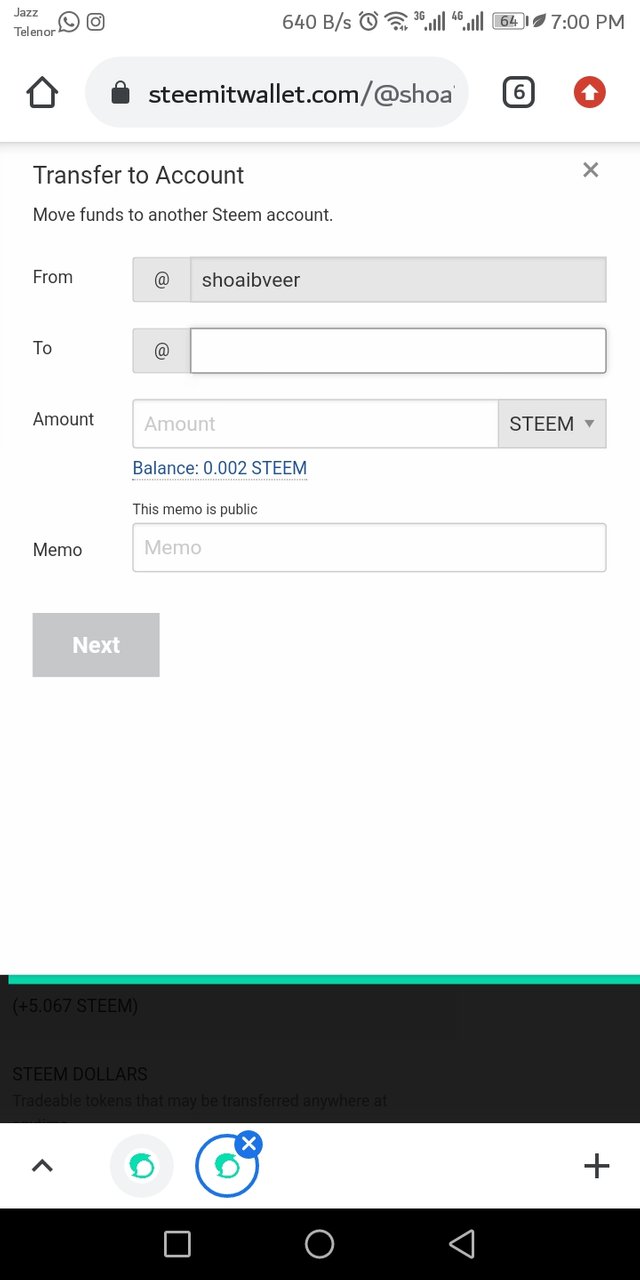
Thanks Team
@cryptokannon
@vvarishayy
@amjadsharif
@hassanabid
@arrowgate
@boss75
@ngoenyi
@aniqamashkoor