Achievement 5 Task 1 by @shivamkumar001 : Review steemworld.org.
Hello my dear stemian friends,
how all are you ? I hope all you are well and healthy.
now, I am here for submitting my achievment 5 task 1.
So let's get start-
In this achievement task, I learnt much about the steam tools. After reading this achievement which is given by @cryptokannon. I learnt much about Steemworld.org. Really, this is amazing tool to see the details of our account and I feel this is very useful and valuable for the all details of our account. so I saw it completely carefully.
so let's start about achievement 5 task 1
Task 1:
Go to Steemworld.org, Click dashboard, explore it, and obtain some user experience then create a blog post about it based on the following questions:
When I open Steemworld.org then I see there are many options. first I confused where is dashboard.then I read the article of @cryptokannon and then I also read the article of @yohan2on. Then I understood ,where is dashboard. I found immediately dashboard. At the article of @yohan2on, There was clearly written- first of all open the Steemworld.org then click on the left side then opened the dashboard. This tool is very useful. And much valuable knowledge by @yohan2on. So thank you so much professor.
After seeing and exploring, all the thing of dashboard, now,I am able to answer all questions-
. Please explain how to check Reward Summary for All time, last 30 days and last 7 days for your account?
Ans:- first of all we should open the Steemworld.org the we see this.👇
When I click on the sign in then here is the next interface.👇
Then fill the account name then fill private posting key.
After that here is next interface 👇
Then we find that our account name show. Then I click dashboard. After that here is next interface.👇
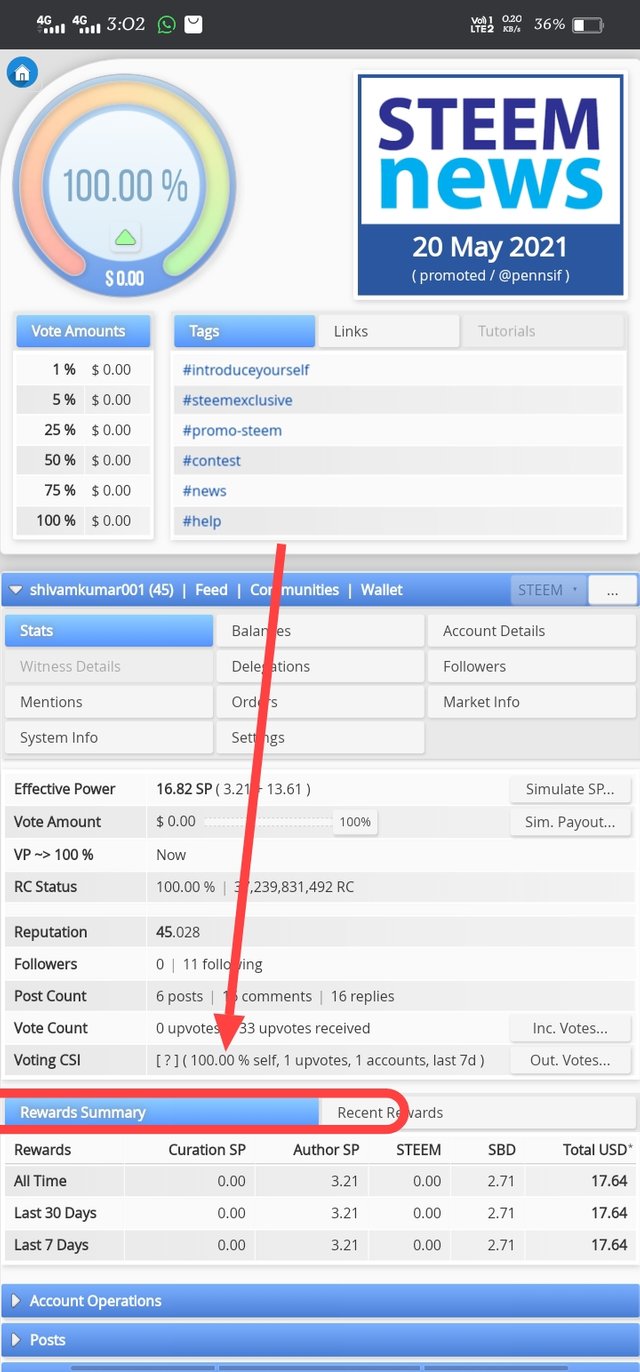
Then here is option of rewards summary. Then we may find easily reward for all time, last 30 days and last 7 days.
. Please explain What is Delegations, type of Delegations and how to Delegate SP?
Ans:-
Delegations:-
delegation is the assignment of any authority to another person to carry out specific activity. It's one of the core concepts of management leadership. one thing is to note is that the person could deliver the work remains accountable for the outcomes of the task.
For delegating SP:- Under the dashboard, we have to click delegation's option. 👇
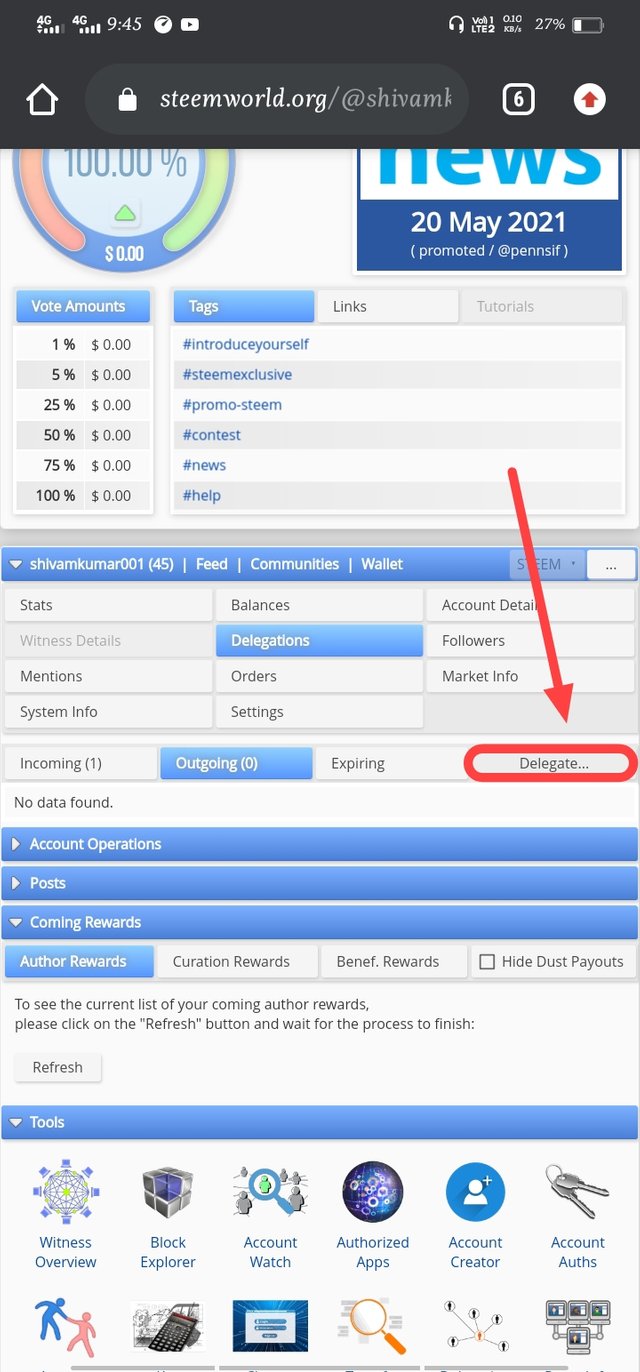
Here is four options - Incoming, Outgoing, Expiring, Delegate. We should click on delegate. Then we find next interface. 👇
This is the final step. In this, I have to fill that account's name. In which I want to delegate SP.
. How to check Incoming and Outgoing Votes, please explain this with screenshots of both votes for your account?
Ans:- under dashboard option we find the option of account operation. Then I click on this then we find this.👇
After that we find next interface 👇
This is incoming upvotes.
This is outgoing upvotes👇
. How to check account operations for past 7 days and what all details can be checked?
Ans:- First of all click on the account operation.👇
Then we find many options 👇
Here is the all information of past 7 days details.
.Please explain Author, Curation and Beneficiary Rewards.Also, mention author and curation rewards for your account for past 7 days.
Ans:- When we post. Then we find two types of rewards- author and curation.
And in the past 7 days what rewards I got? So we can also check it.
Here is the author, curation, beneficial reward history.
And here is the our last 7 days all types of rewards 👇
So we can see our last 7 day last 30 days and all time rewards s from here.
. How to check your upvote value and at different voting weights using this tool?
This is all upvoting power and we can check simply our voting power like this ☝️
So this is whole achievement 5 task 1 by me.
Thank you.
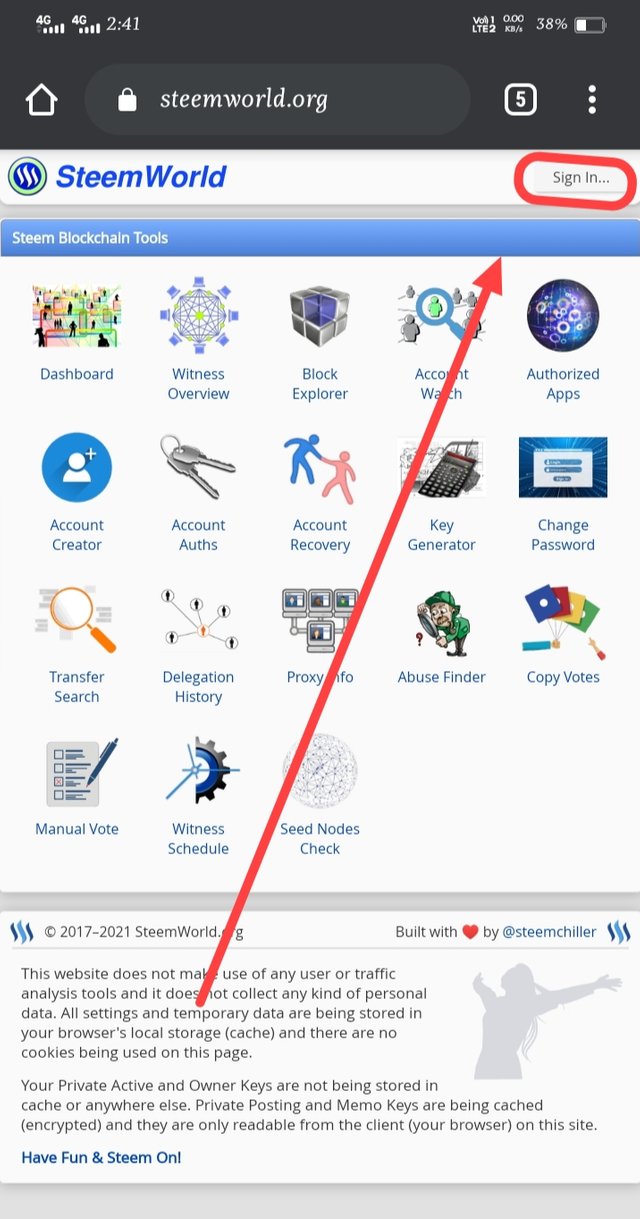
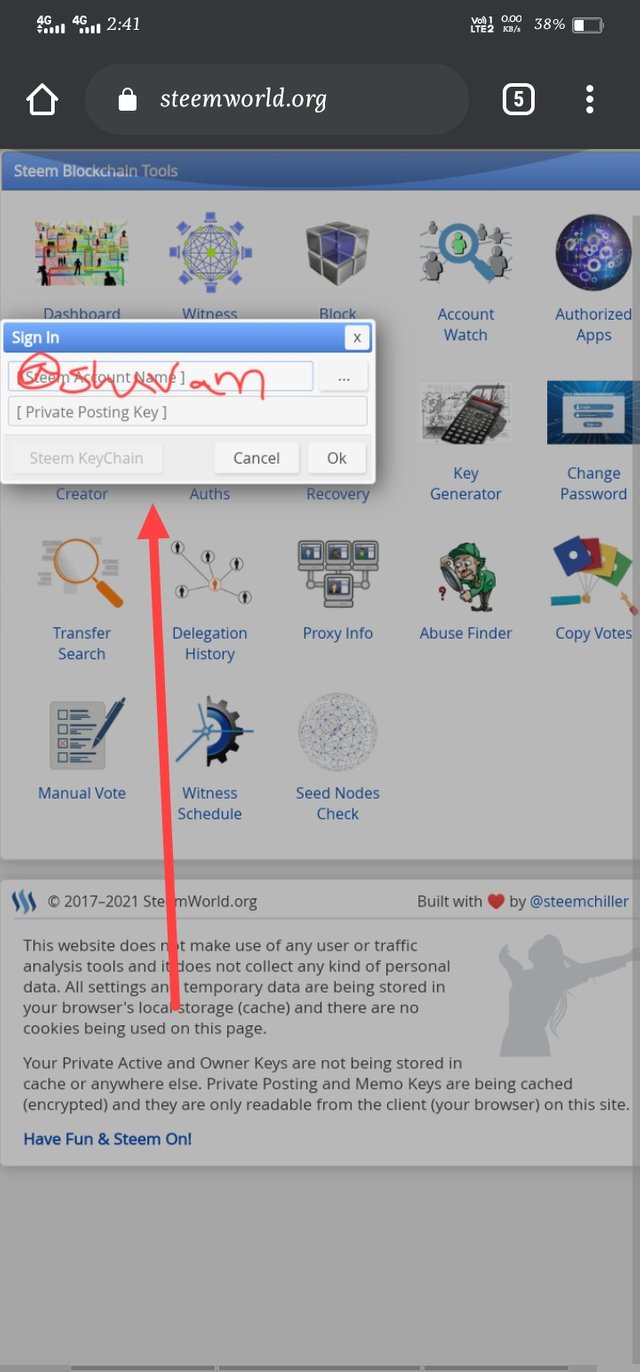
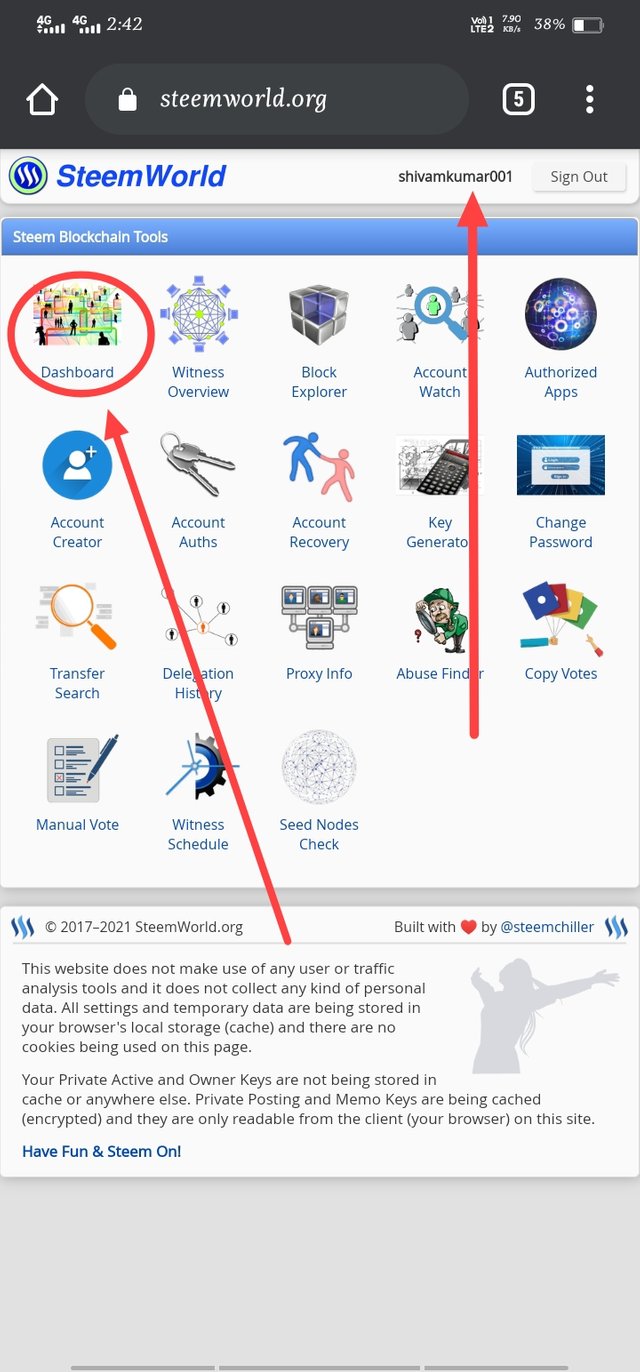
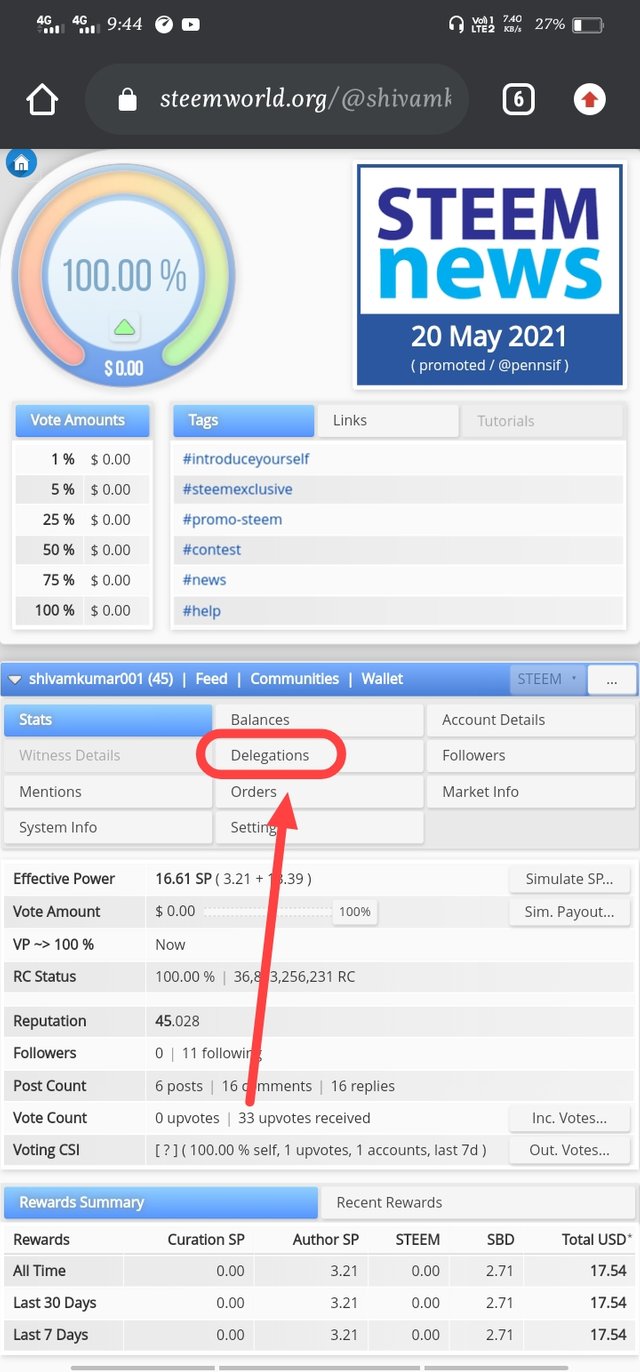
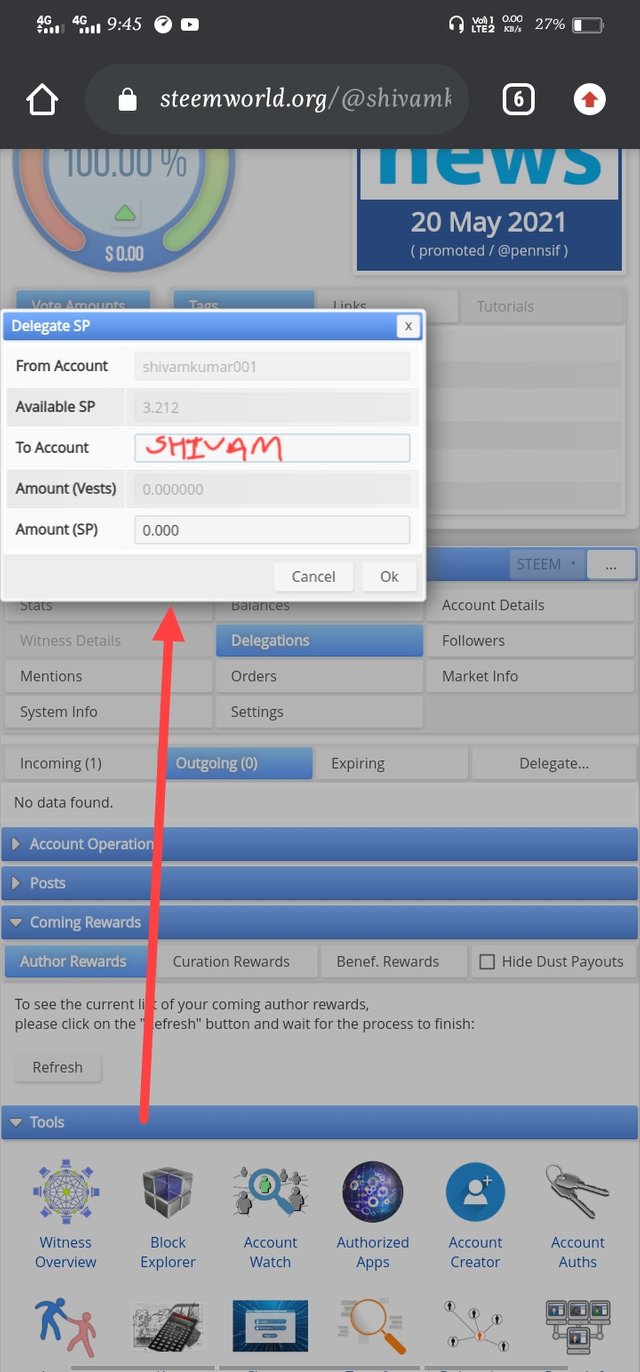
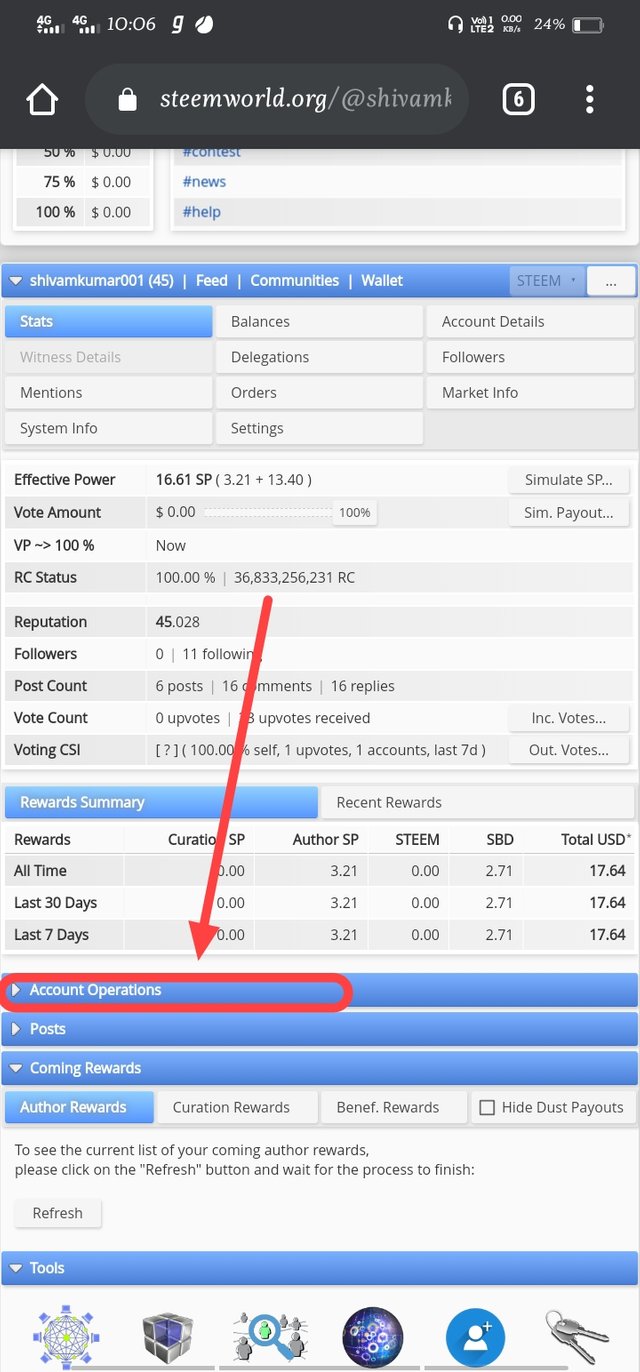
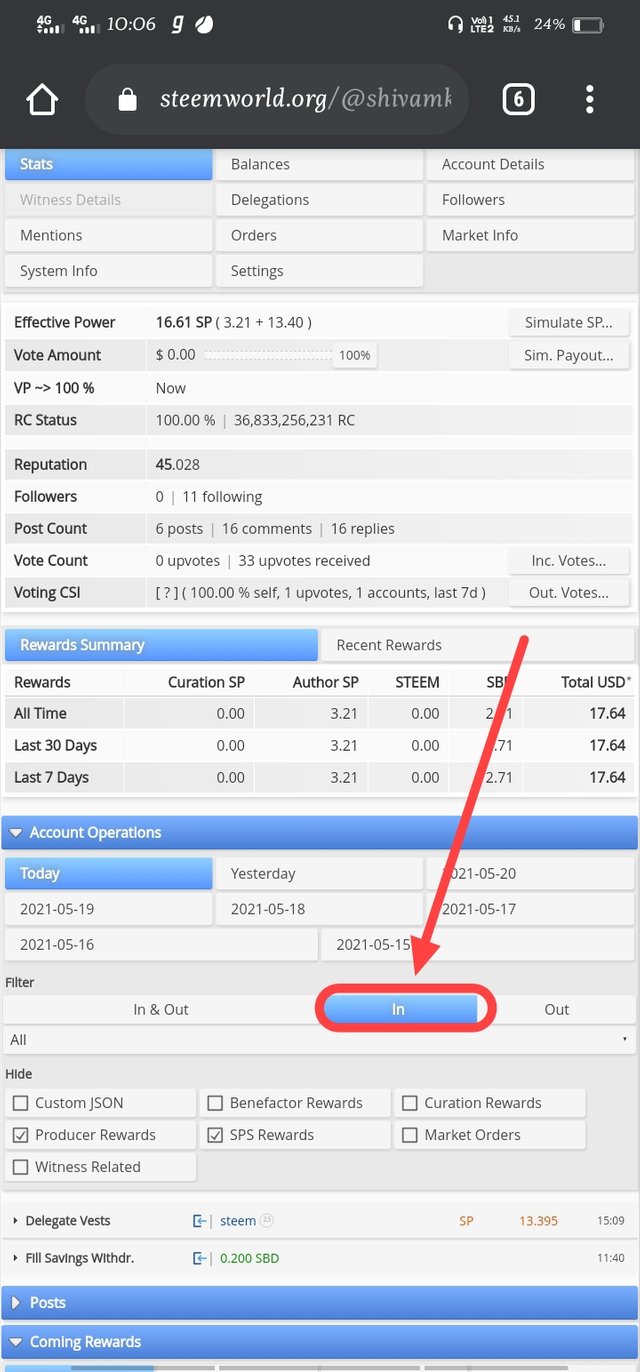
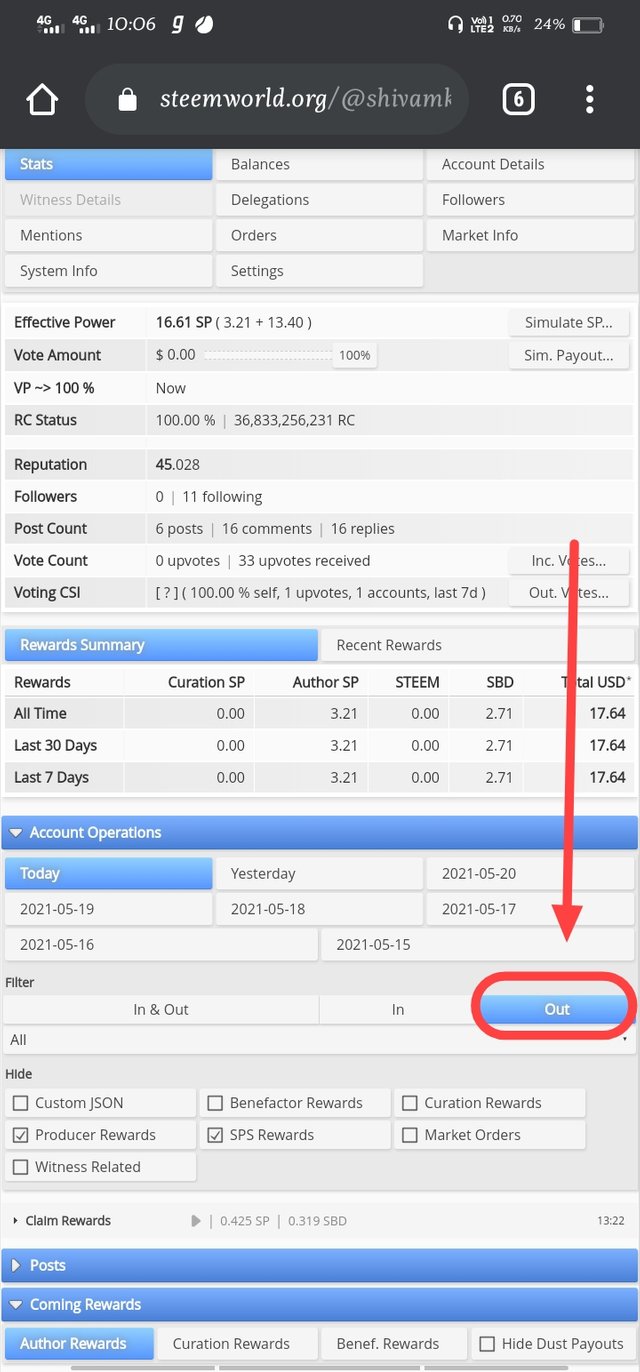
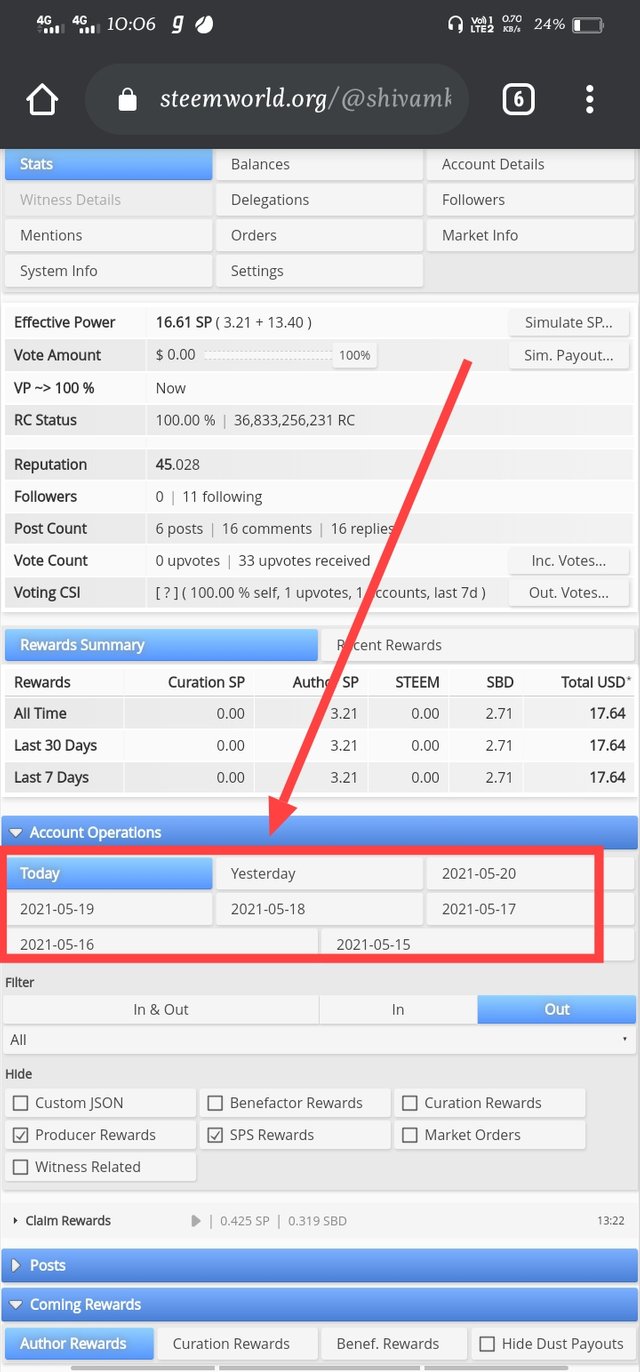
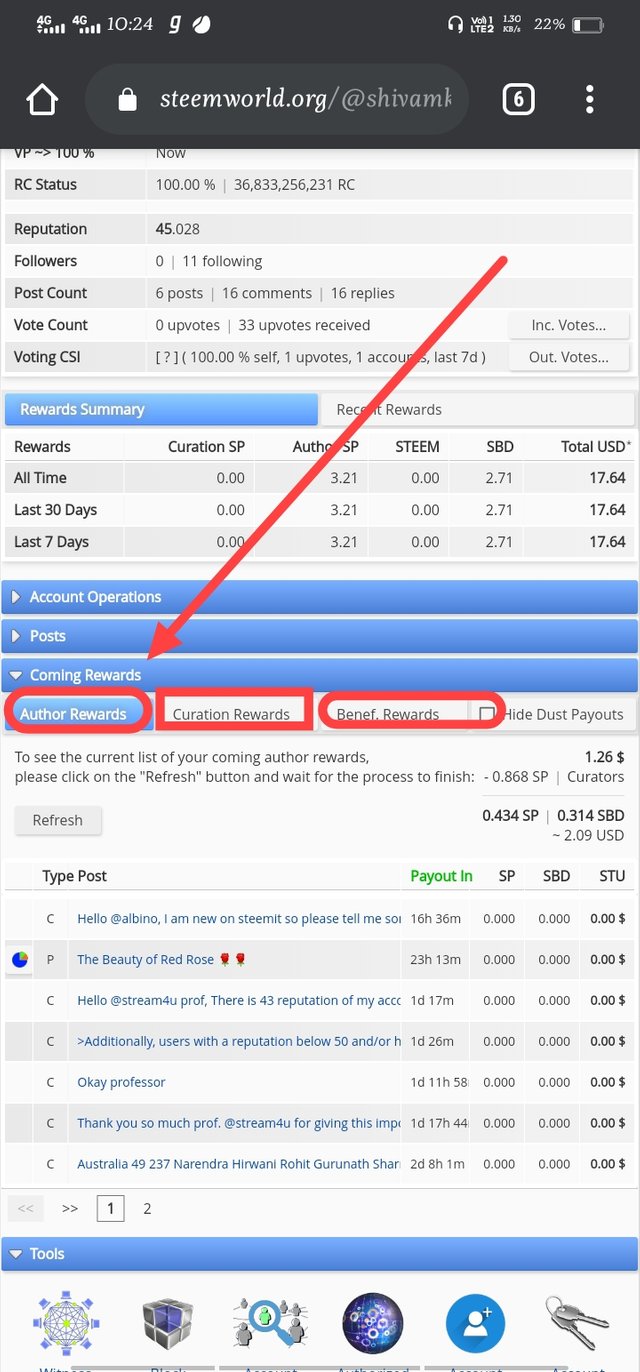
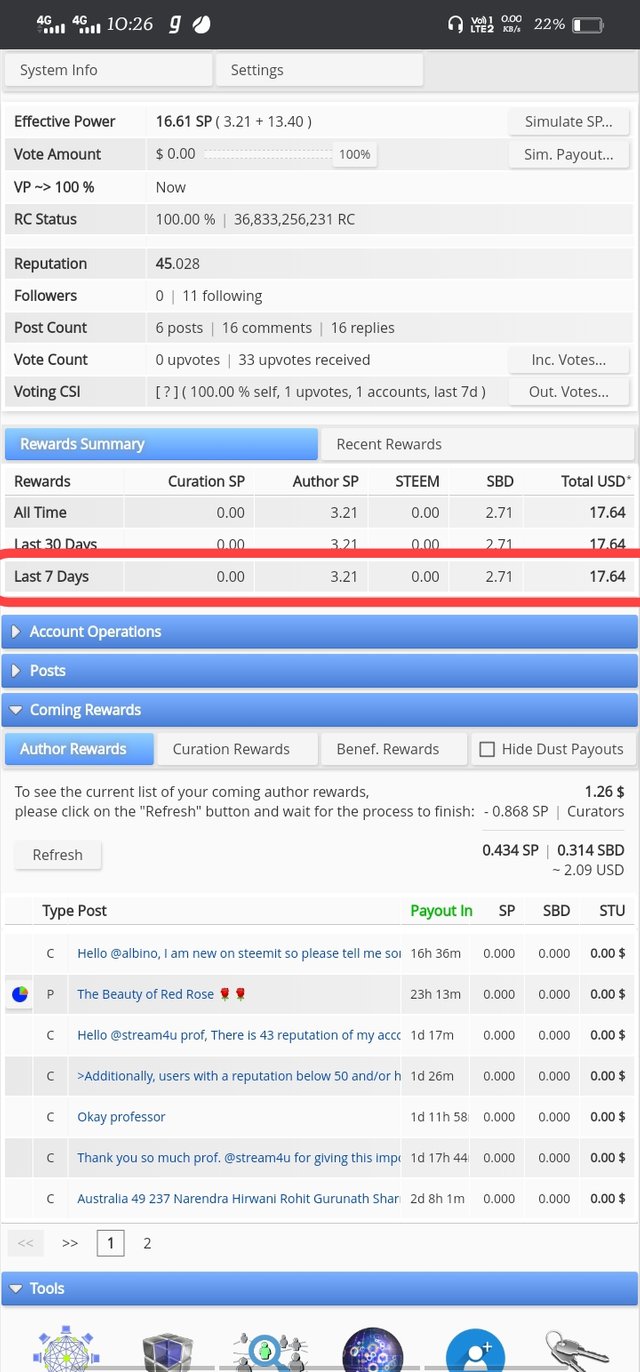
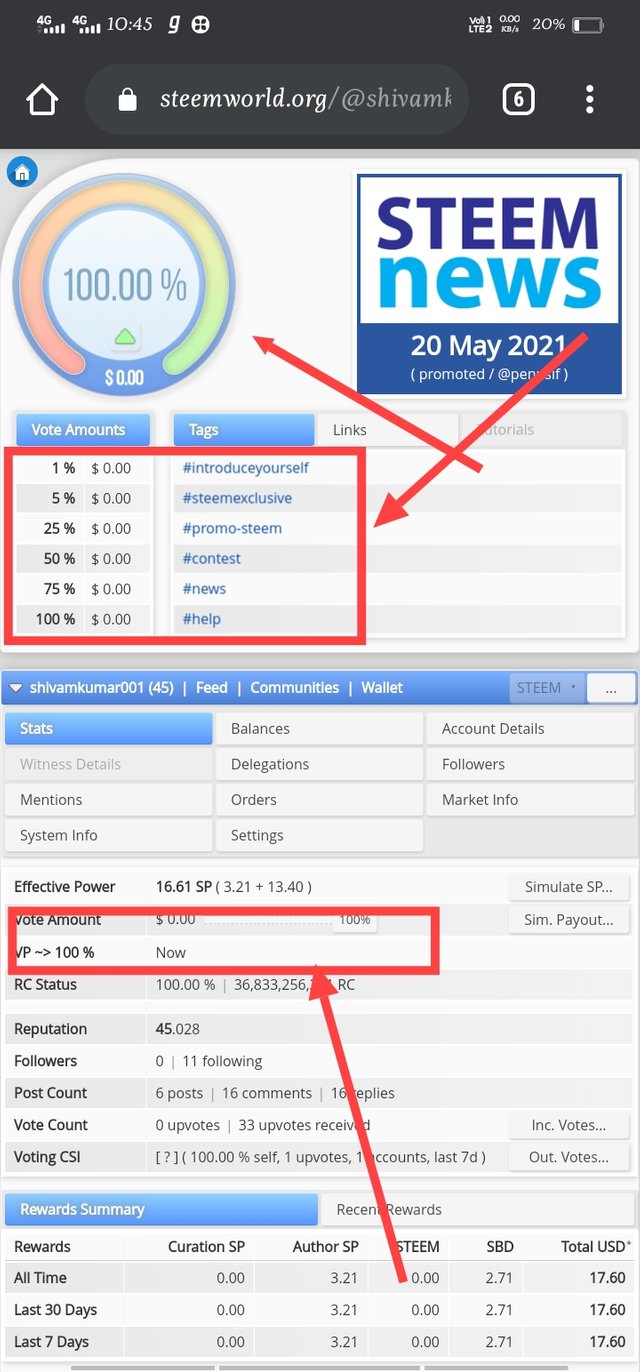
Hey @shivamkumar001, this is Aniqa Mashkoor a greeter helper
Congratulations you have successfully completed your achievement 5 task 1 about steemworld.org. You can move towards the completion of your task 2 at your convenience, The task of this achievement is about SteemScan.com.
TASK RATE:3
Thanks 😊
Hello @aniqamashkoor, I did not get any vote in this post. Would you please tell me about this?
There are still 3 days left for payout. You'll get it. If not a catchupvotewill be given toyou Don't worry.
Okay @aniqamashkoor, I will wait for three days.
Thanks 😊 for telling this.
Hi, @shivamkumar001,
Your post has been supported by @nahela from the Steem Greeter Team.
Thanks 😊