Achievement 5 Task 1 by @shieks: Review steemworld.org
Introduction
There are five steem tools namely; steemworld.org steemscan.com steemyy.com and steemdb.io all newcomers on steemit are expected to have basic knowledge on how to use these tools for their daily work on the platform, this is what achievement task 5 is all about. The first of them will be treated in this post; steemworld.org. This is one of the most useful tools on steemit, developed by @steemchiller.
First to visit the steemworld.org site we type steemworld.org in our browser navigator and load and it will take us to the site. The home page looks like this
On the home page, you click on dashboard and it will take you to this view
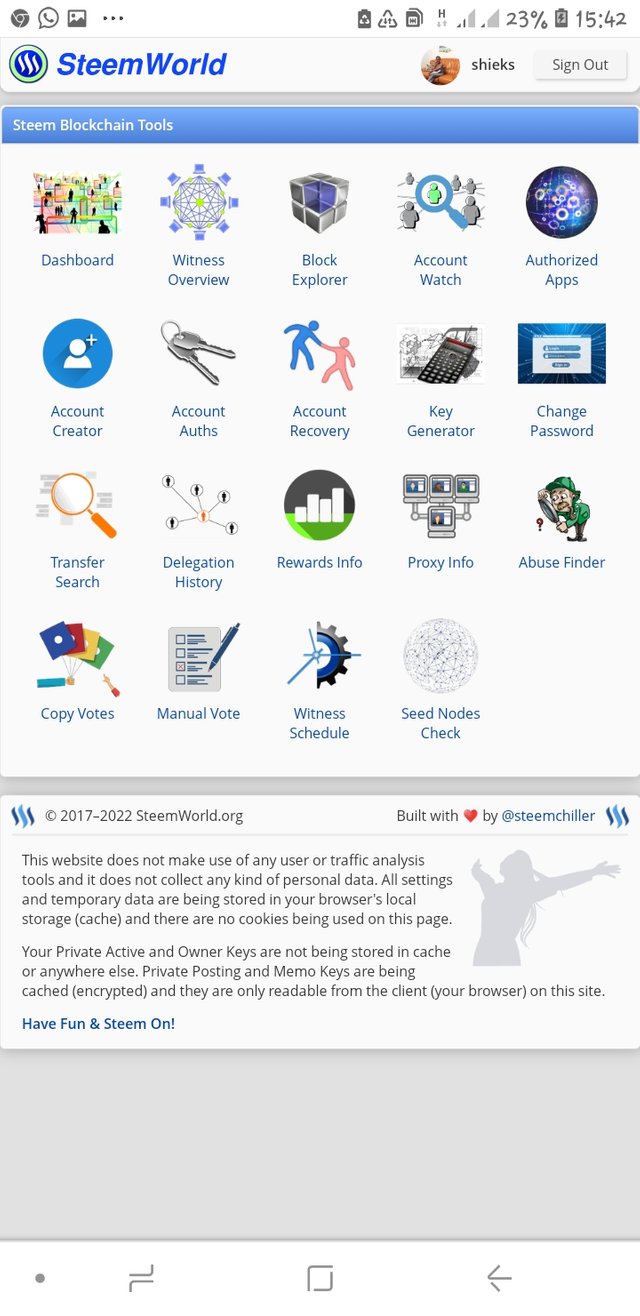
To check rewards summary,
- We scroll down to the tab that reads rewards summary, below the rewards summary tab are the time lapses for rewards namely; all time, last 30days and last 7days. For my last 7days I have 0.0 all through, this is so because I have been inactive for a while too.
- To the right are the types of rewards, namely; curation SP, Author SP, Steem and SBD then their total.
Steem Power
Steem power represents the value of our votes on the steemit platform we can either buy or earn our steem power on the platform, steem power is converted from steem tokens through a process called vesting, the higher the SP value the higher the value of our votes. When we first sign up on this platform steemit lends us 15SP to help with our navigation, which get eventually deducted when we have earned enough steem power to be able to work on our own. Delegation then is, lending our Steem Power (SP) to another steemit user, to use in voting on our behalf. We can only lend as much as we have. Delegations exist in three forms, namely; incoming, outgoing and expiring delegation. Incoming being delegations being lent us by another user, outgoing being delegations we are sending to another user and expiring being delegation which have been cancelled and are in process of being returned to the owner.
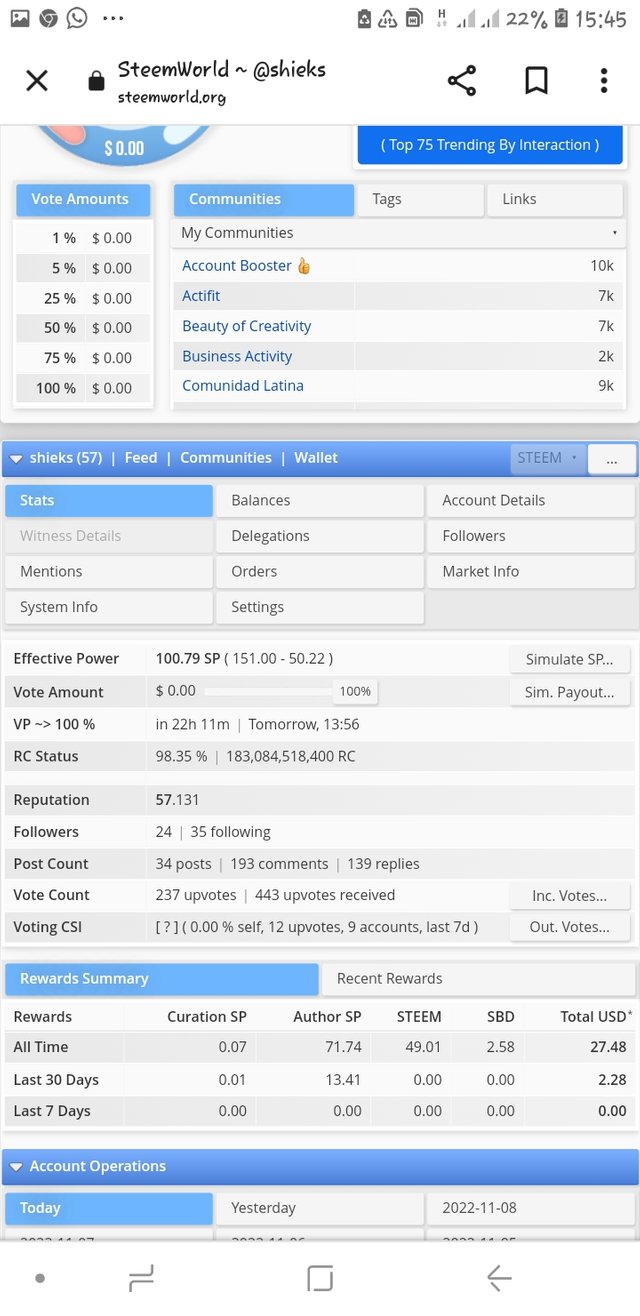
To delegate,
- We click on the delegations tab
- We click on delegate in the delegations drop down, and fill in the fields that open up as required in the suggestions box and click on ok.
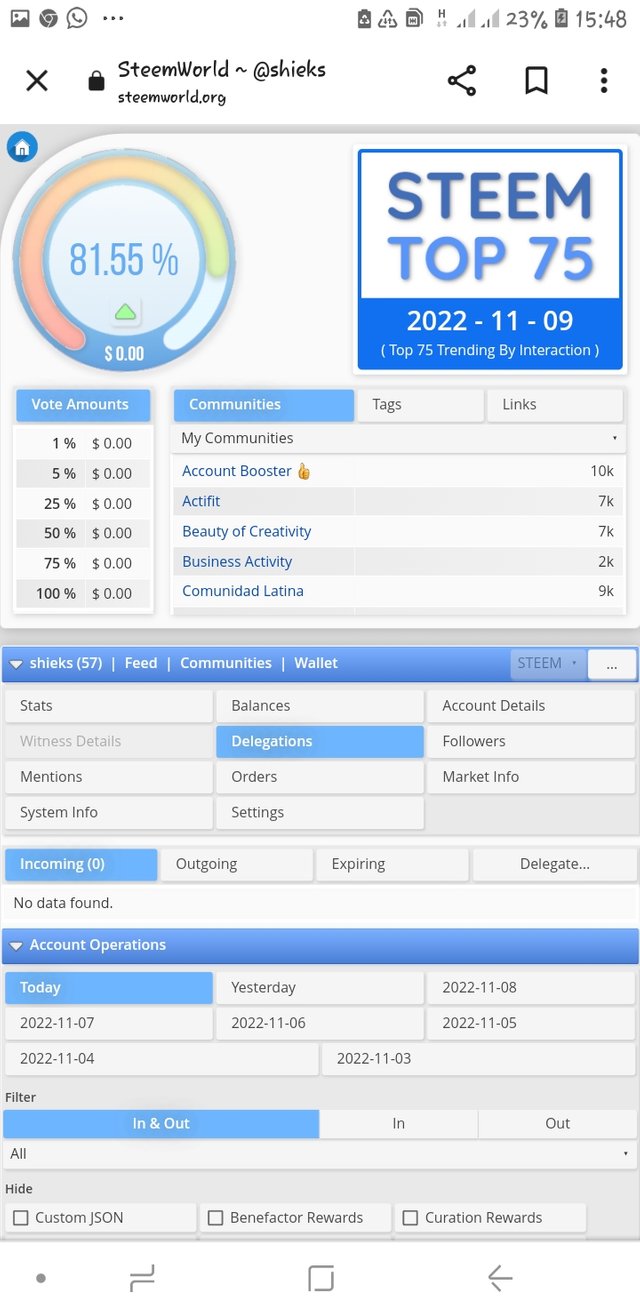
To check incoming and outgoing votes,
- We click on account details tab below account name and details
- Below account operations there is a filter tab, we click on all and chose votes in the drop down options that appear and it will open the incoming and outgoing votes below the filter.
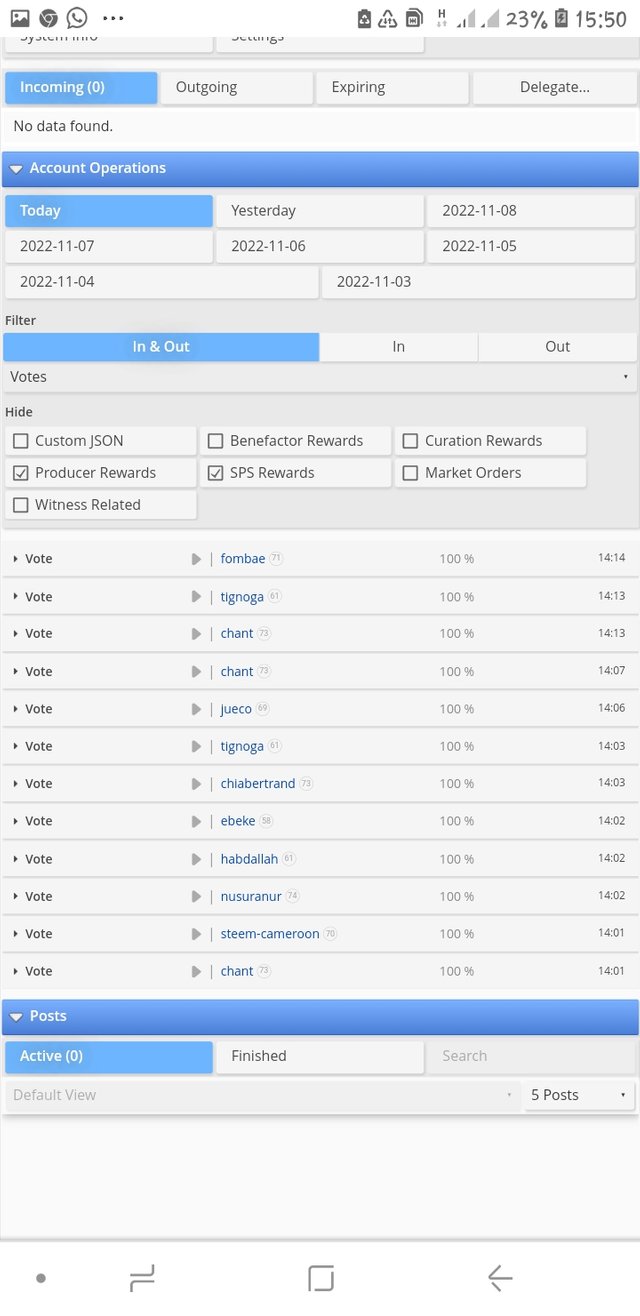
To check account operations for the last seven days,
- Click on the account operations tab and account operations will automatically open
- Below the account operations dialogue box , we have different tabs, namely; today, yesterday, and dates right up to the 6th day before yesterday
- Click on each one and account operations for each of the days will open up below the filter drop down
Since I have not been quite active on the platform my operations space is empty
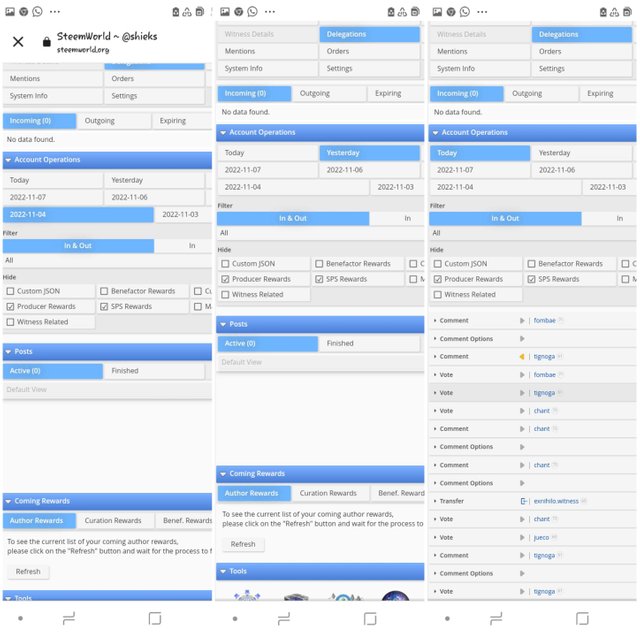
Author, curation and beneficiary rewards
For every post we make on steemit, we get paid according to the value of the post and the weight and number of votes we receive from fellow users. Below a validated post there is an amount in dollars, 50% of that amount goes to the author of the post and the remaining 50% is distributed among those who upvoted the post(curation benfits). The 75% we receive is paid in SP (steem power) and SBD (steem dollars).
Curation rewards is benefits we receive for upvoting on other users posts and comments.
Beneficiary rewards are earned when a user distributes his/her author rewards and includes us as beneficiary on a particular percentage chosen by the author of the post in question. This is decided at the moment when the post is about to be published. The percentage set for beneficiaries is always received 100%. This reward cannot be edited or deleted and users can add up to 8 beneficiaries. All steemit rewards are paid 7days after the post is made. The author and curation rewards for my accounts for the last 7days is 0.0 because I have not been active for sometime now.
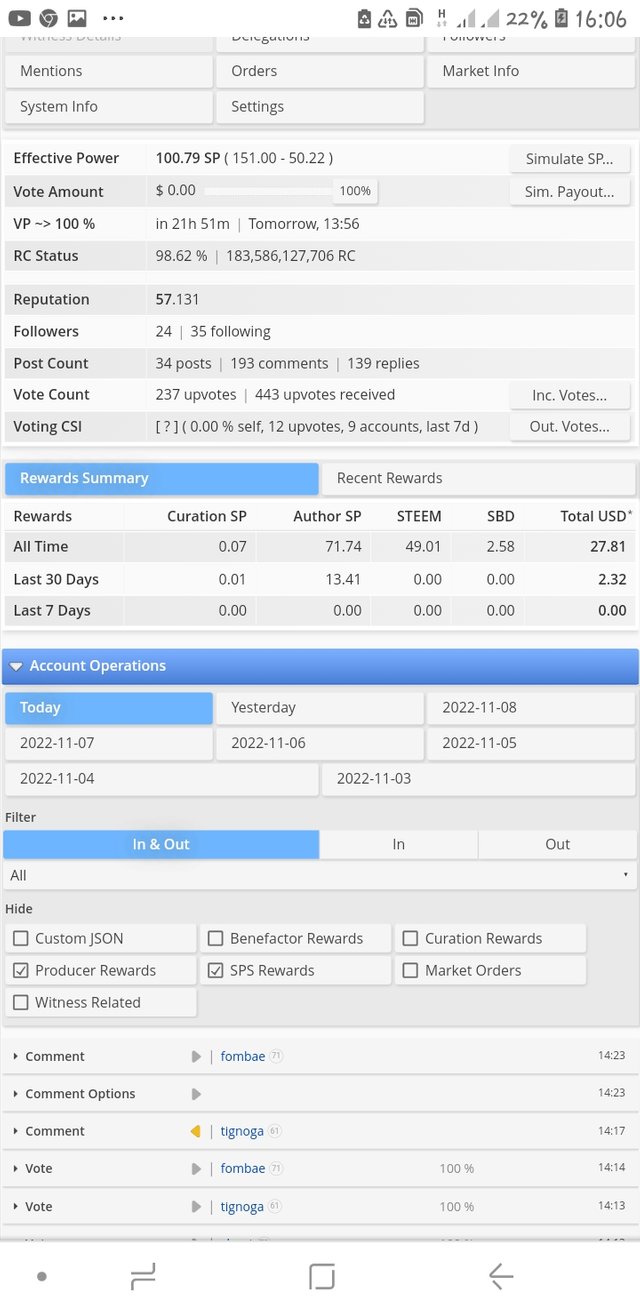
To check upvote value at different voting weights;
- Click on stats tab and the stats suggestion box will open with other statistics details
- At the bottom extreme right hand side click on either outgoing votes or incoming votes
- In the suggestion box that opens click on vote and chose the type, either upvote or downvote
- Next to the votes is the options for; by amount, by count and by weight, chose by weight and the weight of your upvotes will be displayed next to every user you voted.
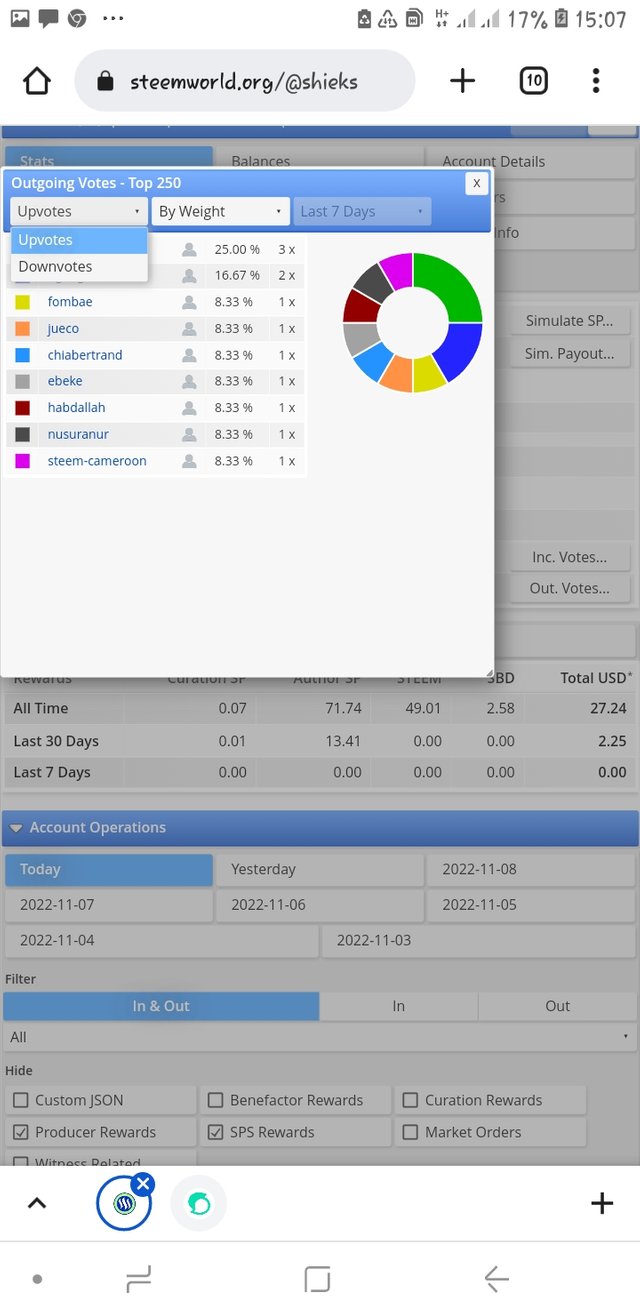
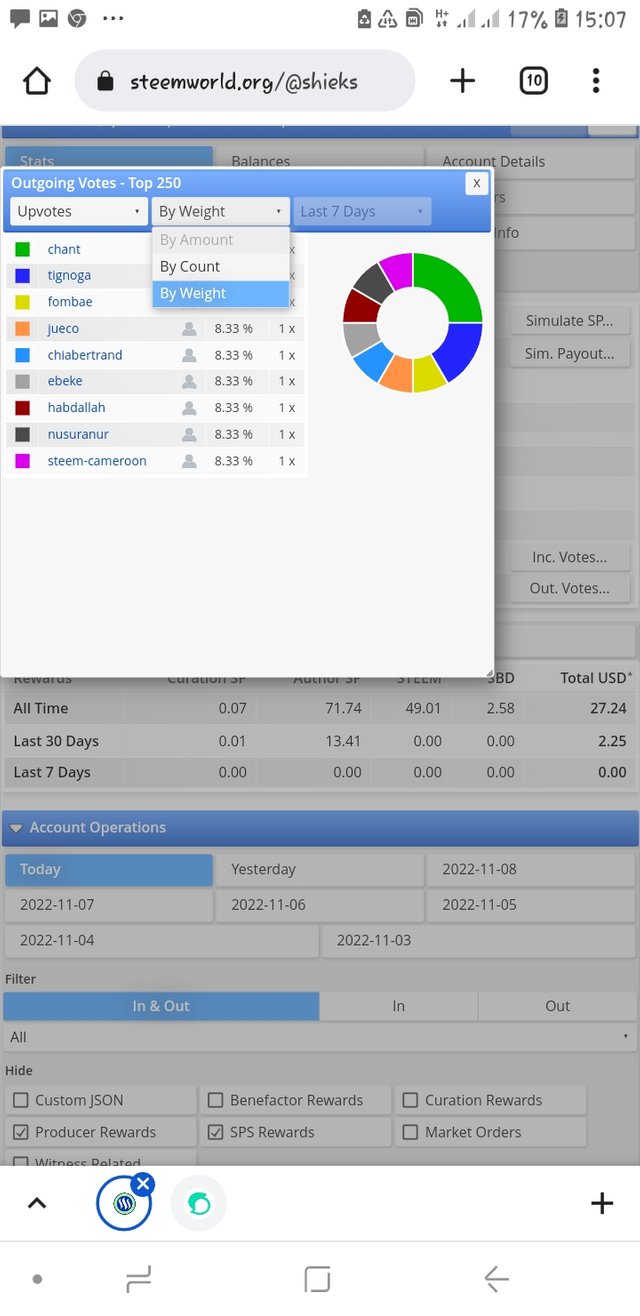
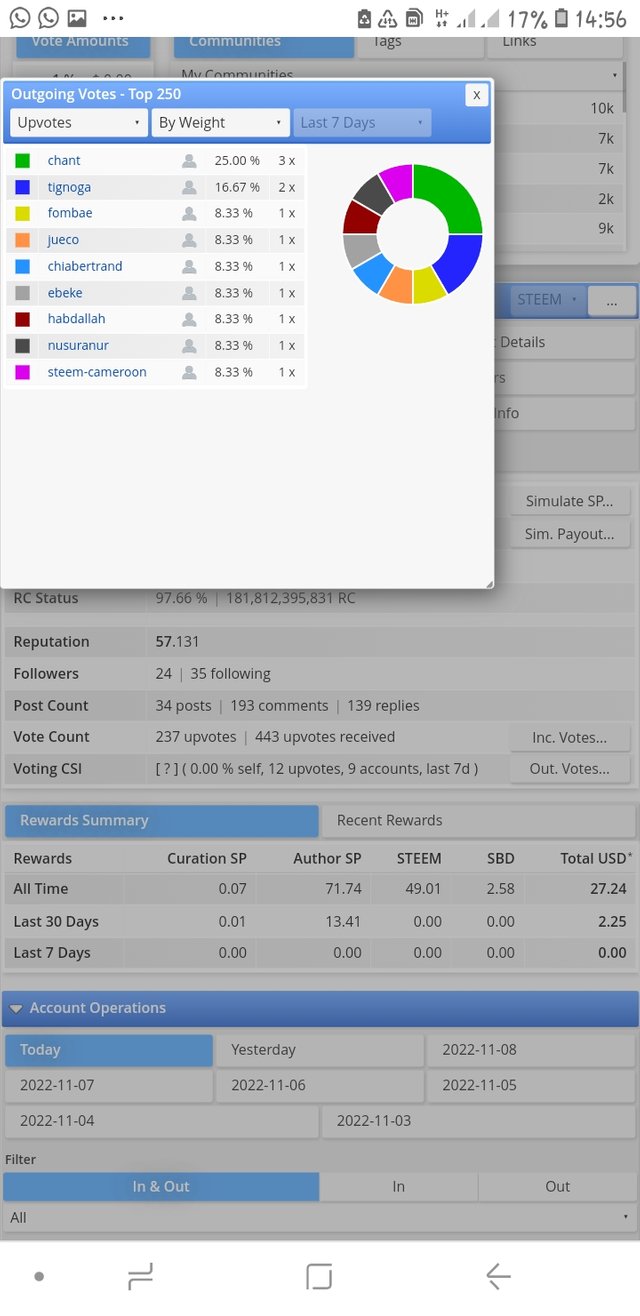
I hope my post can help other newcomers navigate the steemit platform better.
Thanks for your keen attention
Thank you, friend!


I'm @steem.history, who is steem witness.
Thank you for witnessvoting for me.
please click it!
(Go to https://steemit.com/~witnesses and type fbslo at the bottom of the page)
The weight is reduced because of the lack of Voting Power. If you vote for me as a witness, you can get my little vote.
In a simple term you can call it power up
You're not getting it here, to check your Voting value at different weight is simple in the Sense that it's automatic, the icon at the upper left hand side show the amount of value you can add on a post at different voting percentage, and the value reduces as the mana reduce.
Another great feature on this tool is that you can simulate So and Payout amount using the simulator
Well done on this achievement tasks but always add your club status tag, and the achievement tasks tag too, you might want to edit this post and add it. Moreover you can move to the next one which is achievement tasks 5.2
Rate: 2
Thank you
Hi, @shieks,
Your post has been supported by @radjasalman from the Steem Greeter Team.
Thank you @radjasalman