Achievement-2 | Different Keys and Basic Info of Steemit | @sheham-sh
Hi Everyone, it's Sheham, hope you're doing fine. So finally it's time to post Achievement 2, suggested by @vvarishayy. By the way thank you for the great response on acheivement 1.
In this post, I'll tell you about some basic workings of #steemit
This involves the following questions:
Quetion 1
Have you retrieve all keys on steemit?
Answer
Yes, I retrieved all of my keys from Steemit and downloaded and saved the PDF.
Quetion 2
Do you know each of the key functions and restrictions?
Answer
Yes, I am aware of all the key functions and constraints; I have described the keys below:
Master Key
It is the most powerful key and thus one of the most important. With the help of this key, we can change the passwords of our various keys. Basically, having this shows that we are the master of our account, and if it is lost, the account is also lost. As a result, it is critical that this key be kept private and secure.
Posting Key
It is used to carry out all of the platform's social work. If we have our posting key, we can post, comment, vote, and resteem. We can also use this key to log in to our Steemit account.
Active Key
This key is used to perform various wallet operations. If we want to perform such operations, we must first log in to our accounts with this key, after which we can withdraw the funds in our wallet and perform transactions and conversions.
Owner Key
Owner Key is equally important as Master Key; it is also powerful and can be used to change passwords. However, it can also be used to recover our accounts, which Master Key cannot do.
Memo Key
When transferring steem to another account, Memo key is used to encrypt or decrypt private messages.
Quetion 3
How you plan to keep your master password ?
Answer
I've saved the key pdf to my personal storage and hard drive as offline., and I've also saved it to my Google Drive.
Quetion 4
Do you know how to transfer your steem token to another account?
Answer
Yes, I know how to transter it, here are the few simple steps:
Step 1: Click on your profile pic on the top right corner, a drop down menu will appear. Then click on "wallet".

Step 2: Click on this small arrow in Steem Dollars (SBD) section

Step 3: A drop down menu will appear. Click on "Transfer".

Step 4: Type the username of whom you want to send amount, and type memo. Click on next, it'll ask your password to authenticate transfer.
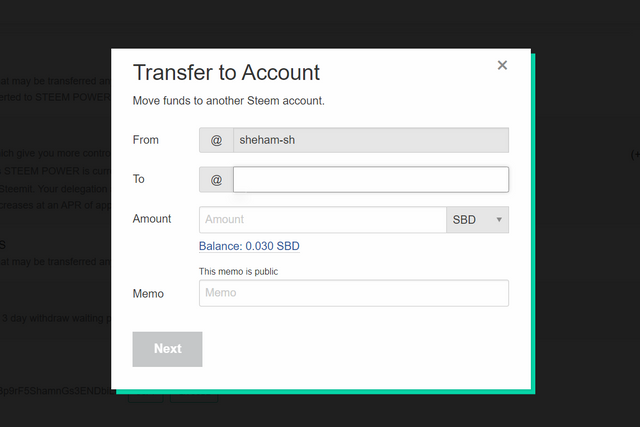
Quetion 5
Do you know how to power up your steem ?
Answer
Yes, it only requires a couple of steps:
Step 1: Go on wallet as I've shown above. Then click on small arrow in "STEEM" section, a drop down menu will appear. Click on "Power up".
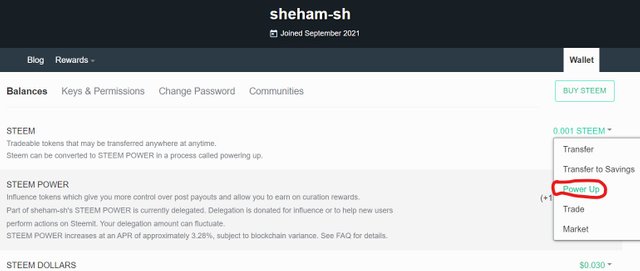
Step 2:
Now enter the amount you want to convert and click on "Power up".
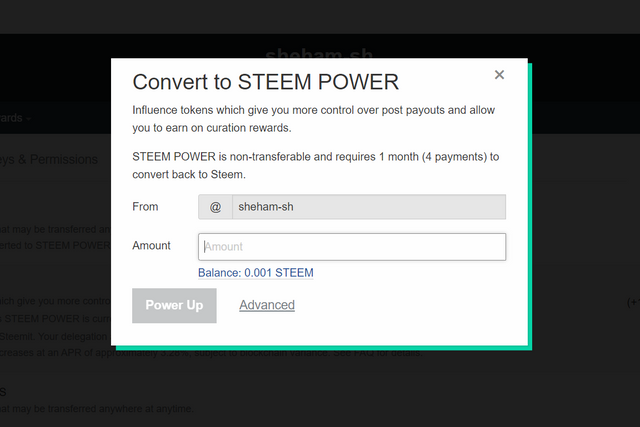
So that's it for my post. If you still have any confusion ask me in the comment box. Don't forget to upvote this post.
Thanks for reading
Keep supporting
Hi, @sheham-sh,
Your post has been supported by @abuahmad from the Steem Greeter Team.
@steemcurator03 thanks alot :)
Congratulations you have been verified by vvarishayy you can proceed with the next Achievement at your convenience