Achievement 5 Task 3 by @shahinurjahan-Bangladesh: Review Steemyy.com
Assalamu Alaikum. All is good. This is shahinur Jahan.I live at Magure in Bnagledesh. My achievement-1,2,3,4, and 5.1,5.2 tasks are already verified. I have done my preparation for 5.3 so now I am about to present that now
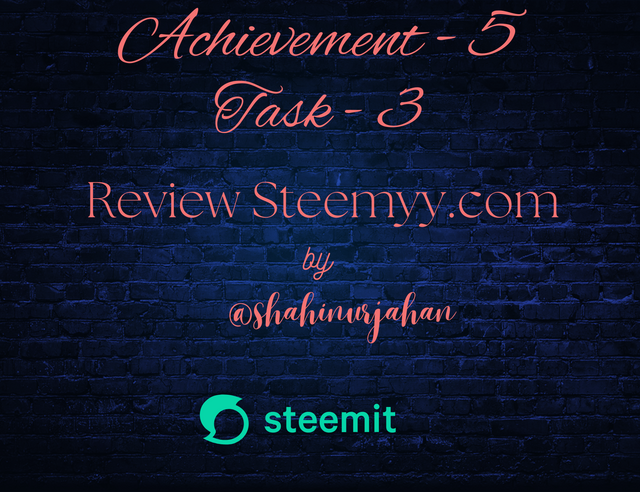
Now I am gonna give the answers to the 7 questions of mine. Task 5 -3
Deliberation of Effective Steem Power!! Based on the Account Information of Tools- Steem
A Steemian who has steems in his/her Steemit wallet, can convert the Steem into Steem Power in the phase of Effective Steem Power.As much number of Steem power is owned by the user, he can redeem a greater amount of rewards he can receive from the Steemit users and he also can attract a greater amount of influence. You can delegate The steam power from another user's account. In order to see Tool-Steem Account Information, the user first have to log in to the steemyy.com tool, by clicking on the menu you have to click on the tools icon, and then it will display Steem Account Information icons like :
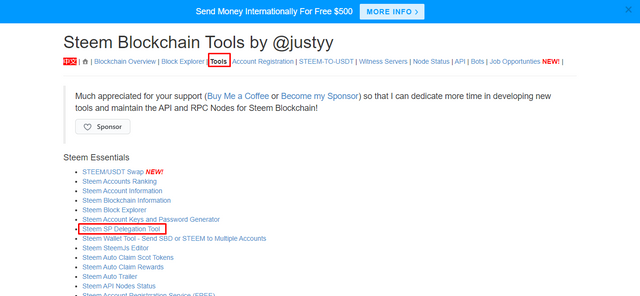
BY entering the user ID with my user name @shahinurjahan of the Steemit account, an icon will now appear there showing the effective steem strength of your account which is 19.40 SP as shown below
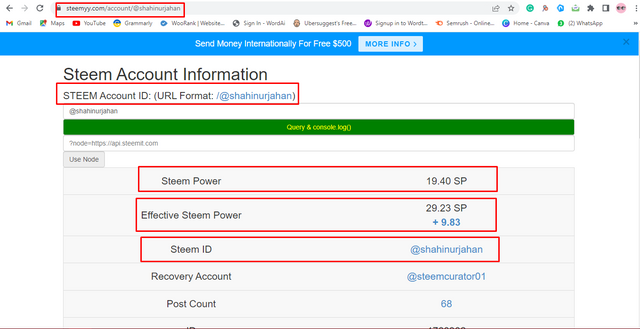
delegating SP using "Steem SP Delegation Tool"!!
To delegate SP using the tool stemyy.com.
Firstly click on the main menu
Secondly, you have to click on the tools option on the display
Then A menu bar will appear that will contain another option, Now select the "Steem SP delegation tool" option
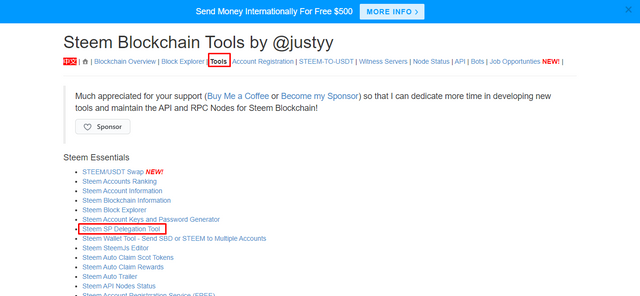
Then A window bar will appear and require the following data, the name of the user account through which you can delegate the SP too, the name of the user account using whom you will receive the SP delegation, and the active key required too, For completing the process of operation. Firstly Look at the below icon, nothing could be seen because you have not delegated any Steem SP to another user rather you could receive any delegations of Steem SP from different users.
.png)
How can you Check the Transfer History between two Steem accounts through the help of "Steem Wallet Tool - Steem Account Transfer Viewer"!!
.png)
Then it will appear as A display window requiring information. Now provide the information for searching.
automating claiming STEEM or SBD without clicking the claim button every time, using "Steem Auto Claim Rewards"!!
This can easily be done by using stemyy.com
Firstly go to the main menu option
secondly, Select the "Tools" button
Then A bar appear will appear with another option
So click on "Steem automatic claims rewards", named option
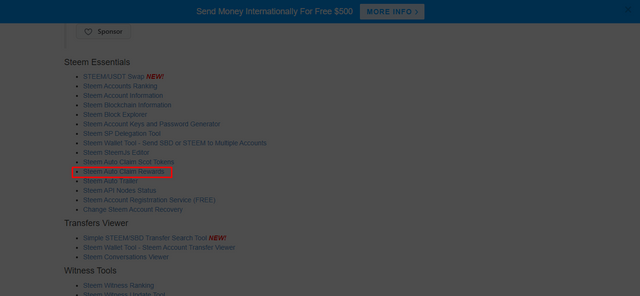
after appearing the window icon, you need to input your username and user publication key, at the time of claiming rewards and select and that will range every 2 hours from 15 seconds. without being aware of accepting them This page will allow rewards to be claimed automatically in order to become more effective.
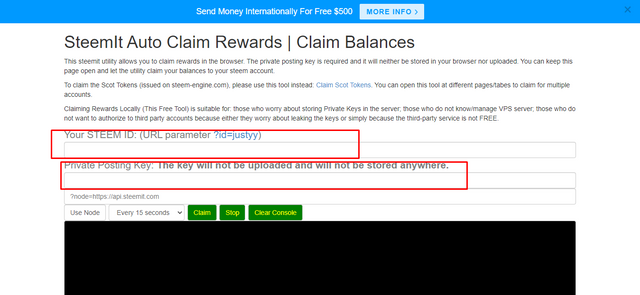
Checking of outgoing votes report for any specified period using "Steem Outgoing Votes Report"!! (An Effective feature of Steemyy)
Firstly From the main menu
Then click on the "Tools" option
Now there will be Another menu options bar appearing so click on the "Steem Outgoing Vote Report" option.
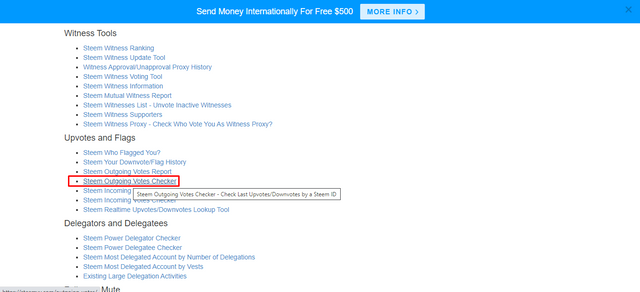
now you have to Enter your user name account and the time range you that is spend on this website, in that case, the selected date range includes from 2020-11-01 to 2023-04-27, A pie chart will then generate that will show all the users who were benefited from the votes that I gave to
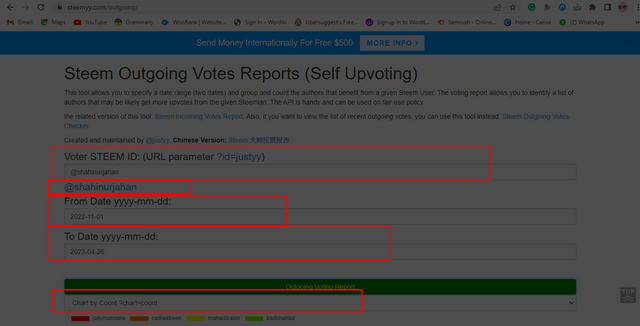
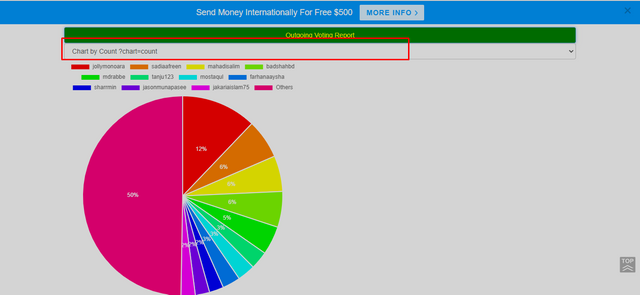
now a list will appear that will generate all the users benefiting from my vote and also it will also indicate the time range and the weight of my every vote will specify too.
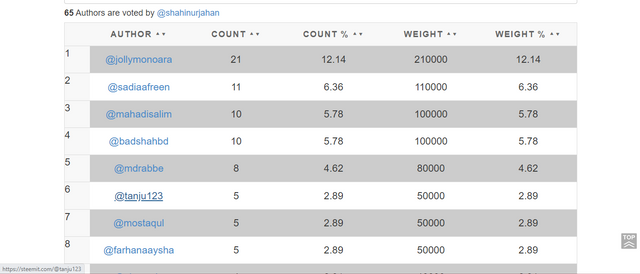
Now you have to check the incoming votes report just because of any specified period using "Steem Incoming Votes Report"!!
Firstly From the main menu, you have to click on the tools op[tion
now a menu option will appear
then Select option name "Steem incoming Vote Report"
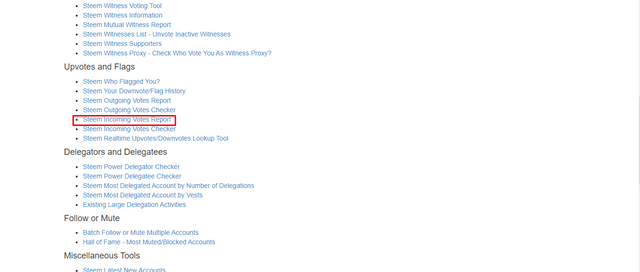
Firstly you have to Enter the user name of your account and again the time range information which will require. Now select the date range includes from20220-11-01 to 2023-02-28. A pie chart will then generate that will show all the users who benefitted from the votes that I gave.
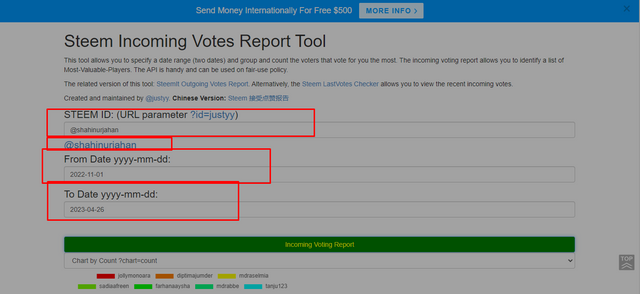
the list of all the users benefiting from my vote and also indicates the time range, The step generates. and here the of weight each vote has been specified also.
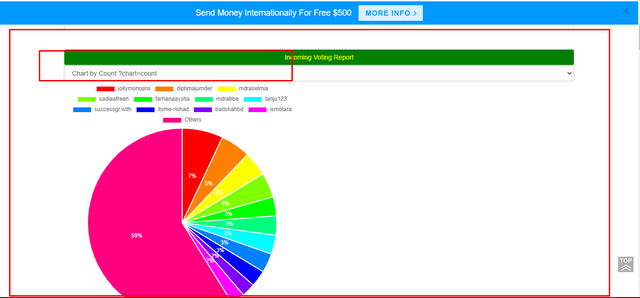
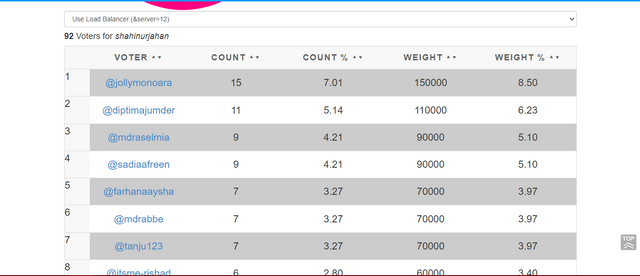
The process of checking the delegate SP of your Steem account or any other Steem account by using "Steem Power Delegator Checker"!!
for verifying delegated SP to a user account,
Firstly you have to click on the main menu
BySelecting the "Tools" option A menu bar will appear carrying the "Steem Power delegator checker"
now Click the select option.
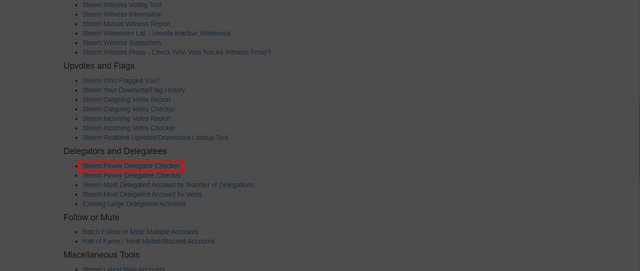
A generated window appears
By entering the username, click on the search icon. It will now generate all the information about users along with delegating their SP. If it displays no information that means you have not received any delegation of SP from any user as shown below:
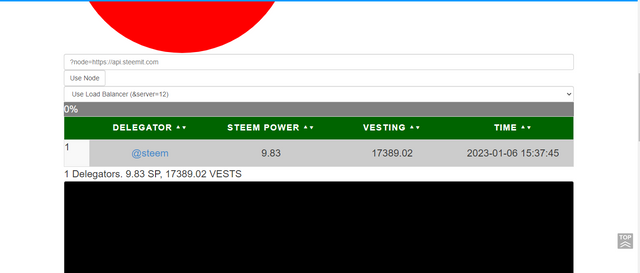
I gave all these answers using my achievement 5 task 3 from the steemyy.com tool.
Again I would like to thank you all for reading my post
Hello
@shahinurjahan
I am the moderator of the Incredible India community
I love to welcome you to our community. As I can see you have shared some awesome photographs and our community is based on art and culture.
So it would be our pleasure to have you in our community with many more great photographs.
Our discord:- Meraindia discord link
Regards,
@piya3 (moderator)
Incredible India community
Greetings,
Welcome to the steemit platform.Thank you for completing the Achievement-5 task 3. Hope you feel comfortable and enjoyable sharing here. Please continue to the Achievement 5 task 4. Here I will send the guide:
Feel free to contact me if you need any help:
Thank You
Ripon
Thank you for publishing your post a warm welcome from @crowd1, thank you for your delightful and lovely article, you have good writing skills✍️. Join our vibrant steemit community for engaging discussions, valuable insights, and exciting contests! Connect with fellow steemians and unlock endless possibilities. Let's grow together! JoinOurCommunityCrowd1

Crowd1 booster community
Happy writing and good fortune🤝