Basic security on steem
Hello everyone ..!
I have already posted my introduction post as the very first post on this steemit platform in a few weeks. I took more than one month to publish my second achievement which is all about basic Security on Steemit and I'm going to share it today.
Here, I must say that I learnt a lot of things about steemit within these few weeks. Therefore I thought that this is the best time to publish my second achievement.
- Question 1
Have you retrieve all your keys on steemit?
My answer is yes because I retrieved all of them throughout those past weeks. I saved valuable details securely especially my master password.
*Question2
Do you know each of these key functions and restrictions?
Definitely yes. I got to know all about the functions and restrictions of these keys when I read the article about basic security on steemit by @Cryptokannon. I went through the article and found much important information and it helped me to improve my knowledge all about the security of steemit. Therefore I went to my wallet and read about keys and permission. There I learnt about these keys called,
Master password
Owner key
Active key
Posting key
Memo key
Public keys
All these keys have particular functions and we can use them to keep our safety.
Let's consider each key.
The first one is the Owner key.
The owner key is an important key that can change all the keys in steemit.
Next, let's pay attention to the posting key. posting key can be used as a permission key for regular loggings. We have to reveal this key especially for posting, commenting, voting, resteeming and muting accounts like that as a permission key.
The next one is the Active key. This activation key is important especially for actions related to the wallet. You will have to reveal this active key for delegating steems, transferring tokens as well as power steem up or down. So remember that this is a very powerful key to handle your wallet. Keep in mind that before revealing the active key we have to enter the master password.
The next key is the Memo key. We have to use this key to encrypt and decrypt private messages. This key is also important.
*Question 3
How do you plan to keep your master password?
As I mentioned before, this is the most powerful key in steemit. So we must save it carefully. Therefore I saved my master password on my laptop and I got its photograph. But as it can be lost, I wrote it on a paper for a better safe.
*Question 4
Do you know how to transfer your steem token to another steem user account?
Yes, of course, I have already tried.
First, you have to go to your steem wallet and then click the arrow which is on the left side under the icon buy.
Then you have to select 'transfer' among the given options there. Then fill in the dialogue box which is appeared. Here you have to fill the blanks asking about the amount and memo.
Then you can go ahead unless there is no mistake.
As I mentioned before you have to enter your activation key or master password to continue your transfer.
*Question 5
Do you know how to power up your STEEM?
As I have been here for more than a month, now I know very well about powering up. I have already done it 3 times successfully.
So I will show you how to power up because it will be a support for one who doesn't know about it.
First, you have to go to your wallet and click steemit balance.
Then you should click the icon which is on the left side under the icon by steem.
Then select power up among the given options. you can see it here.
I must mention here that the session which was conducted by @steemsrilanka was very helpful for for for me to learn this important information about steemit. And also I would like to thank @roshipeiris who helped me a lot to join with steemit and work with it.
I would like to thank @randulakoralage and all the members of our team who support always working with steemit collaboratively.

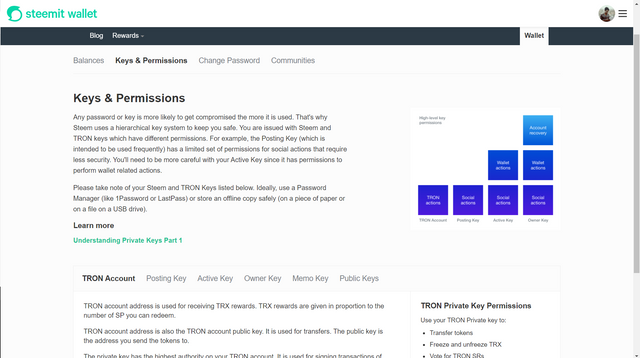.png)
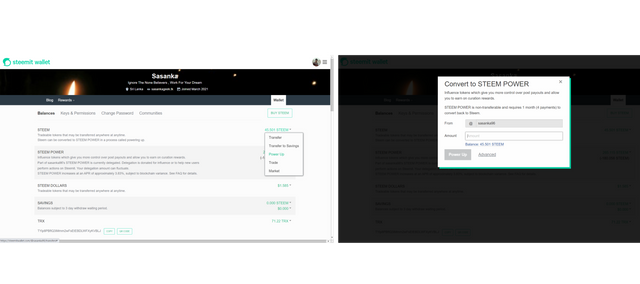.png)
Hi i am Sumit one of the team member of Steem Greeter.
I am happy to announce that i have successfully verified your achievement 2 post. Now you are eligible for performing your achievement 3 which is about content etiquettes. You can refer this post for your next task.
Note:
Rate: 2
@sasanka96 Welcome to the Newcomers' Community. Your post is very tidy. Hope you can do something good soon. Keep posting and Stay with us.
Hi, @sasanka96,
Your post has been supported by @hassanabid from the Steem Greeter Team.