Achievement 5 Task 1 by @santosbass2: Review Of Steemworld.org 17/09/21
Steem greetings from @santosbass2. I am glad to write out my Achievement 5 Task One which is Review Of Steem World.Org. Following my studies on this post by @yohan2on, I learned on key words like voting power, delegations, also on how individual tools and section functions then the amount you can vote.
Review On Steemworld.org
Following research, steemworld.org was found and created by @steemchiller and this can be accessed by anyone without basic or primary assistance of any technician as I can say that is, an experienced user. I am flexible in using steem world.org both on my apple phone and desktop though most at times I love using my phone.
For me to have assess into steemworld.org, I look straight at my upper right hand then click on sign in then I login using my username and my private posting key. If I miss out this first procedure, I’ll rather be viewing the works of @steemchiller which is alway a default setting rather than mine.
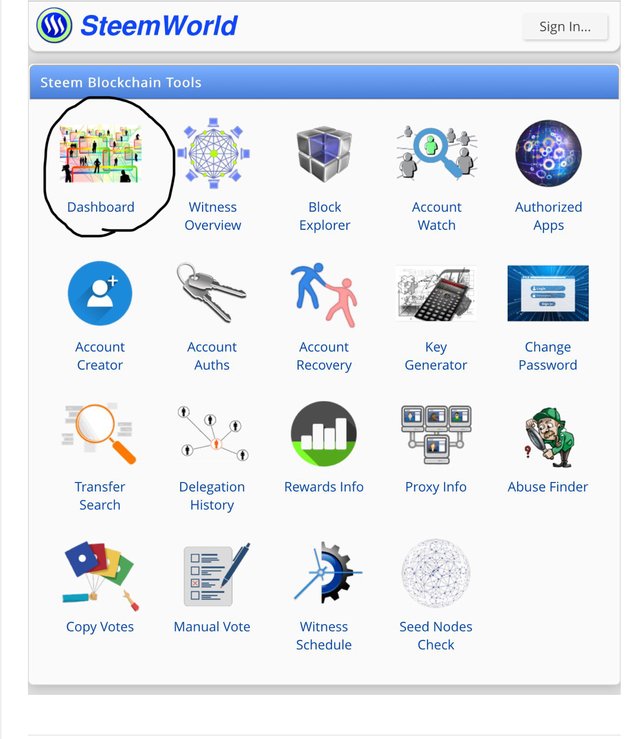
While on this page, I click on the Dashboard where I saw my voting power set on 100%, and the amount of voting power.
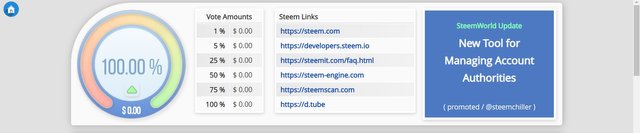
Looking down the voting power calibration, you will find important items.
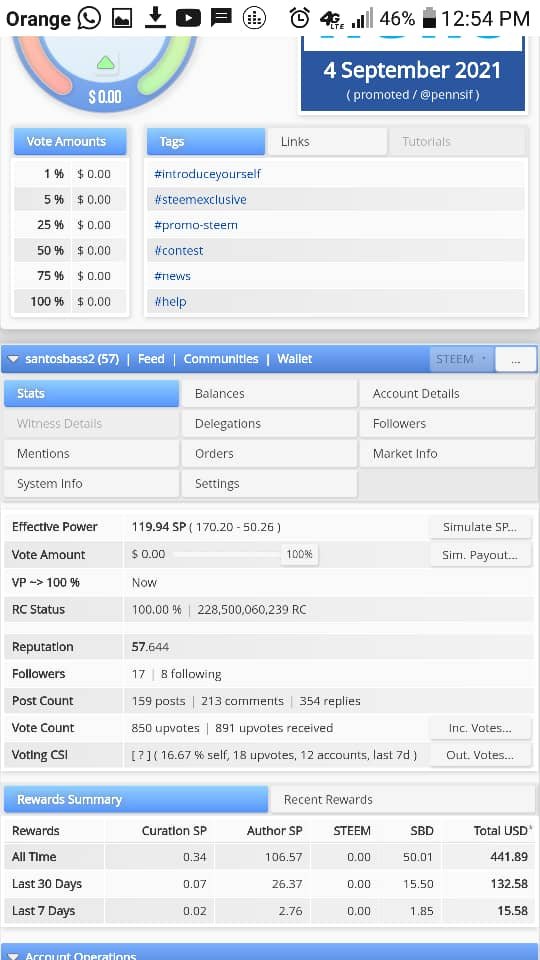
Stats
With stats, I find the overall view of my account in relation to my voting amount, mentions, followers, steem power and reputation.
Balances
This shows the total amount that is in my account. It gives our account balance, vesting shares, top account value, and also the total amount that was withdrawn.
AccountDetails
Account details is subdivided into profile authorities, account, witness votes and resource credits. With Account Details, I find my name, recovery account, and reset account.
Delegations
With delegation, I see both incoming and outgoing. I have zero for incoming, and I had delegated 50.256 to steem cameroon community.
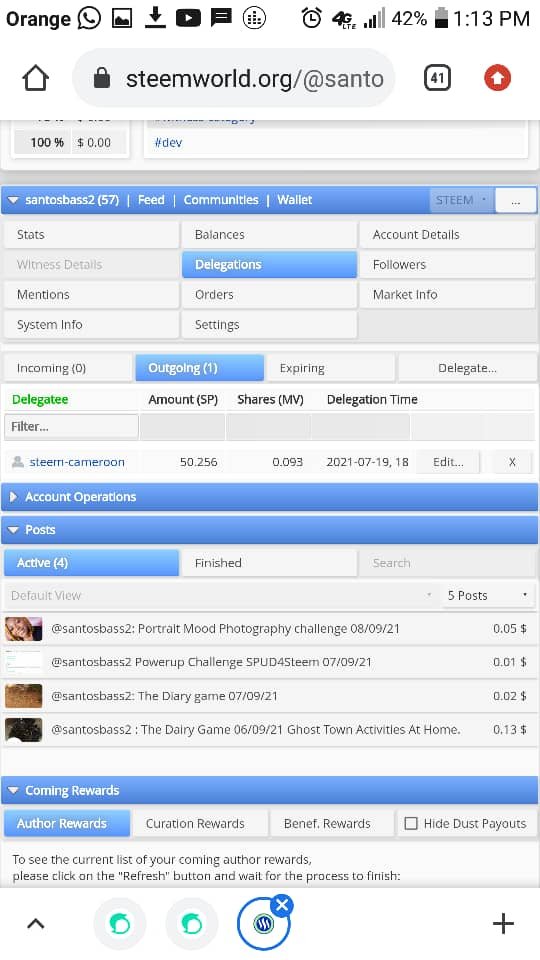
Followers
In here, I see the total number of people who are following me and I easily find my followers using a search dialogue box.
Mentions
In as much as anyone tags me, I will find see it in their posts where I am tagged, and also comments. This will be shown below
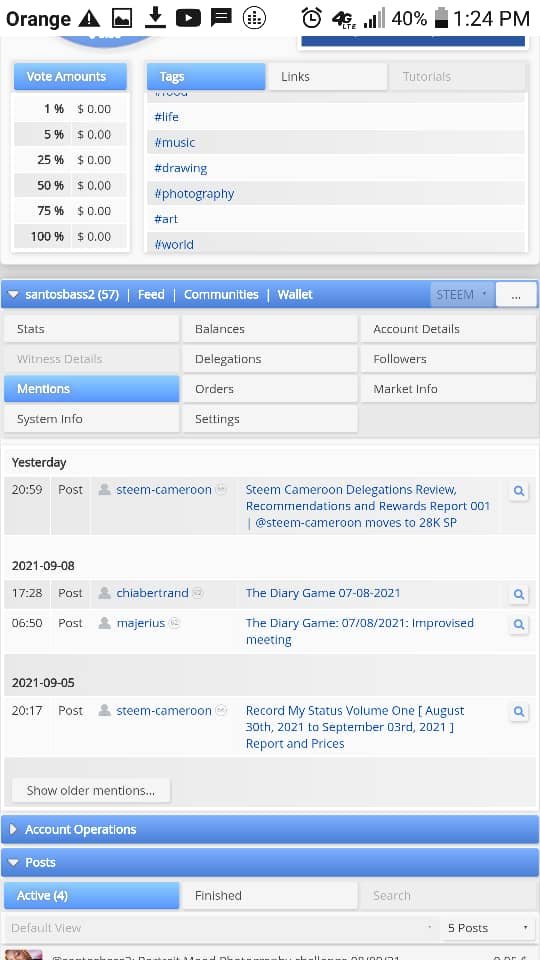
Orders
Looking at this page, I came to know that within the orderbook, I can buy or sell steem. Ongoing orders is found in the open orders section while withdrawals and conversation is seen in various angles.

Market infos
Here, it gives information about crypto groupings and their buy and sell rates like the daily steem supply and it’s price.
Account Operations
Account Operations gives me complete information about my account and also the time any transaction took place.
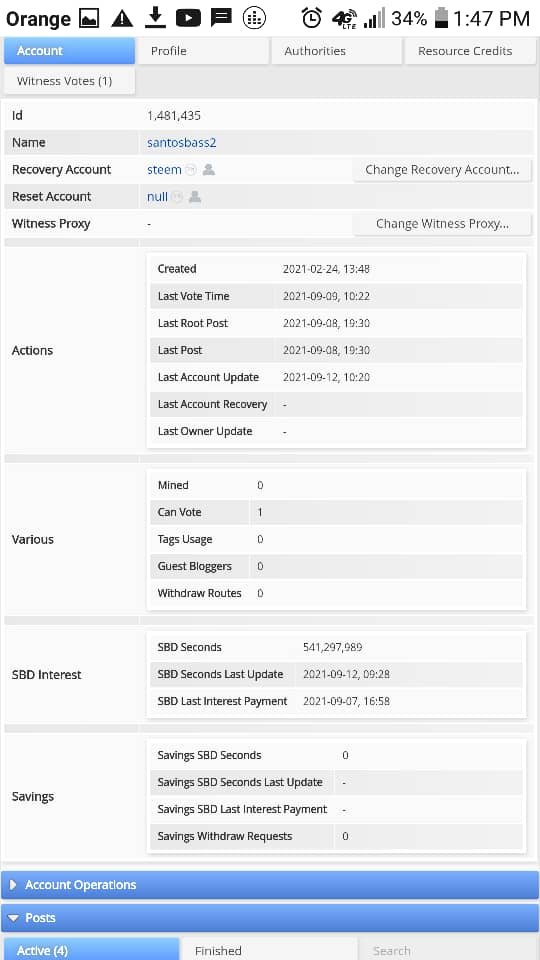
Tools
With this, you will find some additional tools that will come in.
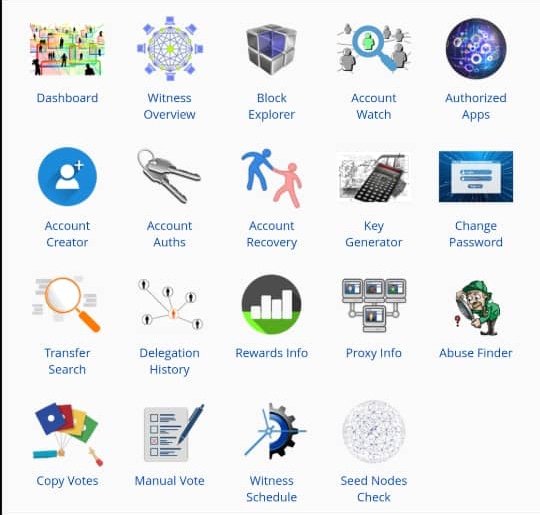
Thanks for reading.
Hi, @santosbass2,
Your post has been supported by @saxopedia from the Steem Greeter Team.