Achievement 5 Task 4 by @santos1: Review steemdb.io
My fellow steemians,
The journey has really been a very interesting one as I explore new site on every of the task present in the achievement number 5. Today I will be exploring yet another site called steemdb.io, without much time wasting I wl dive into the questions given for this very task. Let's get started.
The journey has really been a very interesting one as I explore new site on every of the task present in the achievement number 5. Today I will be exploring yet another site called steemdb.io, without much time wasting I wl dive into the questions given for this very task. Let's get started.
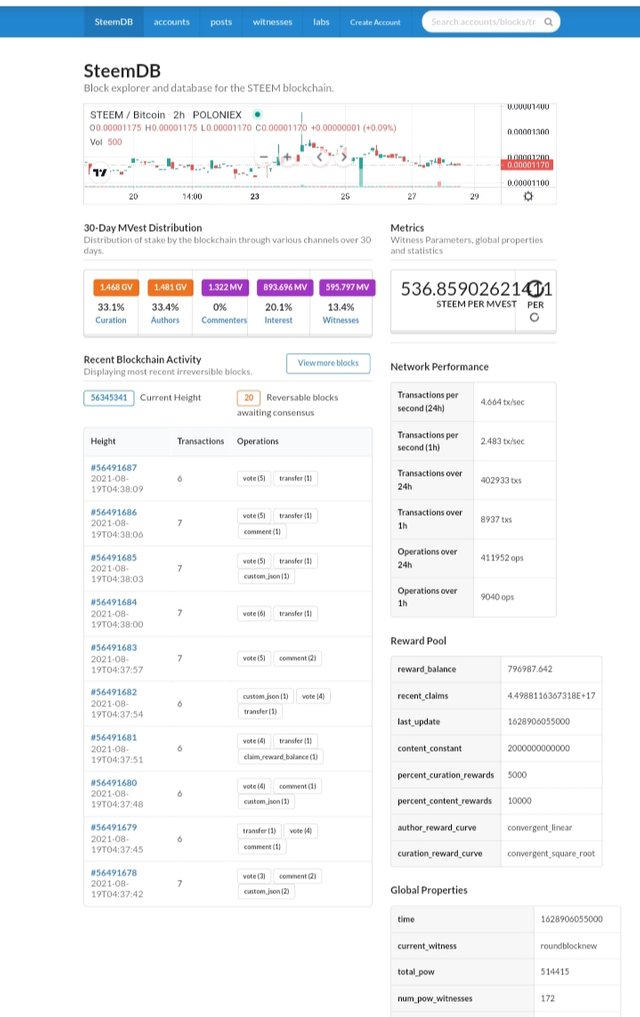
Steemdb.io homepage
How do I see the "recent history"?
To see recent history, we have to visit steemdb.io, and then locate the search option present in the homepage then key in the steemit username and then click on the search icon. Once this is done, the history for the last 30 days will appear. See the screenshot below of my recent history.
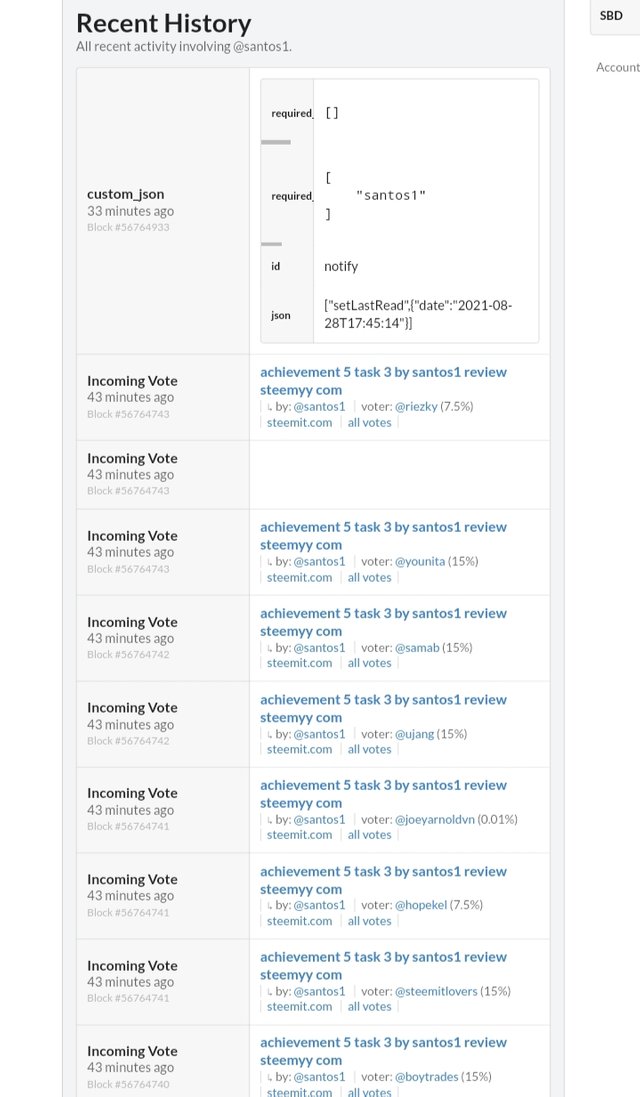
Recent history
How do I check the different activities: Posts, Votes, Reblogs, Replies, Rewards, Transfers, etc
To check the different activities such as posts, votes, renlogs, replies, rewards, transfer etc., we need to locate activity in the steemdb.io site. When we have seen it we have to click on it, then a list of options such as posts, votes, renlogs, replies, rewards, transfer etc, will display then what you have to do is just to click on which you want to access and the page opens for you. Below is the screenshot of all the aforementioned pages.

Activity menu
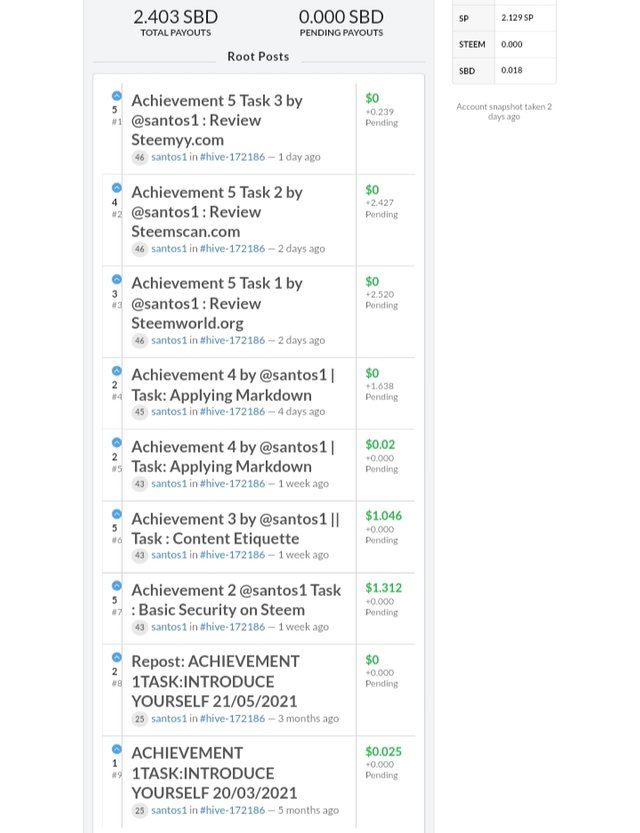
Post Activites
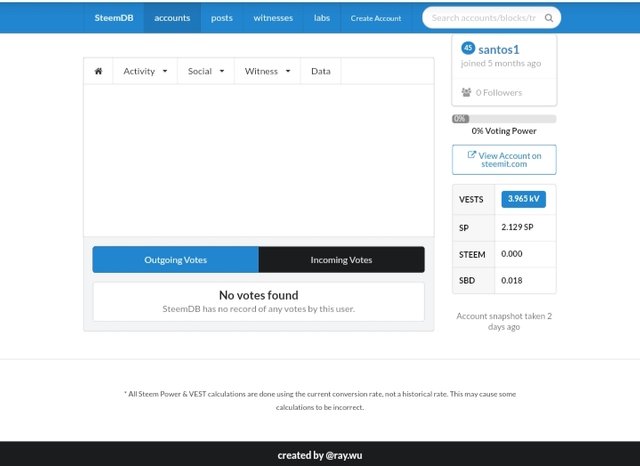
Voting activities
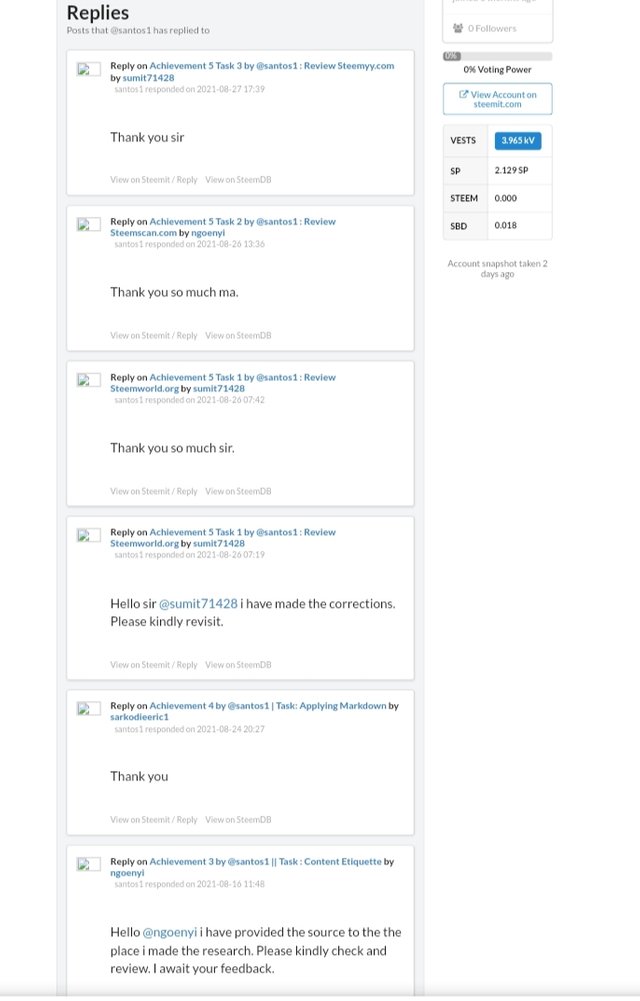
My Replies
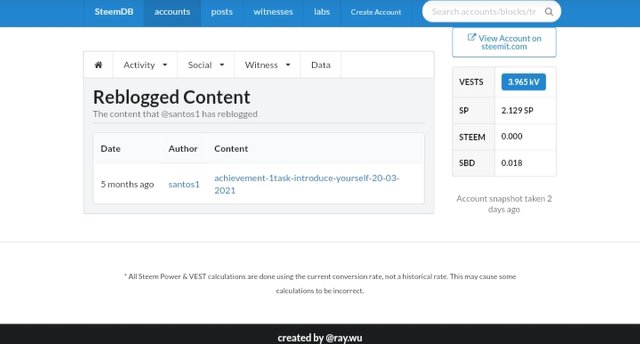
Reblogs contents.
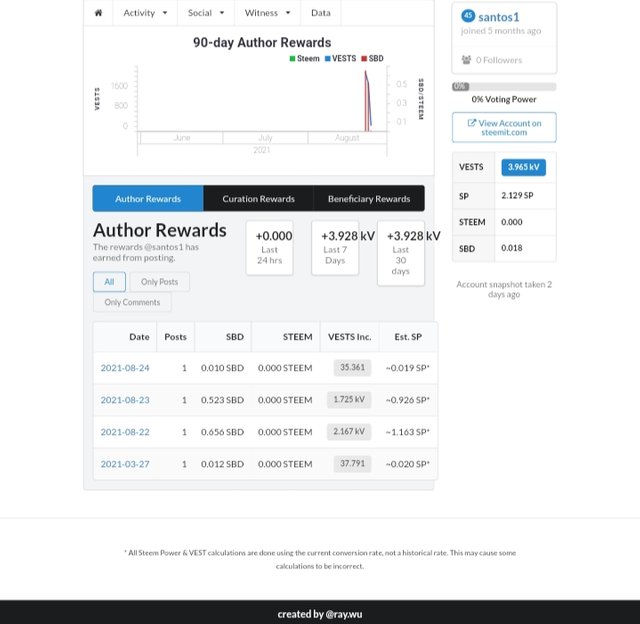
My rewards
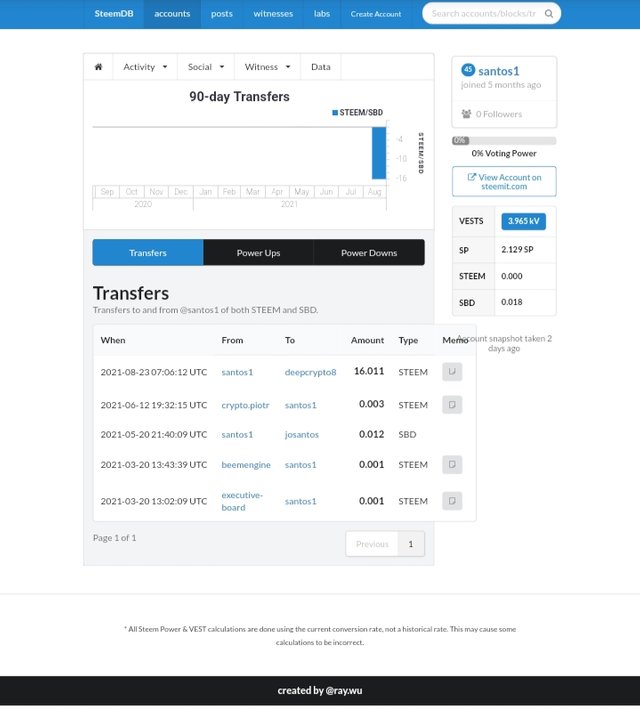
My transfer
How do I know who has reblogged my post: (Social: Follower, Following, Reblogged)?
To be able to know who has reblogged my post, while in the homepage of the steemdb.io, I selected the social option. A dropdown menu appeared carrying follower, following and reblogged. When each of this is clicked, it will display the pages as seen in the image below.
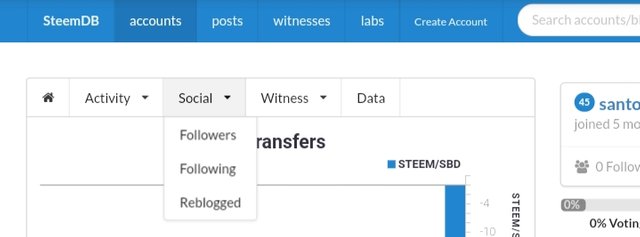
Social dropdown
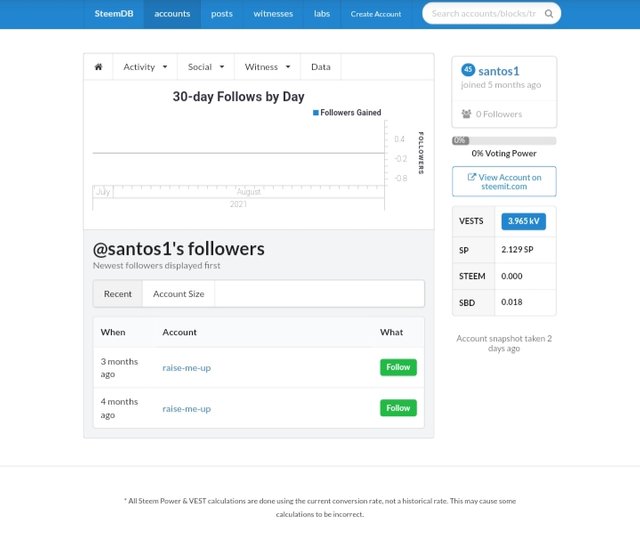
Follower
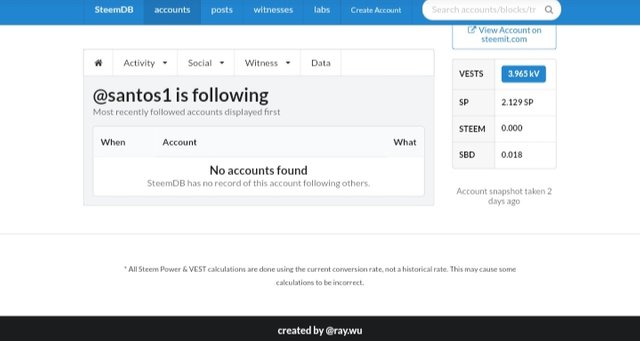
Following
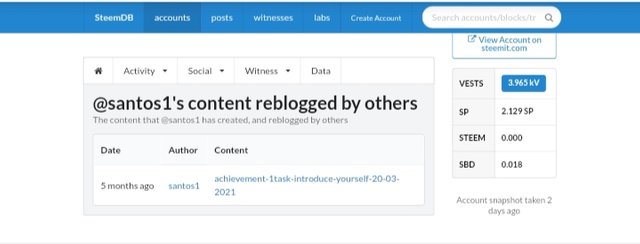
Reblogged
How do I check my Voting Power?
To be able to check my voting power using the steemdb.io site, once you have access your profile on the site by inputting your username, just below the search bar you will see your voting power. The screenshot of this is seen below.
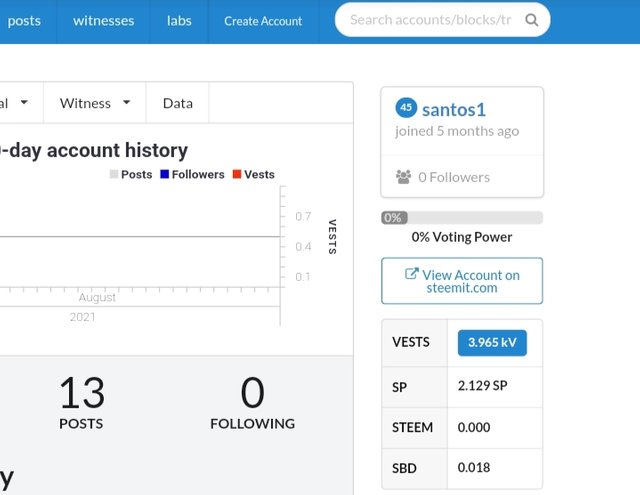
Voting power
Conclusion
In conclusion, having explore the steemdb.io, I have really seen many functionalities that the site carries. I have been able to see all my replies and my voting power among others. I will be exploring more on the site even after this very task. Thanks to @cryptokannon for such an amazing guide set in place to help me explore this wonderful site. Thanks for passing bye.
Hello @santos1, your task has been Verified. You can continue with the next achievement task.
Rate:2
Thank you sir. But why has my label not be change yet. It is still reading achievement5task3 veriefied.
Hi, @santos1,
Your post has been supported by @heriadi from the Steem Greeter Team.