Achievement 5 Task 1: Review Steemworld.org || by @smauelcynthia
Hi friends, greetings to you all as we continue to make Steemit a better place where original contents are posted. I'm here again to attend to the next achievement task which is the Achievement5 task1 on review of Steemworld tool. Without wasting much time, i will be attending to all requested questions to enable me gain user experience and explore the Steemworld tool.
Task 1:
Go to Steemworld.org, Click dashboard, explore it, and obtain some user experience then create a blog post about it based on the following questions:
Please explain how to check Reward Summary for All time, last 30 days and last 7 days for your account?
- Log on to then site steemworld
- On the landing page with cursor on the "Stats" icon, you will see this details for Reward summary.
- All time Summary for my account as the time of this post is $0.41
- Last 30days summary is also $0.41
- The last 7days is seen as $0.00
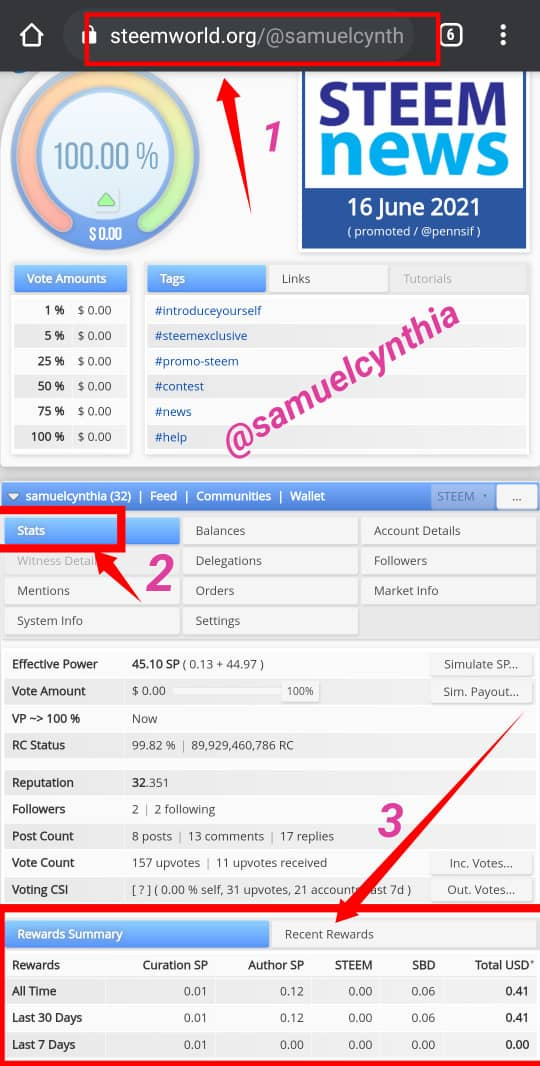
Please explain What is Delegations, type of Delegations and how to Delegate SP?
Delegation is simply an act of process of transferring steem power from ones account to another user account. That is to say there is a delegator and and delegatee in this process. This process can either be seen in different form where a delegator and also be seen as delegatee from a different user account.
There are two types (2) of delegations as captured from the Steemworld tool. We have the following;
- Outgoing delegation
- Incoming delegation
When we see outgoing delegation in our user account, it simply means that we have delegated to another user account. In this column, we have list of all outgoing delegations made from our individual account.
Whereas Incoming delegation entails all delegation received from other users into your individual account. It also contains list of incoming delegation made to your account.
From my account i have two (2) incoming delegation activity still ongoing.
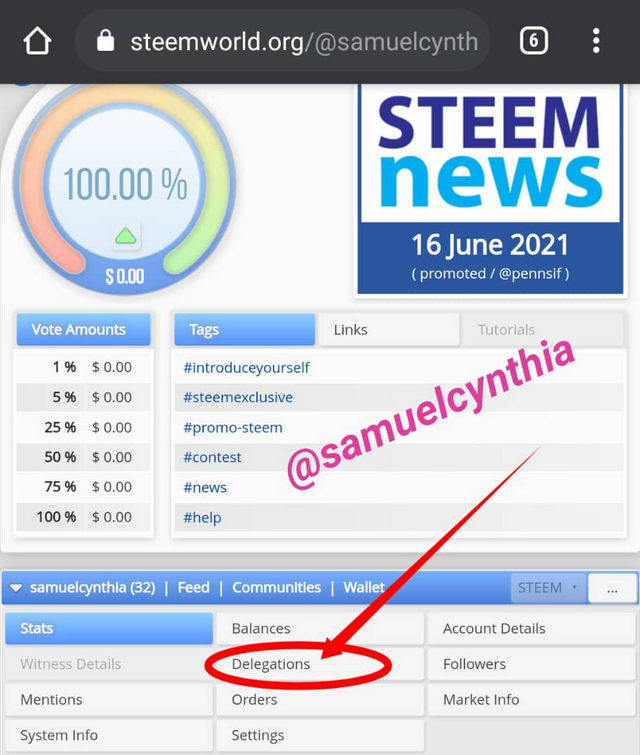

(Types of Delegation)
How do I delegate SP
- Log on to then site steemworld
- Click on the delegation icon
- Click on delegate option
- Input the steem recipient account
- Input the amount of Sp to be delegated
- Click on Ok,
- Confirm delegation by clicking on Yes
- Input your active key and its done.
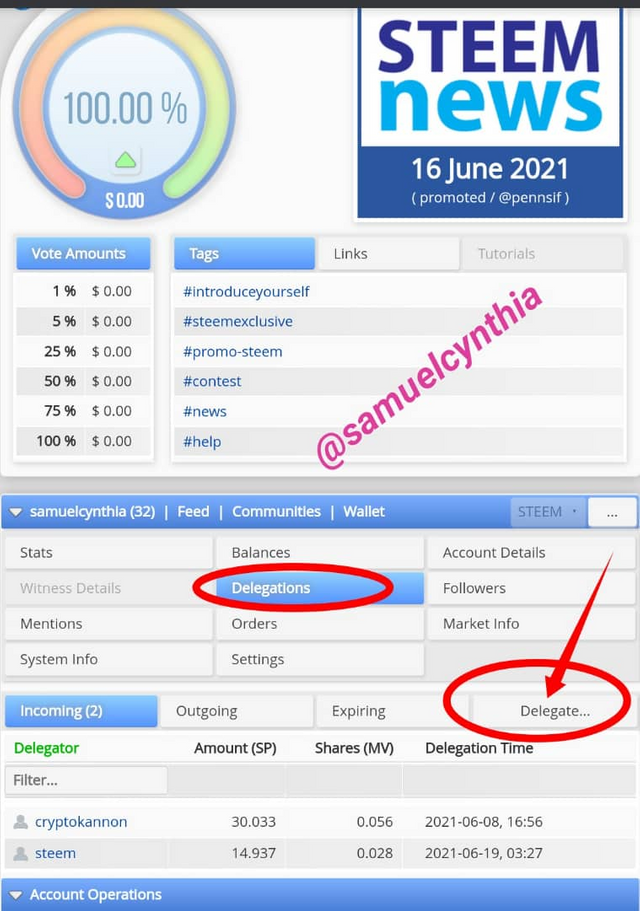
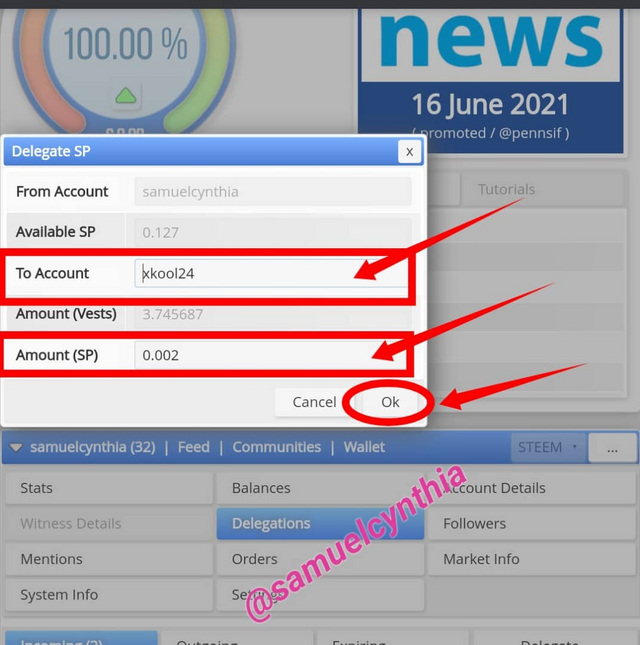
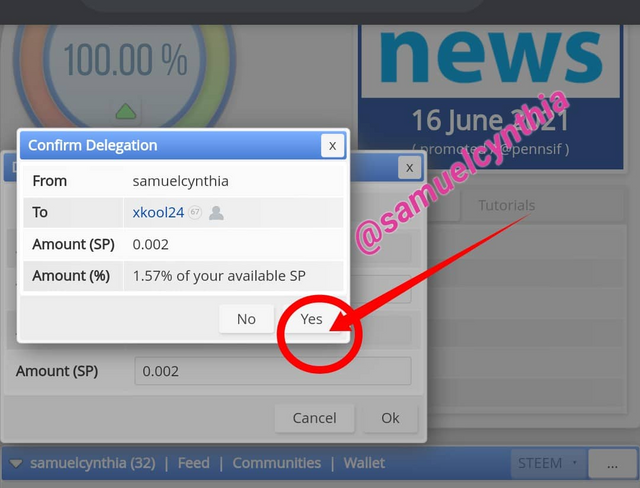
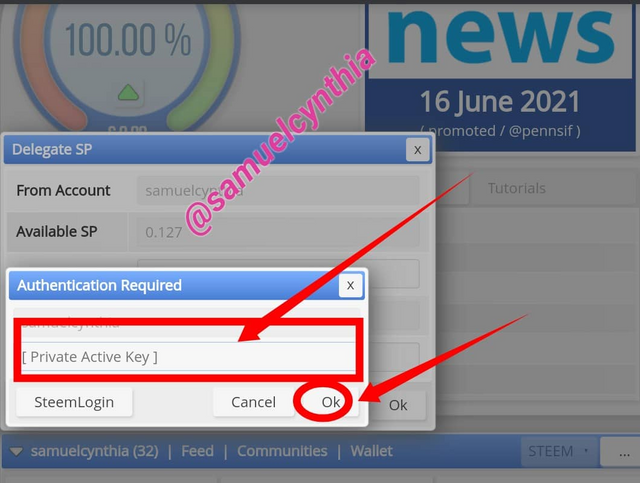
How to check Incoming and Outgoing Votes, please explain this with screenshots of both votes for your account?
- Log on to then site steemworld
- Click on the delegation icon
- Click on Incoming or outgoing delegation as seen on screen.
- From my list i only have Incoming delegation. There are no outgoing delegation.
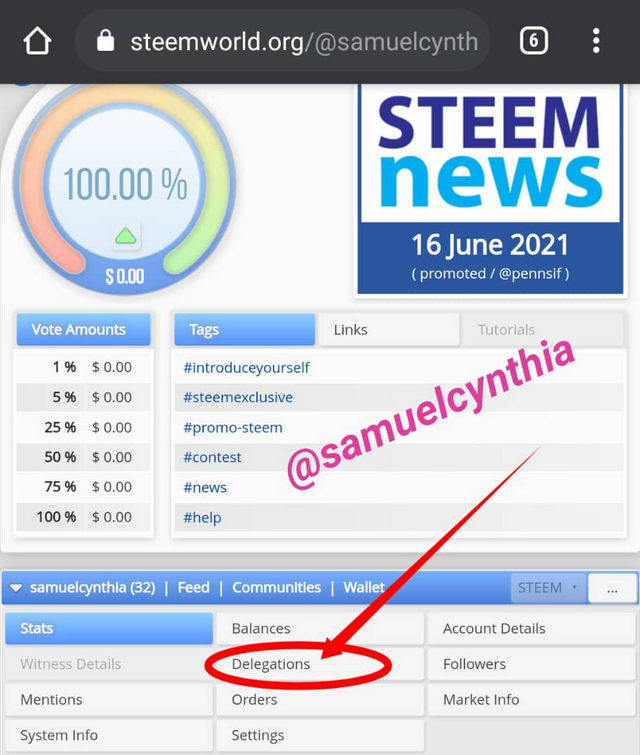

(Types of Delegation)
How to check account operations for past 7 days and what all details can be checked?
- Log on to then site steemworld
- On the landing interface, scroll down
- You will see Account operations. The following details one can see are below;
a. Curation rewards
b. Producer rewards
c. SPS rewards
d. Market Orders
e. Benefactor rewards etc
From the screen we can see that details like transfer, comments, votes all captured in this category.
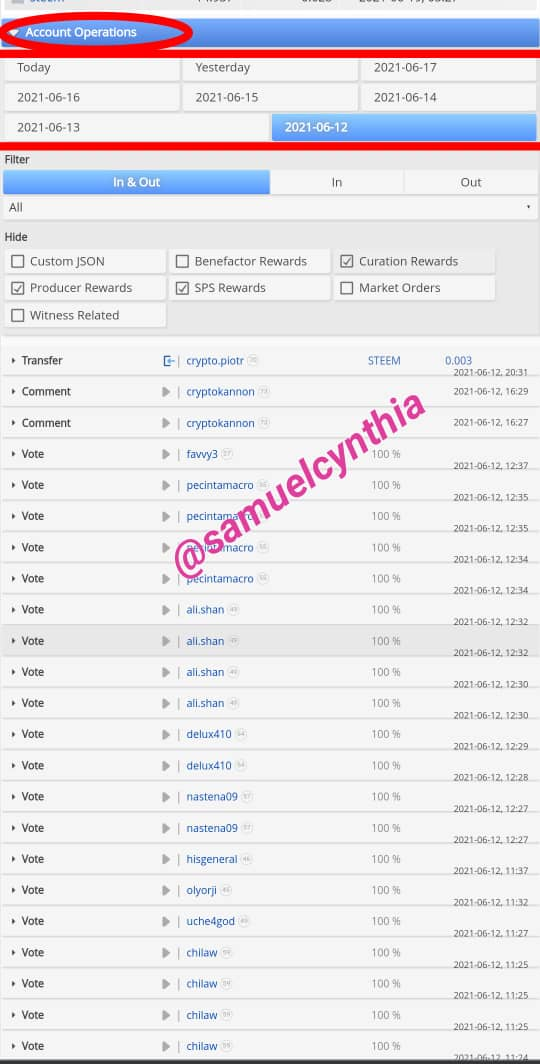
Please explain Author, Curation and Beneficiary Rewards.Also, mention author and curation rewards for your account for past 7 days
Author Rewards are earnings from the users posting made in the community. It is known that 50% of what ever value that is seen in a quality post dropped in the blockchain goes to the author.
Curation Rewards on the other hand are earning s made from placing up-votes on quality contents in the community. Also, 50% of any value placed is given back to the curator as rewards.
Beneficiary Rewards are rewards gotten from another user account posts who decides to reward you from a post made maybe due to your stellar contribution in bringing up the post or an agreement reached. It maybe graduated in percentages during payouts.
Checking the Author and Curation Rewards of my Account
- Log on to then site steemworld
- Scroll down to coming rewards
- Click on Author rewards and Refresh or Click on Curation rewards and refresh
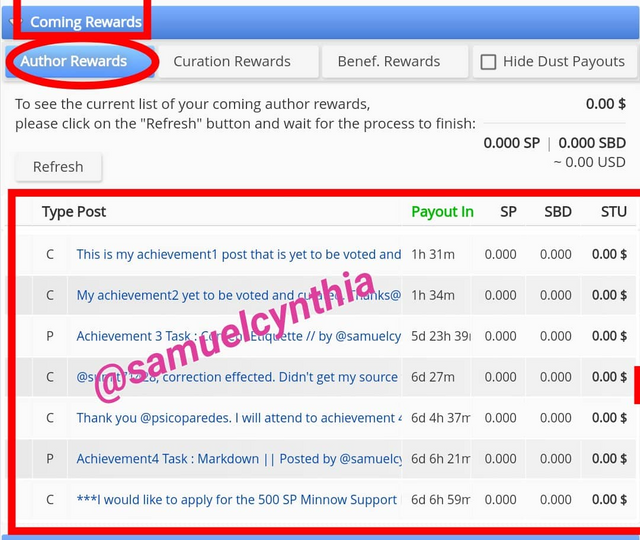
(Author Reward screenshot)
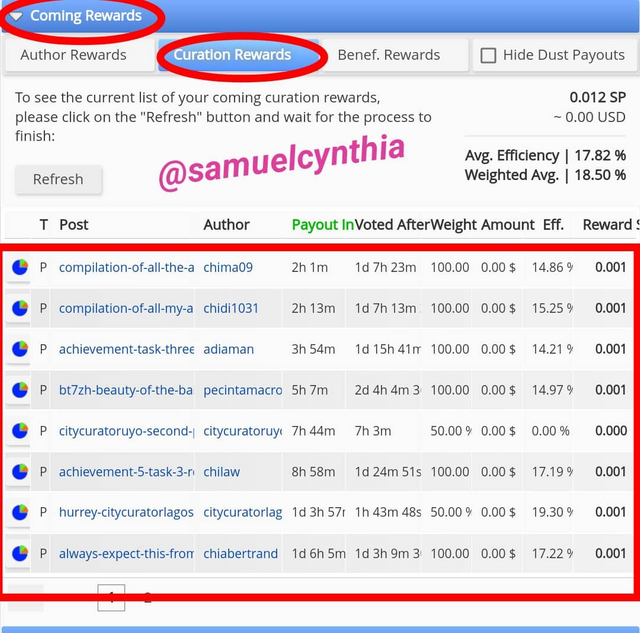
(Curation reward screenshot)
How to check your upvote value and at different voting weights using this tool?
This seems to be the first eye catching event you see when you log into the steemworld tool.
- Log on to then site steemworld
- See screenshot below for illustration
- My upvote value is $0.00
- My voting weights from 1 - 100% are all $0.00
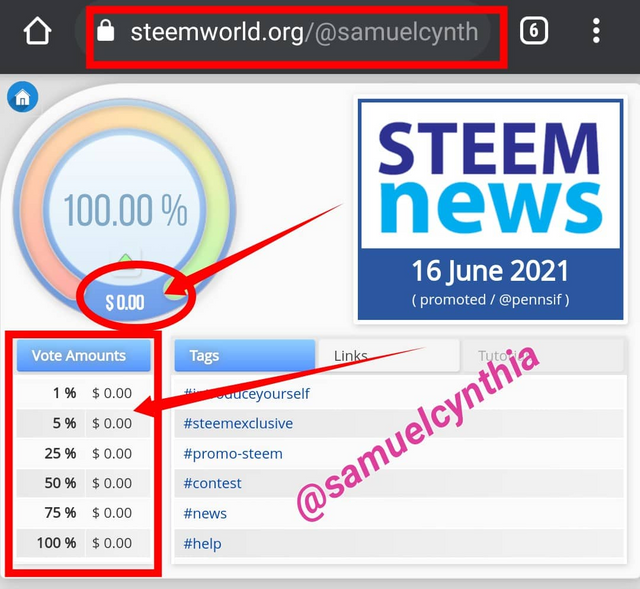
Thank you for the privilege given to me to complete this task on reviewing steemworld.org tool. It was quite educating and enlightening as i can confidently explore my steemit account with the use of this tool. My warm regards to @cryptokannon and @xkool24 for your wonderful guide.
Hey @samuelcynthia, this is Aniqa Mashkoor a greeter helper
Congratulations you have successfully completed your achievement 5 task 1 about steemworld.org. You can move towards the completion of your task 2 at your convenience, The task of this achievement is about SteemScan.com.
TASK RATE:3
Thank you
Hi, @samuelcynthia,
Your post has been supported by @tarpan from the Steem Greeter Team.