Achievement 2 @Sammiesuama task: Basic security on steem.

As a new steemian, i got lost trying to understand the reason for so many keys to one account and if i will be able to cope with using all but with time i begin to understand the reason and effectiveness of all the keys and their purpose, functions and how to go about with all.
From what i have learnt about the keys in steem...
First,
Let's take a look at the master's password:
The master pasword is actually the password that was used in generating a particular account on steemit.
All other keys used in operating a/your steemit account are explained below with their functions.
Posting key:
The posting key or private posting key is used to log in/get access to your steemit account and also perform some other functions like: posting, commenting and voting on a post.
Private active key:
This particular key is used for any of your wallet related actions. Actions like making transfer of tokens and powering up or down your steem. It can't be used to perform as a posting key.
Private memo key:
This is the key you use when you want to decode/decrypt a transfer memo only.
Private owner key:
This is the most important key of them all. The master key for the other keys listed above. This particular key can be used to reset/recover your other keys when lost or compromised. It is advisable to keep it away at all times.
How to recover/retrieve all my keys on steemit:
• Log in to your wallet using the master key or private active key,
• Click on "keys & permissions".
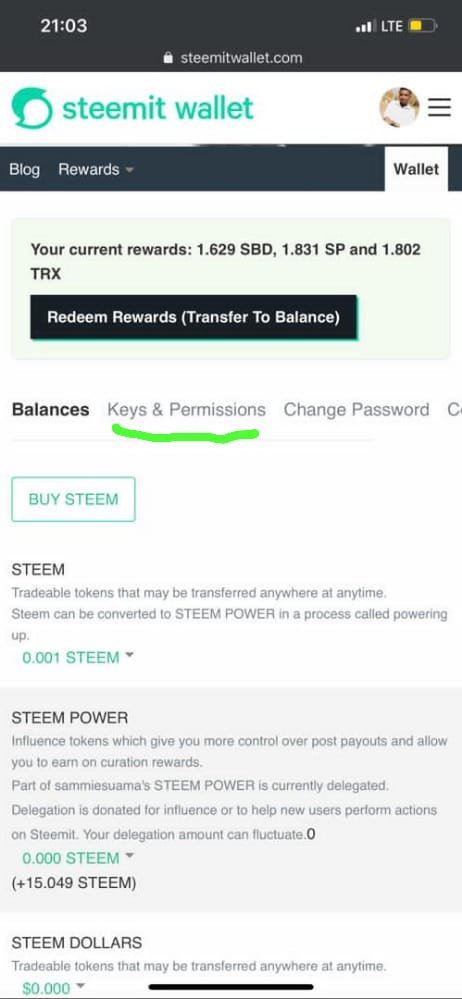
How do i plan to keep my master password:
I did that by backing it up on my google drive and also storing them in a safe place away from the preying eyes in my computer system and flasdrive.
How to transfer steem token to another steem user:
First of all,
• Visit your profile,
• Click on "wallet",
• Click on your steem balance to bring out a drop down menu,
• Click on transfer,
• Fill the spaces provided and click on next.
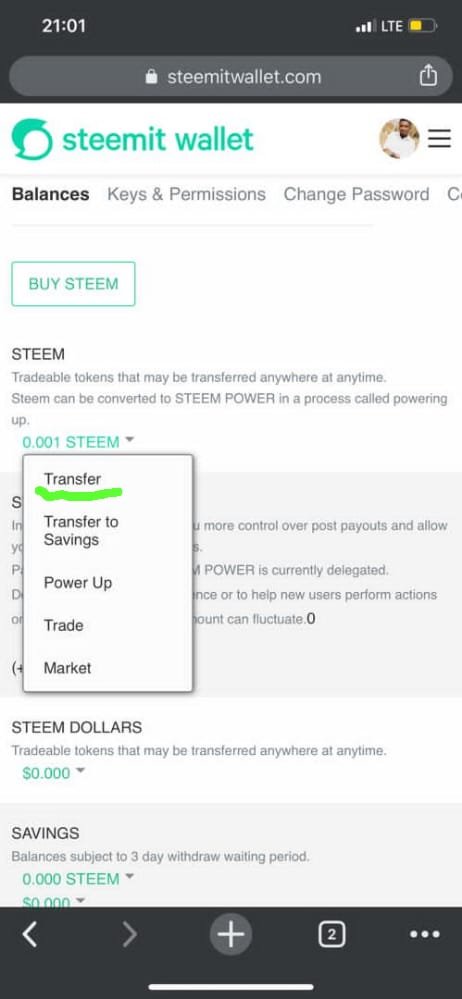
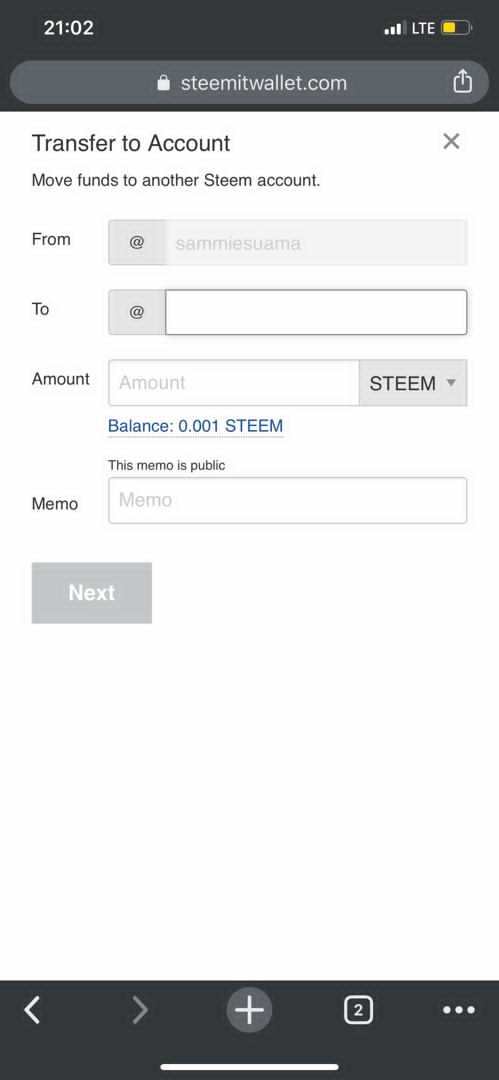
How to power up your steem:
• Visit your profile,
• Click on "wallet"
• Click on your steem balance to bring out a drop down menu,
• Click on "power up"
• Fill in the amount and click on power up.
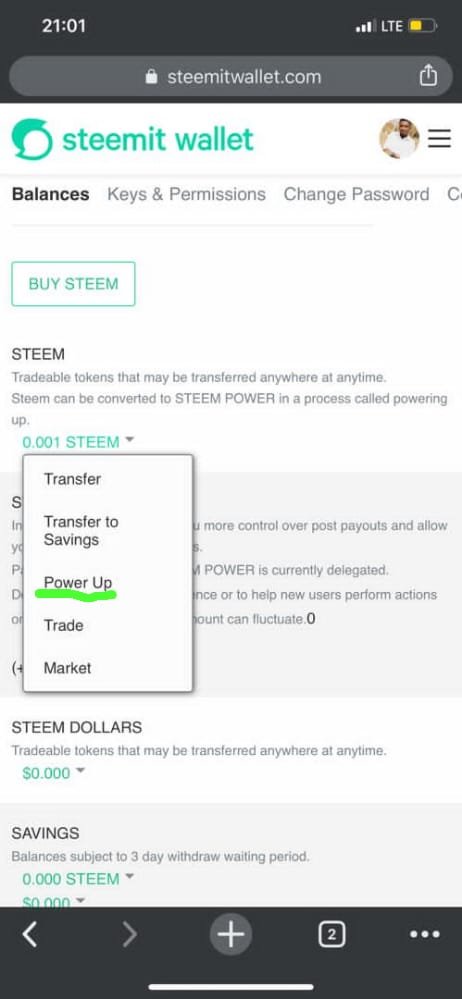
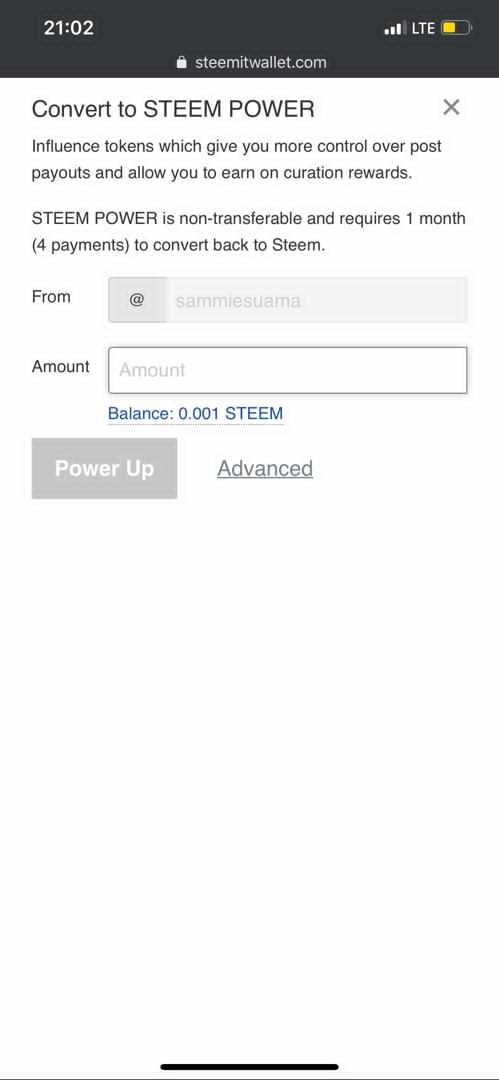
With this i have learnt i have been able to scale through with ease than at the beginning. I hope to explore more as time goes by.
Special thanks to
@cryptokannon
@bright-obias
@whitestallion
@steemcurator01
@steemcurator02
@steemcurator03
You have been verified for this task and you may proceed to the next achievement task at your convenience.
Please visit this post for your next Achievement
Rating: 2
thanks so much.
You have been upvoted by @yohan2on, a curator and a member of the steemPOD project. We are voting using the steemcurator03 to support newcomers participating in the Newcomers achievement program.
Thanks for responding to achievement task 2: understanding the basic security of a steem account. You may now proceed to other achievement tasks.
Always follow @ steemitblog for updates on steemit.
Thank you very much