Achievement 5 Task 4 by @salmanwains : Review steemdb.io
Hello Everyone!
Today I'm completing my Achievement 5 Task 4 in the Newcomers Community in which we were asked to write about steemdb.io
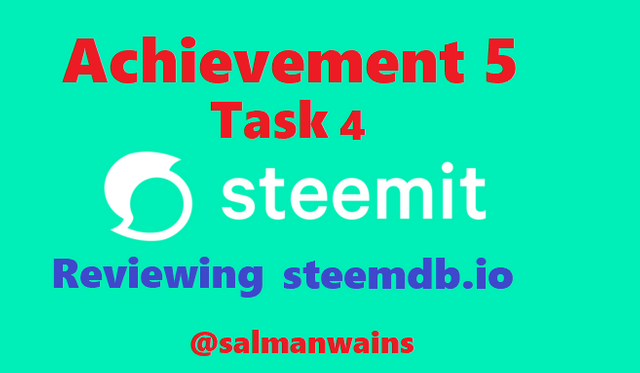
Steemdb.io
Steemdb.io is a tool to check the stats of any steemit account or we can say that steemdb.io is a database for the STEEM blockchain. Steemdb.io allow us to check the transfers, rewards, followers , votes, voting power, posts and recent History of any Steemit Account.
1)
How do I see the "recent history"?
We can check the recent history of any steemit account through steemdb.io by searching any Steemit username in the search box.
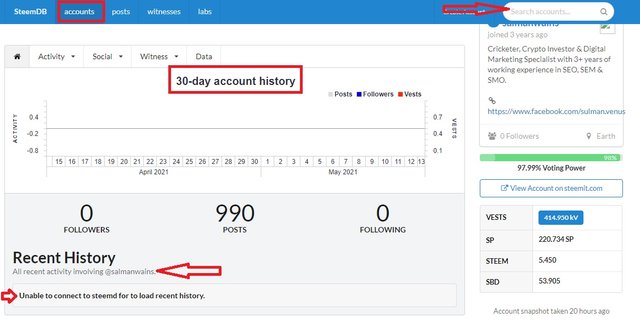 Like in the above screenshot, I have search for my own username and it shows my 30 days account History (At the time of taking this screenshot, I was updating the stemdb.io website consistently but due to some 502 bad gateway error, it didn't connected to steemd to load recent history of my account). By the way, Anyone can look at any steemit account history through steemdb.io by just entering their username in the search box which in the top right corner of the site.
Like in the above screenshot, I have search for my own username and it shows my 30 days account History (At the time of taking this screenshot, I was updating the stemdb.io website consistently but due to some 502 bad gateway error, it didn't connected to steemd to load recent history of my account). By the way, Anyone can look at any steemit account history through steemdb.io by just entering their username in the search box which in the top right corner of the site.

2)
How do I check the different activities: Posts, Votes, Reblogs, Replies, Reblogs, Rewards, Transfers, etc
To check the different activities of a Steemit Account on steemdb.io
- Enter username of any steemit username in the search box
- Click on Activities to see which activity you want to check

As seen in the above screenshot, You can click on any option from posts, votes, Replies, Reblogs, Rewards, Transfers to check the data.

3)
How do I know who has reblogged my post: (Social: Follower, Following, Reblogged)?
After searching any username in the search box, we need to click on "Social" tab and a drop down menu will further appear. Then click on Relogs to see the usernames you have recently been Relogged to your posts. Moreover, we can also check our followers and who has recently followed us by clicking on those options.
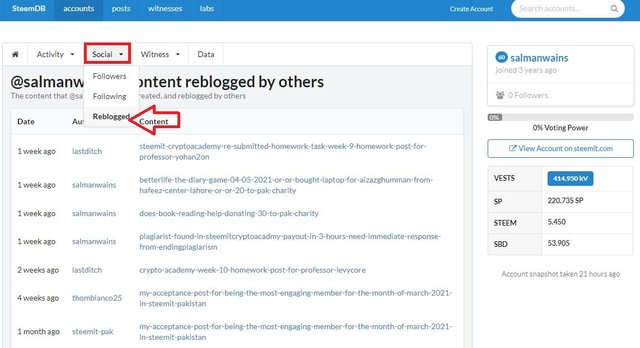

4)
How do I check my Voting Power?
We can check the Voting power of any steemit account by following below mentioned steps.
- Open steemdb.io
- Enter Username in the search box
- That's it, under your username at the top right side, you will see your remaining voting power as highlighted in the attached screenshot.

I hope You liked reading my attempt to complete the Task 4 of Achievement 5.
Special Mentions (Greeters):
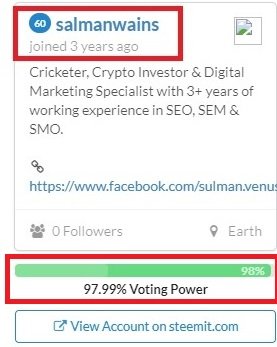
Congratulations. Your post has been verified by @haidermehdi. A Member of newcomers greeters Team!
Curators Note: 3