Achievement 5 Task 3 by @salmanwains : Review Steemyy.com
Hello Everyone!
Today I'm completing my Achievement 5 Task 3 in the Newcomers Community in which we were asked to write about
Steemyy.com
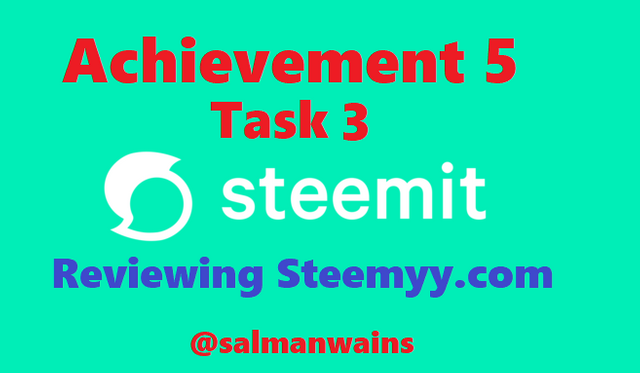
1)
What is Effective Steem Power? Tools- Steem Account Information
Effective Steem Power:
Steem Power is a power which we have on our steemit account to influence other users with our Upvotes. The more steem Power means the more upvote value, Low steem power means low upvote value. Moreover, Some new users in the beginning face an issue of Bandwidth limit reach due to low steem power/Resource credits. So, users like us can delegate some steem power to new users to resolve their bandwidth limit reach issue as well as we also delegate our SP to support any project like endingplagiarism.
Furthermore, We can also get Steem power delegations from other members to increase our upvote strength.
So, the Effective Steem Power can be calculated by below mentioned formula
Effective Steem Power = Our own Steem Power + Steem Power we got from others - Steem Power we delegated to others.
Like, in the below screenshot that, I have total effective Steem Power is 230.06 from which 227.87 is my own and 2.79 I got as delegation from some other user.

2)
How do you delegate SP using "Steem SP Delegation Tool"?
On steemyy.com, we can delegate Steem Power by clicking on Steem SP Delegation Tool.
- In the first box, as seen in the above screenshot, enter your username.
- In the 2nd box, enter the username of that person whome you want to delegate.
- In the 3rd box, enter the amount of SP you want to delegate.
- Now select the site or method by which you want to delegate (steemlogin/steemconnect)

3)
How do you check the Transfer History between any two Steem accounts using "Steem Wallet Tool - Steem Account Transfer Viewer"?
By Clicking on option "Steem Wallet Tool - Steem Account Transfer Viewer", below screenshot interface will get shown infront of you.
We can enter the Sender and receivers username in the respective text boxes and then query to find the Steemit Wallet Transfer History.

4)
How do you automate claiming STEEM or SBD without having to click claim button each time, using "Steem Auto Claim Rewards"?
By going on option of "Steem Auto Claim Rewards", we need to enter just our username and Private Posting key to auto claim our rewards after 15 every 15 seconds by default. We can set increase the time limit upto 2 hours for auto claims.
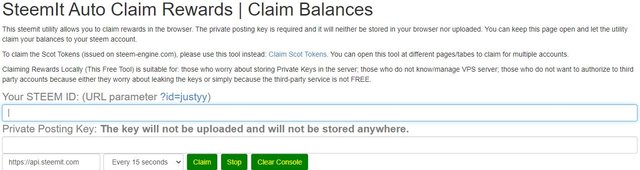

5)
How do you check the outgoing votes report for any specified period using "Steem Outgoing Votes Report"? (This is really an important and a beautiful feature of Steemyy)
By going on the option of "Steem Outgoing Votes Report", we need to enter the Steemit Username and then select the time period to check the Outgoing Votes Report for that particular Steemit Username.
Like in below screenshots, I have checked my own Outgoing votes report.
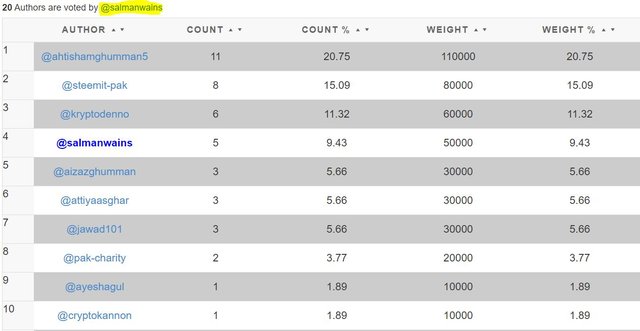

6)
How do you check the incoming votes report for any specified period using "Steem Incoming Votes Report"?
By going on Steem Incoming Votes Report, We can check all the incoming votes of an account by just entering the Steemit Username and as well as by selecting the time period.
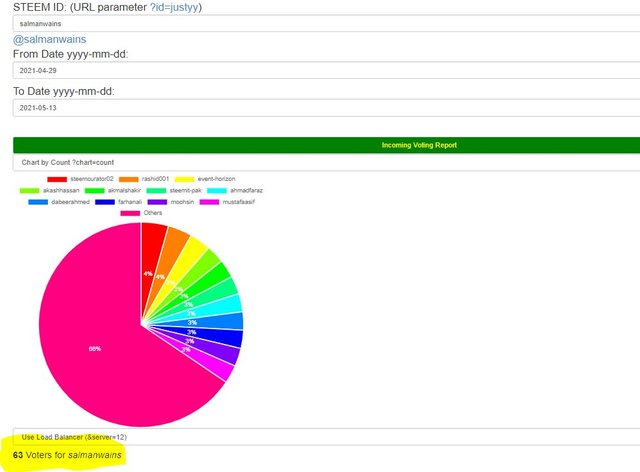

7)
How do you check who has delegated SP to your Steem account or any Steem account using "Steem Power Delegator Checker"?
By going on "Steem Power Delegator checker" under the option of "Delegators and Delegatees", a new window will open where we will put our username and then search to know the users who have delegated any amount of SP to your entered username.
Like in my case, Only username kryptodenno has delegated me Steem Power of 2.79 which I won from him 2 times by participating in his daily engagement contests.

I hope You liked reading my attempt to complete the Task 3 of Achievement 5.
Special Mentions (Greeters):
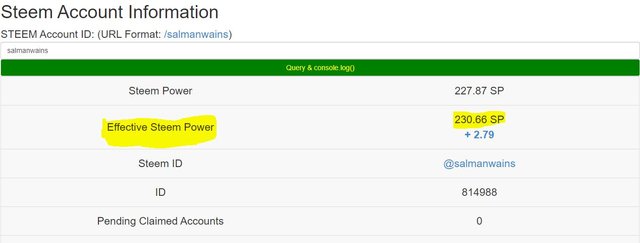

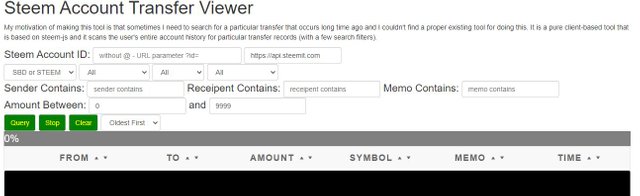
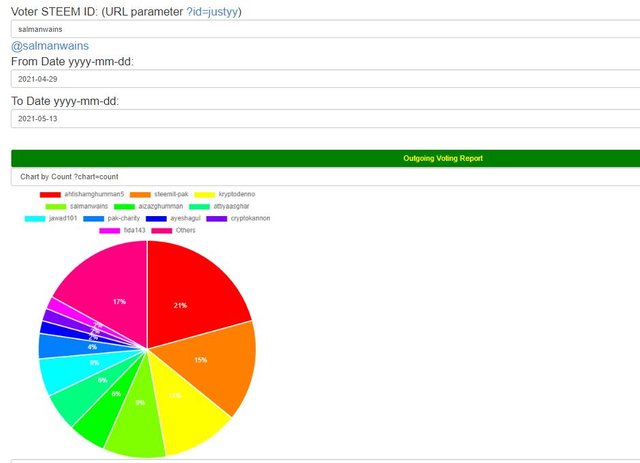

congratulations @salmanwains you have successfully completed your achievement 5 task 3.
You have been verified for this task and you may proceed to the next achievement task at your convenience. Please refer to the guide on the Newcomers Achievement Program on the Notice Board pinned post.
TASK RATE: 3
You have been upvoted by @yohan2on, a curator and a member of the steemPOD project. We are voting using the steemcurator03 to support newcomers participating in the Newcomers achievement program.
Thanks for responding to achievement task 5-3: Steemyy.com. You may now proceed to other achievement tasks.
Always follow @ steemitblog for updates on steemit.