Achievement 5 Task 1 by @salmanwains : Review steemworld.org
Hello Everyone!
Today I'm completing my Achievement 5 Task 1 in the Newcomers Community in which we were asked to write about steemworld.org tool.
Steemworld.org
Steemworld.org is a tool which shows each and every information of our Steemit account. This tool is developed on steem blockchain by @steemchiller who is also One of the first witness of Steemit.
So, let's start with the Achievements 5 Tasks.
1)
Please explain how to check Reward Summary for All time, last 30 days and last 7 days for your account?
We can check the reward summary of all time, last 30 days and last 7 days by following below mentioned steps.
1) Open steemworld.org/yoursteemitaccountname with @ (like mine is @salmanwains)
2) Go to Reward Summary and you will see the summary of your rewards for all time, 30 days and last 7 days.

2)
Please explain What is Delegations, type of Delegations and how to Delegate SP?
In Steemit, the delegation means the amount of Steem Power we are getting or giving to someone. There are TWO types of delegations.
1) Outgoing Delegation
Steem power delegation that have been given by you to some other account.
2) Incoming delegation
Steem Power Delegation that is coming to your account or that have been given to you by some other user.
How to Delegate SP?
We can delegate the Steem Power (SP) to any account by following below mentioned steps.
1) Open Steemworld.org
2) Click on Delegations at left side bar.
3) Then Click on Delegate
4) A box like shown in the above screenshot will pop up, put the username of the person whom you want to delegate and enter the amount of SP as well.
5) Click ok and you are done.

3)
How to check Incoming and Outgoing Votes, please explain this with screenshots of both votes for your account?
We can check in Incoming and Outgoing Votes by following below mentioned steps.
Incoming Votes
1) Go to Steemworld
2) On Stats tab, click on Inc. Votes as mentioned in below screenshot
3) You can see the information of top 250 votes you have received in previous 7 days.
Outgoing Votes
1) Go to Steemworld
2) On Stats tab, click on Out. Votes as mentioned in below screenshot
3) You can see the information of top 250 outgoing votes you have given in last 7 days.

4)
How to check account operations for past 7 days and what all details can be checked?
We can check the account operations for past 7 days by going to Account Operations tab on Steemworl.org as shown in below screenshot.
We can check many things here on Account operation option which includes the upvotes, downvotes, comments, Author and curation rewards, post edit and comment edit history of past 7 days.

5)
Please explain Author, Curation and Beneficiary Rewards. Also, mention author and curation rewards for your account for past 7 days.
Author Reward is reward which we get on Our posts or comments. It is when someone upvoted our posts and we as an author receives the reward. On the other hand, Curation reward is a reward which we get by upvoting other users content. Moreover, Beneficiaries reward is a reward which we get as a beneficiary. Like if someone has added our username in their beneficiaries to give us some their payout. Mostly people do this beneficiary thing by adding some charity accounts as beneficiary in their posts.
Furthermore, In Author reward, We get Steem Power, Steem Dollars (SBD) and TRX. But in Curation rewards, we get only Steem Power and TRX.
Below are the screenshots of Author Rewards, Curation Rewards and Beneficiaries reward.
In the Author reward, It has been seen that in last 7 days, I received upvotes worth 32.445 SP and 37.831 SBD which is approximately equal to 292.76 USD.
In the Curation reward, It has been seen that in last 7 days, I received only 0.109 SP because of my low value upvote.
Moreover, No One has added me in their beneficiaries so I don't have any beneficiary reward.

6)
How to check your upvote value and at different voting weights using this tool?
To check upvote value, we can go to steemworld.org and our voting value will be shown below at the colorful round wheel.
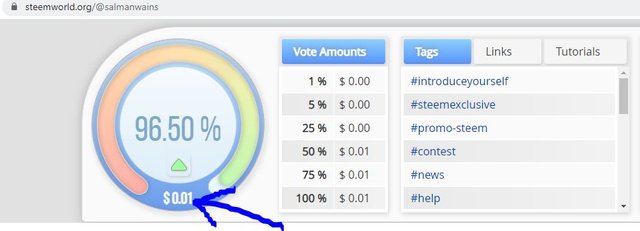
Moreover, We can lift back to the round circle to check the voting weight and upvote value at different percentages. Look at the above screenshot where I rotate the round circle back to 20% weight and its shows that my voting value at 20% weight is $0.00

Finally, I want to mention @cryptokannon for briefing about the achievement tasks and @yohan2on for giving a brief overview of steemworld.org
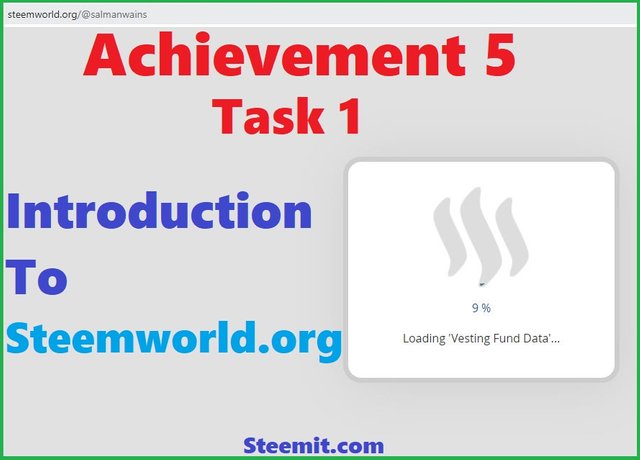
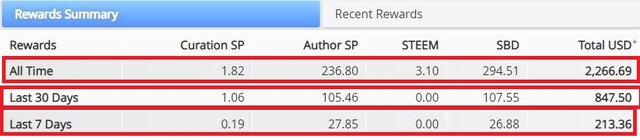
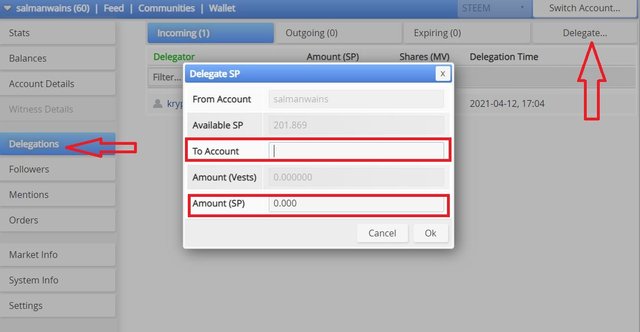
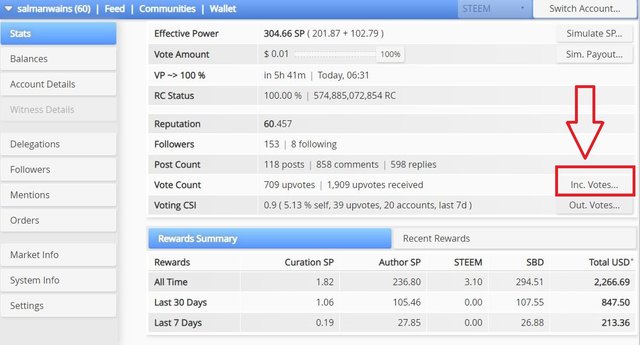
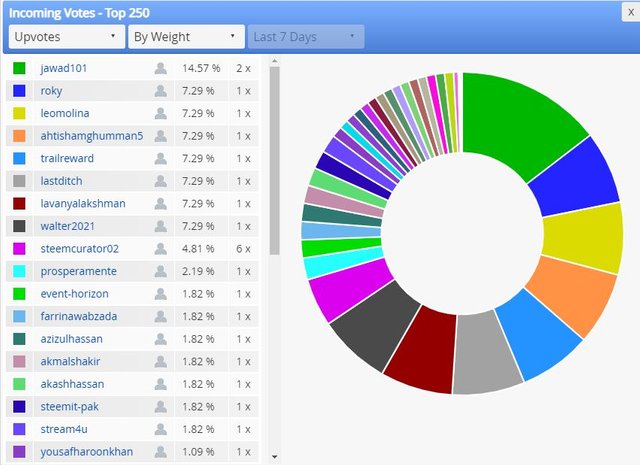
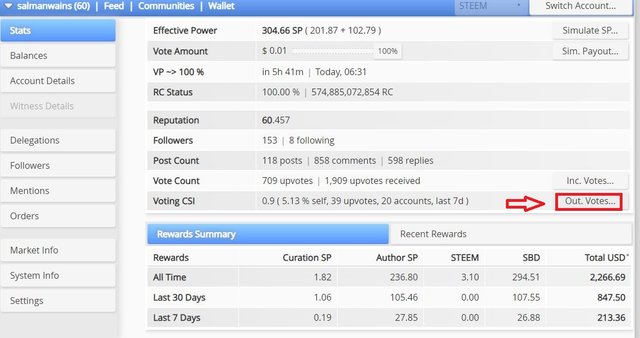
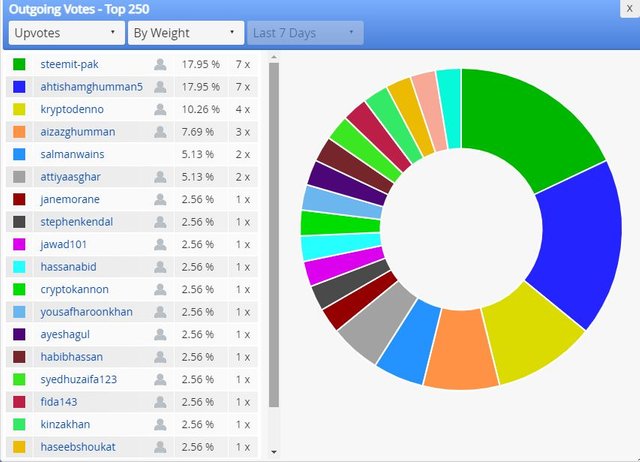
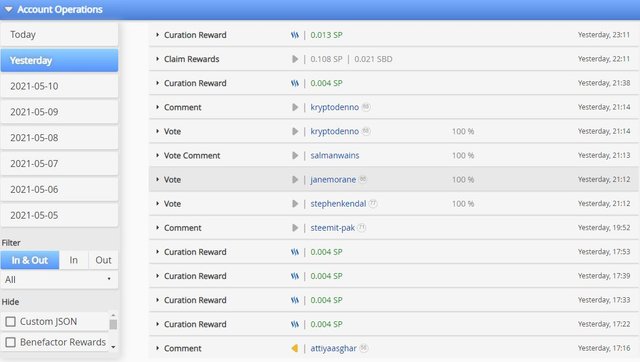
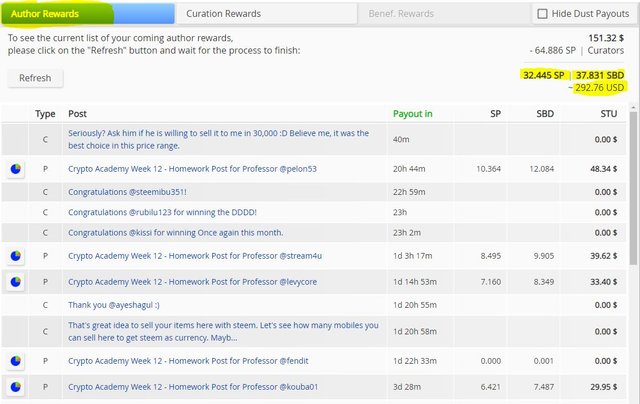
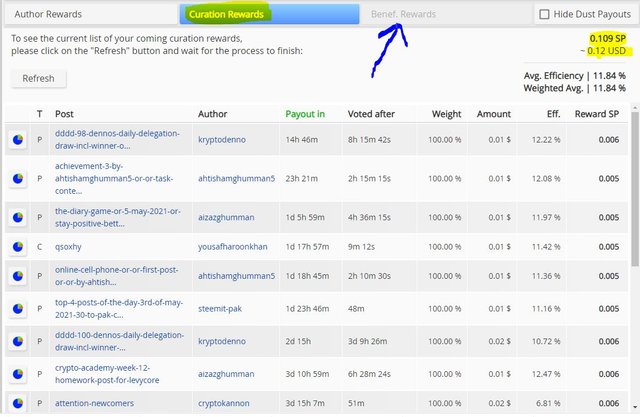
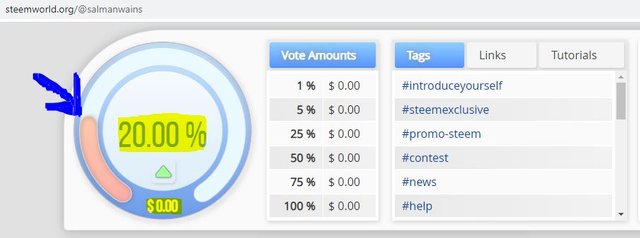
You have been verified for this task and you may proceed to the next achievement task at your convenience.
Rating: 3
You have been upvoted by @yohan2on, a curator and a member of the steemPOD project. We are voting using the steemcurator03 to support newcomers participating in the Newcomers achievement program.
Thanks for responding to achievement task 5-1: Understanding Steemworld.org. You may now proceed to other achievement tasks.
Always follow @ steemitblog for updates on steemit.