Achievement 2 || Basic security on steemit by @salmanchpk
Hi Steemians, hope you will be fine, in good health, and doing well.
This post is related to basic security on steemit.

Basics of Security on Steemit:
The word "security" means that something important is safeguarded. On an internet forum such as Steemit security is incredibly critical to secure my account from hackers who are actively looking for ways to break into people's accounts. To avoid security breaches by hackers, I have saved all my steemit keys in a very secure place.
I'll talk about simple Steemit encryption, which included good blends of letters and symbols to help in account safety, following @cryptokannon's posting.
STEEMIT KEYS AND THEIR FUNCTIONS:
Posting key:
This posting key helps users to post, modify, upload, comment, downvote, upvote, follow people, and mute accounts to edit content correction or inclusion. When your posting key is stolen, it is good news that the key has a limited number of permissions that cannot be used for currency transfers to ensure your money is secure.Memo key:
The memo key is only used when exchanging funds to encrypt and decode memos.Active key:
The active key can be used in conjunction with the wallet. It can be used for sending tokens, increases or decreases Steem power, converts SBDs, votes for accounts, exchanges orders, updates in profile publish a witness price, and builds a new user. If this key is stolen, everyone can quickly move SBD to another account.Owner key:
The owner key is the key of keys because it is used to change other keys. This key can also be used to retrieve account data, change additional keys, and reject voting rights. It is a secret and must be held offline in a secure place.Master password:
The master password is a key you'll get before you register and you'll find other keys after you register. The master password is saved and just used for recovery of the account. All of the keys mentioned above can be found in the wallet, with key and permission in addition to the master password.
How Steem transfers between accounts:
To open the wallet, the active key is used. Click on the steem arrow below the box and a menu of different choices is open.
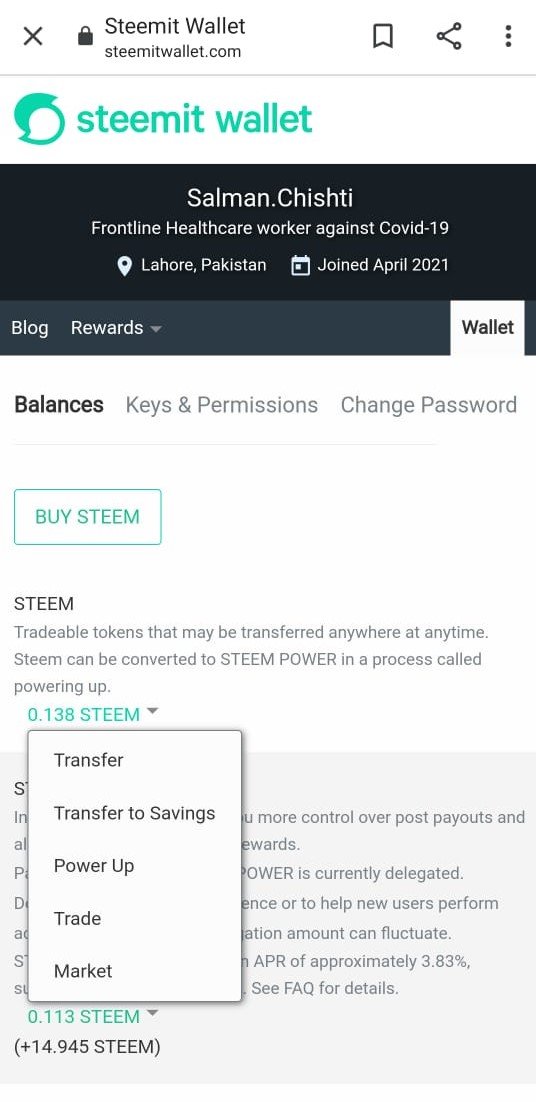
After you choose the transfer option, a new page appears, you will be prompted to add details about your account and the payout you want to transfer.
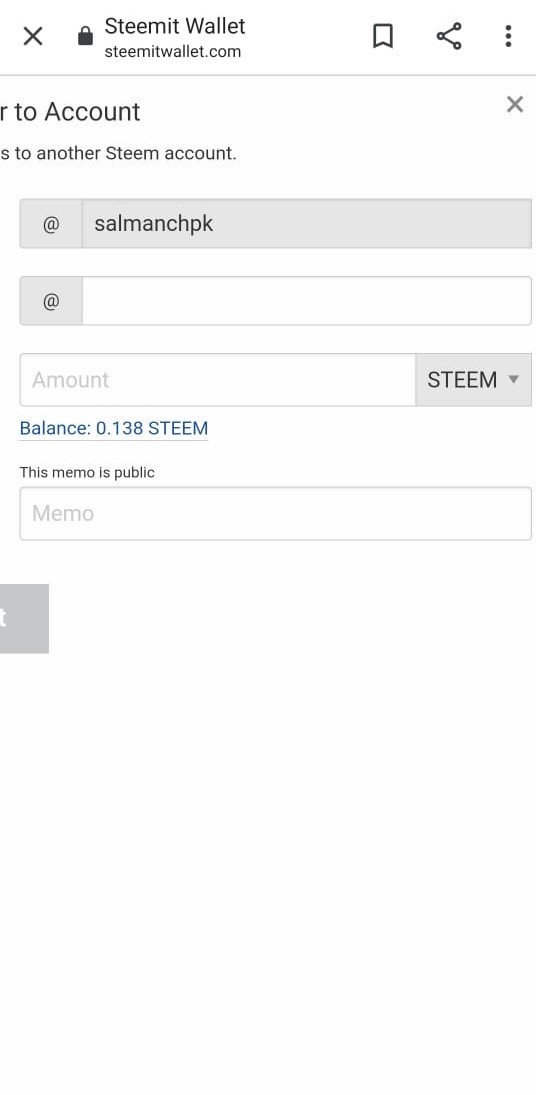
To power up, the same mechanism is used but the difference is that power up option is used instead of transfer option.
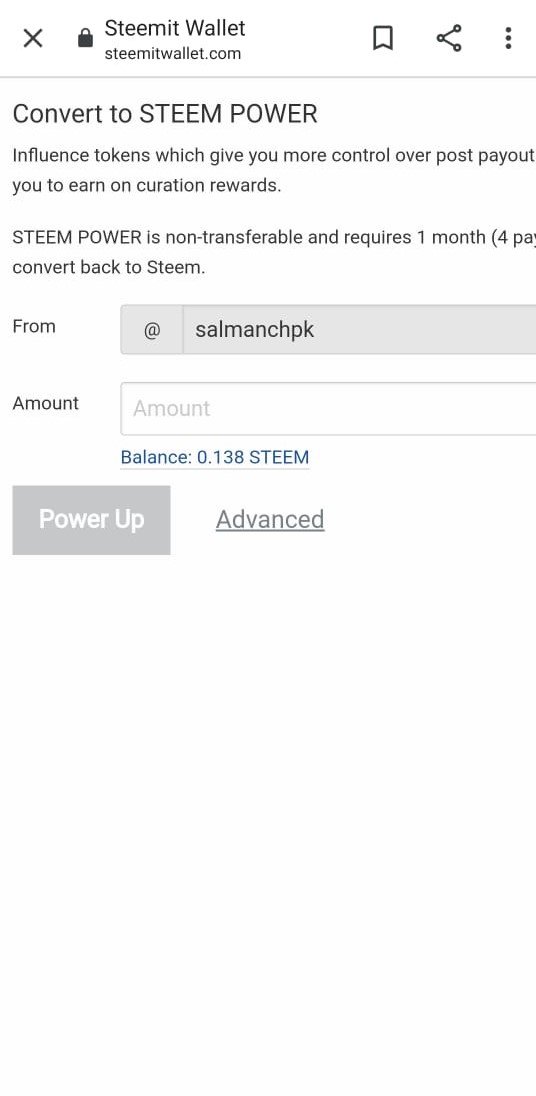
Thanks for visiting my post.
@salmanchpk
Salman bhai excellent post.
Thanks Sohail bhai.
Hi i am Sumit one of the team member of Steem Greeter.
I am happy to announce that i have successfully verified your achievement 2 post. Now you are eligible for performing your achievement 3 which is about content etiquettes. You can refer this post for your next task.
Note: The presentation could be better so use the markdown styling guide for it.
Rate: 2
Thanks