Achievement5 task1 by @salifumohammed: Review steemworld.org
Hello to everyone here. I hope everyone is doing well as I am. It's been a long journey on steemit. I want to share with you my Achievement5 task1 which is about steemworld.org. The following are my answers to the questions;
1 How to check reward summary for all time, last 30 days and last 7 days for your account?
First of all, you have to search steemworld.org in Google search bar or chrome. And then you log in your account before you can have access to everything on it.
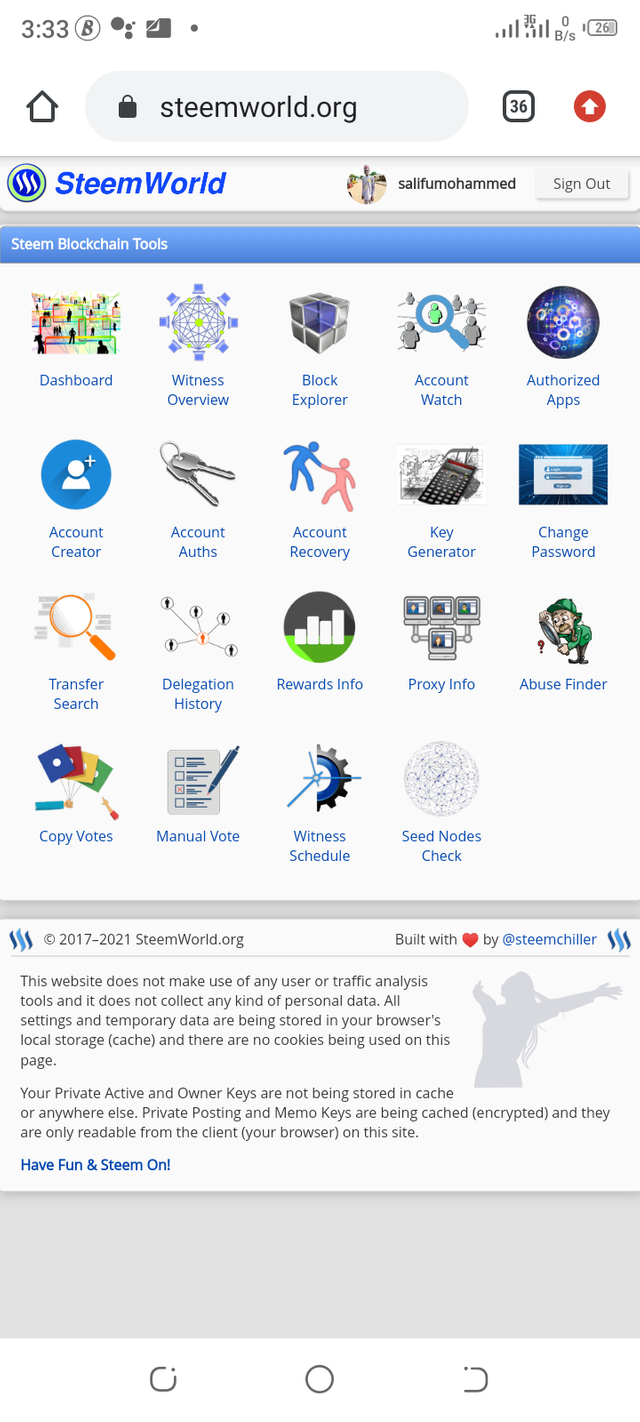
After logging in, there is a dashboard among the icons, you click on it. After you the dashboard open, you scroll down small you will the summary of Last time,30 days and Last 7 days.
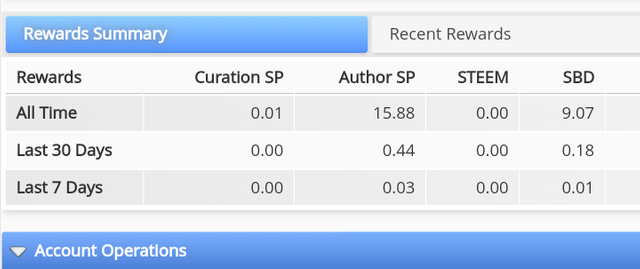
2 Please explain what is delegation,types of delegation and how to delegate SP?
Delegation is means sharing some of your steem to others in the steem blockchain. One can get steem power from posting in the blockchain and you can also power up your steem to steempower (SP).One can receive a steem power from others and you can also send your SP to others. There are two types of delegation. That is;
Outgoing delegation
Incoming delegation
Outgoing delegation is a type of delegation shows the amount of steem power you have sent to other person.
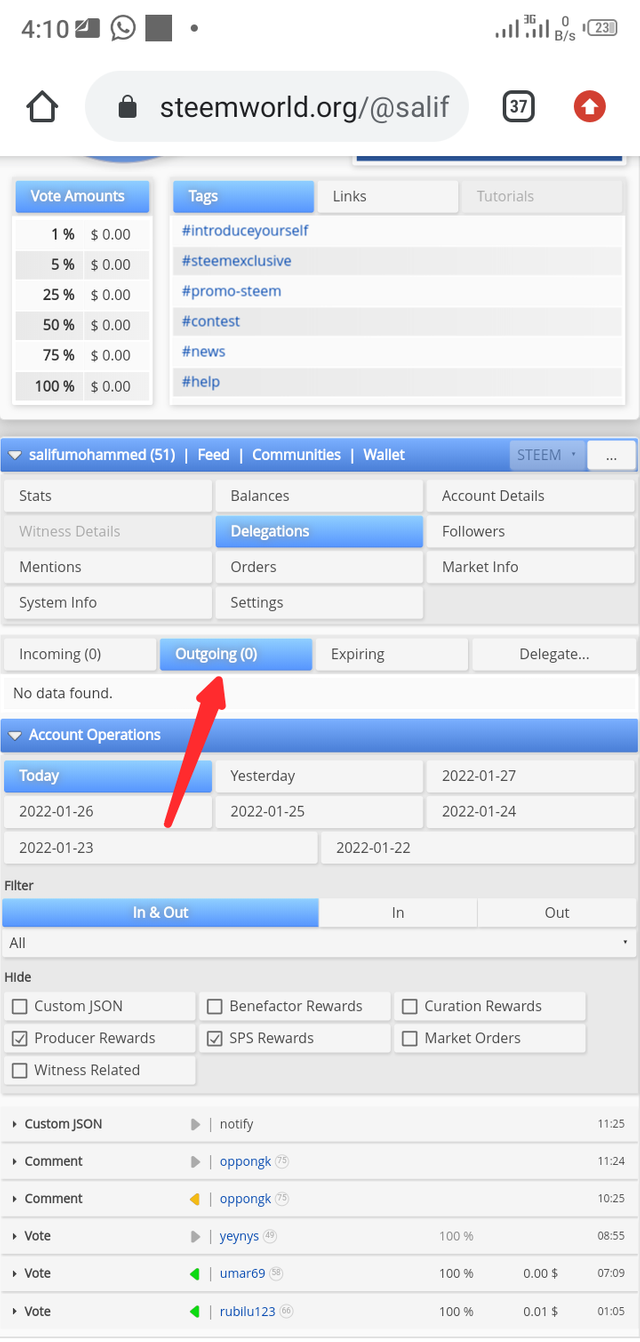
Incoming delegation is also a type of delegation that show the amount of steem power (SP) received from others in the blockchain.
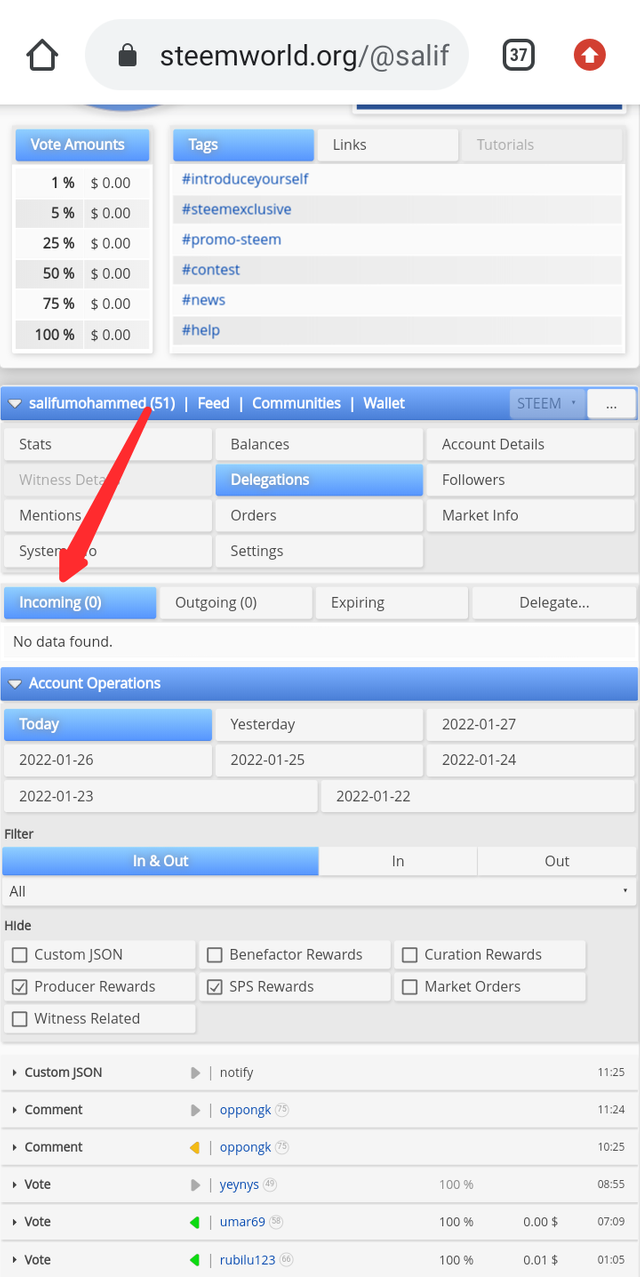
How to delegate SP, it is a simple task to do, once you click delegate,a line of details of delegation will show,which is outgoing, incoming, expiring and delegate in the same line,then you click delegate,a pop up will show,then you fill it and click "ok."
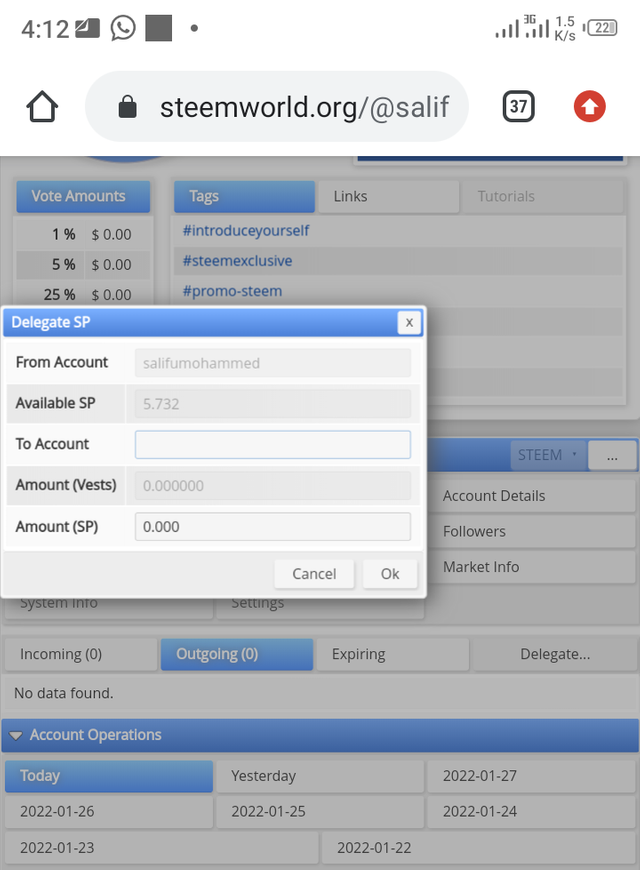
3 How to check Incoming and Outgoing Votes, please explain this with screenshots of both votes for your account?
To check Incoming and Outgoing Votes,you move down small on your dashboard, click on account operations it will open a pop up,in the pop up, you will see "In" and "Out".
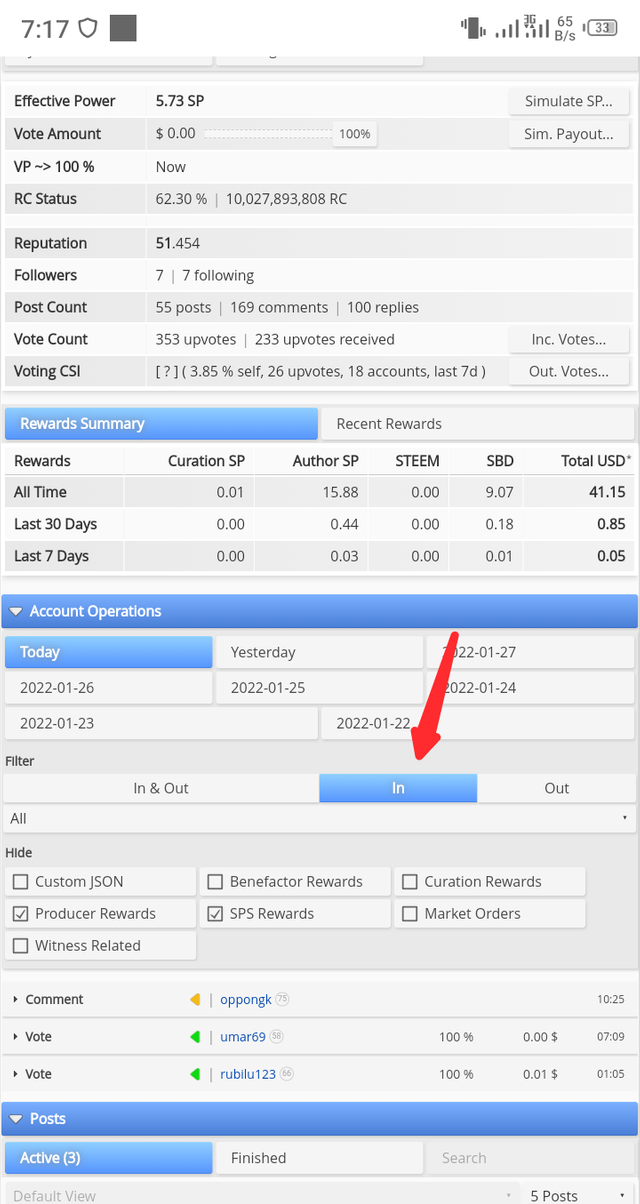
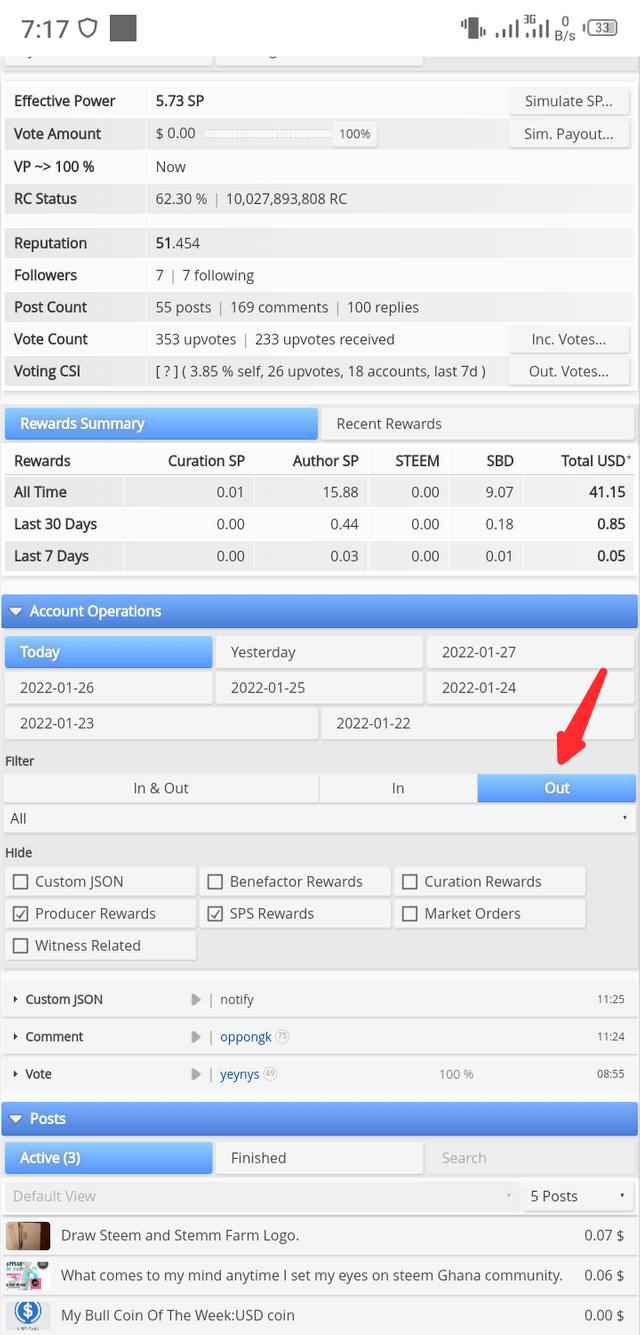
4 How to check account operations for pass 7 days and what all detail can be checked?
To check account operations for the pass 7,you will have to click on operations on the dashboard,it will show the details in it.
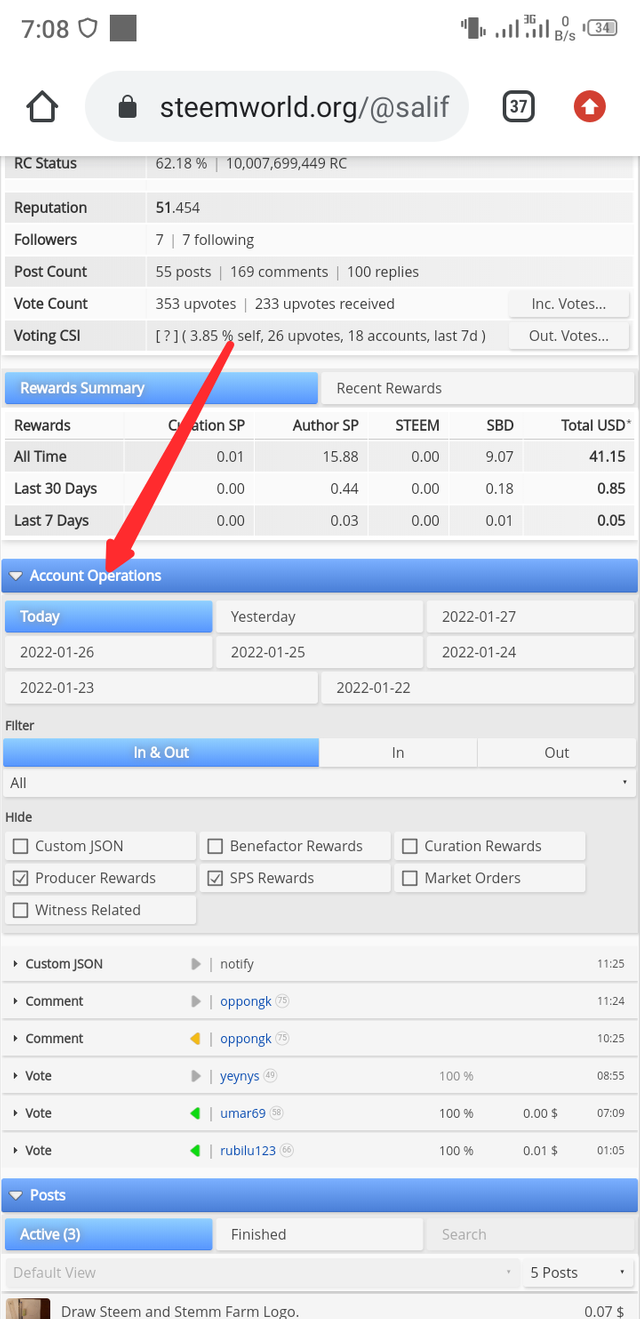
Details that can also be are,Custom JSON, Benefactor Reward, Curation Reward, Producers Reward,SPS Reward,Market Order and Witness Related.
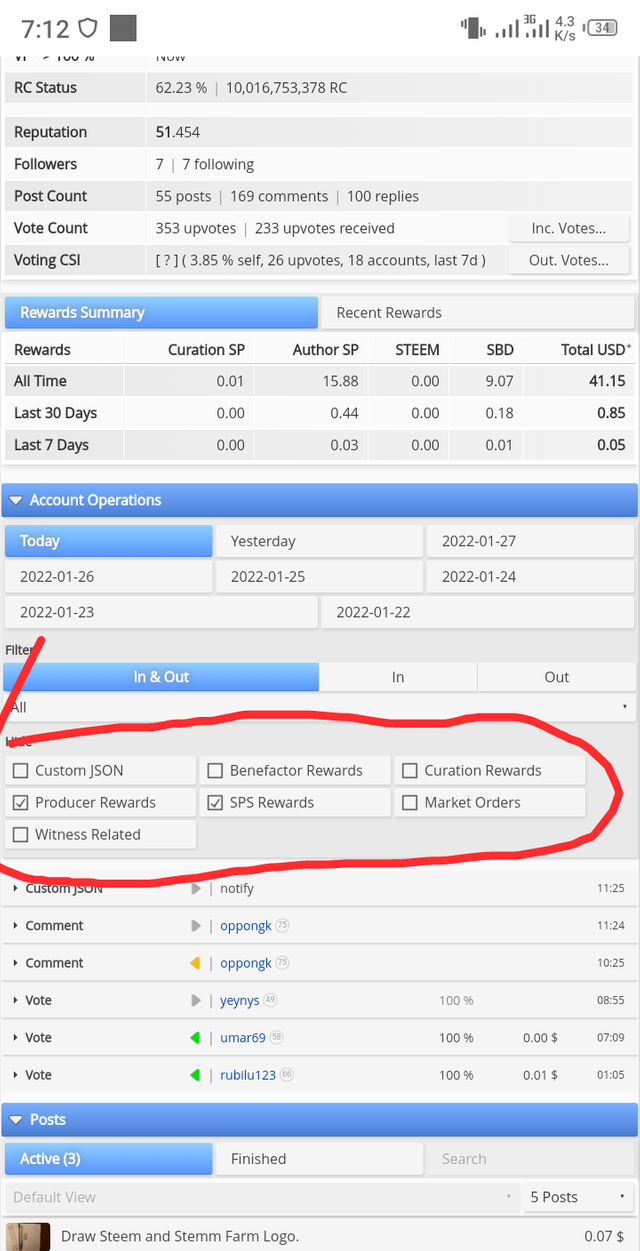
5 Please explain author, Curation and Beneficiary Rewards.Also mention author and curation rewards for your account for the pass 7 days.
Author reward is a that one get from posting a content in the blockchain.
Curation reward is a reward that you get from upvoting others posts.
Beneficiary reward is a reward that you received on benefit.
My authors reward is 0.12$.
And my curation reward is 0.00$
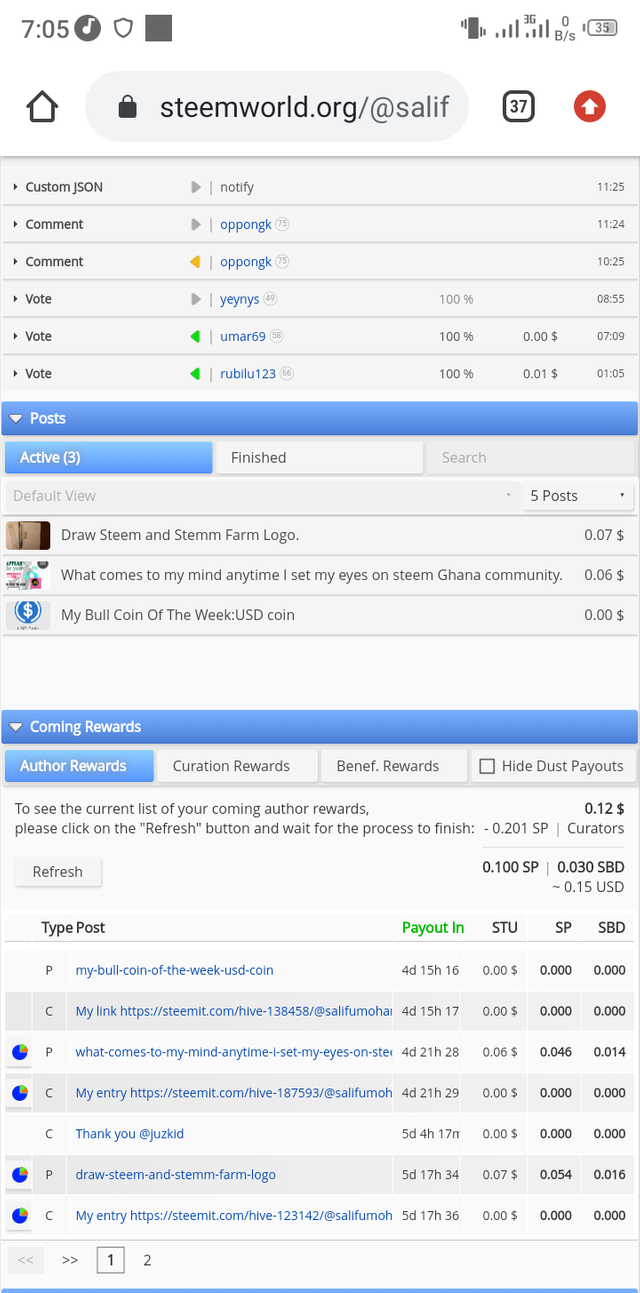
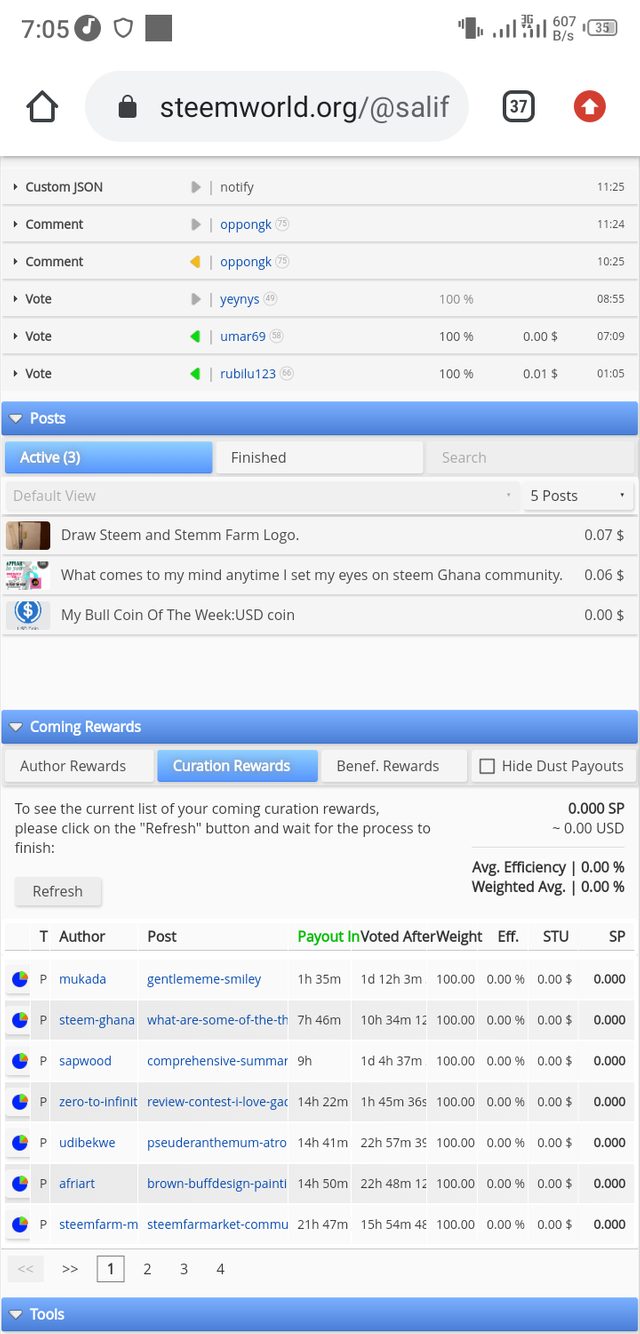
6 How to check your upvotes value and at different voting weights using this tool?
Still on the dashboard in steemworld.org, you can see the voting power and the vote amount in percentages.
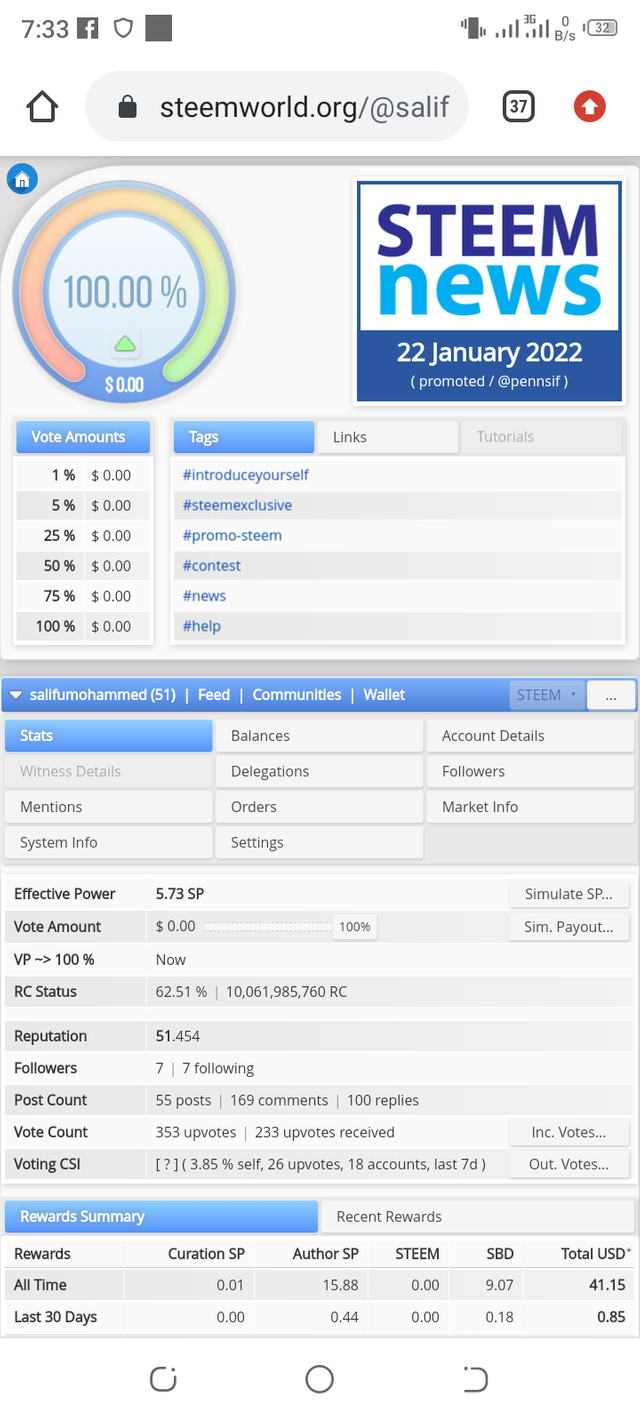
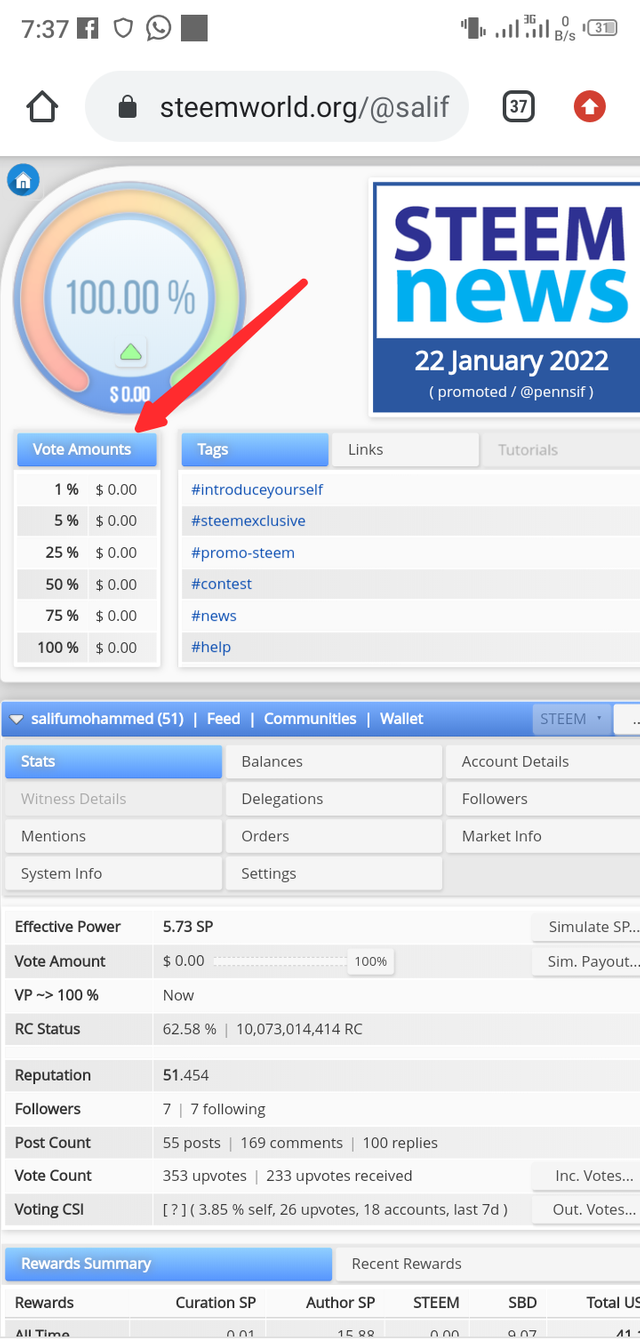
With the above writing is what I can best tell about using steemworld.org.
Thank you for your time and attention for reading my submission.
@xkool24 please check my post for me.