Achievement 2 : Basic Security on Steem.
Greetings from Indian user @saimaqam for your support and guidance. Through this achievement task 2, I got to learn many new and basic things about Steemit Keys. Now I'll be doing the Questions that have been asked to complete task 2.
Question 1
Have you retrieved all your keys on steemit?
Yes, I have retrieved all your keys to Steemit. At the time of creating the account, I downloaded a pdf of all the keys. Besides pdf, I retrieved keys through the master key. So the master key is the most important key of Steemit. If keys are lost, access to an account is lost
Question2
Do you know each of these key functions and restrictions?
Yes, I have read about the keys in the achievement task 2 post and also the functions are mentioned just below the keys in the wallet section.
Master Key: The master key is provided at the time of creating an account. It is used to retrieve other keys of Steemit.
Posting Key: Posting Key is used to publish content on Steemit. In addition, the posting key can be used to vote and comment on other users' posts. Moreover, if editing and resteem of posts are required, we need posting key for that as well.
Active Key: Active key is used for updating the profile picture and other details on the profile. It can also be used to power up/down steem and transfer steem or SBD to other users. It can also be used to buy/sell steem or SBD on Steemit and vote for witnesses.
Owner Key: As the name implies, the owner Key is the most important key to have control over your account. It is used to change other keys including the owner Key. Usually, a change of keys is required in case the account is compromised.
Memo Key: Memo Key is used to encrypt /decrypt memos while transferring funds. Encryption refers to codification whereas decrypt means to decode.
Question 3
How do you plan to keep your master password?
I have written the master password on multiple pieces of paper and have stored them separately. I haven't stored the master passwords online because there are chances of hacking while storing any data online. The reason for making multiple copies is that even if one copy is lost i can still have control over my account through the master key stored separately.
Question 4
Do you know how to transfer your steem token to another steem user account?
Yes, I know how to transfer a steem token to another user.
Go to Blog and click on Wallet.
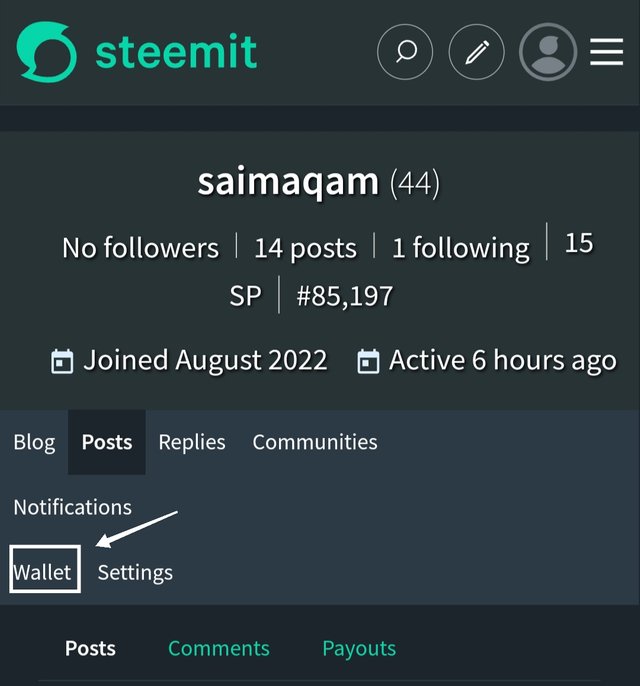
Click on Steemit Wallet at the top and login to a wallet with the help of the Posting Key.
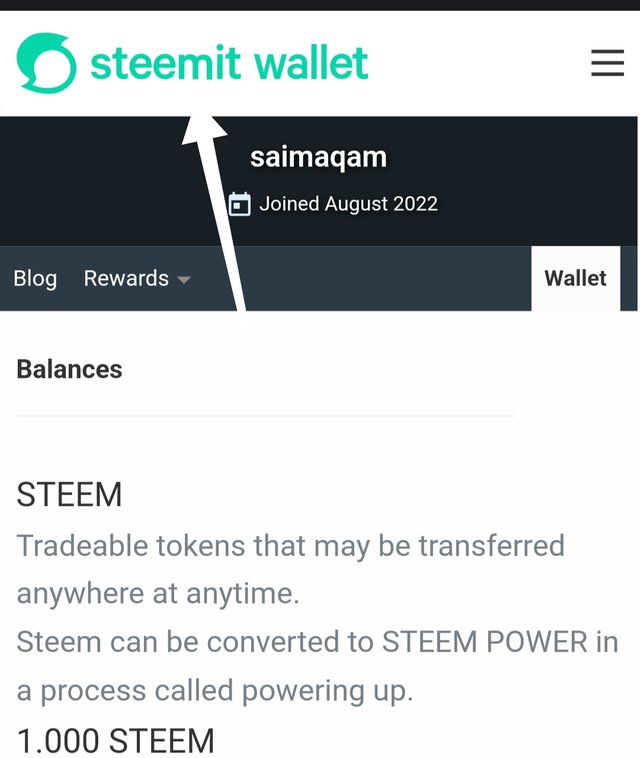
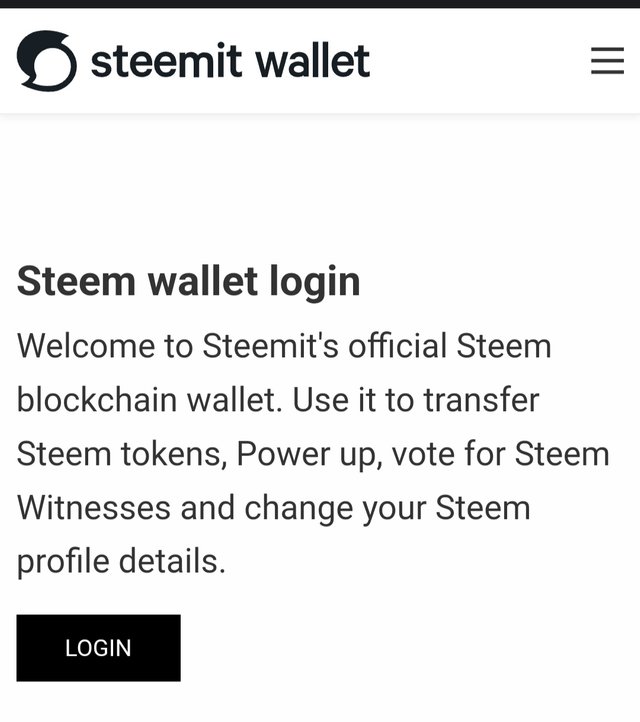
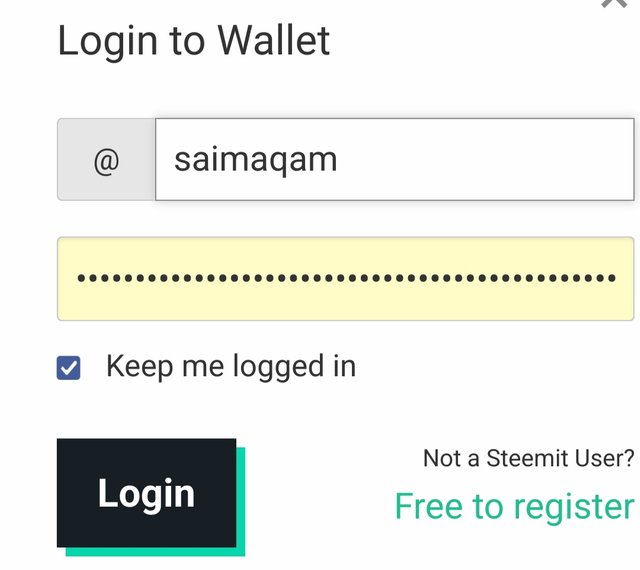
Next, go to the Steem section in the wallet. I have received 1 Steem for this task from my fiance @drqamu. So I'll transfer it back.
Click on Steem balance. A menu will drop down with many options. Click on Transfer.
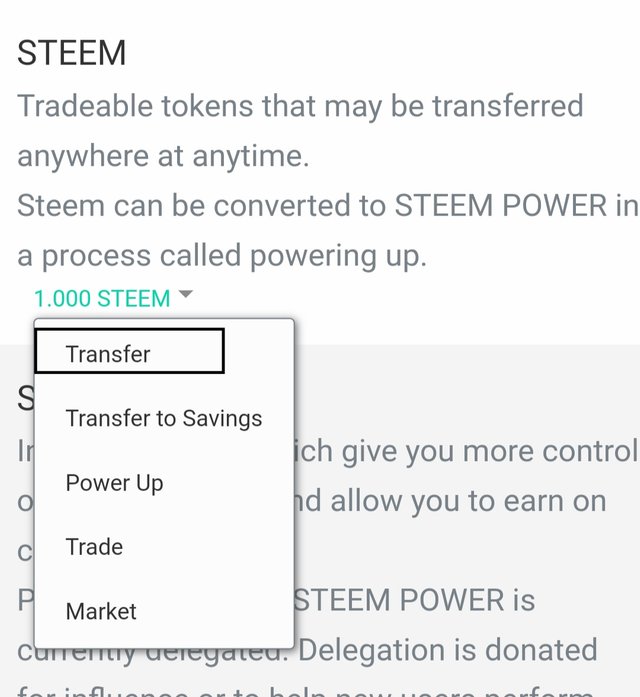
Transfer to Account tab will open. Fill in details like To, Amount and Memo. Fill in the name of the user inbox against "To" and enter Amount and Memo. A memo can be anything like a gift etc.
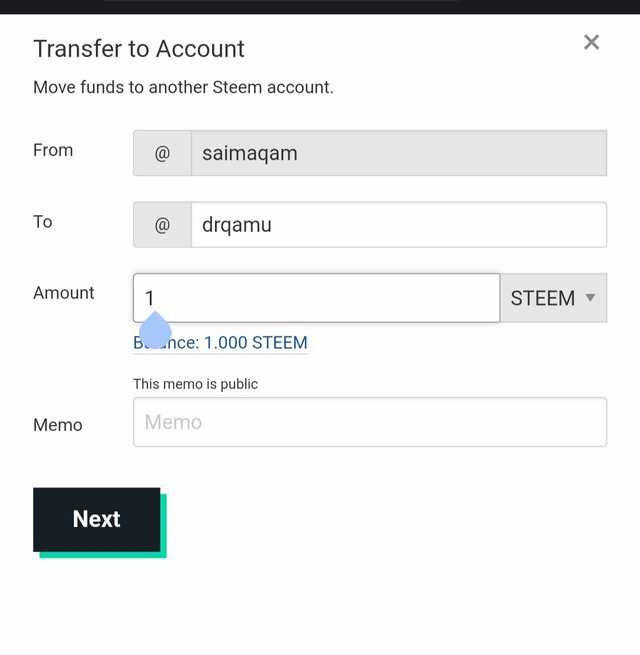
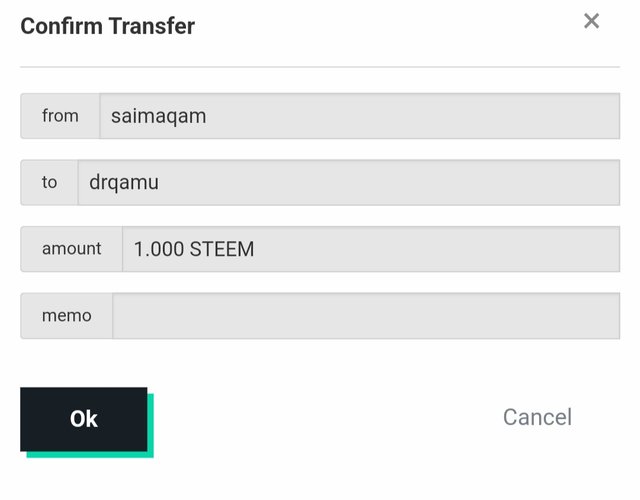
Complete the transaction with the help of Active Key. After a few seconds transfer is completed and my Steem balance is zero again.
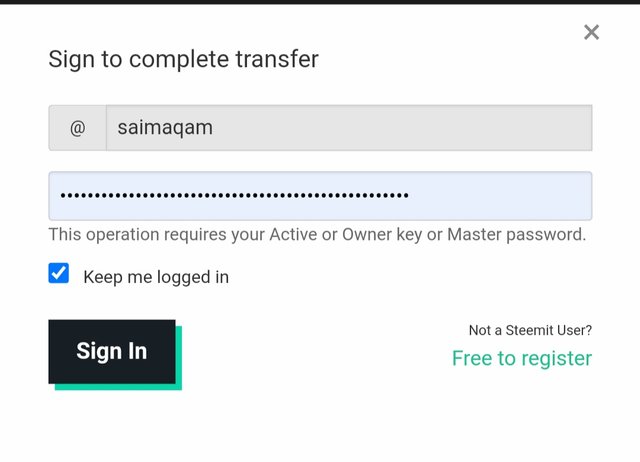
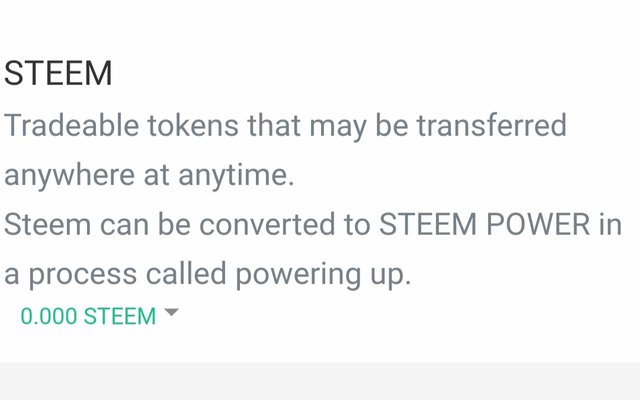
Question 5
Do you know how to power up your STEEM?
Yes, I know how to power up Steem. Again login to Steem Wallet section as above.
Go to the Steem section as above.
Click on Steem and a drop-down menu will appear. Click on Power up.
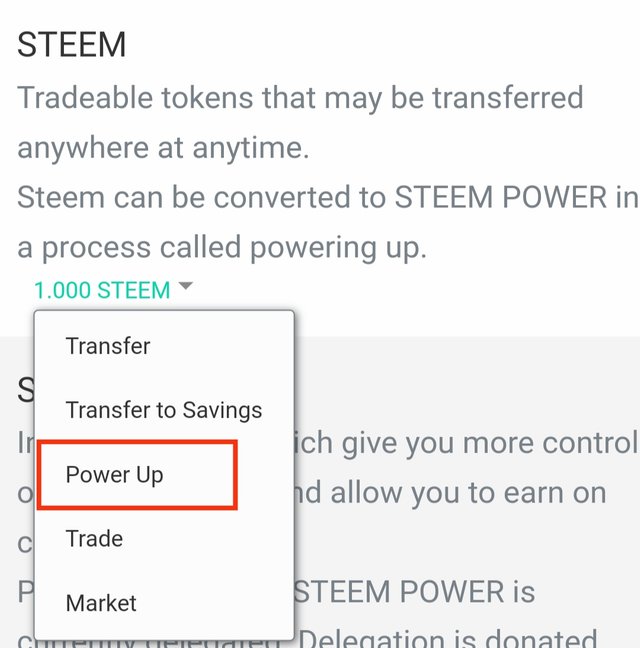
Next, I need to enter the amount of Steem to be Powered up. Again I was given 1 steem for this task.
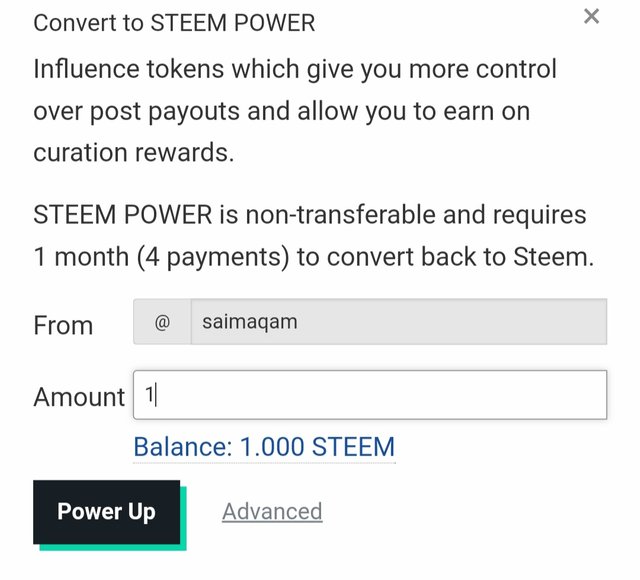
Click on Power up and then confirm the action by clicking on OK.
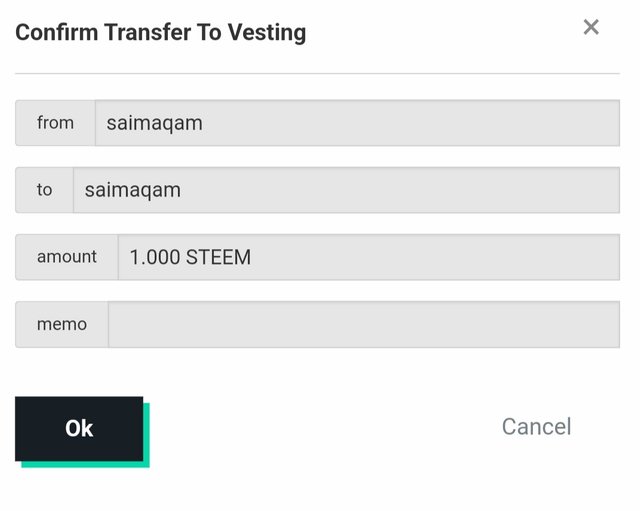
Next, complete the transaction with the help of Active Key. I have stopped here as it is the last step because I am transferring 1 Steem back to @drqamu. The procedure is however demonstrated completely.
Thanks
Hello friend!


I'm @steem.history, who is steem witness.
Thank you for witnessvoting for me.
please click it!
(Go to https://steemit.com/~witnesses and type fbslo at the bottom of the page)
Done
Congratulations, your Achievement Task has been verified by the Greeter team, you can continue to Achievement 3 task.
Important for you:
I invite you to join #club5050 #club75 and #club100 by powering up steem from the rewards your Post. You can read the steps to join here
Regards @heriadi
All achievement task posts are posted only once. if your post has not been verified, you should be patient and make sure to mark the greeter to verify your achievement task
You are also expected to be active in other communities to publish posts and comment on other users' posts to get Next support
I am pleased to see that my achievement task has been verified .
Hi, @saimaqam,
Your post has been supported by @heriadi from the Steem Greeter Team.
Thanks for your support .