Achievement 2 by @saifullamansur: Basic steemit security keys.
Hello, i am saifulla mansur . I am from Bangladesh . I have posted my achievement 1 in steemit and now I am posting achievement 2.
Q 1 - Have you retrieve all your keys on steemit?
Ans: Yes i have retrieved all my keys on steemit .
I have stored these very carefully.
Q 2 Do you know each of these key functions and restrictions?
MASTER PASSWORD :
This password is One of the most important password. It is used in generating all types of keys. I have stored my password in various other places, including Google Drive.It is very important when we are doing steemit Account recovery.
POSTING KEY :
The Posting key is used to vote, comment, edit and resteem. The vote comment and resteem is done for the other posts in community.I have saved the posting key with a lot of effort.
THE MEMO KEY :
The memo key is specially used in transferring funds which are used for encrypting and decrypting.
OWNER KEY :
The owner key is used to convert any key of any account.I have saved the owner key.
ACTIVE KEY :
The Active key is the last key which is used to power up and power down, transferring funds to another steem Account, and also for converting the steem dollars to steem.
Q 3 How do you plan to keep your master password?
I have kept my steemit pass master password in both offline and online mode. I have saved the password in hard drive and the Google Drive.I printed out this key and left it with me. It has taken all necessary steps to ensure that it is not lost.
Q.4 Do you know how to transfer your steem token to another steem user account?
Step 1 :- if you want to transfer steem, first go to the profile and after going to the profile, click on the wallet option.
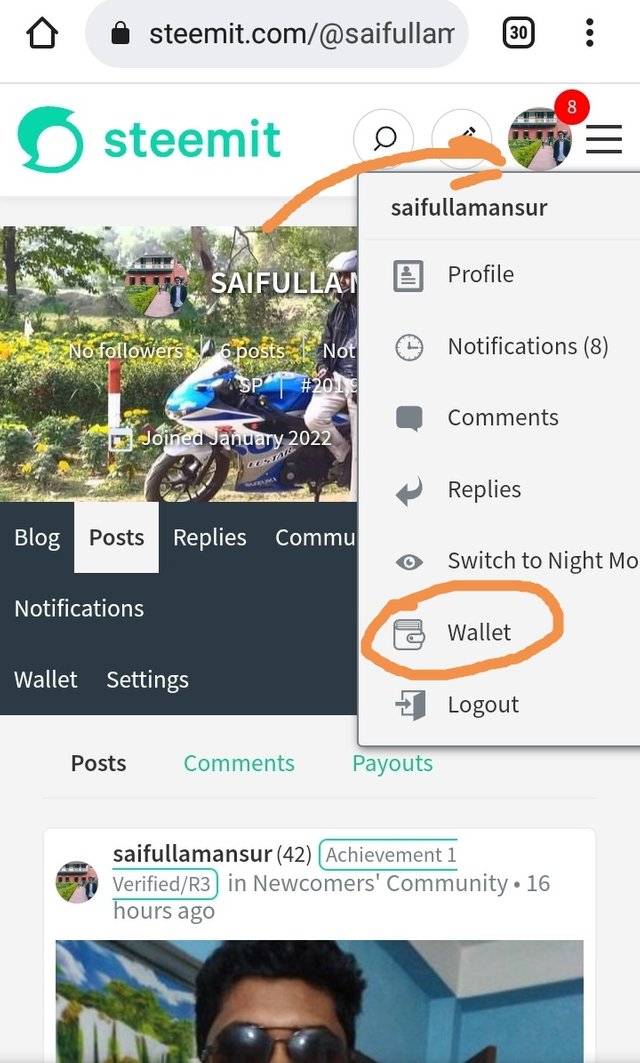
Step 2 :- on the next page, click on the steem option.
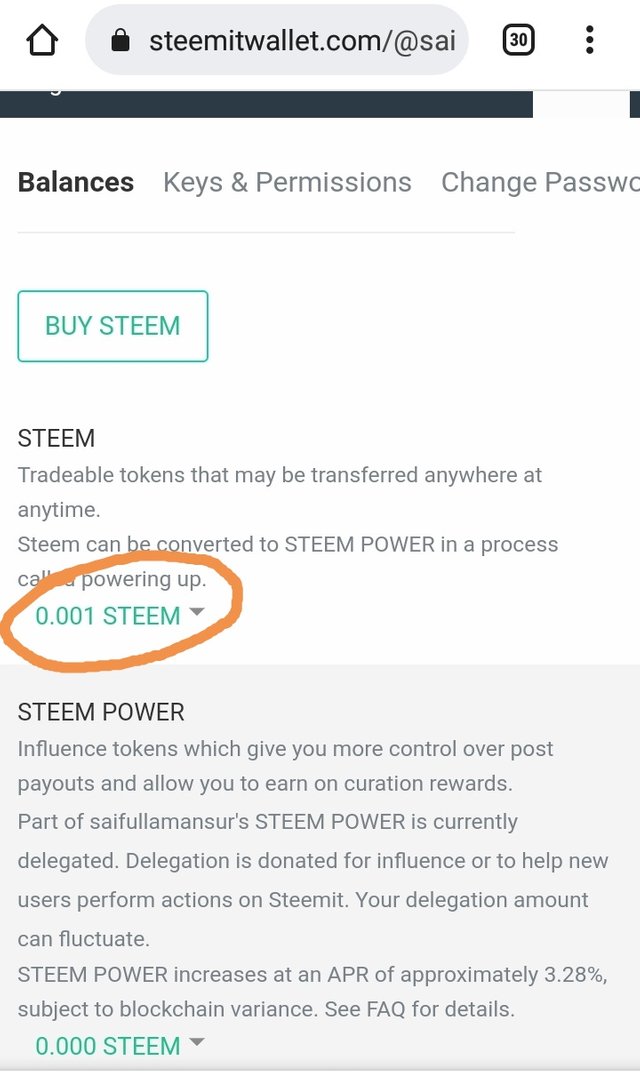
Step 3 :- among different type of options which will come to in front of you click on the transfer option.
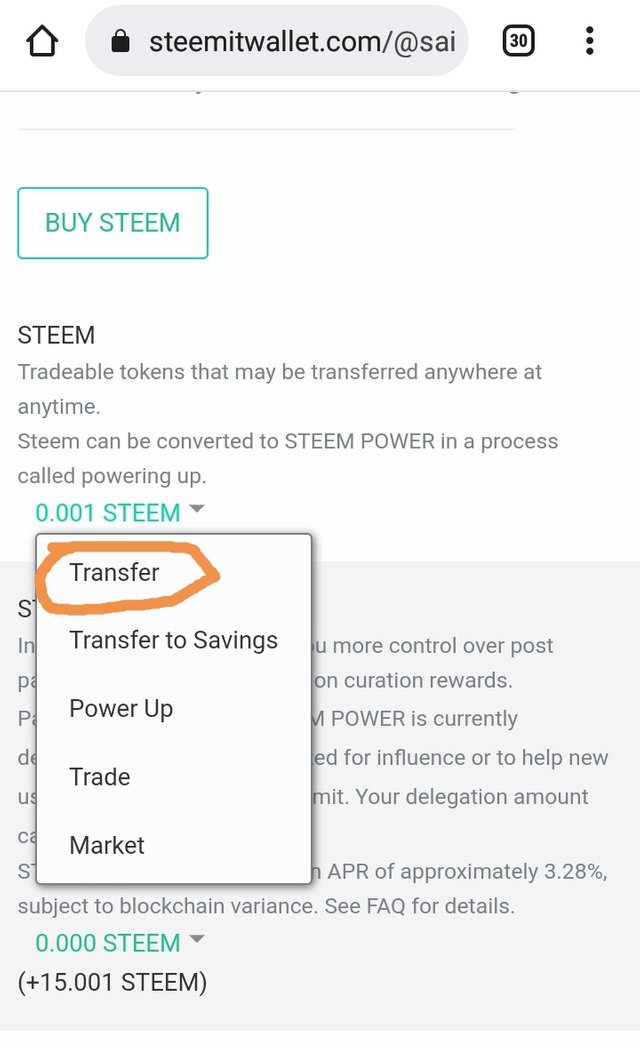
Step 4 :- A new page will get open in front of you in which you have to enter the address and the memo of the address and click on next.
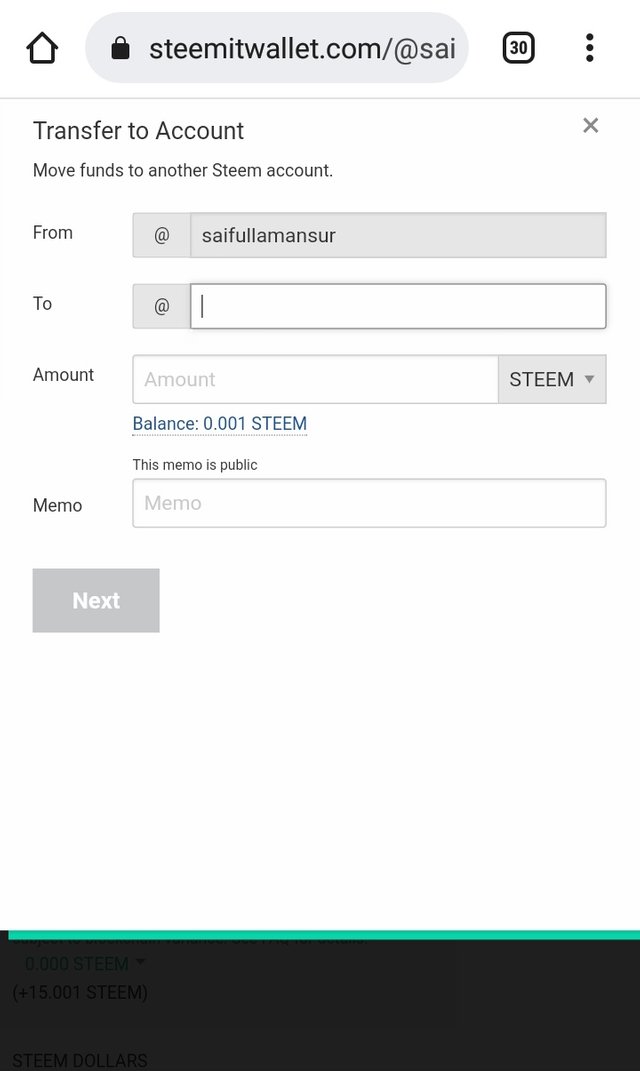
Q 5 Do you know how to power up your STEEM?
Step 1 :- to power up the steem, first go to the profile and after going to the profile, click on the wallet option as shown.
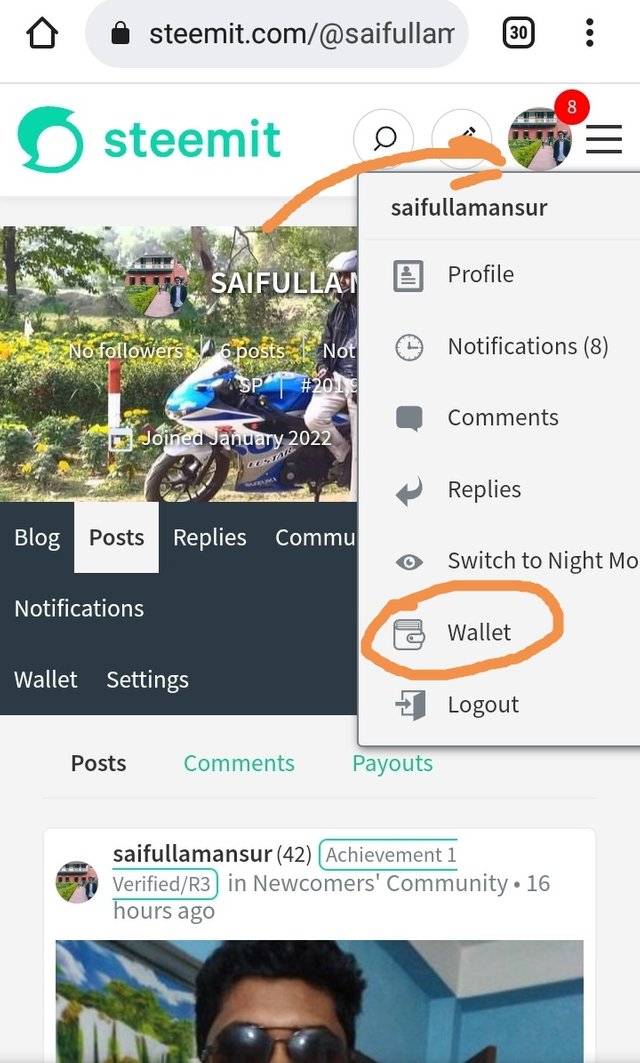
Step 2 :- Now, a new page will open, after that click on steem option.
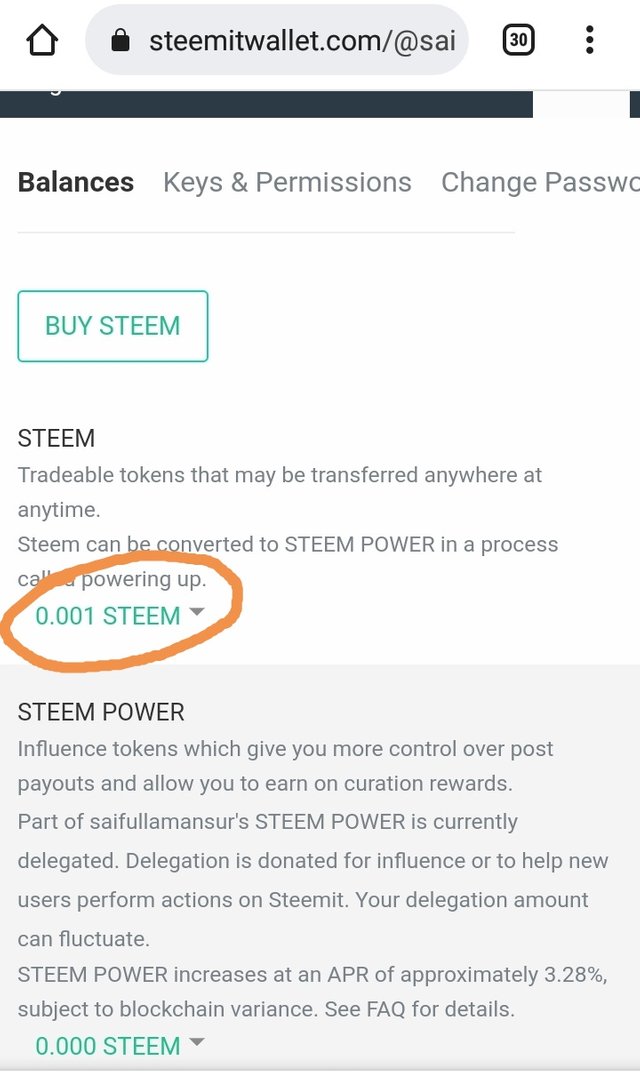
Step 3 :- Many types of options will come in front of you .
From them, click on the power up option.
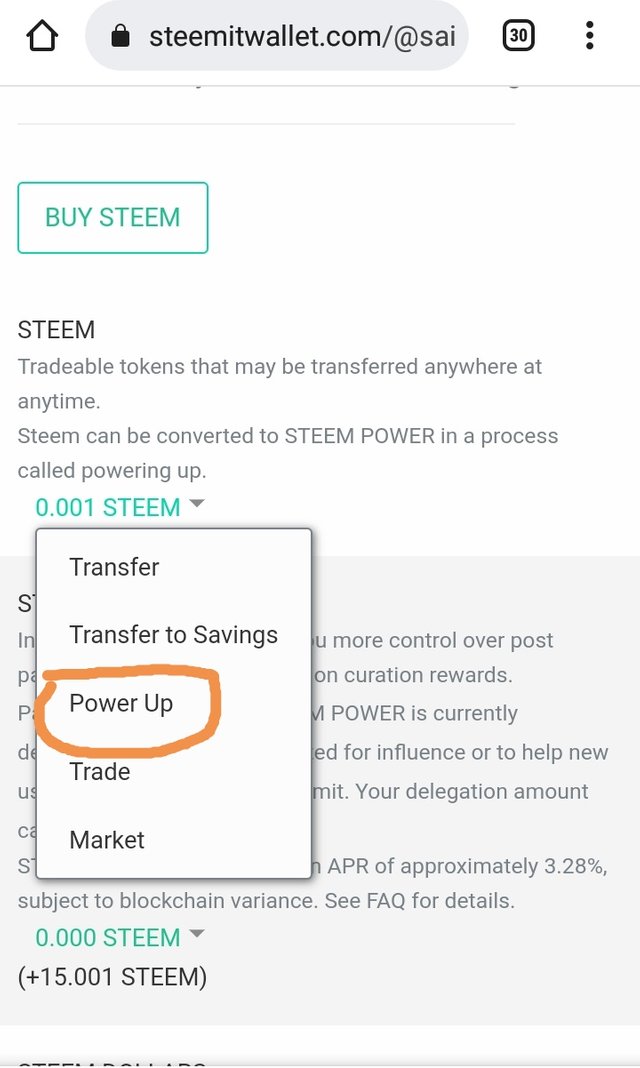
Step 4 :- A new page will open in front of you, in which you have to enter the address of account and the amount of steem. Clcik on power up.
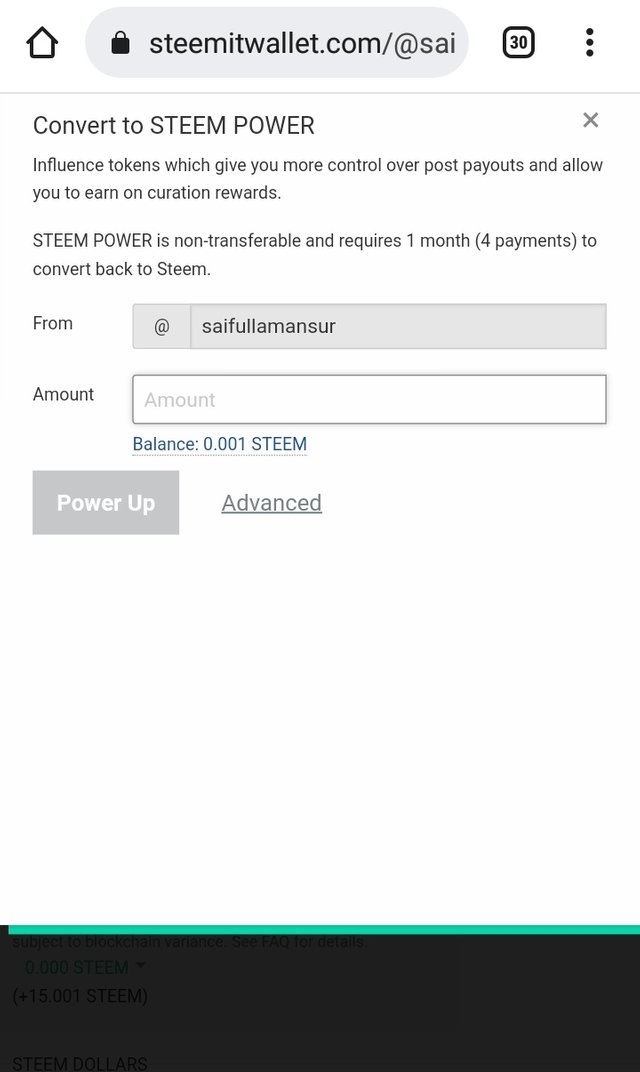
Thanks everyone for reading my post.
his Achievement Task is very important in our Steemit journey. You need to understand clearly the different important keys and their functions in the Steemit wallet. Be sure to store your keys safely. For the latest updates and important announcements, don't forget to follow @steemitblog and visit the Steemit Crypto Academy for you to learn about cryptocurrency.
You have been verified for this task and you may now proceed to [Achievement 3: Content Etiquette](https://steemit.com/hive-172186/@cryptokannon/achievement-3-mentor-by-crypto
kannon-content-etiquette) at your convenience. Please refer to the guide on the Newcomers Achievement Program on the Notice Board pinned post.
Curators Rate-2
Thanks for the information and support.
Hi, @saifullamansur,
Your post has been supported by @sm-shagor from the Steem Greeter Team.