Achievement 5 task 1 STEEMWORLD TOOLS BY @sahilali007
Hello everyone
With the grace of God almighty I have with success completed action 4 with rating three. Now, i made a decision to finish action five. Its concerning the temporary summary of steemworld.org. i'd wish to say special many thanks to @steemchiller for introducing this valuable tool for steemit. i'd should say many thanks to @cryptokannon as her elaborated post enabled Maine to present an outline concerning the solution of question that's relevant with Achievement 5 task1
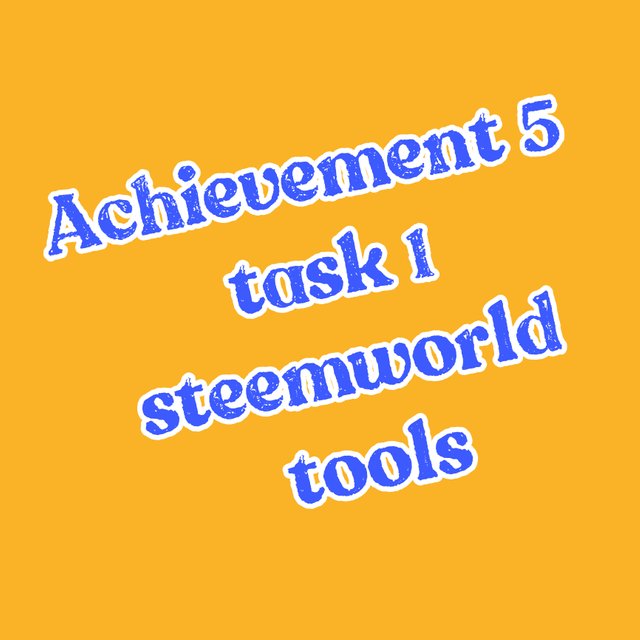
Please explain how to check Reward Summary last 30 days and last 7 days for your steemworld account?
I can briefly explain everything. First, I log in to my account on steemit world.org. I searched for Steemworld in the browser and then there was the option to log in to your account.
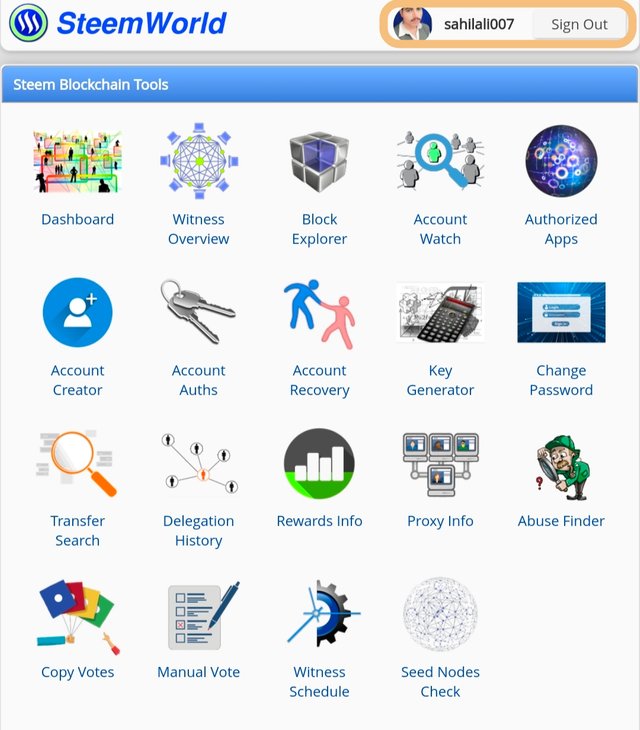
Lots of icons that have been tested there such as Dashboard, Witness, Account Tracking, Key Generator, Replay Votes and many more. I clicked on dashboard and new account details web page.
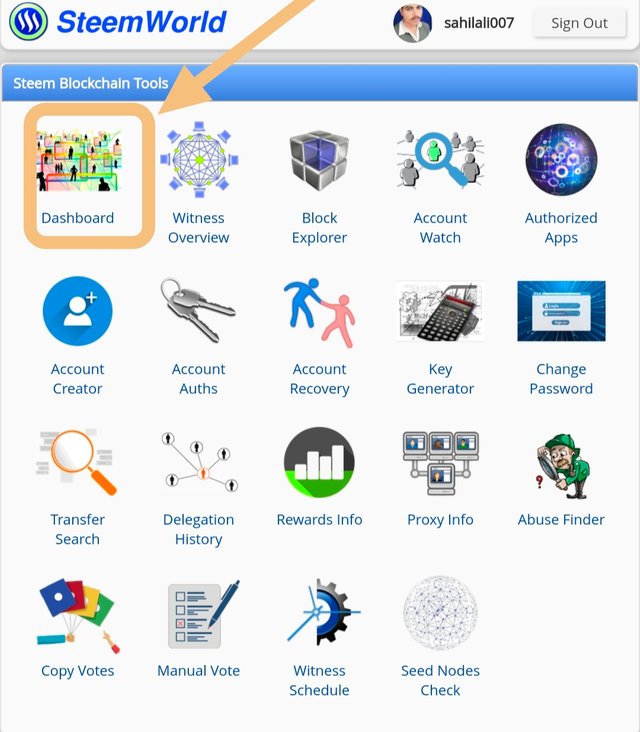
Rewards Summary
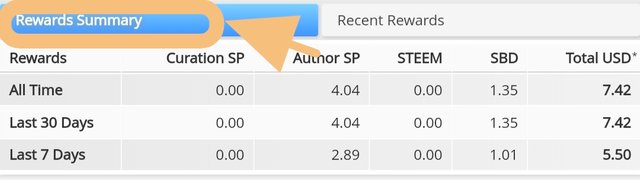
It is divided in 6 Column are shows your
curation SP
creator SP
beneficiary SP
Steem
SBD
general USD's.
Explain What is Delegation. Types of Delegations. how to Delegate SP.
Delegations
Delegation is the transfer of your Steem Energy ( sp ) to other people like different communities, friends and customers. sharing the power of your steem (sp) with others so they can use it to vote, comment and post.
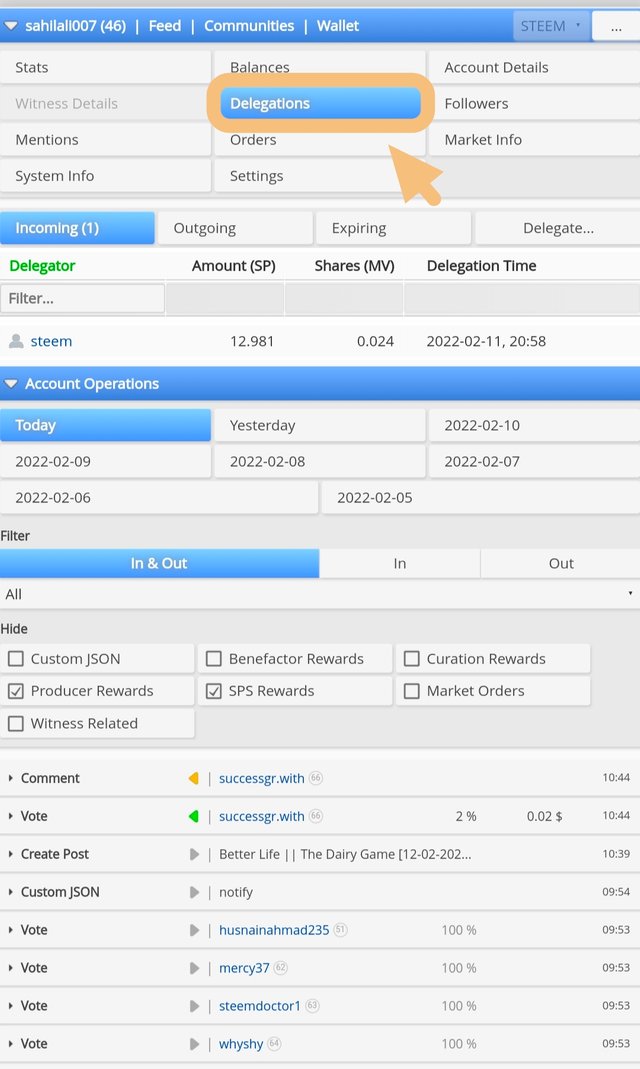
Types of delegations
There are two types of delegations
- Incoming delegations
- Outgoing delegations
Incoming delegations
Incoming delegates are delegates that you can receive from different users, communities, and friends. You can use it to post, vote and comment.
You can see in the photo that I have purchased 30 sp for different user accounts.
Outgoing delegations
Outgoing delegates are delegates that you can send or share with different clients, friends, and groups. Delegation can be used by them for unique reasons, such as community, which they can use to develop their network accounts.
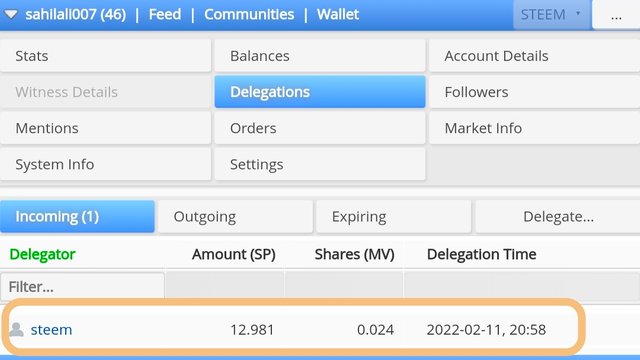
How To Delegation SP..?
When you open your steemitworld.org website, for the control panel you can see on the left side of the website statistics, orders, delegations, etc.
Then there will be a delegate icon that you can click on. This will show you the form of the delegate as in and out.
You can move to the right side of the page, there you need to click on the delegate icon and you can upload how much you want to delegate to other users, friends or the community.

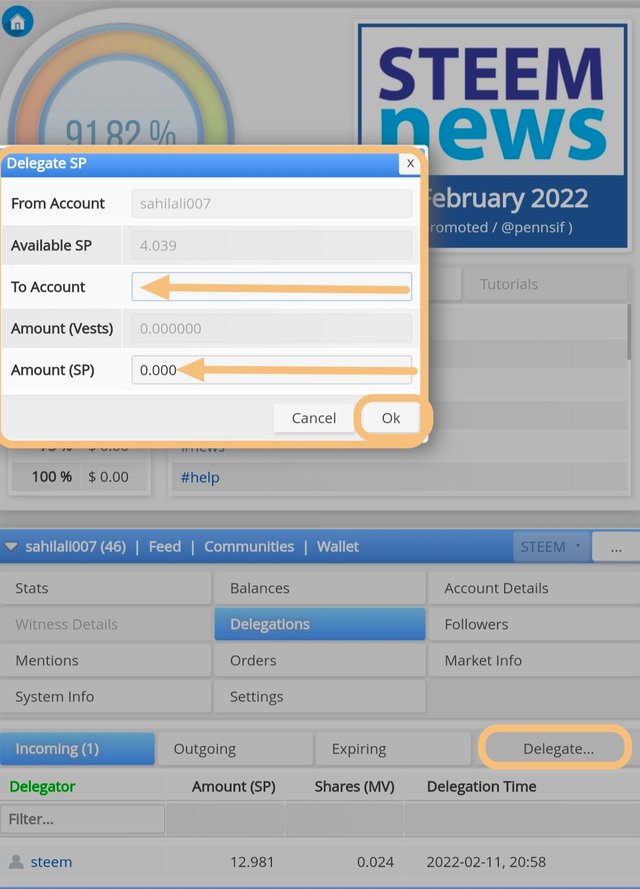
How to check incoming and outgoing votes, And Explain this screenshots of votes for your steemworld account?
You need to scroll the web page and then click on the account operations icon. It will then show incoming and outgoing sound. I've shared their screenshots below.
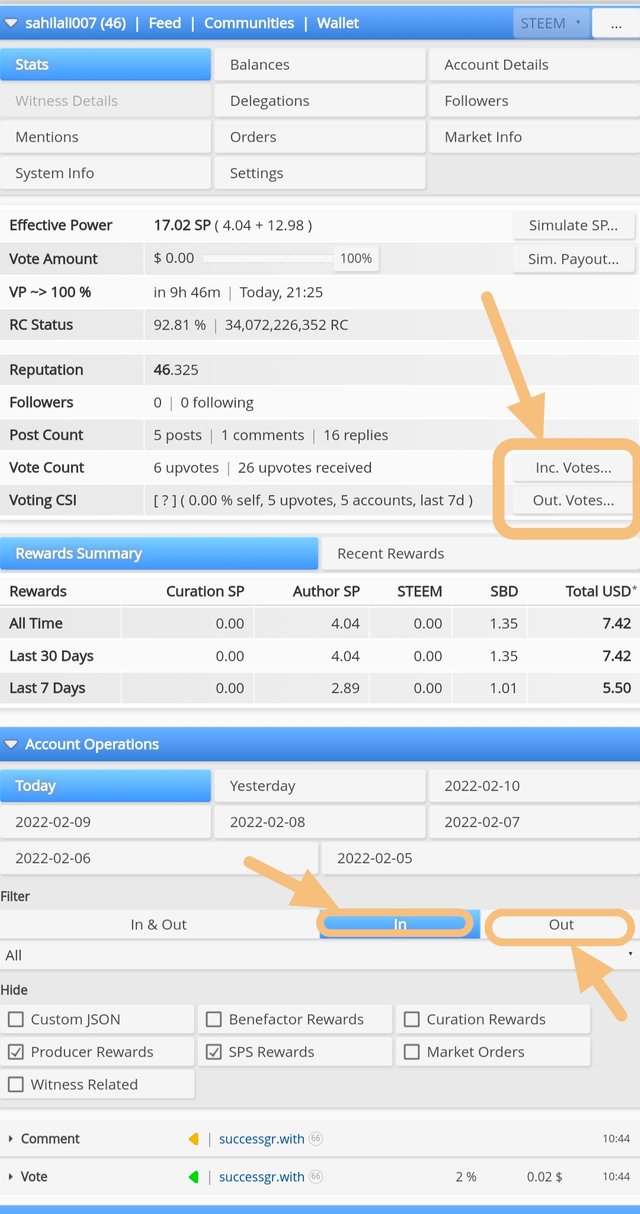
Incoming votes
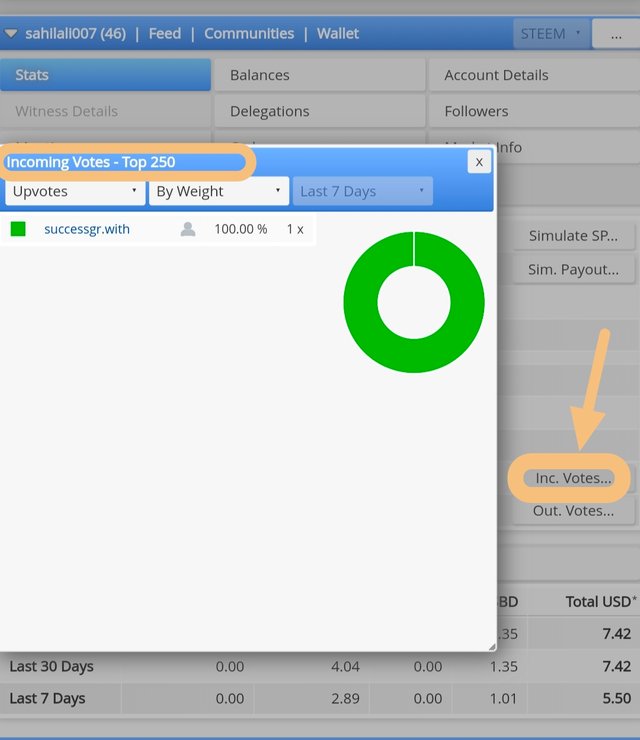
Outgoing Votes
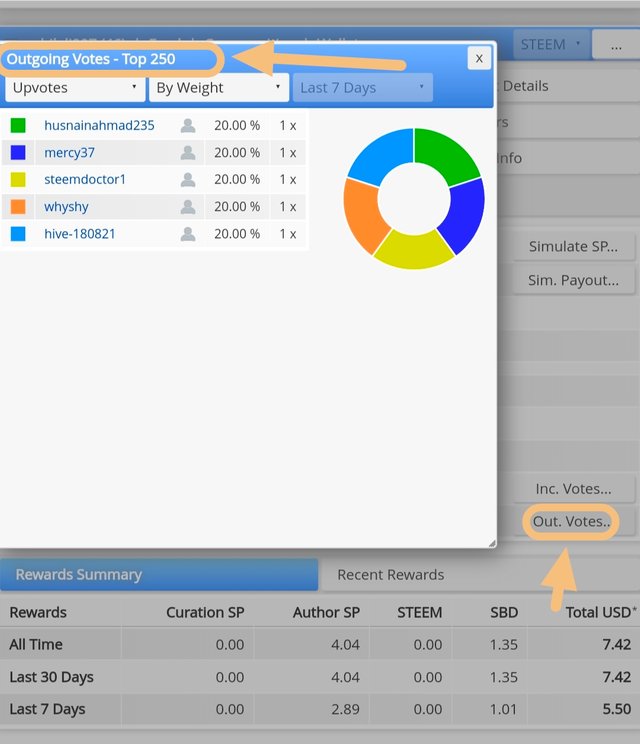
How to check account operations for Last 7 days and all details checked?
You can test the account operation under the accuracy reward icon. There you can see the performance of the account for the last 7 days. You can see the desired date of the account operation and see below the incoming outgoing votes, comments, etc.
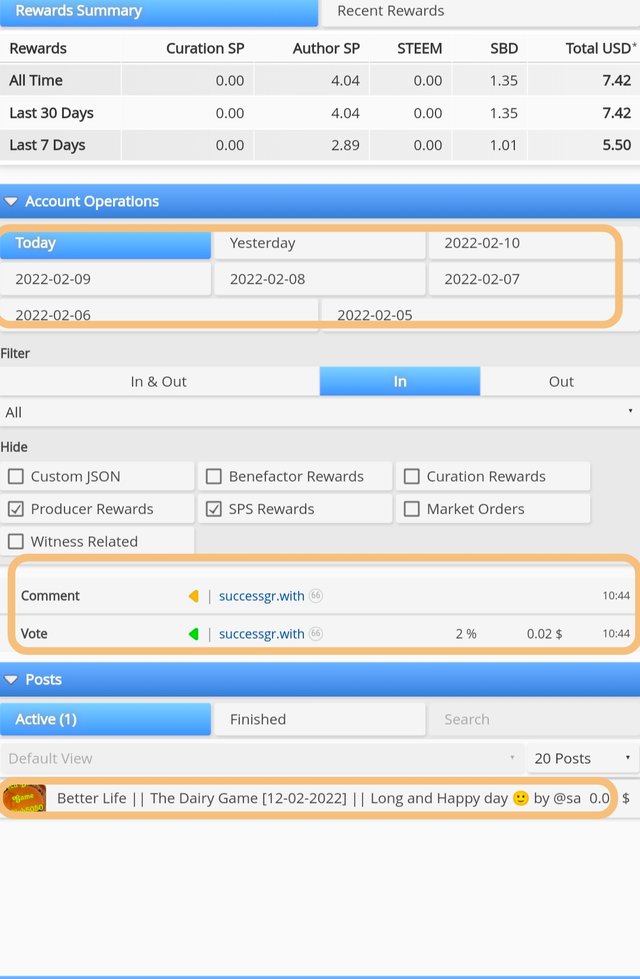
Please explain
Author Rewards,
Curation Rewards
Beneficiary Rewards.
And mention author, curation, Beneficiary rewards for your account for past 7 days.
Author reward
Rewards when you publish your ebook or comments on a website and you can get recognition in the form of awards called author awards.
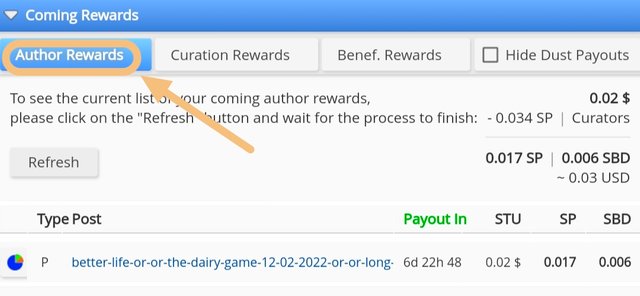
Curation rewards
Curation rewards when you vote or award through rewards , then you can get selected rewards. Just like when you comment or vote on someone's post and give steem, steem greenback or sp in the form of rewards, you can also get curation Rewards.
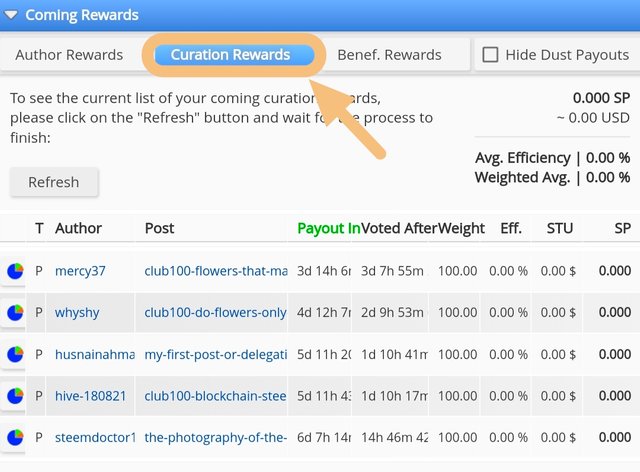
Beneficiary rewards
Rewards , while you need to send posted rewards to useful users, are called Beneficiary rewards .
like when posting you can go to upgrade settings and add another user account for their support or to share your post rewards with them e.g. 10%, 20% or more.
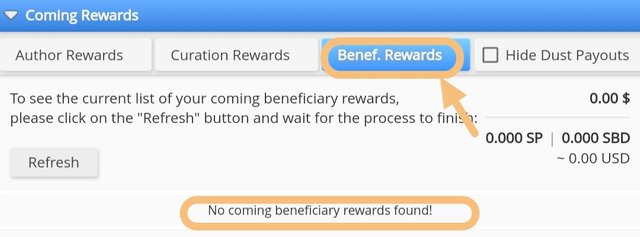
How to check your upvote value
When you open the board after logging in, the first icon that appears is your vote, Steem Power. there is a circular icon in the shape of a ring where you can see the strength of your voting power.

Another thing you can look at is the age weight of your voice for unique tags. because my voting age is 100% and zero fees currently because I am new to trading and have much less Steem power.
Special thanks
@cryptokannon
@rashid001
@hassanabid
@ngoenyi
@steemitblog
@inspiracion
@vvarishayy
@ashkhan
@juichi
@lovveday
@nattybongo
@sm-shagor
Congratulations your achievement has been verified. Now you can successfully proceed to your next achievement.
Rate: 3
@ashkhan please verify maam
Hi, @sahilali007,
Your post has been supported by @ashkhan from the Steem Greeter Team.