Achievement 5 Task 1 || By @sadiaafreen: Review Steemworld.org
Assalamu Alaikum Everyone.
I hope everyone is fine by the grace of almighty Allah. I’m Sadia Afreen and my username is @sadiaafreen. My residence is in Gazipur, Bangladesh.
I’m here again with my other Achievement Task. Special thanks to @ripon0630 bhaiya for advising, supporting, and verifying my achievement 4. I hope you will help and support me in the future to move forward like all my previous achievements.
I am going to present Achievement 5. Achievement 5 has a total of 4 parts. Now, I’m presenting task 1 here.
Achievement 5 task-1: Review Steemworld.org
steemworld.org
Here I will discuss the steemworld.org website, which is a part of Steamworld Tools. This is one type of website. This is explained by @steemchiller about account details for Steemit users, to be aware of steemit users’ accounts.
From this website, I and all users of Steemit can know and learn about all our activities like - account history, incoming votes, and outgoing votes, our account value, reward history, representation, etc. Below is the process of how to know about my account through the steemworld.org website.
Sign in to steemworld.org
For Sign in, first I have to go to steemworld.org by google their website. Sign in option is given in the right side corner of this website.
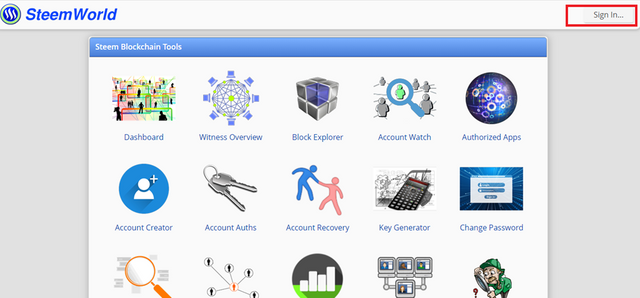
After clicking there "user name" and "posting key" should be given in the password option.
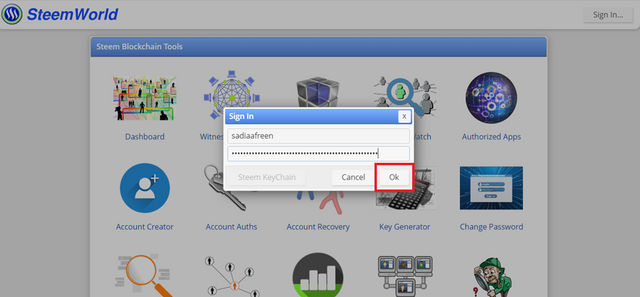
After clicking "Ok" I sign in to this web page.
Then you can say sign in or log in to see all the information on my steemit account.
Question - 1
Please explain how to check Reward Summary for All time, last 30 days, and last 7 days for your account?
After logging into my account, I click on the Dashboard option to check a summary of all my rewards.
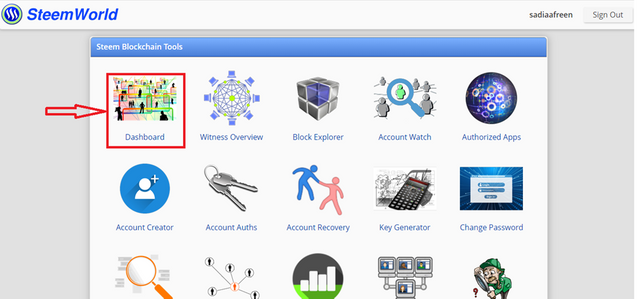
Clicking on the dashboard will open a separate page of "Steem World", which contains a lot of information about my account.
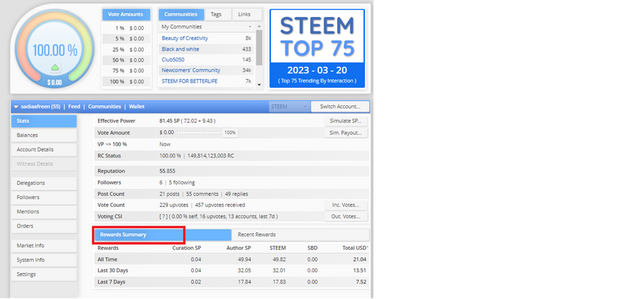
Here I can find all the necessary information or history of the "Rewards Summary".
Question - 2
Explain what is Delegation, Types of Delegation, and how to Delegate SP?
Delegation:
Delegation means lending SP from any other Steam account to my account or another account or a community.
Delegator:
A person who gives or distributes SP to another is called a "delegator".
Delegate:
The person or account or community receiving SP is called a "Delegate".
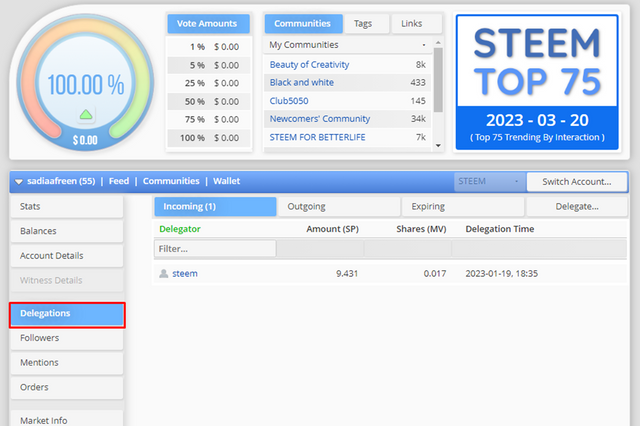
There are two types of delegation.
Incoming delegation
Outgoing delegation
Incoming delegation:
Incoming Delegation means when someone delegates or transfers SP to increase Steem Power in my or our account.
Outgoing delegation:
Outgoing delegation means the transfer of delegation or SP by me or us to another account or community.
How to delegate SP using On steemworld.org
After clicking on the delegation bar complete information comes up. Here it is seen that 9.437 incoming delegations came from Steem.
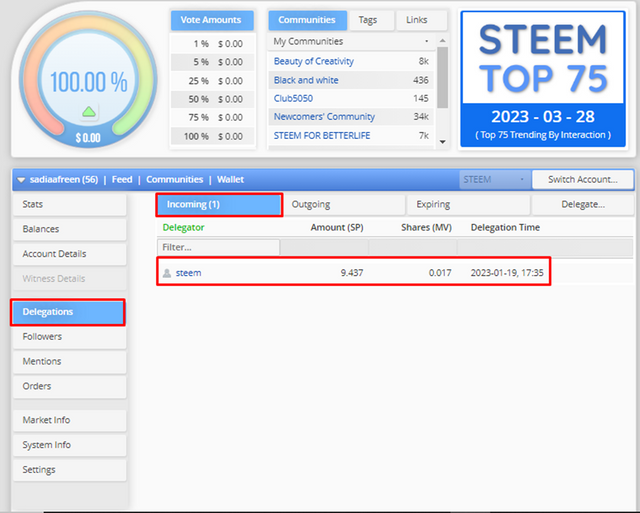
From the screenshot, we can see that I have not given any SP to any account for low SP so my outgoing delegation is zero.
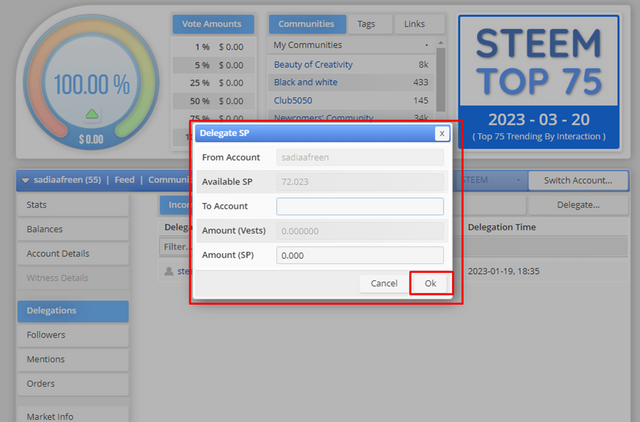
You or I can open this small tab by clicking on the Delegation bar. I have to click on Delegate SP if I or you want or want to give SP to another account. Enter the account name and SP amount then click on the "OK" button.
Question -3
How to check incoming and outgoing votes; explain this with screenshots of both votes for your account.
Incoming votes:
Incoming votes are the votes that I or we receive on our posts from other Steemit account users.
With the "Inc. Votes" option of "Vote Count", I can check the incoming votes on my posts to understand comments made by other account owners.
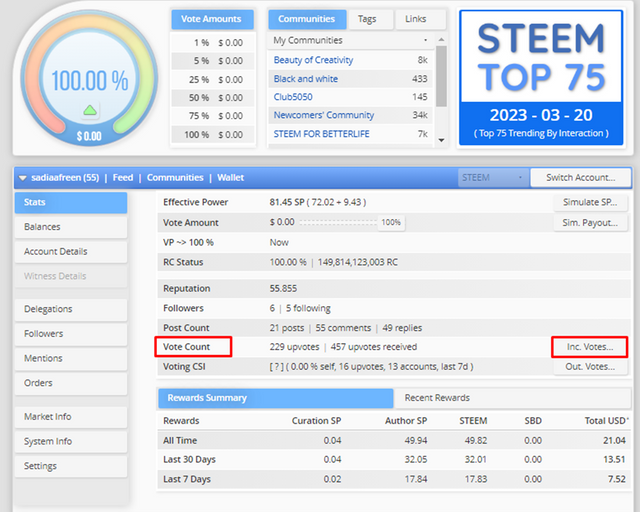
I can see my incoming votes only after clicking on the incoming option.
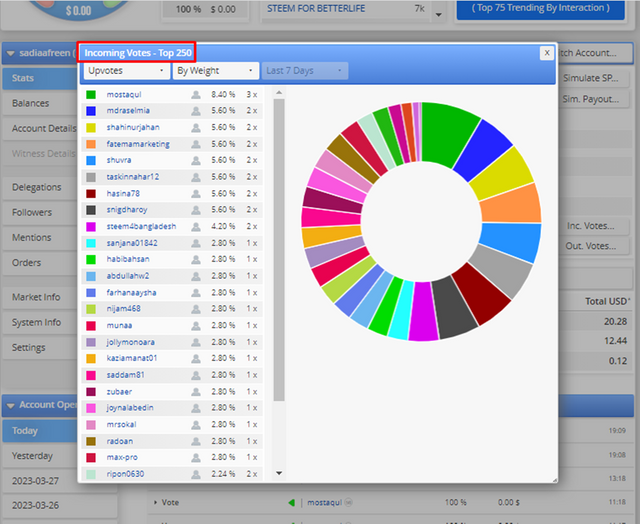
You can see the incoming votes of my account from the screenshot I mentioned.
Outgoing votes:
Another Steemit the votes we cast on posts by Account users are called outgoing votes.
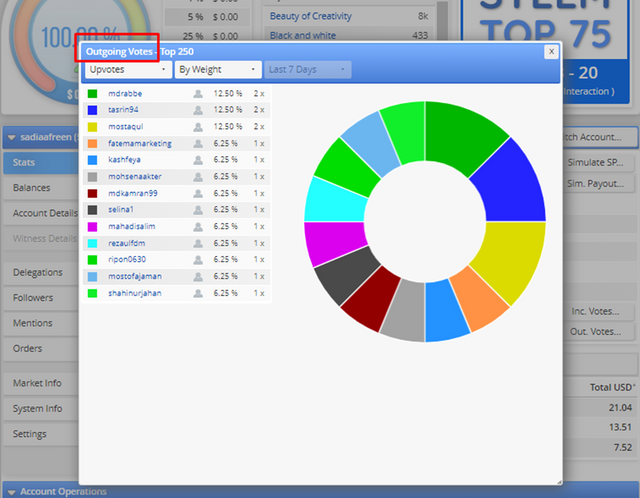
You can see my outgoing votes through a screenshot.
Question -4
How to check account activity for the last 7 days and what are the details that can be checked?
I or we can find all activities of our account in this "Dashboard" option. All types of account operations such as incoming and outgoing vote history, comments, award history, delegations, and posts can be seen here.
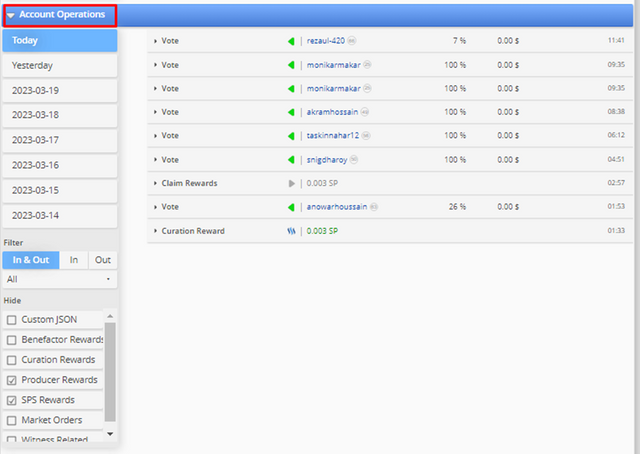
Question -5
Describe the prize, author, curator and recipient and also mention the author and curation gifts for your account for last 7days.
Author reward
The result of our upvote from another account on my or our post is called Author reward.
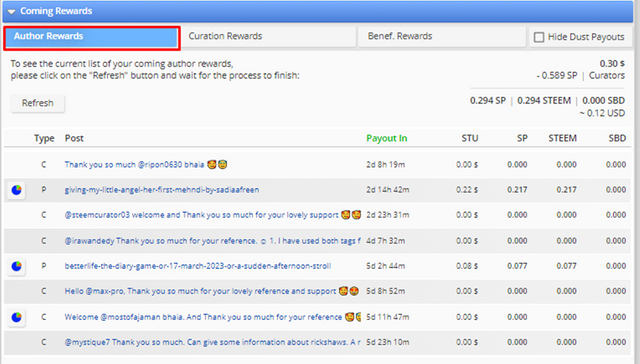
The above screenshot shows my account upvote information.
Curation reward
Curation reward means what I or we receive from upvotes, comments, and results of Steem Power on the posts of others' accounts.
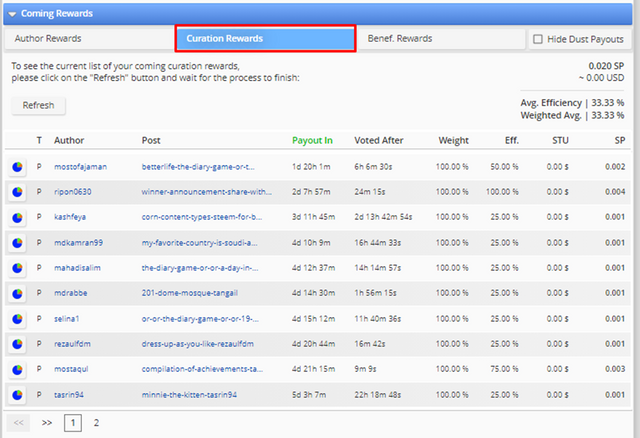
This screenshot shows my account curation rewards.
Benf. Rewards
Benf. Rewards mean sharing rewards received from other accounts in my account.
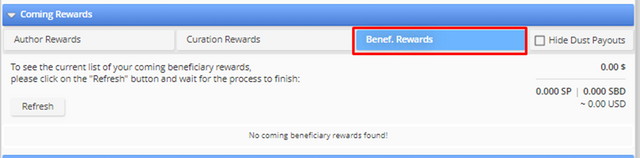
My account says "No coming beneficiary rewards found!" showing.
Question- 6
How to check your upvote score and different voting weights using this tool?
Or we can check the value or weight of our different votes at different stages using steemworld.org. I am a new member of steem and my steem power is very low, so my vote amount is zero.
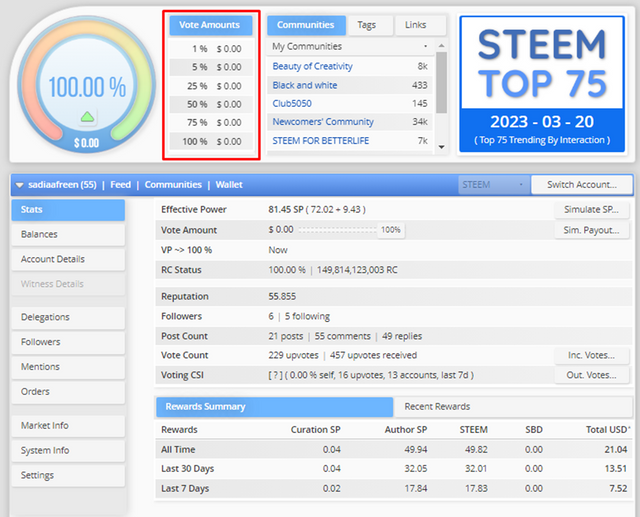
I am finishing my Achievement 5 Task -1 here. If you have any suggestions about my post please kindly let me know.
Thank you so much for taking the time to read my post.
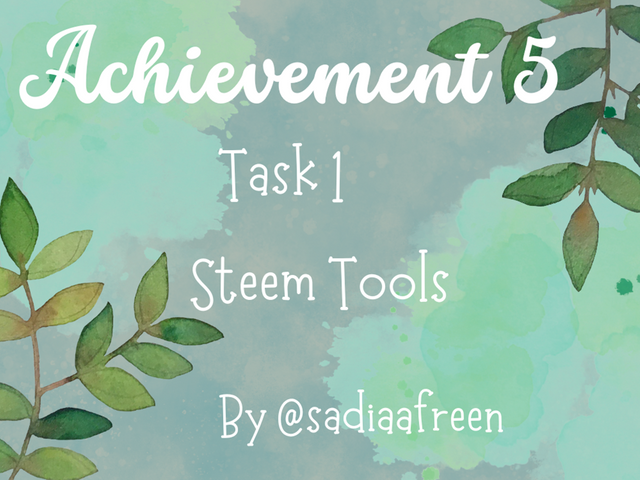
I hope this gets verified. Thanks for posting, and keep up the good work.
JP
Thank you so much @jeffbradt for your valuable comment and welcome😇. I will try my best in my work.
Thank you for completing achievement task 5(1), please proceed to the next achievement task.
Rate 2
Thank you so much @radjasalman for your reference 😇🥰. I will try my best to do next achievement task. 😇
Hello
@sadiaafreen
I am the moderator of the Incredible India community
I love to welcome you to our community. As I can see you have shared some awesome photographs and our community is based on art and culture.
So it would be our pleasure to have you in our community with many more great photographs.
Our discord:- Meraindia discord link
Regards,
@piya3 (moderator)
Incredible India community