Achievement 5 - Task 3 by @sachin08 : Review Steemyy.com
Features of Steemyy.com
To explore the feature of steemyy.com, First you need to visit on Steemyy.com. After reaching the page you will get several features enlisted. Now, I will talk about them in detail.
BLOCKCHAIN OVERVIEW
When you visit on the Steemyy.com, the first page has the feature of Blockchain overview. This feature allows you to see the general properties of the steemit blockchain. The key of every property has a match to its different corresponding value. The general properties of steemit includes chain properties, ticker, versions and hardfork, dynamic global properties and many more.
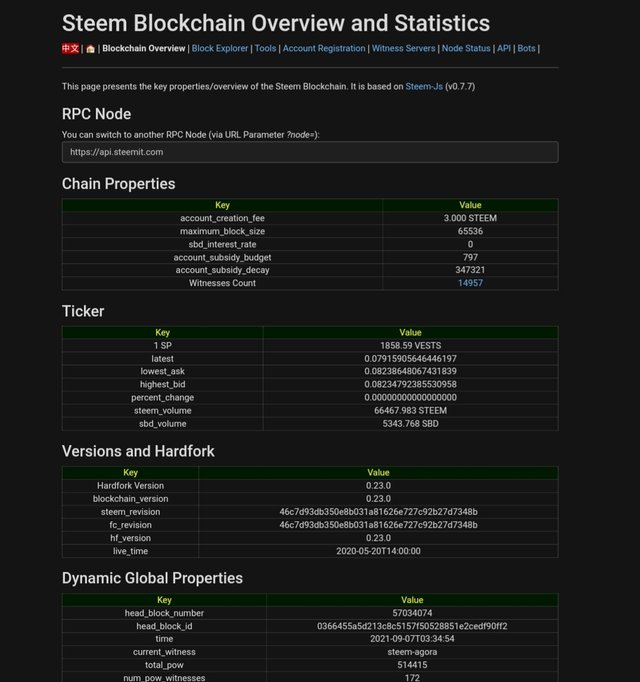
BLOCKCHAIN EXPLORER
The blockchain explorer is the second feature which is based on Steem-Js. The currently opertaing version of steem-js is 0.7.7. The current number of headblocks are indicated by this feature. This also displays the transactions associated with the headblocks.
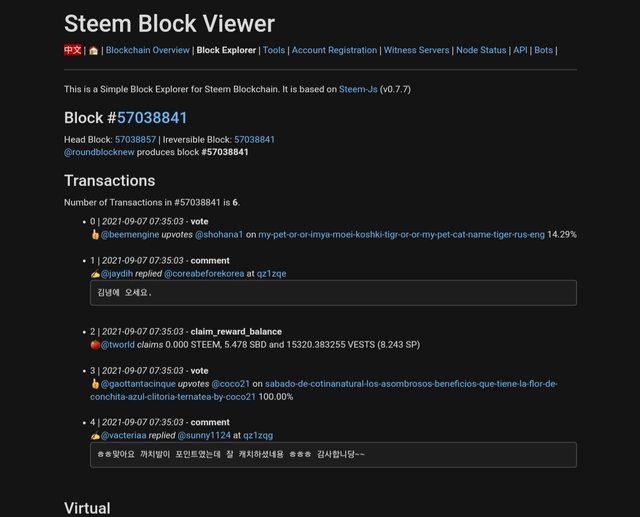
Effective steem power
The Effective Steem Power is the total amount of steem power that is available in the account of users on steem.
TOOLS
The next number feature is tools which has a large number of resources to be rely upon. These are basically the steem essentials, witness tools, etc.
BENEFITS:
- The tools are available for almost all the requirements needed on steemit.
- There are also rewards which are available that you can claim.
- Both incoming and outgoing posts can be viewed.
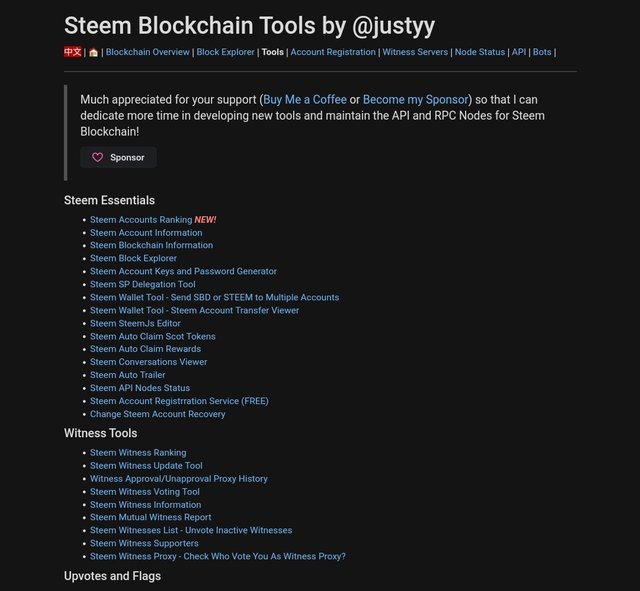
Steem Essentials
● Steem Account information:
This is the feature of steem essentials in which we can see the account information of @justyy which includes the steem power, steem id, id, reputation and many more. We can also see the amounts that are sent to @justyy.
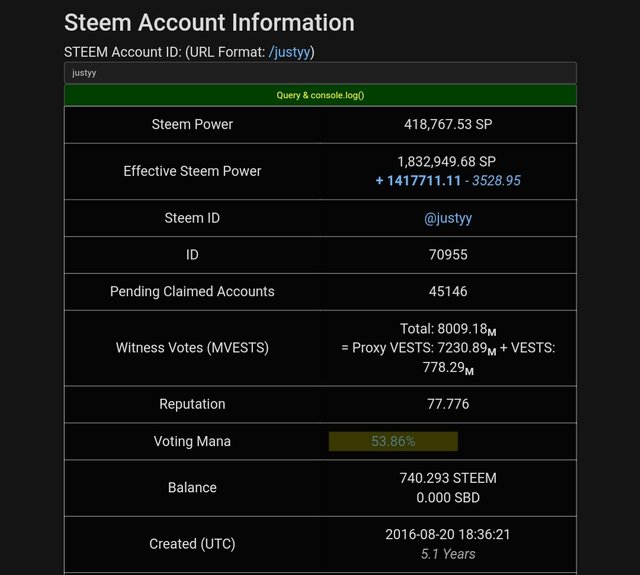
To delegate SP, on steemyy.com, you have to go to 'Steem SP delegation tool' in the steem essentials section of tools.
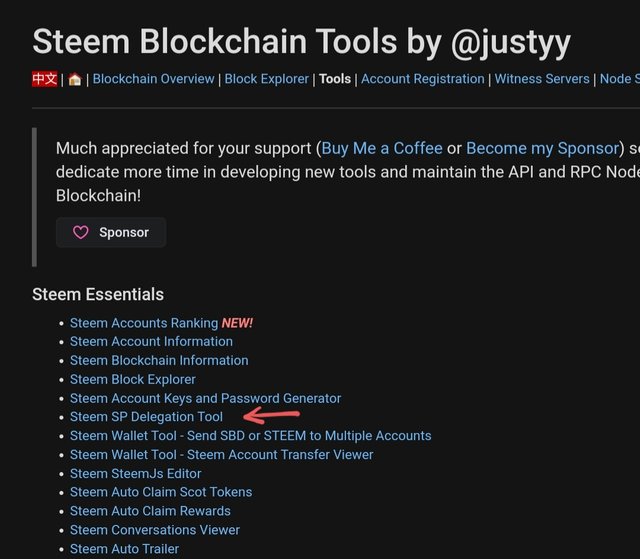
On the steem sp delegation tool, enter the delegator ID which is your username and then enter the delegatee ID and the amount which you want to delegate.
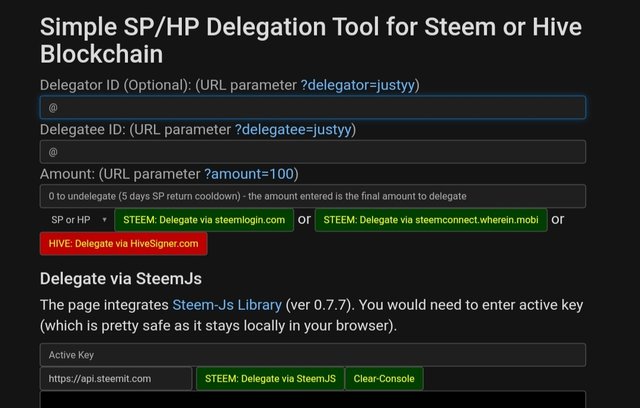
To check the transfer history between two steem accounts, click on tools and in the steem essentials section, click on steem wallet tool - Steem Account Transfer Viewer.
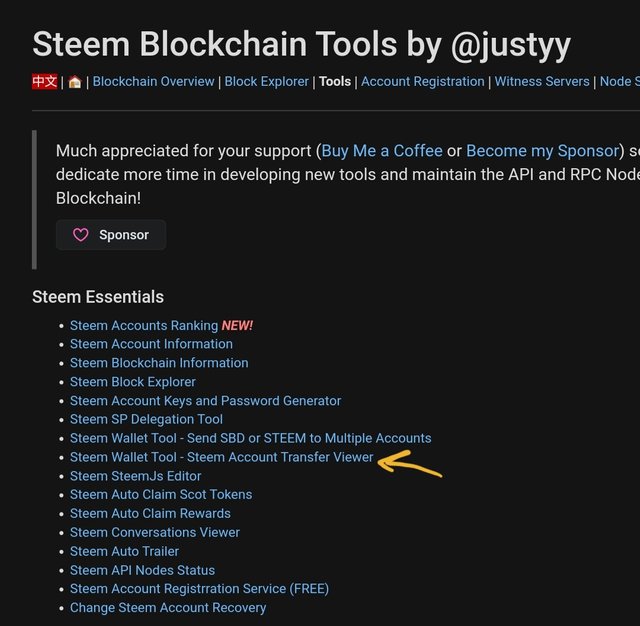
Then, enter the necessary details in the boxes and after filling them your transaction will be transit successfully.
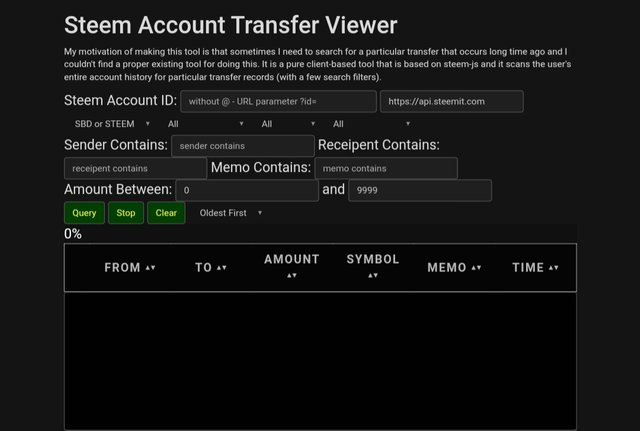
With the use of Steem auto claim rewards, the users can automatically claim rewards into their steem accounts. To automate steem rewards, go to the tools section and click on 'Steem auto claim rewards'.
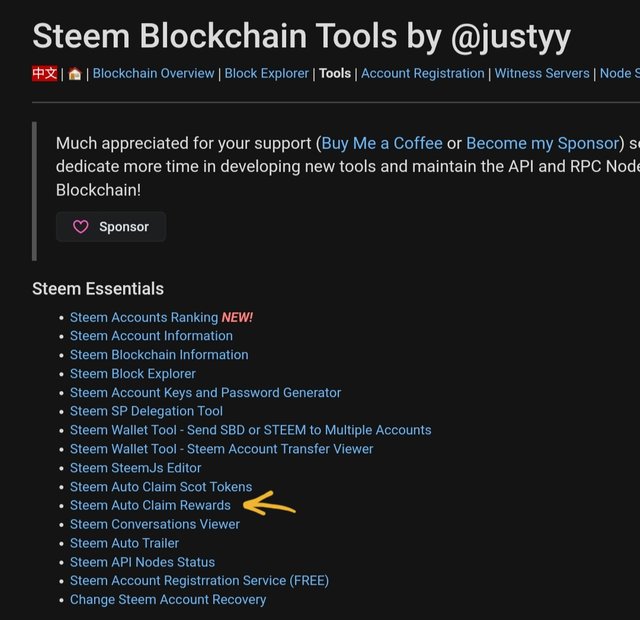
Then fill the boxes with you steem username and private posting key and is will be done.
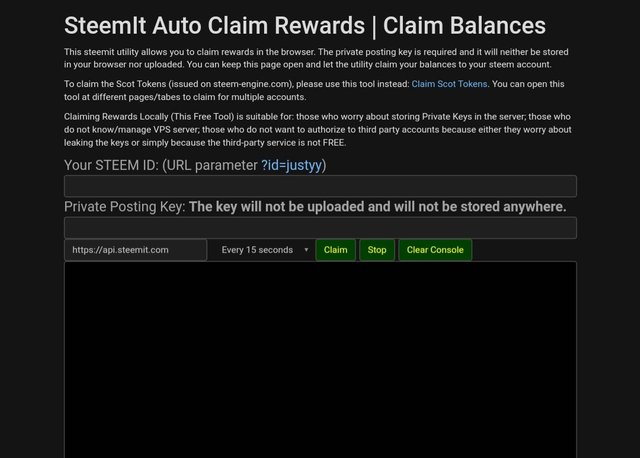
Now, for this go to the Tools option and in the Upvotes and Flags section, click on Steem Outgoing Votes Report.
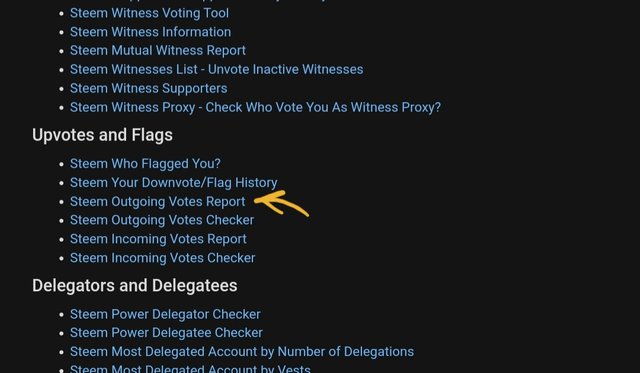
In this section fill the boxes with your steem id, from date and to date intervals and this will show you the reports which you want.
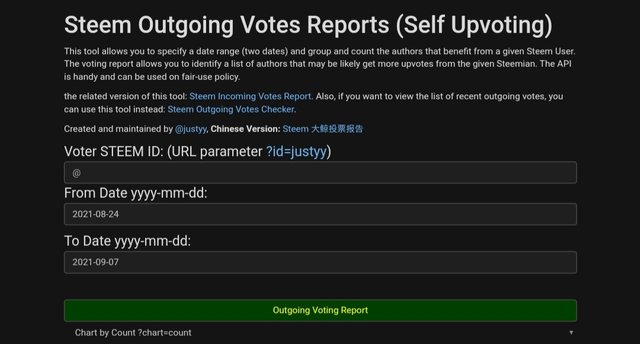
In order to check the Incoming votes report of steem for any of the specified periods for any account, go to Steemyy.com and in tools section, and scroll down and in the Upvotes and Flags section, click on Steem Incoming Votes Report.
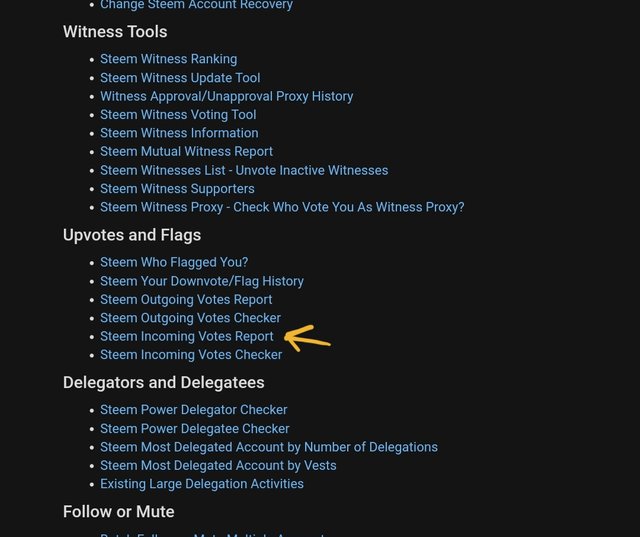
On the next page, enter the username and the date intervals of the account which you want to check the Incoming votes report.
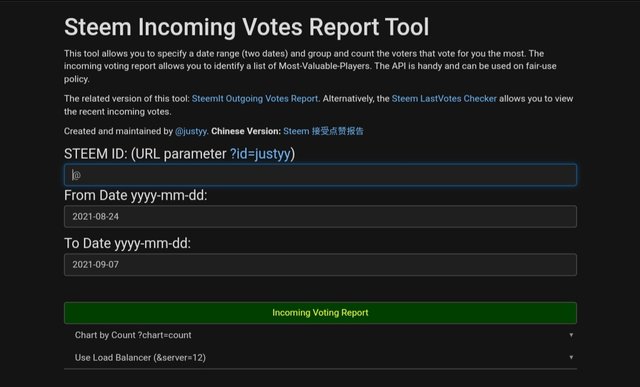
Delegators and delegatees
● Steem power delegator checker:
This feature of steemyy.com allows you to see the amount of steem which is delegated to the account of any user.
To check the details of the one who has delegated sp to any account, go to tools and in delegators and delegatee section, click on Steem Power delegator checker.
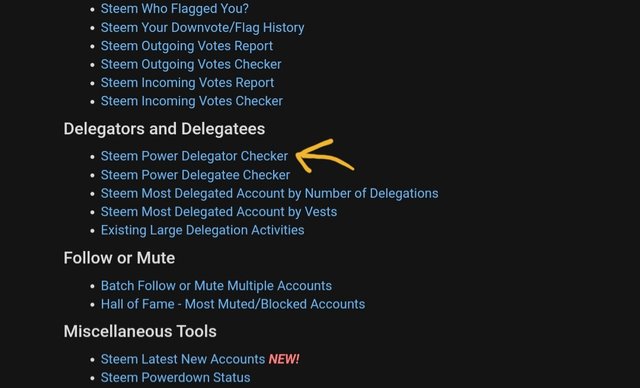
Then, type the username of the account and click on search and you will get what you want.
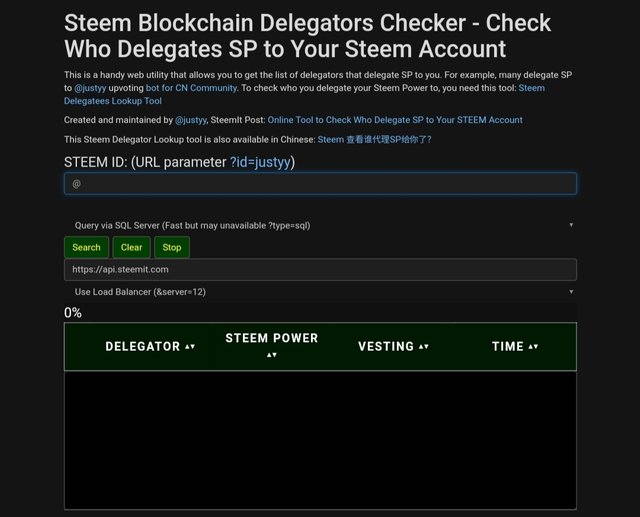
Thank you.
@yohan2on
@cryptokannon
Congratulations ...
You need to answer all these questions in order to get verified.
1.What is Effective Steem Power? Tools- Steem Account Information
2.How do you delegate SP using "Steem SP Delegation Tool"?
3.How do you check the Transfer History between any two Steem accounts using "Steem Wallet Tool - Steem Account Transfer Viewer"?
4.How do you automate claiming STEEM or SBD without having to click claim button each time, using "Steem Auto Claim Rewards"?
5.How do you check the outgoing votes report for any specified period using "Steem Outgoing Votes Report"? (This is really an important and a beautiful feature of Steemyy)
6.How do you check the incoming votes report for any specified period using "Steem Incoming Votes Report"?
7.How do you check who has delegated SP to your Steem account or any Steem account using "Steem Power Delegator Checker"?
Done brother.
Hi i am Sumit one of the team member of Steem Greeter.
I am happy to announce that i have successfully verified your achievement 5.3 post. Now you are eligible for performing your next achievement task.
Note:
Rate:2